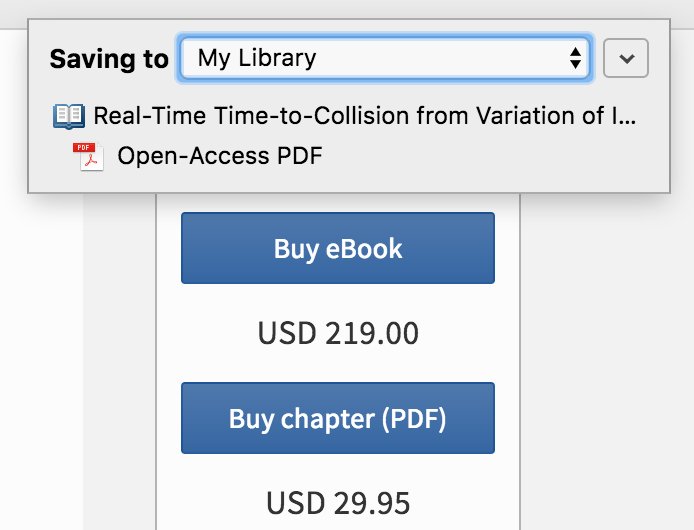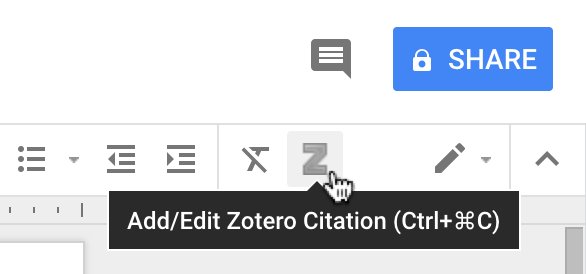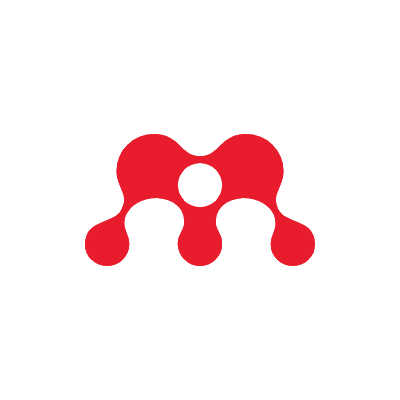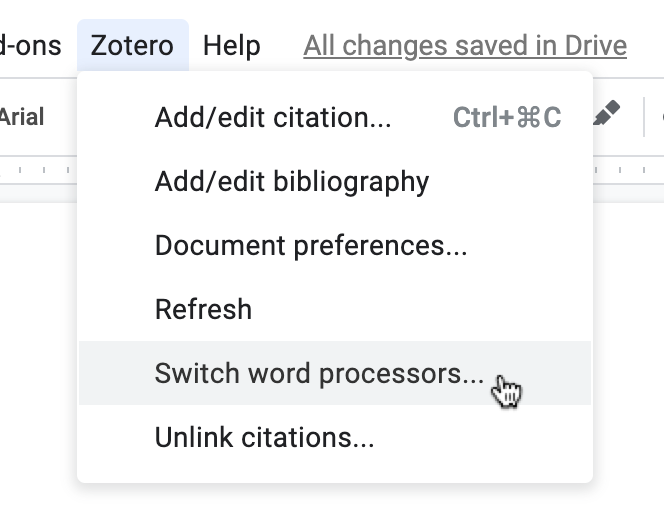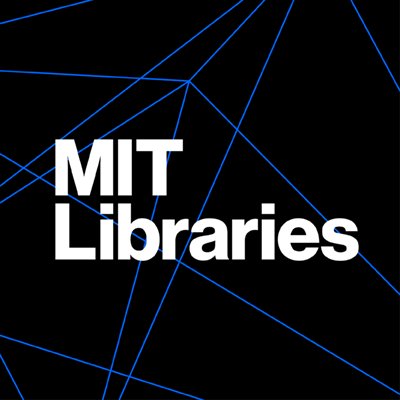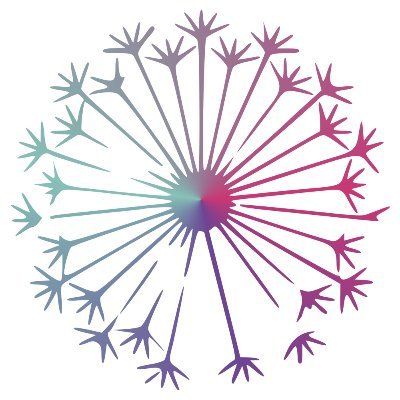Zotero
@zotero
Followers
41K
Following
222
Media
22
Statuses
2K
I’m the free, easy-to-use tool that helps you collect, organize, annotate, cite, and share your research sources. @[email protected]
Joined November 2007
PDF behind a paywall? Zotero now uses data from @unpaywall to automatically find and download open-access PDFs for items you add to your library.
19
796
1K
Zotero and @RetractionWatch have teamed up to automatically warn you about retracted items in your Zotero database.
8
233
526
We’ve added support for GitHub’s new citation feature. When saving GitHub repos to your library, Zotero can now use the enhanced metadata provided by developers. If there’s no citation file, Zotero will continue to use the existing repo metadata (Company, Prog. Language, etc.).
We’ve just added built-in citation support to GitHub so researchers and scientists can more easily receive acknowledgments for their contributions to software. Just push a CITATION.cff file and we’ll add a handy widget to the repo sidebar for you. Enjoy! 🎉
18
125
436
1) GDPR doesn’t require you to lock users out of their own data. 2) Encrypting a local file provides essentially no additional security beyond what the OS provides. 3) Exports exclude a lot of important data. This is a self-serving, user-hostile move.
To comply with GDPR & keep your data safe, Mendeley has encrypted your databases. You can still export libraries and import into another reference manager, or get your data locally. Please reach out to @MendeleySupport if you have issues doing so.
8
130
244
New year, new style: An APA 7th edition style is now available in Zotero, thanks to Zotero/CSL contributor @bmwiernik. Your Zotero will automatically update to the new version. To continue using the 6th ed., reinstall it from the Zotero style repository.
6
62
177
Zotero institutional storage plans allow organizations to provide unlimited cloud storage to all members. Add your school/company email to your Zotero account and check your storage settings to see if you’re eligible. If not, ask your institution to sign up for Zotero Storage!.
MIT affiliates will now get unlimited online storage with their Zotero accounts. Learn more about this open source tool for managing citations and pdfs:
11
28
109
Thanks! We appreciate the recognition and are happy to be included among these great projects.
Congrats to those awarded with an Open Publishing Award!!!! . Lets celebrate them!:.#Yolngu .@creativecommons.@zotero.@stencila.@opencitations.@ProgHist.@standardebooks . More info here:.
3
8
75
Now cite your Zotero sources in Google Docs, Scrivener, and more using this new add-on! http://t.co/1eAEjwnMtL.
4
47
46
@si_mcav 1) You can use your own storage if you don’t want to support Zotero development, 2) iOS app is coming, 3) Zotero should save better metadata across many more sites than any other tool, 4) you annotate in your PDF reader of choice, and a plugin can extract annotations into notes.
3
1
46
@debora_goedert Zotero integrates with @RetractionWatch to flag retracted items in your Zotero library.
1
5
40
Zotero 3.0 is here! Now runs outside of Firefox and integrates with Chrome and Safari. Many other new features, too! http://t.co/6wF0kO3n.
6
117
30
@SciAndPandas @OpenAcademics Not sure why you think that? Zotero always works with the latest macOS version.
0
0
26
@mendeley_com Repeating this doesn’t make it true. Exports are missing a lot of the data people care about. Exporting via the API requires people to sync all their data and files to Mendeley’s servers and places further access to data under Mendeley’s control.
0
5
28
Zotero receives new grant funding to add global search API, assist altmetrics research. Thank you, @SloanFoundation!
1
47
24
@hello_iamliz @paperpile There’s some sort of misunderstanding here. Nothing like what you describe is possible — there’s no way for synced files to get removed from either our servers or your computer unless you delete them. If you’d like us to help troubleshoot, let us know in the Zotero Forums.
1
0
22
Zotero 4.0 is now available for download! New version packed with features in response to user requests: http://t.co/TlM48O6wQY.
3
76
24
New app brings Zotero syncing, one-click import, and PDF annotation to iOS! http://t.co/jYGc5PmOGF.
4
45
23
@MushtaqBilalPhD We recently added the new PDF reader to the web library, so you can now view Zotero annotations, but it’s currently read-only. You’ll be able to annotate in the web library in a future update.
2
1
18
@EthelMickey @kmfullertonrico @mendeley_com @AcademicChatter The Zotero beta (which will become Zotero 6) includes a built-in PDF reader with annotation support.
2
0
22
@jonathanstray Coming soon!
The Zotero iOS app is coming soon! We’re looking for beta testers to help us get the app ready for launch.
0
1
21
@colsie @AcademicChatter We almost always recommend just clicking the “Save to Zotero” button unless it’s not detecting data on a site. No need to search for Export buttons, and Zotero often improves on the raw metadata offered by sites, in addition to automatically saving PDFs.
1
1
17
@p_casarotto You should be able to move between Word and LibreOffice by using Bookmarks mode and saving as .docx, but we’re working on an export feature that will let you export a document with citations from any of the plugins (including Google Docs) and import it into another.
1
3
16
Zotero Standalone Alpha with support for Chrome and Safari now available! Part of #ZoteroEverywhere
http://bit.ly/ik9cSA.
0
69
14
@fricancivet In case you’re not aware, you can filter by Date Added in the items list to quickly see the items you’ve added recently, or use the Unfiled Items view to see items you haven’t placed in a collection.
0
0
18
@jnaidoo_econ Zotero’s built-in BibTeX support is intended for generic data exchange. If you’re using a BibTeX-based workflow, you’ll want to use the third-party Better BibTeX plugin.
1
3
16
Our new server API is now available! Third-party apps can now fully implement syncing and other new functionality. http://t.co/91kxxlH5.
0
18
17
@danjohnsonhymns @mendeley_com @AcademicChatter Zotero will automatically relink Mendeley Desktop citations with the imported items, but it can’t currently read citations created with Mendeley Cite (which is what doesn’t support footnotes), so unfortunately those you would have to reinsert from the imported library.
1
3
17
@mmvaswani It sounds like you’re referring to the Zotero web library. For real work, use the actual Zotero program, which lets you annotate PDFs in your PDF reader of choice just by double-clicking on them. The ZotFile plugin can extract annotations and highlights back into Zotero notes.
0
0
14
@EikoFried @neuroprinciples @bradpwyble @anne_churchland For what it’s worth, the current Zotero beta can import all Mendeley data, including PDF highlights and notes, directly from your online library.
3
4
18
Zotero 3.0 beta is now available with duplicate detection and tons more. Runs outside Firefox with Chrome or Safari! http://t.co/bRvJgRy.
1
71
13
Say hello to ZotPad, the first iPad client for Zotero. Many thanks to Mikko Rönkkö for the great work! http://t.co/J8uDaDsg.
0
39
16
@marieke_vhoof For a BibTeX-based workflow with Zotero, you’ll want to install the Better BibTeX extension, which adds all sorts of advanced BibTeX-specific functionality (including removing URLs). Zotero’s stock BibTeX export is meant for use as a general data exchange format.
1
1
16
Jason Puckett's book "Zotero: A Guide for Librarians, Researchers and Educators"- read the ALA press release here: http://bit.ly/mSL2P1.
1
15
16
Paper Machines, a tool for visualizing and analyzing your Zotero library, gets quick and positive review at ProfHacker: http://t.co/JwiZmBHw.
0
15
14
@EmalynThielking How about…Zotero? You can run the Linux version of Zotero on modern Chromebooks.
1
2
16
@Zzay @MushtaqBilalPhD Yes, Zotero will import all PDFs and annotations from Mendeley as long as you’ve synced the PDFs to your online Mendeley library. (We’re not able to import files otherwise due to Mendeley’s database encryption.)
1
4
14
@alackles @IsaacVeysey @AcademicChatter @OpenAcademics To be clear, Zotero just doesn’t have a PDF reader — it simply opens your PDFs in your PDF reader of choice, and you can add highlights and annotations there. A Zotero plugin, ZotFile, can extract those into Zotero notes.
2
0
14
@_inherlane You’ve always been able to annotate PDFs in Zotero using your PDF reader of choice, but there’s a new built-in PDF reader in the current Zotero beta. It can also import your annotations from Mendeley.
2
0
13
@alexfreidus For Recently Added, add Date Added as a column and just sort by that (, or create a saved search for [Date Added] [is in the last] [x] [days] (. Recently Opened doesn’t currently exist but will probably happen soon.
0
1
12
great article on How to Clip, Sort, and Cite the Entire Web with @Zotero on @lifehacker
http://bit.ly/b72tQy.
0
11
14
Mindmap your Zotero collections with VUE plugin. See 0:50 video overview http://bit.ly/9CWePq and http://bit.ly/aqpLcf for details.
0
9
14
@dralpdrms That’s what the Duplicate Items view is for — there’s a merge button in the right-hand pane. Don’t delete items there.
0
0
12
@impera_deniz Zotero fully supports Mojave, including word processor integration with the latest versions of Word.
1
0
13
@davidstroup Zotero includes a DOI when the style guidelines call for including a DOI. You can edit a CSL file to remove it, but you’d be going against the style guidelines. DOIs are the single most useful piece of info for locating sources, so removing them usually isn’t a good idea.
0
0
14
@GiGi_I9 @rebeccaebrown @AcademicChatter Zotero will automatically retrieve full metadata for most academic PDFs, but you shouldn’t expect that for other documents — anything can be a PDF, but that doesn’t mean there’s any metadata available for it. Save from the web and drag the PDF onto the item, or enter manually.
2
1
11