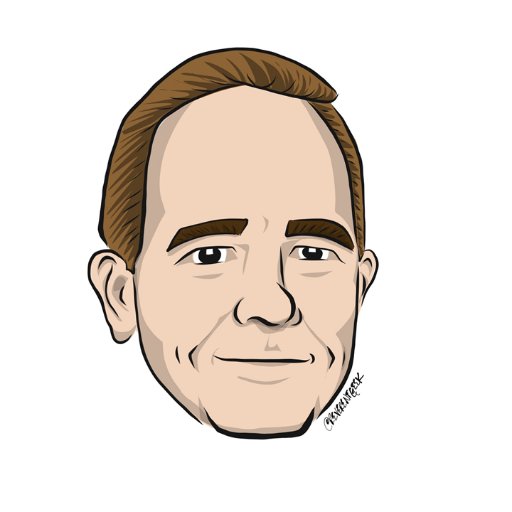Explore tweets tagged as #WindowsTerminal
Pro tip: Do you want a #WindowsTerminal window with the click of a shortcut? You can achieve this by setting a keyboard shortcut for "Quake Window" under Settings->Actions. Then you can open/close the quake window by pressing this shortcut. #windev @windowsdev @WindowsDocs
2
2
9
Windows Terminal hack: Want a context menu entry for WindowsTerminal? Want it to open where you requested it? In your Windows Terminal settings edit the json file and add "𝘴𝘵𝘢𝘳𝘵𝘪𝘯𝘨𝘋𝘪𝘳𝘦𝘤𝘵𝘰𝘳𝘺": ".", to each of your commands like PowerShell, cmd etc. 1/2
3
3
25
I just lost work in my #WindowsTerminal by accidentally clicking the X on the tab. 😬 Time to update my theme with "tab.showCloseButton": never so this doesn't happen again. Pro tip: don't modify existing themes, rather create your own. That way you know it is yours. 😉
0
2
4
Does anyone know how to save #WindowsTerminal contents via keystroke rather than having to right-click the tab and select Export Text? Same for the Find function. I'm in a terminal. I don't want to reach for the mouse/screen. 😜
1
1
2
Just published a new blog post on how to set up and use ChatGPT in Windows Terminal using PowerShell! Check it out for a seamless AI-powered chat experience. #ChatGPT #WindowsTerminal #PowerShellAI #PowerShell
https://t.co/zUXkUItXK1
2
20
91
0
2
12
🚨Do you know #AIShell in #WindowsTerminal is in #Preview4? All the details in my #Blog Article https://t.co/mcjLySeoHo
0
0
2
#windowsterminal I think you'll find that machine startup and user logon are two rather different things 😉
1
0
2
WTF? If I try and start a new elevated WindowsTerminal running as a different user to that which I am logged on with I repeatedly get "Another program is currently using this file" (which it is but that's never caused this before today)🤷♂️
2
0
4
10年だか15年だか以上お世話になっていた #Mintty を卒業して #WindowsTerminal に移行してみようかと 中期的には #Cygnus 時代から30年位お世話になっていた #Cygwin から #WSL 経由の何かへ移行を 同一ディストリビューションを複数使う方法が分かったので10年選手の #VirtualBox も卒業できるか?
2
0
0
My favorite new shaders for #WindowsTerminal Want to try them, or browse the other options, see https://t.co/1uR3XuadnQ
1
0
1
配慮! > 曖昧幅文字 (East Asian Ambiguous Width) BIZTER by @tawara_san
https://t.co/O1NEpJJg67 Unicode の文字幅問題と WindowsTerminal https://t.co/VjB5Xm0VKo
0
0
1
Are you blind WindowsTerminal? That version of pwsh.exe is already running in one of your tabs! Laptop booted less than 15 minutes ago
1
0
1
Well that's been a #productive weekend, Updated my #OhMyPosh repo with some new things and updated the bash script for WSL 🎉 https://t.co/HNZ953gk4P
#WSL #WindowsTerminal #PowerShell #Bash #Community #OhMyPosh #GitHub
1
0
11