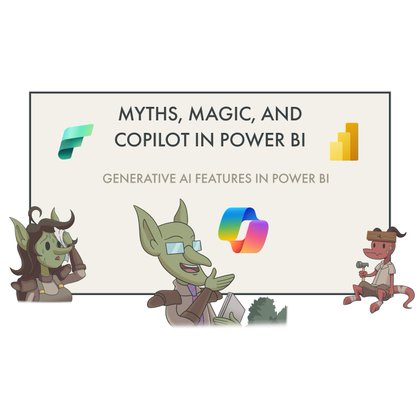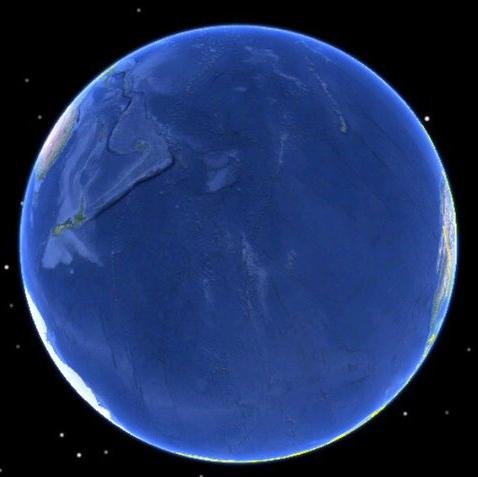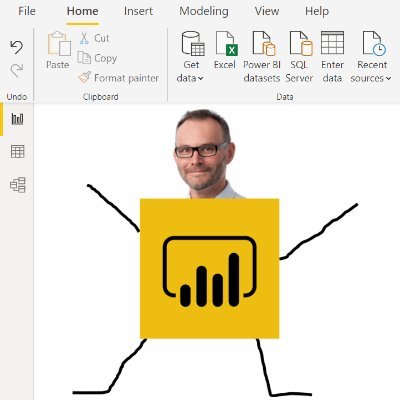
Jeff “This is your Copilot speaking” Weir
@InsightsMachine
Followers
5K
Following
17K
Media
7K
Statuses
23K
I like talking about data visualisation and actionable insights in Power BI, and pushing for better vis & UI/UX. See my sample file here: https://t.co/JSctIX8hoV
Wellington, New Zealand
Joined July 2019
Hey y'all...I'm looking for my next Datavis gig with the *exact* right mix of "I won't professionally compromise" and "but that's quite the hourly rate".
1
1
13
@myersmiguel @marcorus Here's the relevant tables. Note that Year[Year] has a different max value (2004) than Time[Year], and this seems to cause the DAX to return the wrong result when a "Between" slicer used
0
0
0
@myersmiguel ^ @marcorus I wonder if you can confirm whether this is a DAX issue, or as i suspect a bug in Slicers in "Between" mode (and not the first potential bug I've raised regarding "Between" Slicers with Microsoft that has gone nowhere)
2
0
1
@myersmiguel Further to this, why does my DAX return an incorrect result when in "Between" mode - unless I change the max value of the table used to populate the Slicer to the max value of the table it is connected to. Note the correct result when I change the Slicer to a Tile layout.
1
0
0
I REALLY enjoy reading “The Robotic Overlord’s New Fabric” by @kurtbuhler. (Pity he didn’t actually call it that) https://t.co/XceDsWN4Mk
data-goblins.com
In this article, I explain Copilot in Fabric and Copilot in Power BI, walking through what it is, how it works, and three common scenarios when it might be used. More importantly, I evaluate whether...
0
0
13
You're also missing out on incredible datavis.
1
0
0
#PowerBI #PBICoreVisuals
@myersmiguel you’re missing out, brother. Hopefully see you there soon. Most everyone else is there, and we miss you!
1
0
2
I swear, can someone plz create a dedicated UI on bookmarks in #PowerBI , like zero to hero session.
@ehansalytics I swear, can someone plz create a dedicated training on bookmarks in #PowerBI , like zero to hero session..
0
1
3
I've tried twice now...both times I get the "Something's gone wrong" screen after payment. Plus the new UX is just maddening. Much harder to input multiple pickups by the look of it.
0
0
0
The UI is maddening! I'm entering Parcel Details. If I put 50 under Height, and push Tab, does it move me to Length? Nope...it changes the view to "Tube". Terrible experience.
1
0
0
Hey @nzpost What's up with your new post portal? I just put in all info and paid, but then got this
2
0
0
Thanks to everyone for your feedback on #Deneb 1.7 for #PowerBI! Just a quick heads-up that 1.7.1 has been submitted and should be available soon - further details can be found here: https://t.co/sZoOrqQOxB
deneb.guide
1.7.1 is a minor update that fixes initial issues observed in the 1.7 release. The standalone build is available now, and the AppSource version is currently undergoing certification.
0
3
13
So @the_d_mp kindly explained to me today that this is because the custom visual is using the Matrix CV API, which doesn’t allow the developer to choose what the click on the axis filters. Or something like that.
0
0
1
In #PowerBI native core visuals, clicking on the axis lables selects that range for ALL multiplesmeaning "Q1 2023" gets passed to the other visuals on the page, without also sending "Exports" or "Imports". Which is what I want.
2
0
1
hey @ZebraBI If I want to crossfilter OTHER visuals on say Q2 2023, how do I do it from THIS visual *without* passing through the clicked panel's Small Multiple facet context ie. if I click on Q2 in the top panel, all the other visuals on the page get filtered on Q2 EXPORTS.
1
0
0
And this for Context Transition
0
0
0
I've found it! The perfect analogy of what happens when people use #PowerBI without understanding how the engine works! (Sorry, no subtitles) @PhilSeamark @marcorus: There's still time to include this clip in your deck for SQL Saturday. https://t.co/ZtZYlfxGco
1
0
1