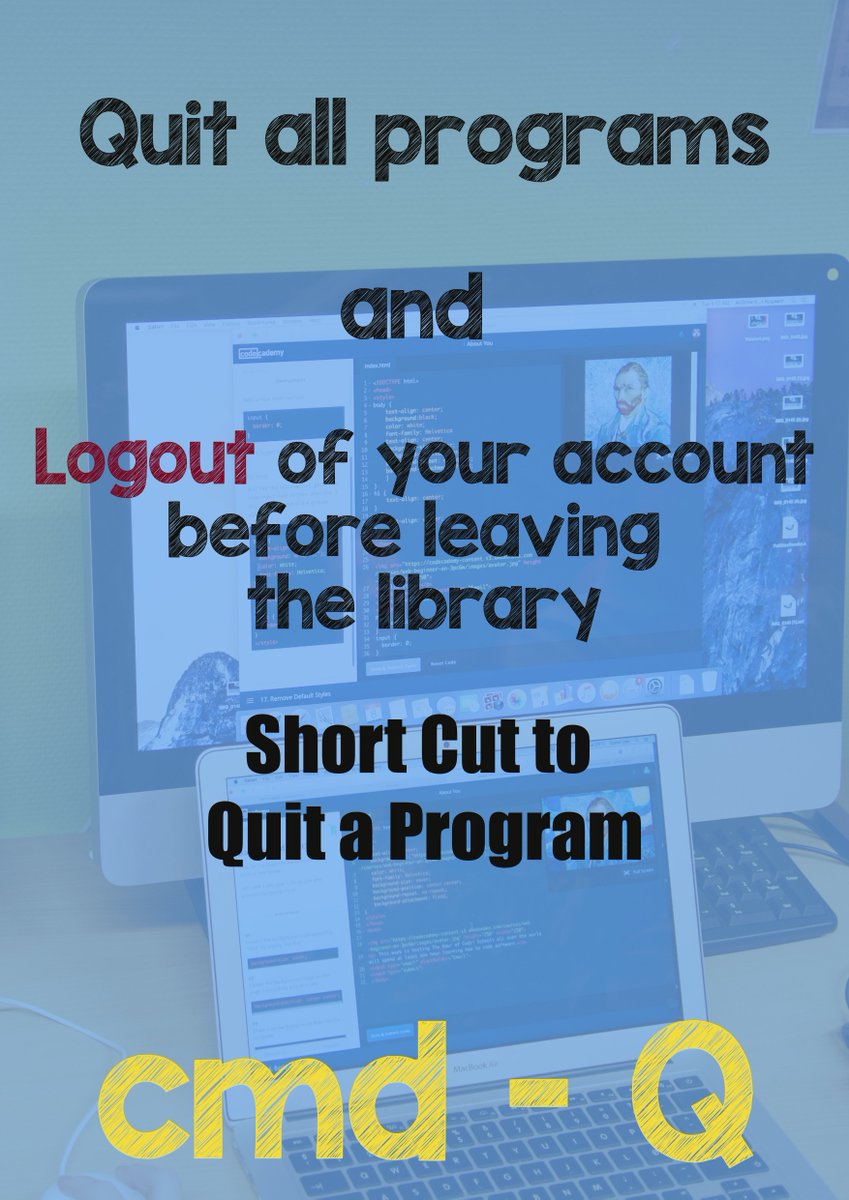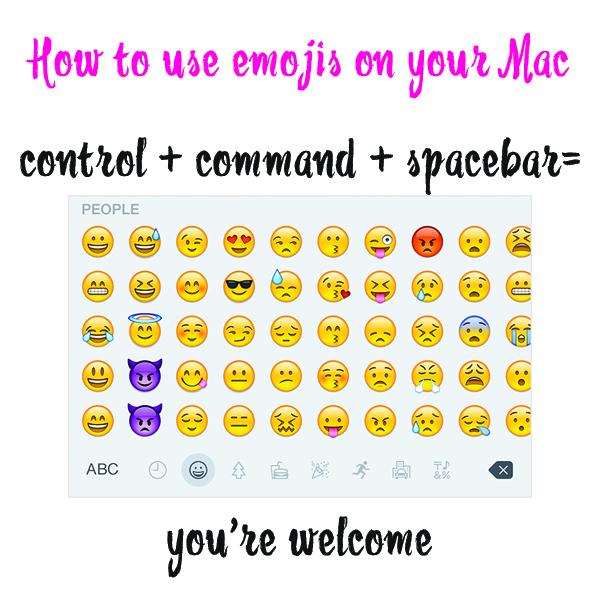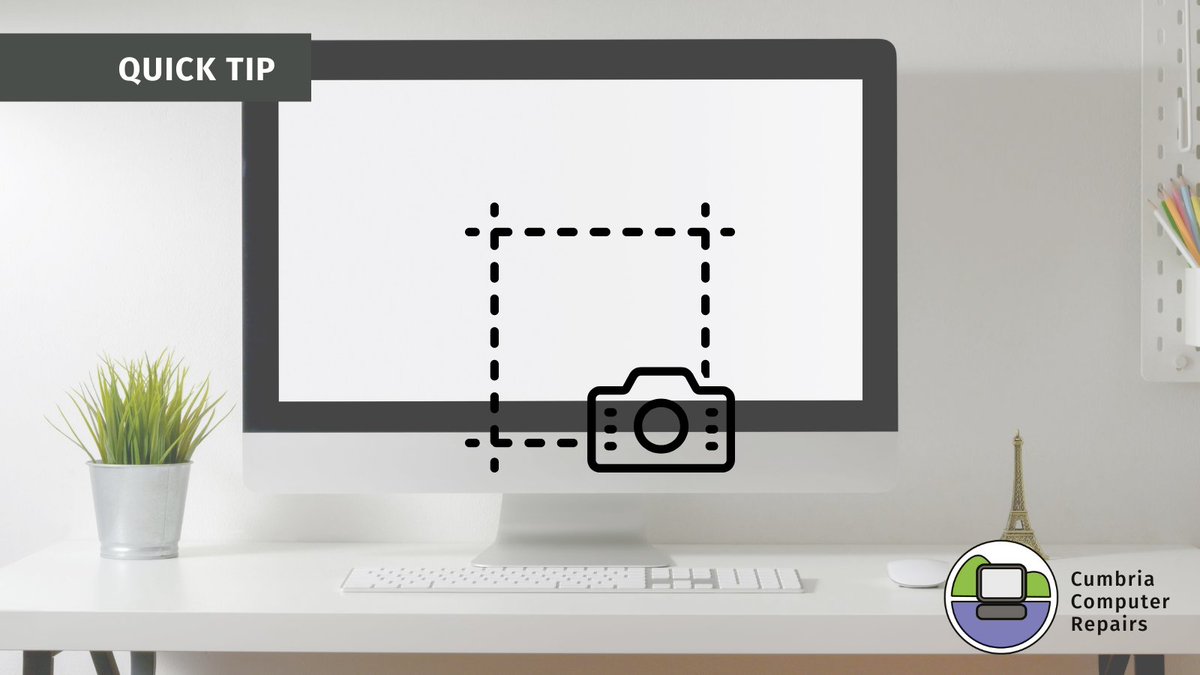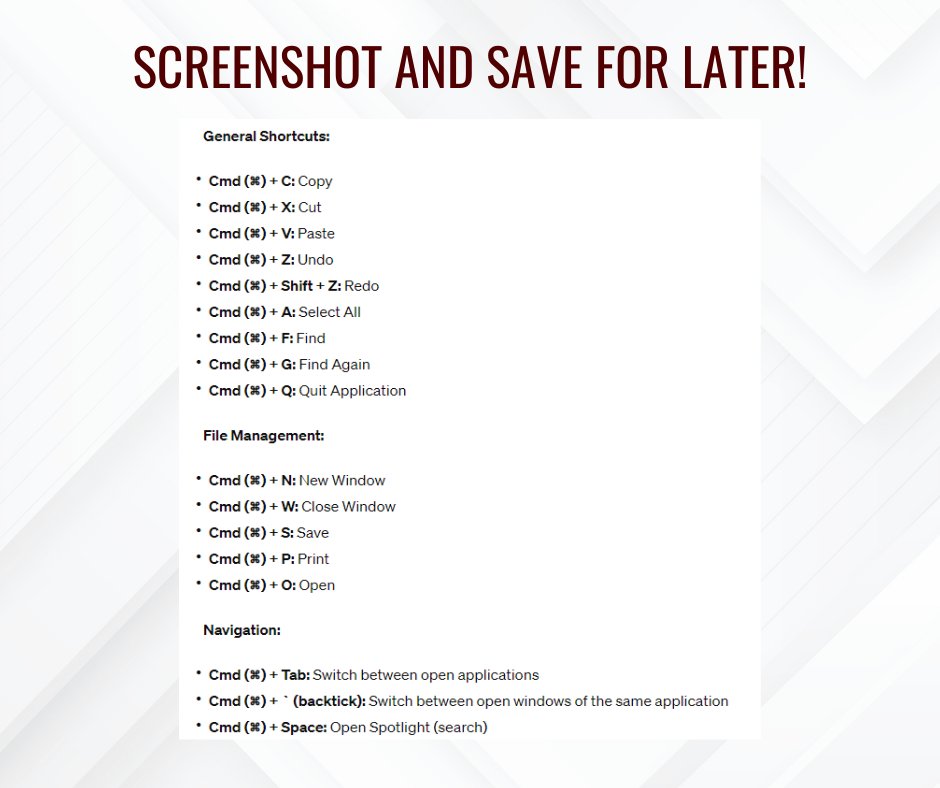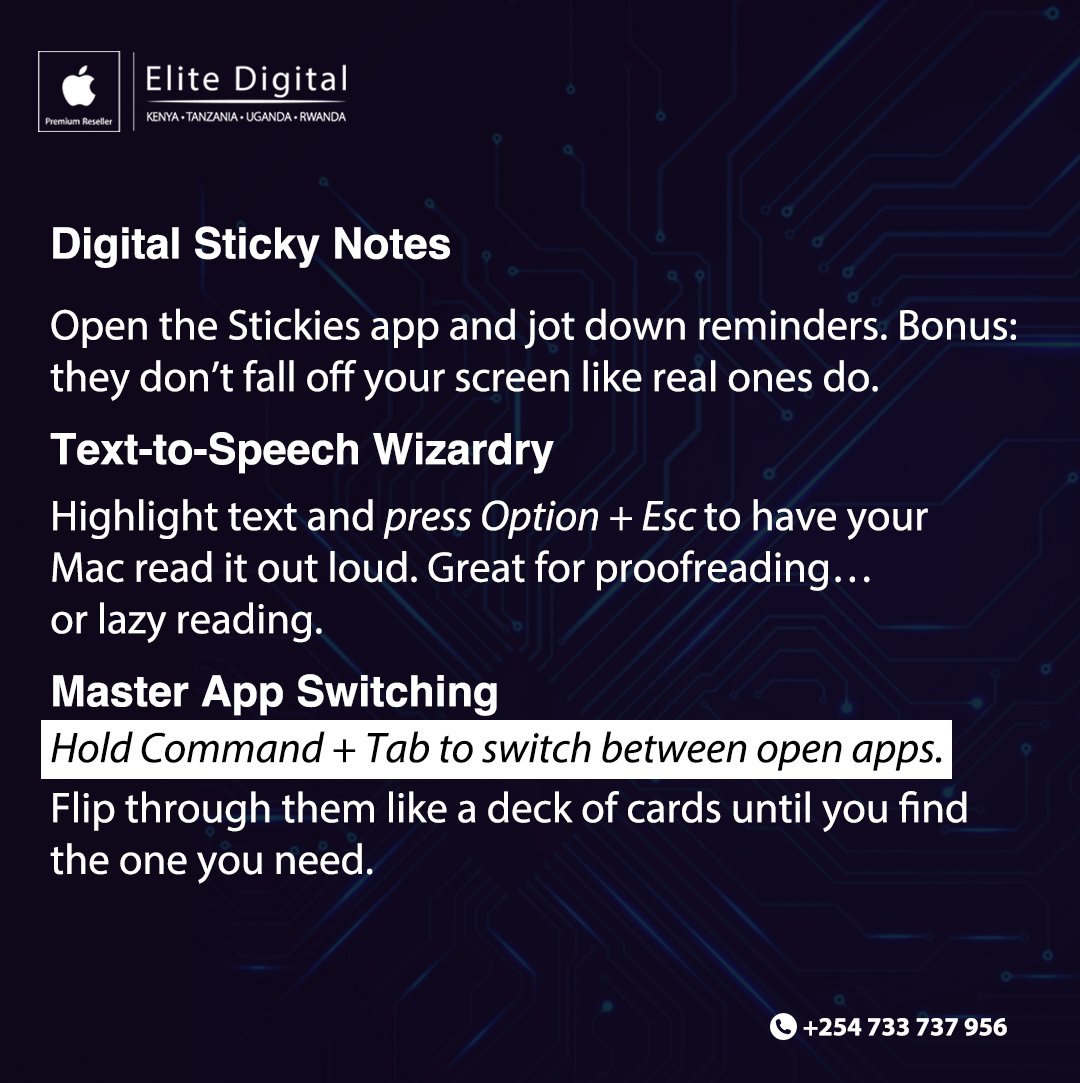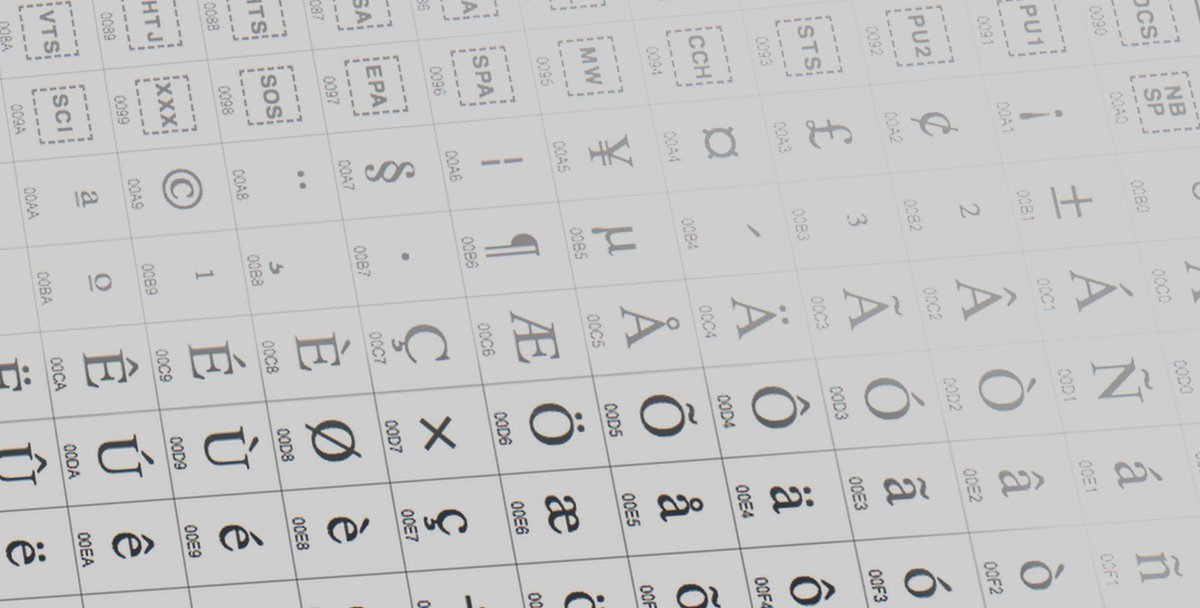Explore tweets tagged as #macshortcuts
#ABAPCodeRetreat Frankfurt comes to an end. It was my first one . and learned a lot .#TDD #AiE #MacShortCuts #TableExpress
3
7
16
XALT Monday quick tip:..Want to speed up how you split your screen on mac?..Check this out! ..#macshortcuts #productivity #shortcuts #windows #hacks #tips #tricks #tipsandtricks #worksmarter #geek #nerd #gadget #techy #technology #digitalnomad #worksmart
0
0
3
How to make emoji keyboard pop up on your #mac #machacks #macshortcuts #mindblown #nowyouknow #smart
http://t.co/0H84lR7jv9.
0
0
0
Searching a file on your Mac? After you have written down the name of the file/folder in Spotlight (cmd + spacebar) you can get the file path to that file by simply pressing "cmd". #MacTips #Productivity #Effectivity #KeyboardShortcuts #MacShortcuts
0
0
0
Knowing your VSCode shortcuts increases your efficiency. Here is a video of the 30 keyboard shortcuts that I use all the time: #vscodeshortcuts #bestshortcutsforvscode #shortcutsforvscode #vscodepythonshortcuts #handywindowsshortcuts #macshortcuts
2
2
31
Time is precious when teaching or learning, use #MacShortcuts for productivity. El tiempo es valioso cuando enseñas o aprendes, usa #atajos en #mac para ser más productivo. #AppleTeacher
0
0
2
𝗤𝘂𝗶𝗰𝗸 𝗧𝗶𝗽- If you need to screenshot only part of the screen: with MAC: Press Command + Shift +4, For Windows: Press Windows Key + Shift + S to bring up the snipping tool!#keyboardsortcut #windowshortcuts #MACshortcuts #snippingtool #quickcommands #cumbriacomputerrepairs
0
0
0
#MacShortcuts Royal #Poster
http://t.co/u3VqhW9qTP Make your beginner days of using Mac a bit more interesting! http://t.co/g2prbXYXbe.
0
2
1
Work smarter not harder with these Mac shortcuts. Let us know in the comments what your most used shortcuts are!. #TAMU #MacShortcuts #AppleProducts #TechTip
0
0
0
Here is a bunch of OS X shortcuts that will make your life easier: http://t.co/lcdqIMmbhS.
#MacTips #MacShortcuts
http://t.co/TDuYu2T89L.
0
2
6
What's #Best today on ?.How To Use Shortcuts On Mac : Apple Support.#diy #macshortcuts #macshortcutsapp #macosmontereyshortcutsapp #shortcutsappmac #shortcutsmacosmonterey
0
0
0
Today on #100daysofcode , I have bought the Tim Buchalka udemy java course, so I will work through the first few videos ! #learntocode #javabeginner #GirlsWhoCode #WomenWhoCode #codenewbie #javanewbie #macshortcuts thanks @exception_at_0x for the recommendation ! 😁
2
4
7
OS X shortcuts that will make your life easier: http://t.co/Q3Cu10fCva.
#MacTips #MacShortcuts
http://t.co/EthHbJhqS4.
0
1
3
February feels shorter, so work smarter! ⏳⌨️ Unlock these MacBook shortcuts and make every second count. #TimeSaver #MacShortcuts #EliteDigital
0
0
0
Have you ever needed to add any of those "Special" characters in words or names? You know the ones! Well here is a cheat sheet which gives you the #Altcodes , #HTML & #Macshortcuts for these pesky critters #contentwriting
0
0
0