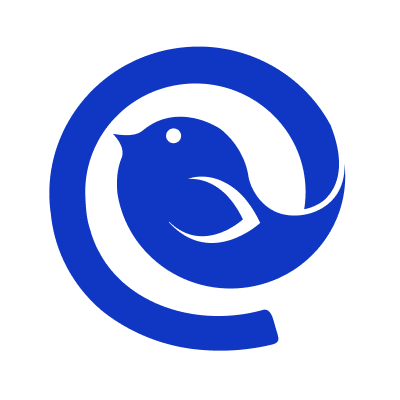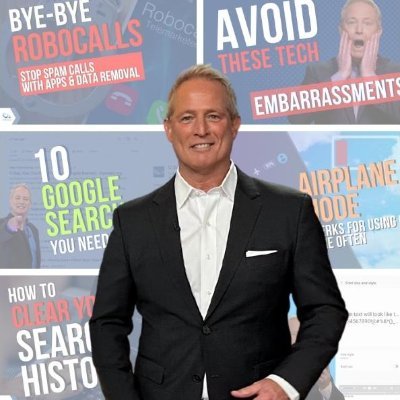Explore tweets tagged as #MacTips
Do you hate resizing windows and losing that perfect center on your Mac?😤 Try this: Hold ⌥ and resize your window relative to its current position! 🔥 Say goodbye to disorganized screens. 🙌 #MacTips #ProductivityHacks #MacOS
0
3
9
How to sign out of the Mail app on Mac: Open Mail. Look for a "Sign Out" button. Realize there isn't one. Read our guide. We've got the real steps for you. Full guide linked in the reply below. 👇 #MacTips #Productivity #Apple #Mailbird
1
0
2
💻 Re-Open a Closed Tab in Your Web Browser 🔄 #BSITSuccess #BestSoftwareCompany #bhanuchandargarigela #sharadanenavath #bsitsoftware #bsit #teambsit #TeamBSIT #BeAtBSIT #bsitsoftwareservices #TechTipTuesday #BrowserHack #WindowsTips #MacTips #ProductivityHack #WebBrowser
0
0
3
Mac Mail full of junk? 🗑️ Here’s how to get rid of mail on Mac and clear your inbox fast! #MacTips #HowToGetRidOfMailOnMac
0
0
1
Transform your Mac desktop into an anime show with HitPaw FotorPea! Generate stunning 4K anime wallpapers in seconds — fully customizable, high-res, and easy. #AnimeWallpaper #MacTips #AIArt #HitPawFotorPea
0
0
2
If you’re constantly switching between apps or trying to compare documents, Split Screen on Mac can make life a lot easier. Learn more: https://t.co/X8GjQXKI6v
#MacTips #SplitScreen #Multitasking #ProductivityHacks #TechGuides
0
1
1
アセット整理に困っていたけど、これで一発解決!🔥 Macで複数ファイルの名前を一気にリネームする方法✨ ① ファイルを選択 ② 右クリック →『名称変更』 ③ フォーマットを選ぶだけで連番も簡単に設定可能! これで作業効率がぐんとアップ💡 ぜひ試してみて! #MacTips #時短テク #ファイル整理
0
1
15
Mac Mail not working? You're not alone. We wrote the troubleshooting guide you've been searching for. Or, you know, you could just switch to an email client that works. 😉 Full guide below👇 #MacTips #Troubleshooting #Apple #Mailbird
1
0
1
昨日からめちゃくちゃイライラしてました 本当にありがとございます😭 Macの設定でiPhoneアプリの表示を消す方法👀 #MacTips - Kimi-blog https://t.co/nwI9gQZKB5
#macOS Tahoe #Mac #アプリ #iPhone
0
0
0
🔒 Mac Screen Safety Tip 💻 👌Avoid scratches & cracks 👌Always close your Mac gently 🙌 and keep liquids FAR away 🚫☕. For extra protection, use a screen film or microfiber cover 🛡️. Your screen = your view to the world 🌍 #MacTips #TechCare #DMacLordTech #NaijaTech
0
1
3
Three-finger tap to open links in new tabs + swipe down to close tabs – recreated ChromeOS magic on macOS with BetterTouchTool! 🚀 Productivity feels amazing! 🙌 #MacTips #BetterTouchTool
0
0
0
🖼️ New Mac tip! Rotate your photos directly in Finder with Command + L. No need for Preview—quick and easy! 💡 Check out the latest from Mac Geek Gab to learn more. #MacTips #FinderHacks #MacGeekGab
0
1
2
Tired of your iPhone and Mac sharing everything automatically? Here’s how to turn off sharing between Apple devices and take control of your privacy & syncs! https://t.co/ZJXVKFa583
#AppleTips #iPhoneHelp #MacTips #AppleEcosystem #iCloud #TechGuide #PrivacyMatters #iOSTips
0
6
10
Is your Apple Mail signature looking a little bland? 🤔 Give it a major upgrade! Learn how to add logos, links, and a touch of class in our new step-by-step guide. #AppleMail #MacTips #Productivity Full tutorial here: https://t.co/uQNHyh30tP
1
1
6
Free up space on your Mac! 🖥️ Use the Photos app to remove duplicates, delete unused files and apps, and don’t forget to empty the trash. Learn more here: https://t.co/uG2JrFU8QG
#MacTips #StorageManagement #FreeUpSpace #TechTips #MacHacks
0
0
2
💡 ¿Sabías que macOS tiene una herramienta oculta para crear plantillas de archivos fácilmente? 📂 Se llama Stationery Pad y evita que sobrescribas tus documentos base. Solo actívala en "Obtener información" y listo. ¡Un truco genial para mejorar tu flujo de trabajo! 🚀 #MacTips
0
1
3
¿Moviste tu Mac a una unidad externa y Apple Intelligence no funciona? 🚨 No desesperes. Solución: reinicia NVRAM (Comando+Opción+P+R), verifica compatibilidad con chip M1+ y ajusta permisos del disco. Recupera tu IA personal en macOS Sequoia. #MacTips #AppleIntelligence
0
0
3
Want to move files on a #Mac quickly and efficiently? 🚀 Check out our new video: https://t.co/eB4gOF2VoB Discover Commander One's secrets 🤫 and other life hacks to make you more productive. 💡 #MacTips #Productivity #CommanderOne #TechHacks #MacUsers #Efficiency
0
1
17
Grab exactly what you need on your Mac—learn how to screenshot your entire screen, a window, or just a section with ease. 📸 Full shortcut guide & pro tips: https://t.co/V953O4zuKQ
#MacTips #ScreenshotHack #AppTrap
0
0
1