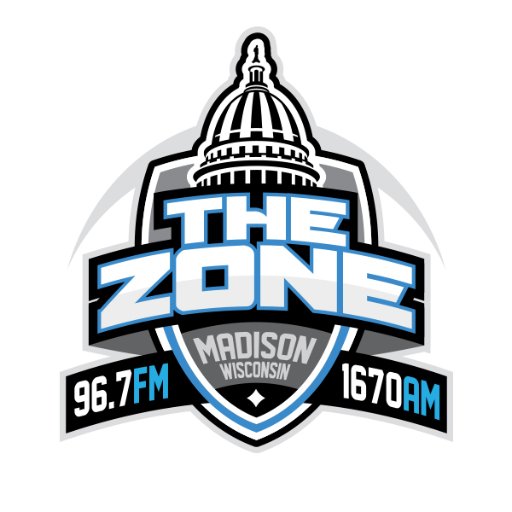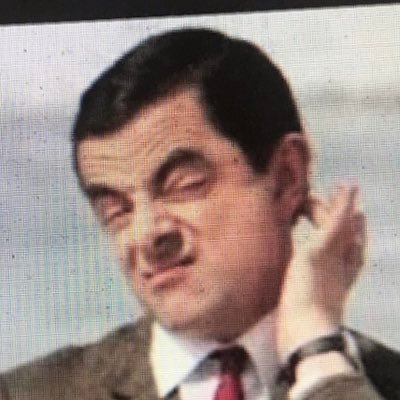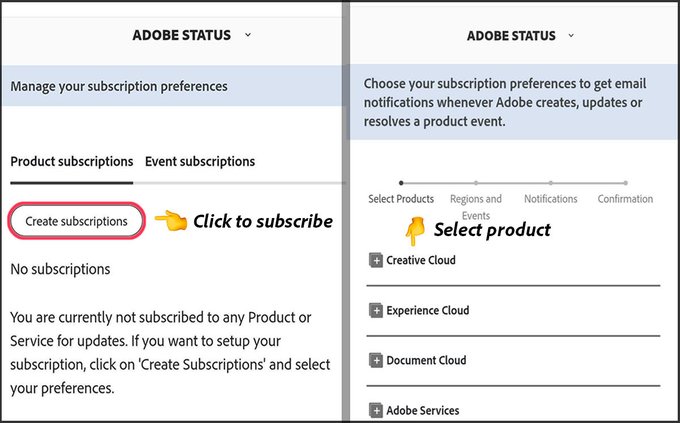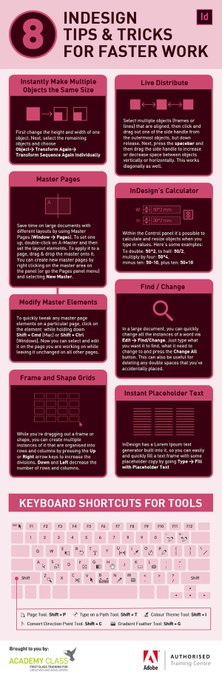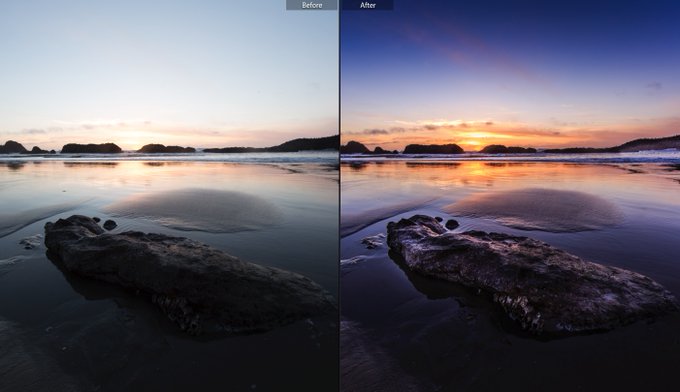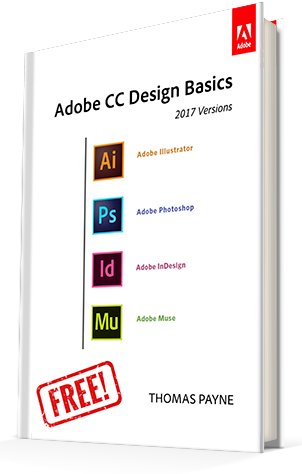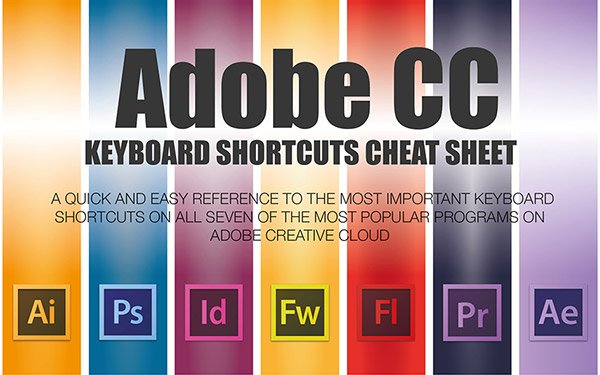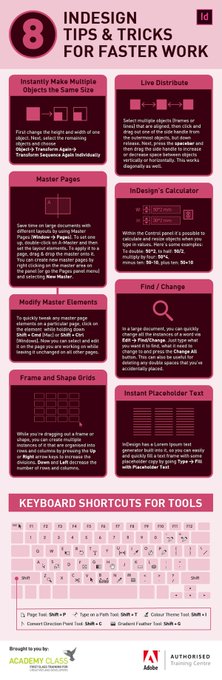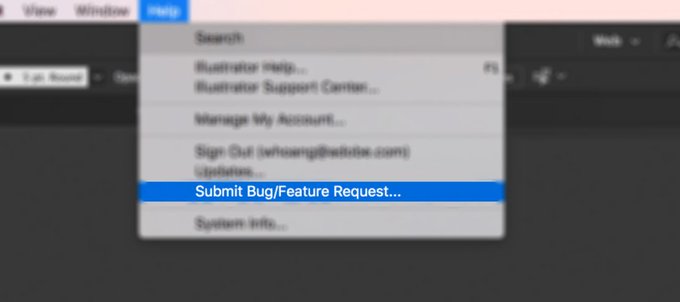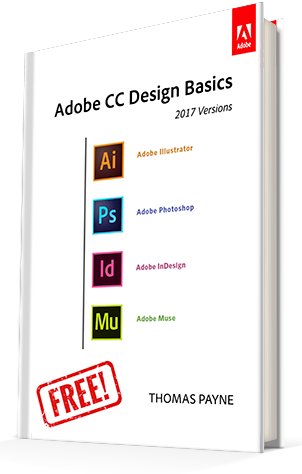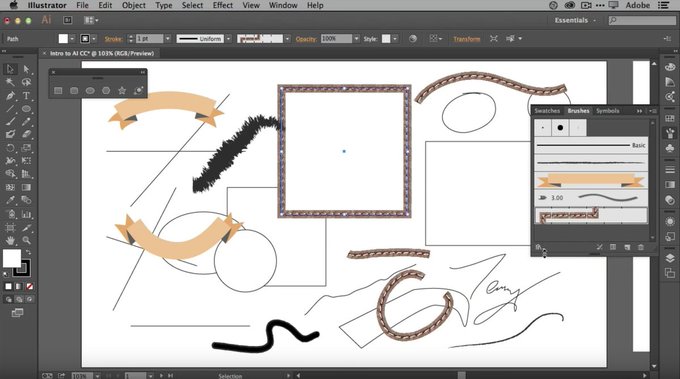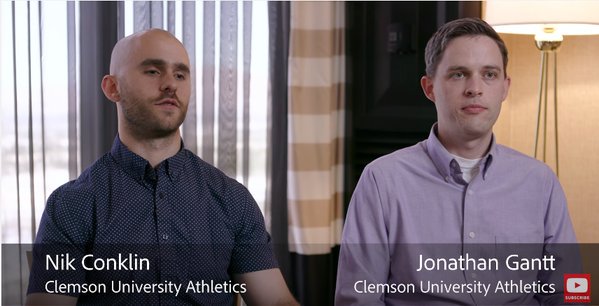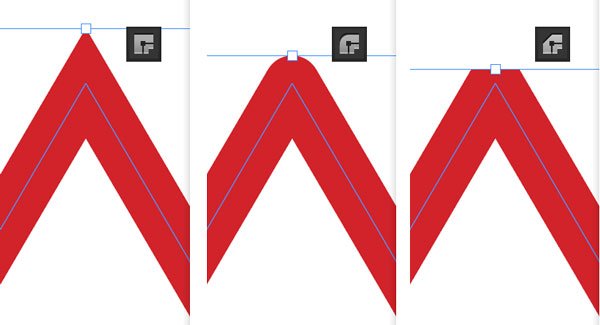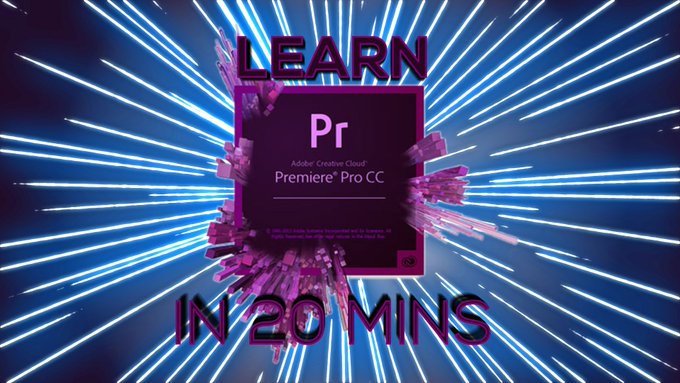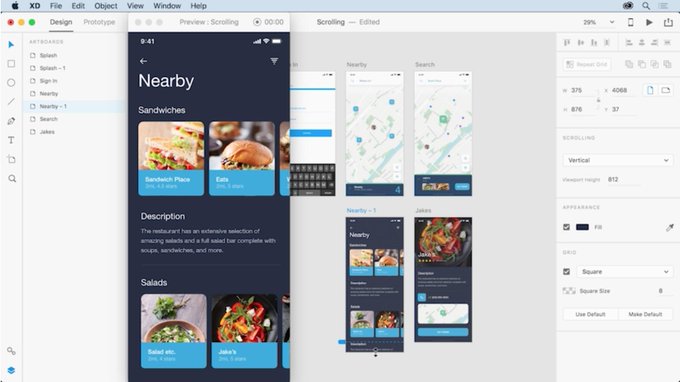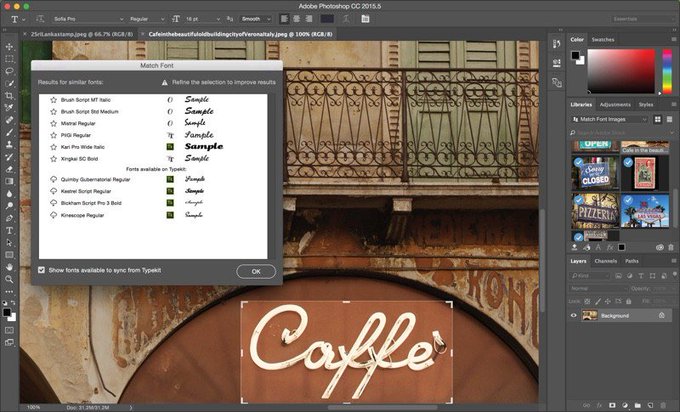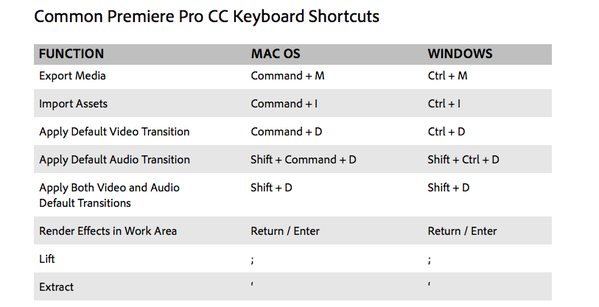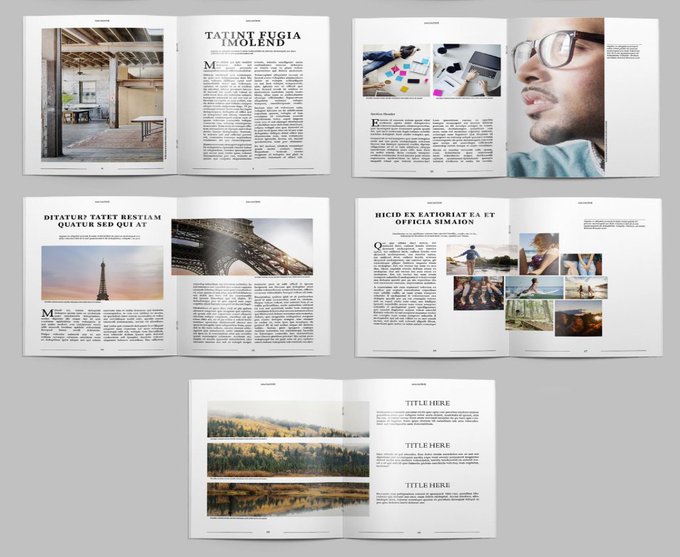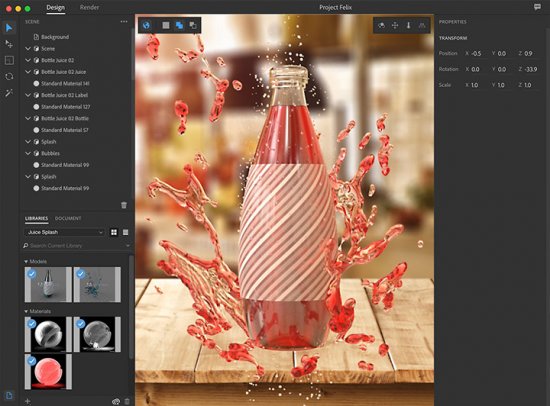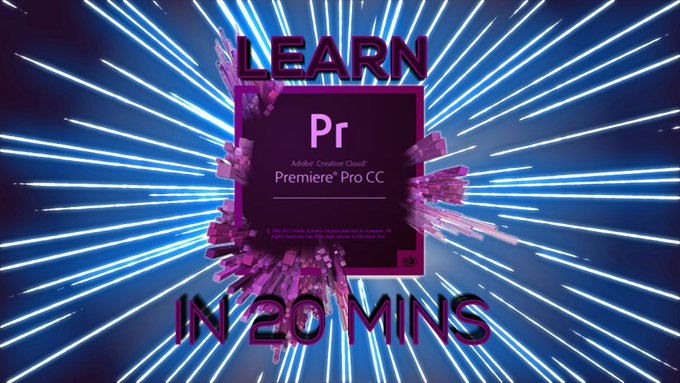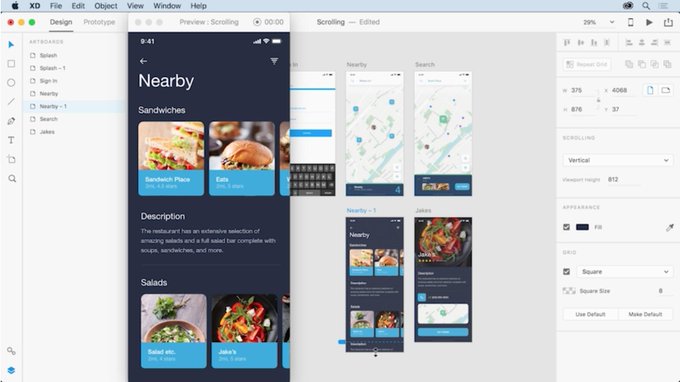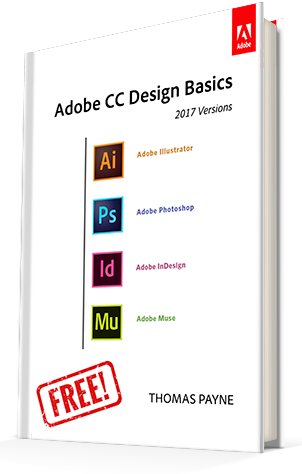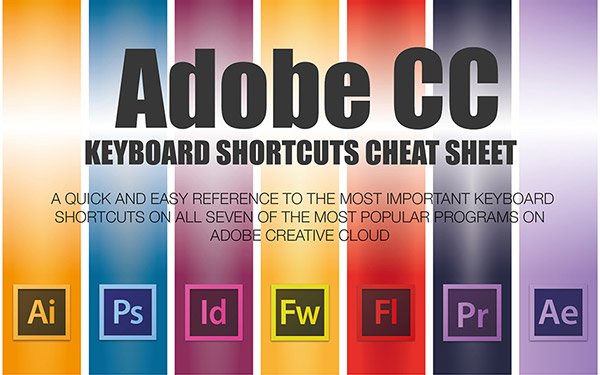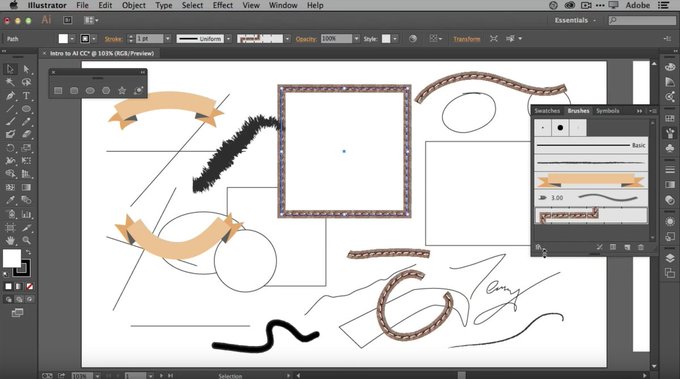Adobe Care
@AdobeCare
Followers
102,542
Following
14,765
Media
8,294
Statuses
418,456
Official Support account for Adobe. Need additional help?
Joined February 2010
Don't wanna be here?
Send us removal request.
Explore trending content on Musk Viewer
Drake
• 3072749 Tweets
Kendrick
• 2757310 Tweets
madonna
• 640474 Tweets
Sant Rampal Ji Maharaj
• 292936 Tweets
Not Like Us
• 202060 Tweets
こどもの日
• 191044 Tweets
어린이날
• 180646 Tweets
#अविनाशी_परमात्मा_कबीर
• 149028 Tweets
Copacabana
• 144044 Tweets
Flamengo
• 113930 Tweets
Anitta
• 92854 Tweets
ケンタッキーダービー
• 71346 Tweets
フォーエバーヤング
• 62890 Tweets
Anthony Edwards
• 58959 Tweets
子供の日
• 55391 Tweets
Maidana
• 53071 Tweets
鯉のぼり
• 52168 Tweets
#UFC301
• 47285 Tweets
Timberwolves
• 40482 Tweets
Minnesota
• 37591 Tweets
Leafs
• 36972 Tweets
Katt Williams
• 29967 Tweets
端午の節句
• 29666 Tweets
Bruins
• 27011 Tweets
Vogue
• 25788 Tweets
カグヤ様
• 25705 Tweets
ゴージャス
• 25457 Tweets
設営完了
• 25303 Tweets
Fortaleza
• 20616 Tweets
Like a Prayer
• 20328 Tweets
Hung Up
• 19576 Tweets
テーオーパスワード
• 17606 Tweets
Isabella
• 16195 Tweets
Naz Reid
• 13980 Tweets
Live to Tell
• 11960 Tweets
Ant Man
• 11765 Tweets
Last Seen Profiles
@pewdiepie
To disable click “Don’t show Welcome Screen Again” at bottom of the New Features panel. Refer
18
128
922
@SirWrender
Hey Wren, we're here if you need us! We can bring specific issues to devs, offer troubleshooting suggestions, or put you in direct contact with someone on the team. Happy to help, let us know what's going on with your app. ^Caroline
24
1
367
@BlackXList
Hi there, do you have the Acrobat App? You may follow the steps on this article to open PDFs: I hope this helps. ^YZ
4
1
184
New to
@Illustrator
? Learn how to create logos, drawings, typography, and complex illustrations:
7
33
159
@fwong
@SirWrender
Doing what I can lol. These threads really do get sent up the ladder and help us move mountains! Every little bit counts. ^Caroline
1
0
145
@victongai
Thanks for letting us know about this — it goes against our generative AI content policy. If you haven’t already done so, please report the content here so our team can review and assist: ^DB
78
11
105
Take a deeper dive with Adobe Community Professional
@mamoworld
to unravel the mysteries of creating great motion graphics in
@AdobeAE
🔎💻
#mograph
#motiongraphics
#motiondesign
#animation
#aftereffects
2
22
98
@jeremiahjw
Hi Jeremiah, are you still having problems with Premiere? Have you updated the app via the Creative Cloud desktop app? Is there anything that we can do to help? Feel free reach out to us anytime when you need assistance. ^SV
4
0
88
@FGamesNemesis
Hi there, thanks for reaching out. Which version of Premiere Pro are you using? Could you share more details about the issue? We're here to help. ^Shivangi
9
2
94
@ItsMeChrisG
Hi, have you already tried our cancellation steps here? If that doesn’t work, please send us a DM with your Adobe ID (email) & reason for canceling. We're happy to help. Thanks! ^SV
0
2
75
@CDisillusion
Hey, captain – This is a known issue and we're working on a fix. I'm so sorry for the scare, that's super frustrating. I'll follow up with the team! The only workaround I know of at the moment is the one you've already discovered. Feel free to reach out anytime! ^Caroline
1
0
71
New to Lightroom editing?
@ScottKelby
lets you watch over his shoulder in this start-to-finish tutorial:
0
11
67
@SirWrender
Oh, someone must've gotten confused! We'll do our best to start a discussion about intense performance improvements. We really appreciate you taking the time to share this feedback, it makes it easier to advocate for you when we have a verbatim Twitter thread to share! ^Caroline
3
0
69
The
@Capgemini
team shares how they designed, tested, and shipped a new app in six weeks with
@AdobeXD
:
1
8
65
@RobertIDK
Hi, we’re so sorry to hear this. Can you provide more detail on what’s going on? Which operating system/version are you on? We’re here to help, just need more info. Thanks ^Binu
0
0
61
@NumberOneAudrey
Hi there, sorry about that!
Can you send us a DM with more details about the issue- are you getting any errors? Happy to help! ^KT
15
10
53
@ercanpinar
I am glad we were able to help. Please feel free to contact us with any questions. ^Sam.
0
1
60
@SirWrender
Was this about the Wacom tablet driver conflict? We were actually discussing how to fix this issue a couple of hours ago and your name came up 😅 We can advocate for deeper re-coding on our end, happy to carry the torch for you! ^Caroline
1
0
60
@JamesMarriottYT
Hey James, we're sorry to hear about this. Does it happen in all your projects? Which OS are you on? Let us know, we're here to help. Thanks. ^RK
1
0
56
@TaranVH
Hey Taran, did a copy/paste help? Literally never seen this happen before in my life. Maybe a reset preferences if the new sequence doesn't remove it. Let us know how it goes! ^CS
2
0
54
@iKorneychuk
Hi! Thanks for your message. Engineering has limited resources and there's not a big enough demand for a Linux version of Premiere quite yet, I'm afraid. That's not to say it will always be that way. Please upvote that feature request here: Thx, ^KM
22
16
54
@RobertIDK
Hey Robert, you're welcome 🙂 Please feel free to tweet us back if you face any trouble. We're here to help. Merry Christmas! Thanks ^Binu
0
0
50
The
@Illustrator
and
@InDesign
teams are moving to a more transparent feature request and bug reporting process:
6
23
50
.
@JohnHillTube
shares how he shoots on his iPhone & edits in
#PremierePro
for content on the go:
#MadeWithAdobe
0
6
50
Just getting started in Illustrator? Adobe Evangelist
@terrylwhite
share his top 10 tips for beginners:
#CCLearn
0
12
44
Get started in Premiere Pro with Adobe Master Trainer Valentina Vee 🙌
I've finally done it. A zero-to-hero Premiere Pro course from scratch, IN UNDER 2.5 HOURS!!! I've been working on releasing this with
@AdobeVideo
for almost a year, and now it's available for free, INCLUDING all the project assets:
46
166
1K
1
4
46
Did everyone enjoy
#AdobeMAX
2020?
I know we were inspired! 😍 Tell us about your MAX inspired projects.
6
5
46
Hey beginners, learn how to design interactive prototypes, wireframes, and graphics using a single app:
@AdobeXD
.
0
8
43
@Kennyrmv
@brauliojatarm
@DanielBlancoPz
@Adobe
@POTUS
Hi there, I just received news from my team, that this is unfortunately real. I am very sorry. I know this is extremely frustrating. You can learn more information here:
13
50
43
@RandyChrizP
That's an insanely complex project, Randy! 😮
I checked your YT channel - it's marvelous. 👏👏👏
You're so talented. Keep up the great work. Thanks. ^RK
1
1
43
Brush up on the basics. Adobe Community Pro
@ChadChelius
explains how strokes work in
@InDesign
:
0
10
43
New to
@AdobeXD
? Mastering scrollable artboards is your next step to creating better prototypes. Try our tutorial and get feedback on your designs here:
2
9
41
Bring your photos to life with an eye-catching parallax motion effect.
#MakeItCC
in
@Photoshop
:
1
9
42
@Abdullah_phi
Hi, we're sorry about the experience due to Photoshop crashing. Would you mind sharing the version of Photoshop you're using along with your computers operating system? Does the app crash while performing a specific task? We're here to help, just need some more info.
Thanks! ^NM
3
0
39
Bookmark this!
@AdobePremiere
CC cheat sheet:
http://t.co/TAhH2XdO6K
#PremierePro
http://t.co/ZDCRFAHm6h
2
17
37
@HusseinMirzade
Hi Hussein, we're so sorry to hear about the trouble. Would you mind sharing more details about what exactly is happening at your end? We'll also need the version of XD and OS, we'll try our best to help you with it. Thanks! ^RT
1
0
36
@MeriamOVO
Hi there! Sorry to hear that. Anything we can help with? Happy to help if you want to give us some more info. ^RR
14
6
35
@chivaskangali
Hi there, sorry to hear this, that’s definitely not what should be happening! Is there anything that we can do to help? Let us know as we're happy to assist you. ^AJ
0
2
37
@DarkViperAU
Hi there, sorry for the trouble. Are you not able to launch Premiere Pro at all? Could you share your system info(OS, RAM, GPU, etc)? We're here to help. ^Shivangi
2
0
37
#AdobeMAX
is in motion! This week we're giving away five Creative Cloud subscriptions and we'd like you to take part in our new contest. It's super simple to enter – visit our community for details here🎉:
1
11
33
The
@Capgemini
team shares how they designed, tested, and shipped a new app in six weeks with
@AdobeXD
:
1
7
36
New to
@AdobeXD
? Mastering scrollable artboards is your next step to creating better prototypes. Try our tutorial and get feedback on your designs here:
0
10
36
Take your Photoshop skills to new dimensions with this easy 3D reflection tutorial from
@psdbox
's Andrei Oprinca:
1
4
34
Have questions about After Effects expressions, MOGRTs, Content-Aware Fill or any other
#AfterEffects
features? Get your answers directly from the
@AdobeAe
team this Wednesday @ 10 AM PST at
2
9
35
Turn basic shapes into logos, icons & illustrations using the Shape Builder tool. More
@creativecloud
tutorials:
2
11
36
Just getting started in Illustrator? Adobe Evangelist
@terrylwhite
share his top 10 tips for beginners:
#CCLearn
0
12
35
@SWatercolour
Hi there, sorry you are facing issue in Photoshop, what is the exact version of Photoshop installed on your computer?
Also, which OS are you working on Windows or mac?
Could you please elaborate the complete workflow so that we may try and reproduce the issue at our end? ^Tanuj
3
0
33