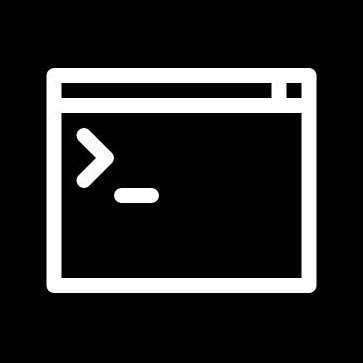
VimTricks
@vim_tricks
Followers
55K
Following
657
Media
3K
Statuses
3K
Email newsletter sending bite-sized Vim tips, tricks, plugins, and recipes https://t.co/zkibO0Tj9A Find us now on Bluesky: https://t.co/GS0uYHWbAV
New York, NY, US
Joined May 2017
We have removed our book, Git Better With Vim, from @gumroad due to its CEO's support for @DOGE. https://t.co/H0zWuy6jln
wired.com
A DOGE operative at the Department of Veterans Affairs appears to be trying to use an AI tool to write code for the agency’s systems, among other proposals.
6
3
38
We have also ceased posting on @X for the same reason and hope to migrate over to Bluesky soon: https://t.co/VNvOoKK3ni
1
3
16
The :reg command in Vim will show you the contents of your registers. The Peekaboo plugin shows a sidebar with the same automatically. 👉 Read the tip: https://t.co/OgQp9rBjnb 📨 Subscribe for more: https://t.co/iNUnlLcO9W
0
3
49
Remove lines matching a pattern with the g command: • :g/pattern/d - Remove lines matching pattern • :g!/pattern/d - Remove lines that do NOT match 👉 Read the tutorial: https://t.co/OWLlbB5u8t 📨 Subscribe to the newsletter: https://t.co/iNUnlLcO9W
1
6
67
Did you know that Vim's built in netrw plugin lets you edit files remotely over SCP? 👉 Tutorial: https://t.co/jHgy9PjN92 📨 Subscribe for weekly Vim tricks: https://t.co/iNUnlLcO9W
0
1
17
Use text objects to make efficient changes: • da" - Delete Around quotes • di] - Delete Inside brackets • ci{ - Change Inside braces • dap - Delete Around Paragraph • vaw - Visually select Around Word 👉 Read: https://t.co/YeM9x6TU5Z 📨 Subscribe: https://t.co/iNUnlLcO9W
1
11
102
Do you Vim 8's package manager or third-party options? Why? We wrote up an overview of 4 options in today's edition of VimTricks: • Vim 8 native • Pathogen • Vim-Plug • Vundle Read the post: https://t.co/kUFwFxmJUg Get weekly Vim tips: https://t.co/iNUnlLcO9W
1
2
12
Ctrl-a and Ctrl-x will increment or decrement the next number on the line. But also: • Use speeddating.vim to increment dates • Try visual-increment.vim to increment a whole list 👉 Read the tip: https://t.co/rq7fmXomBz 📨 Get weekly Vim tips: https://t.co/iNUnlLcO9W
1
8
36
You can use ddp to move the current line down in Vim. But I use mappings for Ctrl-j and Ctrl-k to move one or more lines up or down quickly... 👉 Read the tip: https://t.co/TxoHYciL9s ✉️ Free weekly tips: https://t.co/iNUnlLcO9W
0
3
26
Replace across multiple files in Vim, without any plugins: • :args path/* • :argdo %s/some/sub/g • :argdo update 👉 Read the tutorial: https://t.co/4hTjbd4t1A 📨 Get weekly Vim tips: https://t.co/iNUnlLcO9W
0
5
56
Scroll two splits simultaneously in Vim with :set scrollbind or toggle with :set scb! Useful for comparing two files. Read the tip: https://t.co/1XoYiApJ9y Subscribe for free weekly Vim tricks: https://t.co/iNUnlLcO9W
0
8
57
Enable mouse support in Vim: set mouse=a Our blog post has a list of reasons. But the most useful, even for keyboard warriors, is to resize splits with a quick drag. 👉 Read the tip: https://t.co/Y4yYXsBdVn 📨 Subscribe for more: https://t.co/iNUnlLcO9W
0
2
15
Use :%! to filter the entire buffer through an external command. Many great uses for this, such as using Unix text tools or linting. 👉 https://t.co/ipNsNLRweZ 📨 Subscribe for more tips: https://t.co/iNUnlLcO9W
1
10
46
Stay in search mode in Vim by using Ctrl-g and Ctrl-t after searching for a pattern, instead of pressing enter. Refine your pattern faster this way. Read the tip: https://t.co/l0OCliLNB5 Subscribe for free Vim tips: https://t.co/iNUnlLcO9W
0
12
81
3 ways to delete in insert mode - build edits you can repeat with dot: • ctrl-h – Delete previous char • ctrl-w – Previous word • ctrl-u – Entire line (except indent) 👉 Read the tip: https://t.co/hd6YmN0157 📨 Subscribe for more: https://t.co/iNUnlLcO9W
0
3
61
Indent or backdent the current line while in insert mode -- helps to make more repeatable edits. • ctrl-t - Indent the current line • ctrl-d - Backdent the current line 👉 Read the tip: https://t.co/hd6YmN0157 📨 Subscribe for more: https://t.co/iNUnlLcO9W
0
1
27
Open a file directly to a pattern in Vim: vim some_file.name +/your_pattern Why? The pattern in your terminal history allows repetition. Useful for .env or config files. 👉Read the tip: https://t.co/fx4gso5qtx 📨 Free weekly tips: https://t.co/iNUnlLcO9W
0
5
28
Did you know you can paste into Vim's command line with Ctrl-r and * ? 👉 Read the tip: https://t.co/WEf6ACaAyy 📨 Level up with our weekly VimTricks newsletter: https://t.co/iNUnlLcO9W
0
7
44
Lost inside your parenthesis? Tangled up in a web of Lisp? Vim can highlight the other side of your current bracket with :set showmatch 👉 Full write-up: https://t.co/C3lQZ71LDo 📨 Subscribe for weekly Vim tricks: https://t.co/iNUnlLcO9W
0
7
41
More accurately match patterns in Vim by using non-greedy matching: Instead of using .* use .\{-} 👉 Read the tip: https://t.co/peiVyI813j 📨 Get exclusive tips and tricks in our newsletter: https://t.co/iNUnlLcO9W
0
5
43

