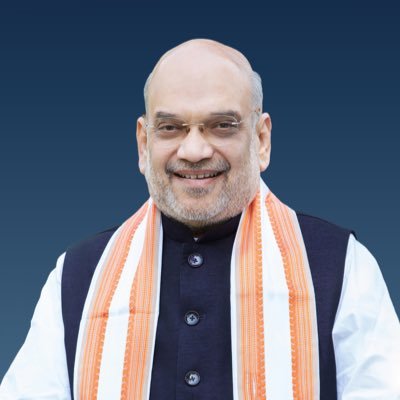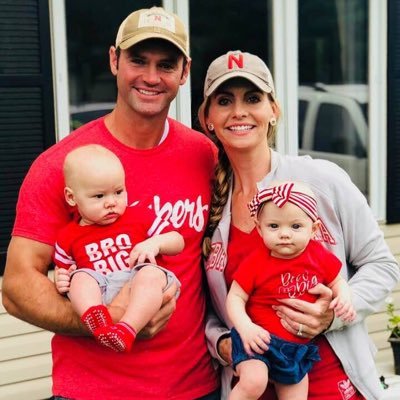Screenshot Maker Pro
@screenshot_pro
Followers
3,832
Following
12
Media
143
Statuses
12,793
Explore trending content on Musk Viewer
宝塚記念
• 213907 Tweets
Afghanistan
• 164217 Tweets
LINGORM TSOU FANMEET
• 121207 Tweets
ブローザホーン
• 98611 Tweets
ドウデュース
• 64422 Tweets
#BBEBxZeeNuNew
• 61249 Tweets
ホームラン
• 49929 Tweets
FILLED WITH LOVE AT MNL
• 45979 Tweets
ソールオリエンス
• 45226 Tweets
#ユーフォ3期
• 36176 Tweets
ディープボンド
• 35812 Tweets
श्यामा प्रसाद मुखर्जी
• 34292 Tweets
MEW IN HOME CARE FAIR
• 31332 Tweets
ベラジオオペラ
• 24480 Tweets
菅原騎手
• 24121 Tweets
Patrick Universal Vlog🧹
• 23246 Tweets
ジャスティンパレス
• 23152 Tweets
プラダリア
• 19757 Tweets
菅原明良
• 18338 Tweets
ローシャムパーク
• 17501 Tweets
G1初制覇
• 14200 Tweets
#anime_eupho
• 13569 Tweets
レース中
• 11424 Tweets
Last Seen Profiles
You can now composite backgrounds with ver3.0👍 This image is made only with Ver3.0. SOON! and great wallpaper from
@AR72014
2
13
68
The new mockups for SMPRO3.3 are 3DCG🎄
I hope you like it!🍄
Thanks
@dannyacevedoooo
Wallpaper
@AR72014
3
8
26
2. Add Vertical to
#iPhone14Pro
CGTOP
CGTOP mocks are good for compositing because they all have the same perspective. Developers could use it as a screenshot for the
#AppStore
.
1
2
8
@bmcg85
@sry_nmblss
@arfshidiq
@caterina_o
@Markfern811
@pedro_espinoza1
@AMagno68
@Payrun76
@UtdAll
@Mighel88
@iM4CH3T3
@TeboulDavid1
@roto_vr4e
Merry Christmas❄️
1
0
6
@PwnedC99
@iM4CH3T3
@oThiagoSH
@AR72014
All images are from
@AR72014
AR7 sent you the link via payment e-mail.
0
3
5
@AR72014
Also, I added "Set Output to User Image" in the Settings->Background. This is to make it easier to combine multiple mocks. In the past, when combining multiple mocks, it was necessary to specify the image in "User Image" again after saving the output. You can do it all at once.
0
3
5
@TeboulDavid1
Sorry I'm late, I'm working on 72 iPhone 12 mockups all by myself! And I can't compromise on quality! But I'll have it up soon, so hang on!🖖
1
1
3
@AngelJBySetup
@OmaarSantiago
@pordiosero00
@zowteeer
@BigLittle19
@Jonaiphone
@sharklatan
@ProfeJuAntonio
@JARBSTK
Thanks mate!🔥
0
0
3
@Franklin_mnr
@AR72014
TOP LEFT
TOP RIGHT
BOTTOM LEFT
BOTTOM RIGHT
#wallpapers
Download City Fantasy (Colors) Scenery Series
#wallpaper
for
-
#iPhone11ProMax
-
#iPhone11Pro
-
#iPhone11
-
#iPhoneXSMAX
-
#iPhoneXR
-
#iPhoneXS
-
#iPhoneX
- ALL other
#iPhone
👇🏻
Prod.
@AR72014
1
17
97
1
0
3
@yadhell
@iRudyApple
@mike88000
@_iBidule
@9techeleven
@IMIMIK
@KvinSachs
@jcsatanas
@Zooropalg
@yanait59
@radim_kacer
@Cruefan4
You are the most heavy user of SMPRO! Thanks👍
0
0
3
@dannyacevedoooo
understood. This is certainly beautiful. I have an Xs, so I would like to try a photo mock-up like this. Thank you!
1
0
2
Thanks🔥
#iPhone
💥
“Screenshot Maker Pro” app by
@screenshot_pro
is updated by introducing mockups of the
#iPhone12
Series
Download 👇🏻
#wallpaper
used
👇🏻
0
4
63
0
1
2
4. Reduced app size by data compression
In order to put SMPRO, which by all accounts had grown fat, on a diet, We used
#tinypng
and ImageOptim to compress the image data. TinyPNG in particular did a good job. and ImageOptim's lossless compression was also essential.
1
0
2
@buffulutu
@atrejuhood
The video size does not affect the rendering time because the video is resized to the specified video size after rendering. To reduce rendering time, it is effective to turn off the floor reflection effect...
2
0
2
@buffulutu
We can't say when, but it will take a few months. This is because we are building the composite function first. We hope you understand that it is difficult to answer all requests speedily.
1
0
2