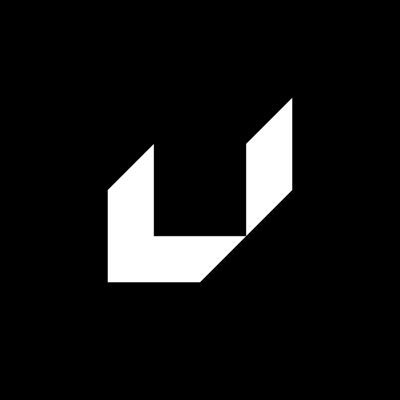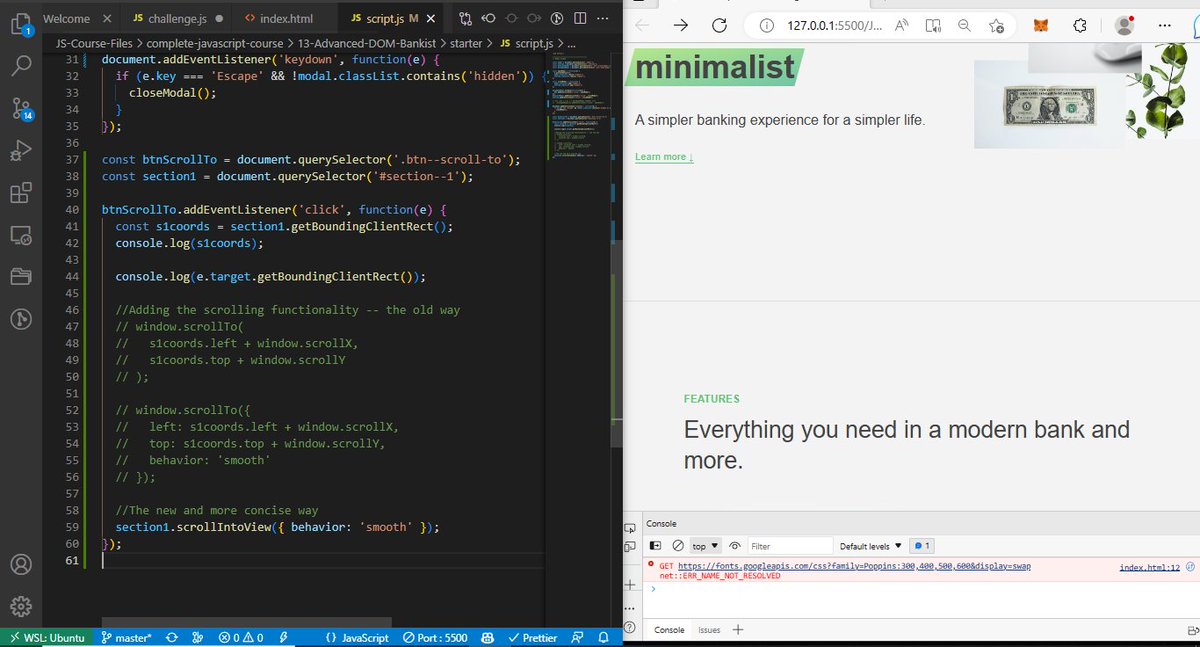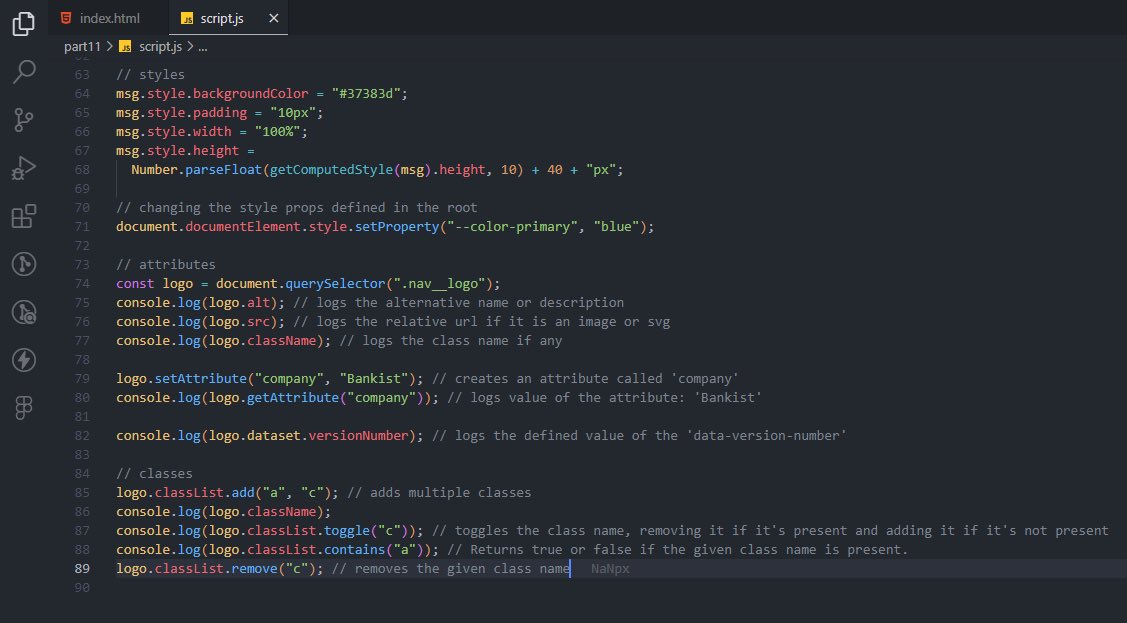Explore tweets tagged as #scrollIntoView
It's cool. But the issue is that the result is arguably too much code from using "no code" 🙃. It could be a basic <ul> with CSS scroll-snap. Then the buttons use JavaScript's Element.scrollIntoView 🤙. Instead, it's <div>s, JS powered animation, and not a <button> in sight 🫠
Let's create a horizontal slide-like presentation website that you can navigate by clicking the arrow buttons. All made in @Framer without any code. Remix below: 👇
16
20
350
Handy widget test tip. ensureVisible scrolls the finder widget into view. I wasn’t able to click on an Inkwell, but this fixed it. I was previously using scrollIntoView but this is pretty flakey and annoying to use. #flutterdev #widgettesting
0
2
10
📱 New in WebdriverIO: .scrollIntoView() for native apps!. No more manual scroll logic — just one command that works on iOS + Android. Watch Wim Selles demo it in our latest video 🎥. 👉 #MobileTesting #Appium #WebdriverIO #Automation.
0
0
10
#buildinpublic #100DaysOfCode #️⃣Day 30, Created Slider component, no library involved, using native Javascript, snap scroll css and scrollIntoView. Some minor bugs to fix still.
0
0
2
Day 82 of #100daysofcode w/.@LearnWeb3DAO. 1. Learnt the old way (using window.scrollTo) and modern way (target.scrollIntoView()) to implement smooth scrolling on a webpage. 2. Got introduced to Event capturing & bubbling in JS (i.e the BTS of events handling). #100DaysofCodeLW3
1
2
9
Javascript: ScrollIntoView() causing the whole page to move - #javascript - #css - Answer link :
0
0
0
DAY 58 OF #100DaysofCode. Here is a summary of "Advanced DOM and Event" concepts learned today in JavaScript:. 1. Implementation of smooth scrolling: This provides a seamless navigation experience. This was achieved using the getBoundingClientRect() & scrollIntoView() methods
DAY 57 OF #100DaysofCode. I learned how to manipulate the styles, attributes and classes of elements in JavaScript
1
0
4