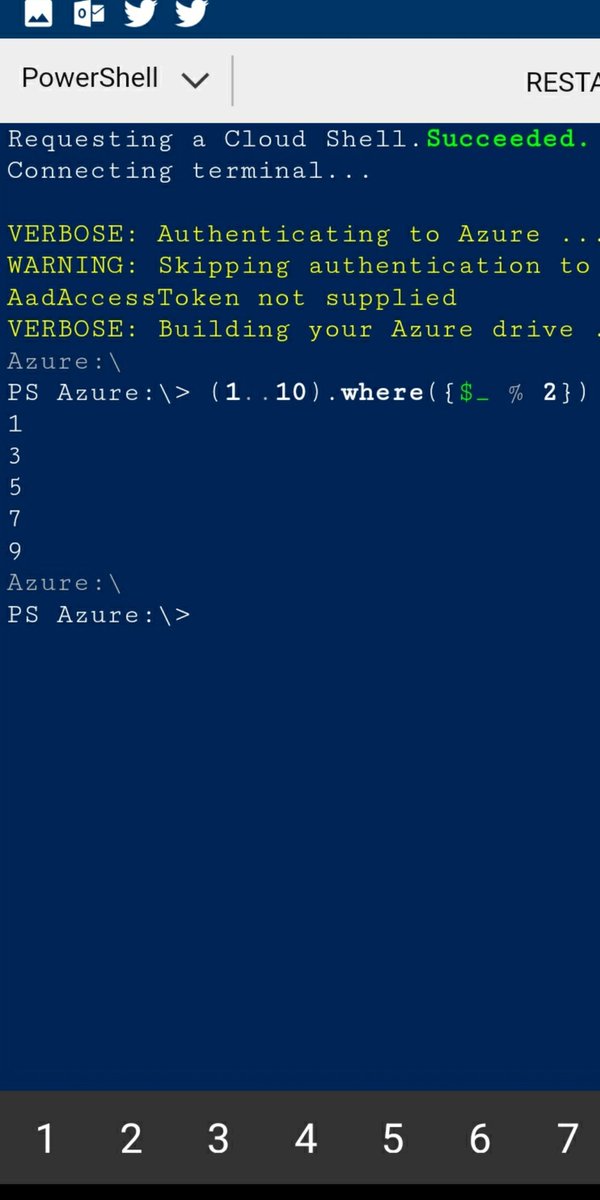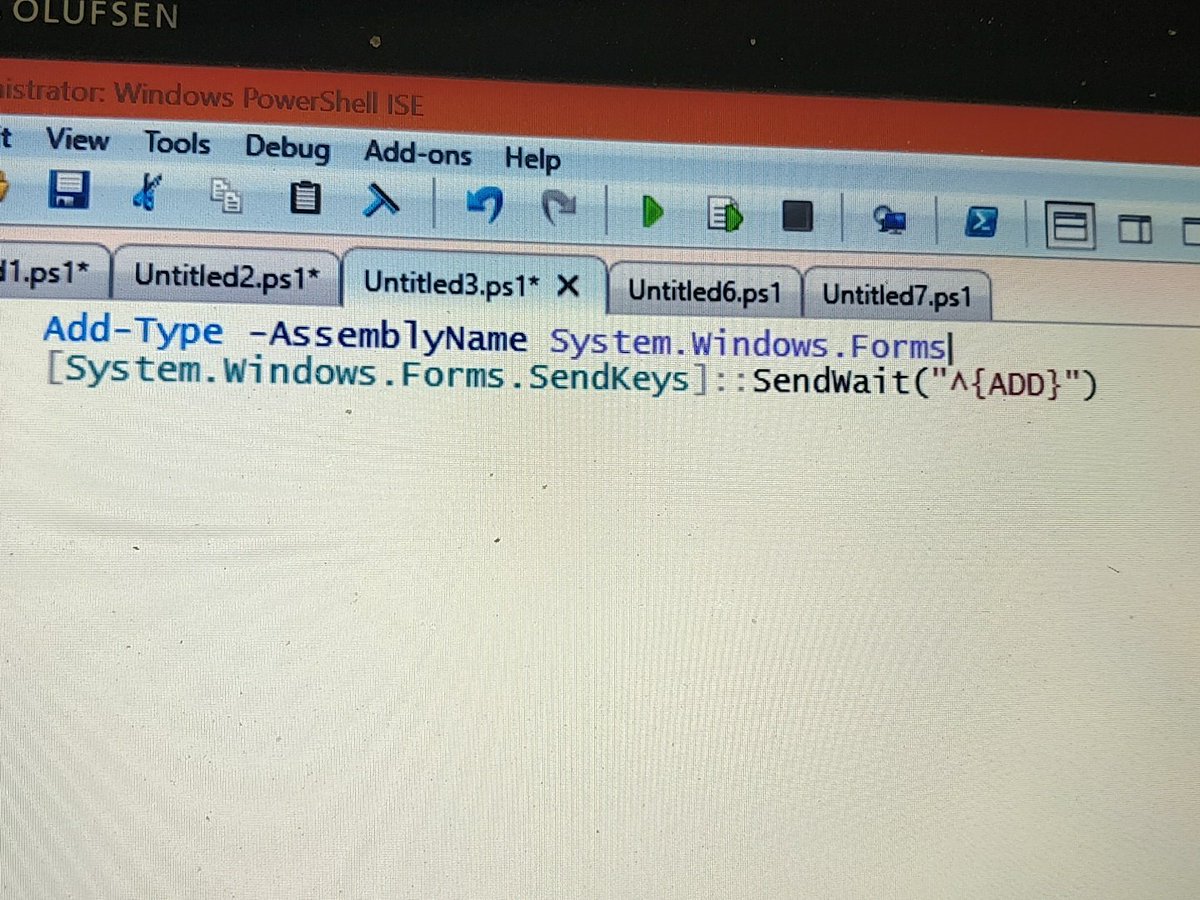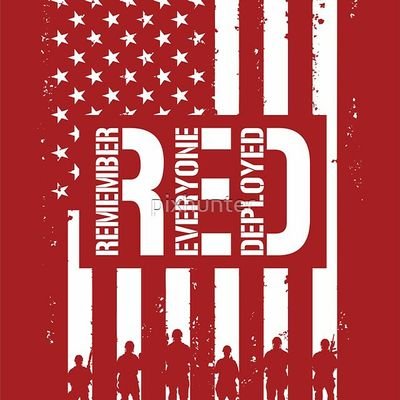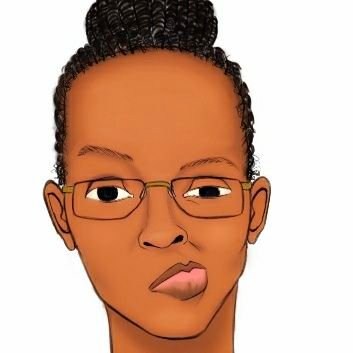Explore tweets tagged as #powershelltip
Did you know the #PowerShell split method has a 'MaxSubString' parameter?. If you specify .split('.',2) it'll split the string at the first two . and then stop #PowerShellTip
4
18
49
#PowerShellTip to zoom in ISE or VS Code by sendkeys class and sendwaitmethod().^ is 'CTRL' and {ADD} is '+'.Zoom by 5% 😉
1
5
14
Did you know that you can assign multiple variables via the Split operator (and string method)?. #PowerShell #PowerShellTip
0
0
2
----------#PowerShell Tip #2----------. Get-Help automatically adds the wildcard characters behind the scenes. In the example, the (*) wildcard characters are not required and omitting them produces the same result. #PowerShellTip #girlswhocode #100DaysOfCode #azure #Microsoft
0
2
3
Make your code editor window the same size as your normal column length to discourage long lines. #PowerShellTip
http://t.co/Lr3OaVXhoA.
0
0
0
@deadlydog @blackboxcoder Maybe it'd be valuable for tiPS to add something like a 'FeedbackPattern' property to the PowerShellTip class? A non-breaking change that would make tiPS extensible to Feedback Providers. Any FeedbackProvider like PSClippy could search for tips that match the cmd that was ran
1
0
1
If you are using PowerShell as your terminal in VSCode, you can pipe any output or variable to 'New-EditorFile'. 😎#powershelltip
0
0
0
#PowerShellTip: To change your prompt, use the following syntax:. function prompt { 'Test: ' + (Get-Location) + '> '}. You can then retrieve the contents of the function with the following:. Get-Content function:\prompt
1
0
1
#PowerShellTip to render HTML on browser using #Polaris module! .Working on own middleware template. Try it yourself! .
0
1
3
#PowerShellTip #PowerShell one liner .Get previous month last date .([DateTime]::Today.AddDays(- ([datetime]::)).ToLongDateString()
0
0
1
#Powershelltip: Need to track or review what you do in powershell? Use Start-Transcript to log to a file. http://bit.ly/9jfz9c.
0
1
0
TIL that you can label your loops in PowerShell and then control which one you break out of by referencing the label. That's pretty neat! #PowerShellTip. e.g.
2
0
2