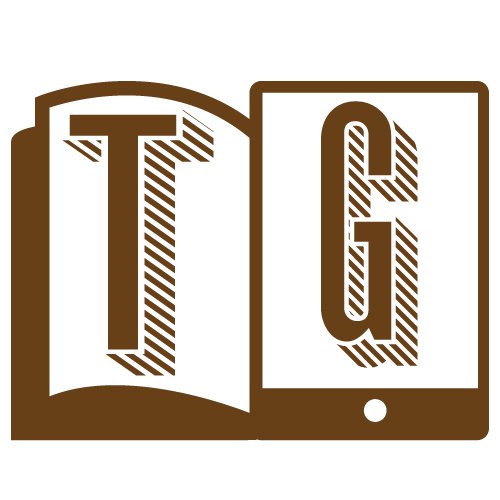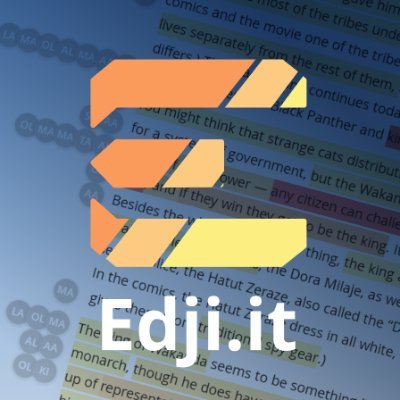Explore tweets tagged as #PDFAnnotation
Add Notes, Comments, Signatures, Highlights, Drawings & Annotations to Any PDF Document – Full PDF Editing, Creation & Collaboration Tool Read more 👉 https://t.co/qQu7GqXSq1
#PDFAnnotator #PDFAnnotation #AnnotatePDF
0
0
0
0
0
0
Add Notes, Comments, Signatures, Highlights, Drawings & Annotations to Any PDF Document – Full PDF Editing, Creation & Collaboration Tool Read more 👉 https://t.co/KNv5DwpKbW
#PDFAnnotator #PDFAnnotation #AnnotatePDF
0
0
0
And now, the moment you've all been waiting for... This will go live tonight at midnight central. #learntogether #edtech #collaboration #pdfannotation
1
6
11
Do you want your whole school to have our PDF annotation super power with unlimited readings and a private discover feed? Send an email to academy@edji.it to get the ball rolling. #learntogether #pdfannotation #gamechanger #edtech #collaborativereading
0
3
3
Need to #gatherfeedback ? Try http://t.co/PVUNAITcWK for #powerful #intuitive #pdfannotation #oneclick #nomenus
http://t.co/cxRr6zTXYQ
0
0
0
Start your week with clarity and purpose! 🌟 Import existing PDFs in #NeboApp and annotate them using its cool features. #PDFAnnotation #MondayMotivation #WeeklyPlanner #StayOrganized 📅✍
5
1
12
Reminder!🌟 Your PDF planner can now seamlessly integrate into #NeboApp: import and annotate your PDF planners directly in-app to keep your schedule and notes perfectly aligned. #EfficientPlanning #PDFAnnotation
0
0
10
📚 Happy #WorldBookDay! Use PDFelement to 📷 scan pages into PDFs & 🖊️ annotate like a pro. Go paperless, save notes, and read smarter—anytime, anywhere! #ScanToPDF #PDFAnnotation #DigitalReading #ProductivityApps #SmartReading
1
0
0
PDF Annotation Tool Promotes Critical Thinking https://t.co/fbc9hagxKN
#annotationtools #PDFannotation #Kami #edtech
0
0
0
How to Annotate PDFs in SharePoint—Step-by-Step 🖊️📄 (No Acrobat Needed) #SharePoint #PDFAnnotation #OneDrive #Microsoft365 #ContentAI #DocumentCollaboration #CopilotReady #Shorts @dmadelung
1
0
0
Annotate, Edit, and Collaborate Smarter – Get PDF Annotator Today at a 20% Discount and Add Professional Notes, Signatures, and Edits Instantly! Read more 👉 https://t.co/dPFVhKVKzD
#PDFAnnotator #PDFAnnotation #AnnotatePDF
0
0
0
0
0
0
Annotate PDFs in SharePoint Without Edit Access? Yes, Really. 🖊️👀 Dive into the full video 👇 https://t.co/tNW7KzSvbA
#SharePoint #PDFAnnotation #ViewOnly #DocumentCollaboration #Microsoft365 #OneDrive #TeamsTips #ContentAI #Shorts @dmadelung
0
0
1
Did you know that you could search your handwritten notes when you export them as PDFs? Handy when reviewing your notes on computers! Get the latest version >> https://t.co/S31s0bAAHg
#Noteshelf2 #iPadNotes #PDFannotation #SearchPDFs #OCR #HandwritingRecognition
#digitalnotes
5
1
7
Add comments to PDF with a wide range of annotation tools like highlights, underlining, shapes, text, etc. Communicate and collaborate concisely with #PDFannotation tools in #PDFelement. > https://t.co/5zAJznWnZt
0
1
0
Upgrade now with PDF Expert! Edit, annotate, sign, organize, and secure PDFs effortlessly. https://t.co/qusqIuu3lx Use code BF10 for 10% OFF—boost your productivity today! #PDFExpert #PDFEditor #iPhoneApps #iPadApps #MacApps #DigitalDocuments #ProductivityTools #PDFAnnotation
0
0
0
I'm using the #iOS #PDFKit library , but when I try add a PDFAnnotation my text is always cropped at the bottom. I tried to calculate the frame using both text.size(withAttributes: [.font : font]), or sizeToFit on a label, but didn't work. Any suggestion?🙏 #swiftlang #iosdev
0
0
1
Do you have a PDF that you want to keep editing or reading where you left off no matter what device you have? Here's a way to do that: https://t.co/AdRGKSQRBP
#syncPDF #PDFeditor #PDFannotation
0
0
0
Did you know that you can digitally mark and draw around your PDF as you would on a printed document? Mark an "x" on your PDF right now and start learning how to do that now at https://t.co/MUtyGjmklM
#PDF #PDFannotation #digitalmark #drawonPDF #PDFmarks
0
0
0