Alex Widua
@alexwidua
Followers
12K
Following
802
Media
32
Statuses
80
Human Interface Designer at Apple
California
Joined May 2010
excited and proud to share what we've been working on!.
The latest project I’ve been working on is the design of Liquid Glass, alongside an army of designers and engineers. We're designing it to bend and shape light while feeling like an elastic, flexible material that can dynamically shape shift, to make apps feel fluid and organic.
59
12
714
Couldn't resist and had to remix @jmtrivedi's mesh animation and tried to recreate a 'genie effect' using SwiftUI
13
27
585
The blur strength responds to the drag/scale velocity. I'm using @jmtrivedi's fantastic Wave package which makes it easy to work with the velocity + animate the shader values. The code is up here:.
1
2
89
@ollybromham For the time, I just had a hunch how it should move and feel. I pulled some of the variables into sliders and built a little 'design tool' which allowed me to fidget around with the values and feel it out (this makes SwiftUI such a neat prototyping tool!) :-)
4
2
114
@ollybromham The stick itself is a spline that gets more flexion the longer it gets (like a flimsy piece of wood). It's a v subtle detail that gives the interface more materiality and makes it feel less like a slider – even if you're not consciously aware of it
1
0
44
@ollybromham I liked the idea of having a flick 'matchstick' gesture to start the timer. It punctuates the moment and contrasts the otherwise calm and ephemeral feel. Relying on drag velocity alone to detect a flick wasn't enough – I found that flick gestures fired less touch events, so I
1
1
24
@ollybromham Realized that the thread didn't post, so here's a appendum: . The smoke is created with SpriteKit (Emitter and a Turbulence Field). I found that quickly oscillating the strength creates a dispersion effect, which goes nicely together with the device's accelerometer (the
4
6
59
Riffed on @ollybromham's Incense timer in SwiftUI. A pinch of gestures, haptics, motion, blurs and particles
24
116
2K
Prototyped a little app that allows you to take frames from @figma and 'pull them into space'. The frames stay linked to the canvas and update on any changes
214
2K
13K