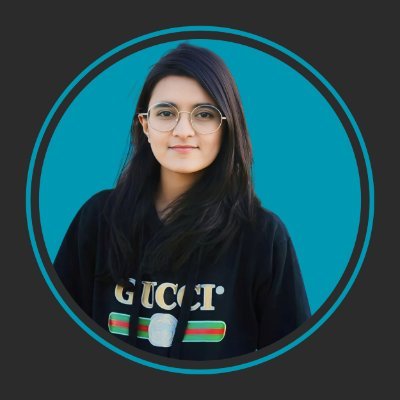
Minahil Akhter 👩💻
@MinahilAkhtar9
Followers
180
Following
3K
Media
412
Statuses
2K
Full Stack Developer | WordPress| JavaScript NodeJS | React /Redux | Rest APIs| Visit my websites To learn more about me ➡️https://t.co/2FPtP1KfSj
Joined January 2023
Just revamped my portfolio site! 🚀 New video testimonials & latest projects showcasing creativity & skills. I invite you all to take a tour and let me know what you think. Your feedback is invaluable to me! Check it out! 🌐 https://t.co/OnygfIlaWX . . #updateportfolio#code
0
0
1
Note-taking vs. Coding — Which Works Best? Notes help recall; coding builds skill. Best mix? Take quick notes, code more. . . #Coding #NoteTaking #Learning #Programming #Developers
0
0
0
Converting input type number by using parseInt or Number() function or using a plus operator for instance const num = +value. We can instead use the valueAsNumber property which gives the value as number type simple 🪄 #JavascriptDevelopers
0
0
0
Built and designed the website for Diagnomitra, a modern at-home diagnostic platform making healthcare easy and accessible. 💉💻 https://t.co/vr6ead3MVb Portfolio → https://t.co/6WwN3Kb4Ej Feedback is always welcome! 🙌 #FrontendDevelopment #DigitalHealth #ProductDesign
0
0
1
⚛️ React 19: Smarter Loading States 👇 ❌ Old: Manual isLoading flags & spinners ✅ New: <Loading /> + Suspense = auto async UI ✨ Auto states | Customizable | Cleaner code #React19 #WebDev #JavaScript
0
0
1
Your actual app might be lightweight, but thanks to the npm ecosystem, your disk storage and GitHub repo are crying 😅
0
0
0
#JavaScript 💻 if (users[userName]) might log "User name found!" even for built-ins like toString 😬 Why? It checks the prototype chain 🔗 ✅ Use Object.hasOwn(users, userName) to check only real keys 🔐 . . . #CodeSmell #CleanCode #JavaScriptTips #WebDev #DevTips #coding
0
0
0
🚀 Full-stack isn’t just front + back. It’s design, logic, servers, testing & growth — all in one. 💡 Not about knowing everything. It’s about adapting & delivering. #FullStack #WebDev #Code
1
0
1
JavaScript Tip Use 𝙿𝚛𝚘𝚖𝚒𝚜𝚎.𝚊𝚗𝚢 to get the fastest successful response from multiple sources.
0
0
0
Debugging in JavaScript is the process of identifying and fixing errors or unexpected behavior in your code. There are several tools and techniques available for debugging JavaScript efficiently 1) console.log() 2) Browser DevTools 3) Error messages and stack traces 4) ESLint
0
0
0
JS lets you call functions with backticks! 🤯 subscribe`Status: ${true}!`; // tagged template 🏷️ Used in styled-components to write CSS in JS 🎨 const Btn = styled.button` background: ${p => p.primary ? "blue" : "gray"}; `; #JavaScript #WebDev #CSSinJS 💡
0
0
2
Pro tip: Always add 'use client' to your Next.js client components. Save yourself 3 hours of debugging why your onClick isn't working
0
0
1
JS lets you call functions with backticks! 🤯 subscribe`Status: ${true}!`; // tagged template 🏷️ Used in styled-components to write CSS in JS 🎨 const Btn = styled.button` background: ${p => p.primary ? "blue" : "gray"}; `; #JavaScript #WebDev #CSSinJS 💡
0
0
0
When the squad’s done experimenting and it’s time to call Dad to fix the WiFi… but for code. 😆 . . #DevLife #BugSquad #FixingTheUnfixable #CoderProblems #TechHumor #CodeRescue #SendHelpItWontCompile #DebuggingDiaries #RealDevsAssemble #CodeCleanupCrew
0
0
0
