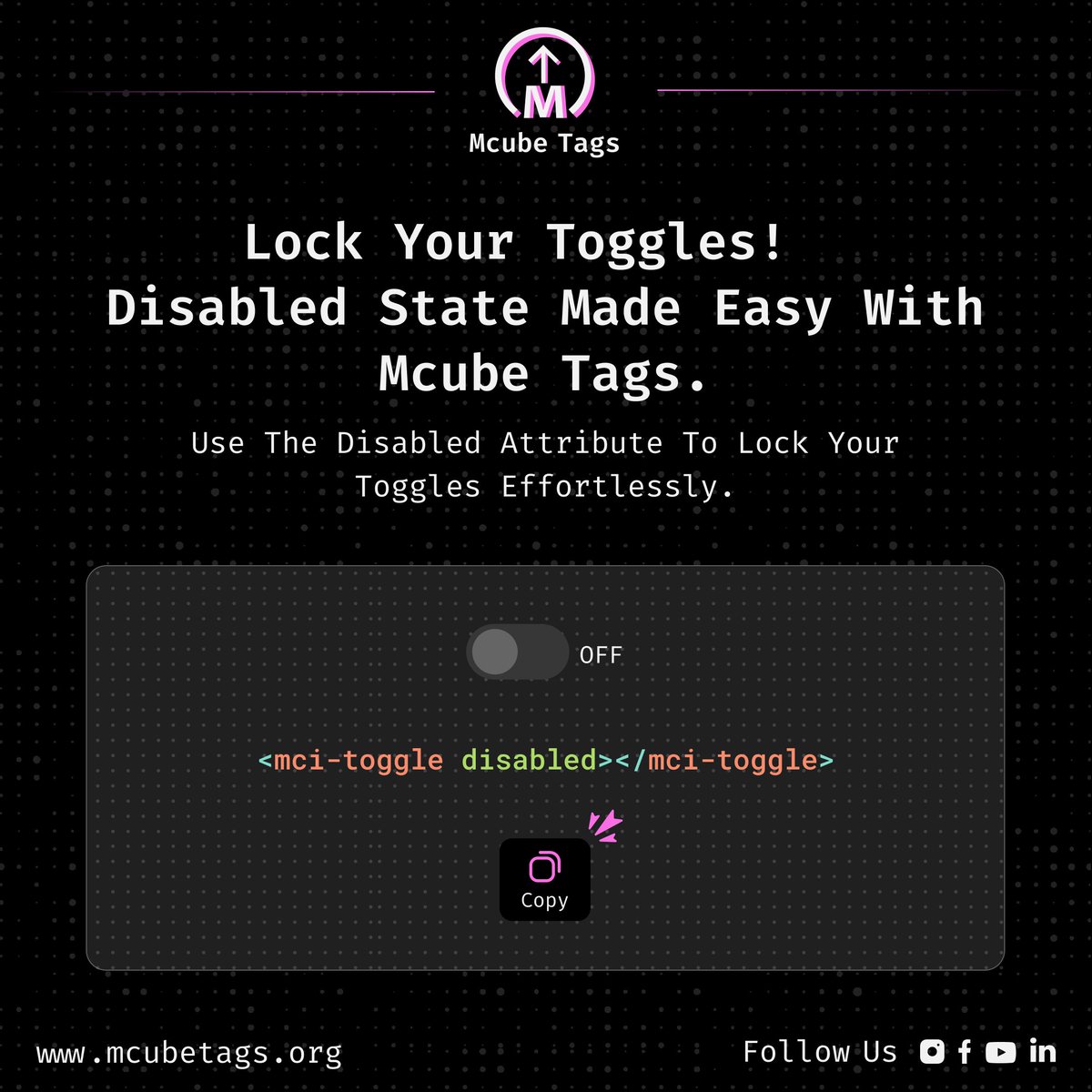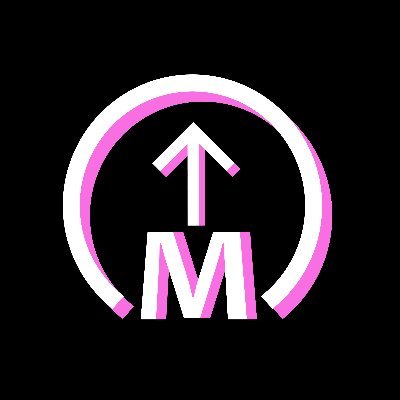
Mcube Tags
@McubeTags
Followers
0
Following
5
Media
24
Statuses
24
🧩 Web Components for modern UI ⚡ Fast, flexible & customizable 🛠️ Easy to plug & play 💡 Backed by @mcubeinfotech
Ambasamudram, Tirunelveli
Joined April 2025
🚀 Email Week starts now at Mcube Tags!.Use <mci-email-box></mci-email-box> and instantly get a clean, styled email input. No CSS, no JavaScript — just drop and go. Follow for more UI tag drops this week!. #mcubeinfotech #mcubetags #webdev #frontend #trending
0
0
0
📏 Want compact or bold toggles?.Use the size attribute in <mci-toggle> to switch between small, medium, and large – no CSS required! 🎯.#toggleui #webcomponents #frontendtips #mcutoggle #htmlattributes
0
0
0
📏 Adjust your toggle size in a snap!.Use size="small", "medium", or "large" in <mci-toggle> to scale your UI. Clean, no-CSS attribute control. 💡.#toggleui #webcomponents #frontendtips #htmlattributes #mcutoggle #mcubeinfotech #mcubetags
0
0
0
🔒 Need a non-clickable toggle?.Just use <mci-toggle disabled> to lock it!.Perfect for restricted or read-only states. #disabledtoggle #webcomponents #frontendtips #uidesign #mcutoggle
0
0
0
🚫 Disable interaction instantly!.Add disabled to your MCI Toggle for a non-clickable switch. <mci-toggle disabled></mci-toggle>. #htmlattributes #webcomponents #frontendtips #customui #mcutoggle
0
0
0
🎨 Style your toggle with just attributes!.MCI Toggle supports full color customization with bg-color and switch-label-color. Perfect for branding!. <mci-toggle checked bg-color="#ef1ef1" switch-label-color="#ef1ef1"></mci-toggle>. #customui #frontenddesign #webcomponents
0
0
0
🎨 Make your toggles stand out!.Use bg-color, text-color, and switch-label-color for a fully customized look. <mci-toggle checked bg-color="#0d6efd" text-color="#333" switch-label-color="#fff"></mci-toggle>. #toggle #customui #htmlattributes #WebDevelopment #mcubetags
0
0
0
Smart toggle. Smarter labels. • label-msg="off" – hide label.• on-label="Yes" off-label="No" – customize it your way.Pure HTML. No JavaScript. #mcubetags #htmlcomponents #frontenddev #nocodetools
0
0
0
Labels in your toggle? You control the vibe:.• label-msg="off" to hide it.• on-label="Yes" / off-label="No" to customize.No JS. All HTML. 💡.#mcubetags #toggleui #frontendtools #htmlcomponents #nocode
0
0
0
No setup. No logic. Just add checked and the toggle's ON. That’s the MCI magic. 🪄.👇 Try it now in your HTML!.#mcubetags #webdevtools #frontendmagic #htmlcomponents #devshorts #uicomponents #togglebutton #nocode #buildfast
0
0
0
✅ Want your toggle to start as "on"?.Use the checked attribute with MCI Toggle:.<mci-toggle checked></mci-toggle>.No CSS. No JS. Just clean, functional HTML. Explore → #webcomponents #frontenddev #htmlsnippets #nocssneeded
0
0
0
🎛️ Toggle your style with a single attribute!.From primary ➡️ danger, control your toggle’s status in seconds — no CSS needed. Live preview in action 👉 #webcomponents #toggleweek #nocssneeded #frontenddev #htmlonly #uicomponents #devtools
0
0
0
🚀 It’s Toggle Week at Mcube Tags!.Start simple with status-based toggles:.primary ✅.secondary 🧊.success 💚.danger ❗.info 🔵.warning ⚠️.All in one tag. 👉 #toggleweek #webcomponents #uicomponents #frontendfun #nocssneeded
0
0
0
🎨 Button, your way. No CSS, just attributes:.✔️ bg-color.✔️ text-color.✔️ padding.✔️ border-radius.Design freedom is just a tag away → #nocssneeded #frontenddev #customstyle #mcubetags #webcomponents
0
0
0
🎨 Customize like a boss:.<mci-button bg-color="#28a745" text-color="#fff" border-radius="30px" padding="25px 50px">.No CSS, no clutter — just clean, styled tags. Try now → #nocssneeded #customui #mcubetags #webcomponents #htmltips
0
0
0
No CSS, just magic ✨.Add hover-effect="scale shadow" and transition it smoothly (default 0.3s). One tag = elegant hover ✨.Try now 👉 #hovereffect #webcomponents #nocssneeded #mcubetags #frontendmagic
0
0
0
Hover magic, no CSS 🎯.<mci-button hover-effect="scale shadow" transition="0.4s">.It scales up + adds shadow with smooth transition. All in one tag. Check it: #nocssneeded #hovermagic #mcubetags #webcomponents
0
0
0
Need different button styles? Just change variant:. normal ➡️ outline ➡️ disable — live and instant!.No CSS. No fuss. Just clean tags. Test it: #webcomponents #nocssneeded #frontendtools #mcubetags
0
0
0
Switch button styles in a snap 👇.<mci-button variant="outline">.Just use the variant attribute: normal, outline, disabled. No CSS. Just clean HTML. Explore → #webdevelopment #nocssneeded #frontendmagic #mcubetags
0
0
0
Watch a button switch styles in seconds 👇.Just change the status attribute: primary ➡️ secondary ➡️ info ➡️ success. No CSS, no hassle. Just Mcube it!.Explore → #webdevelopment #nocssneeded #customtags #frontenddev #mcubetags
0
0
0