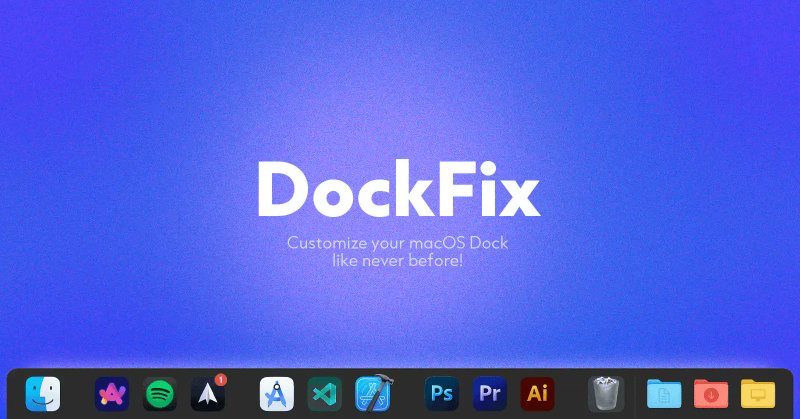DockFix
@DockFix
Followers
98
Following
49
Media
23
Statuses
65
Reimagine your macOS experience with DockFix with a beautiful, customizable dock. ✨ Download Now: https://t.co/PsuN9R4Pe1.
Joined October 2024
New DockFix Update! . Introducing Community Docks – a central place to share your macOS docks for others to see and take inspiration from.
3
3
18
RT @the_lucag: Sick of your Mac’s boring dock?. In today’s edition of NTSOT, I featured @DockFix, transforming your macOS dock into a hyper….
0
1
0
RT @steadycursor: First dock replacement for Mac dock I found today – @DockFix. I really enjoy the customization lookl. Looking forward to….
dockfix.app
DockFix is the ultimate Mac Dock replacement for extra customization, powerful features, and a productivity boost.
0
1
0
5/6.Redesigned User Interface, Smoother Animations, Bug Fixes. 💻 Try it out now and improve your macOS experience!.
dockfix.app
DockFix is the ultimate Mac Dock replacement for extra customization, powerful features, and a productivity boost.
0
0
0