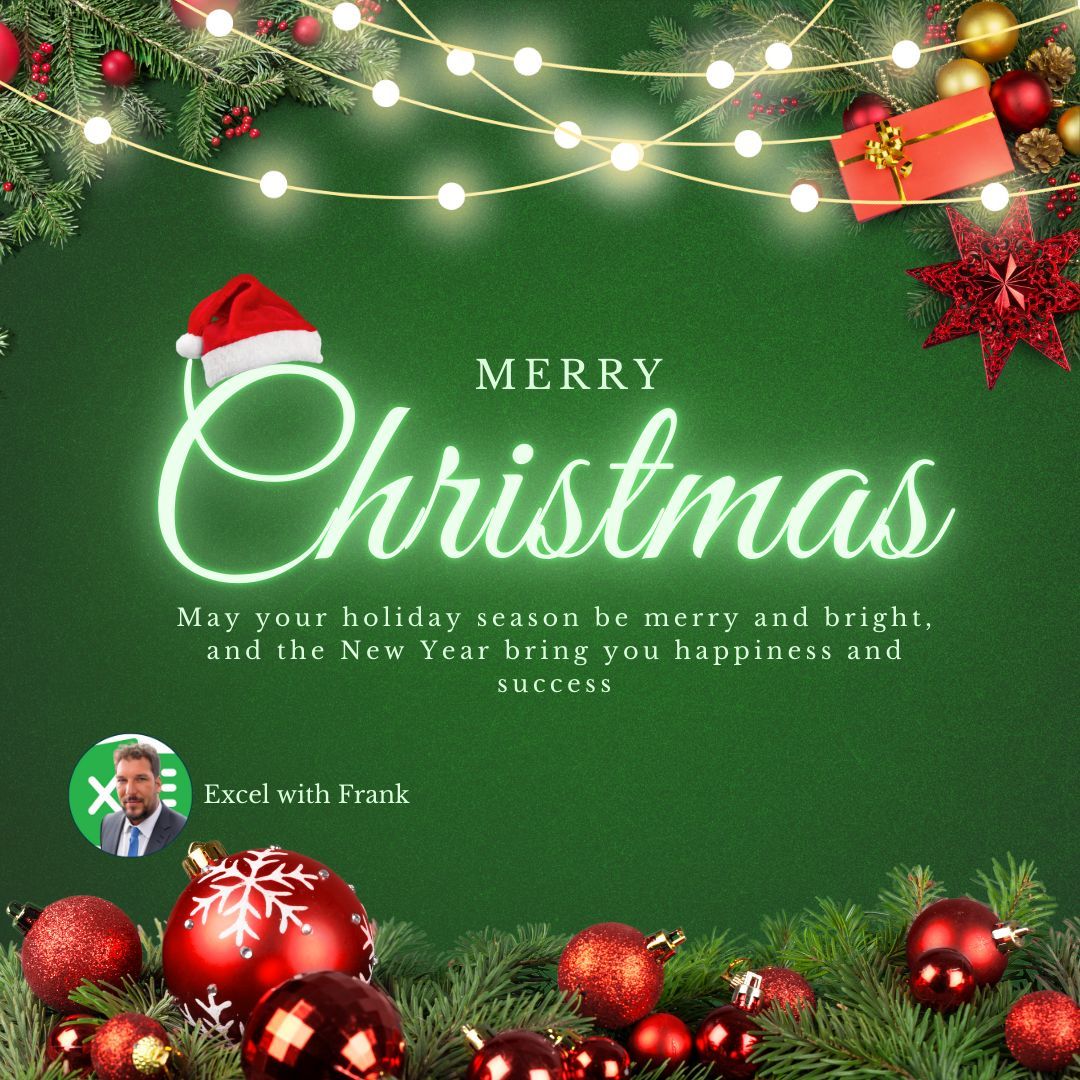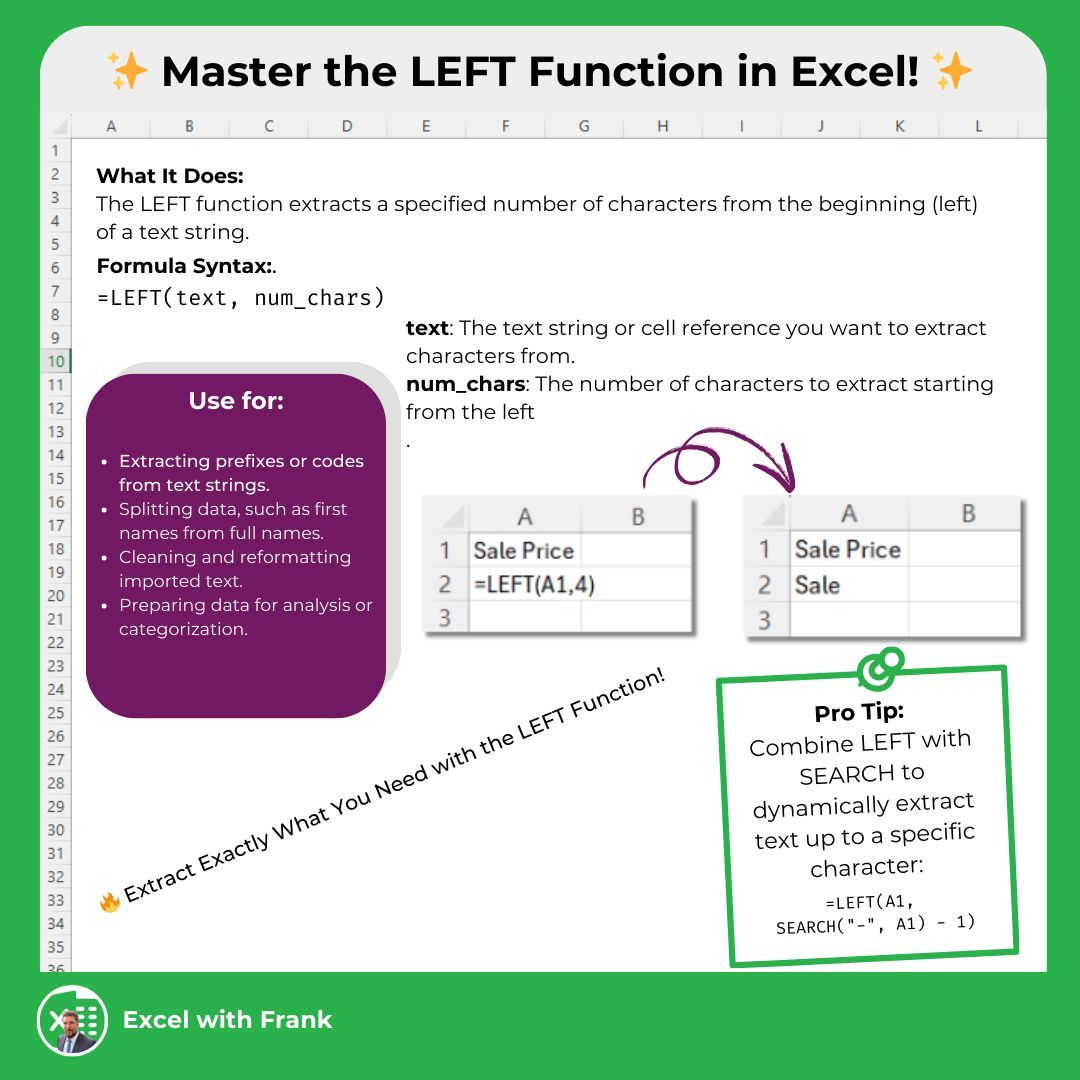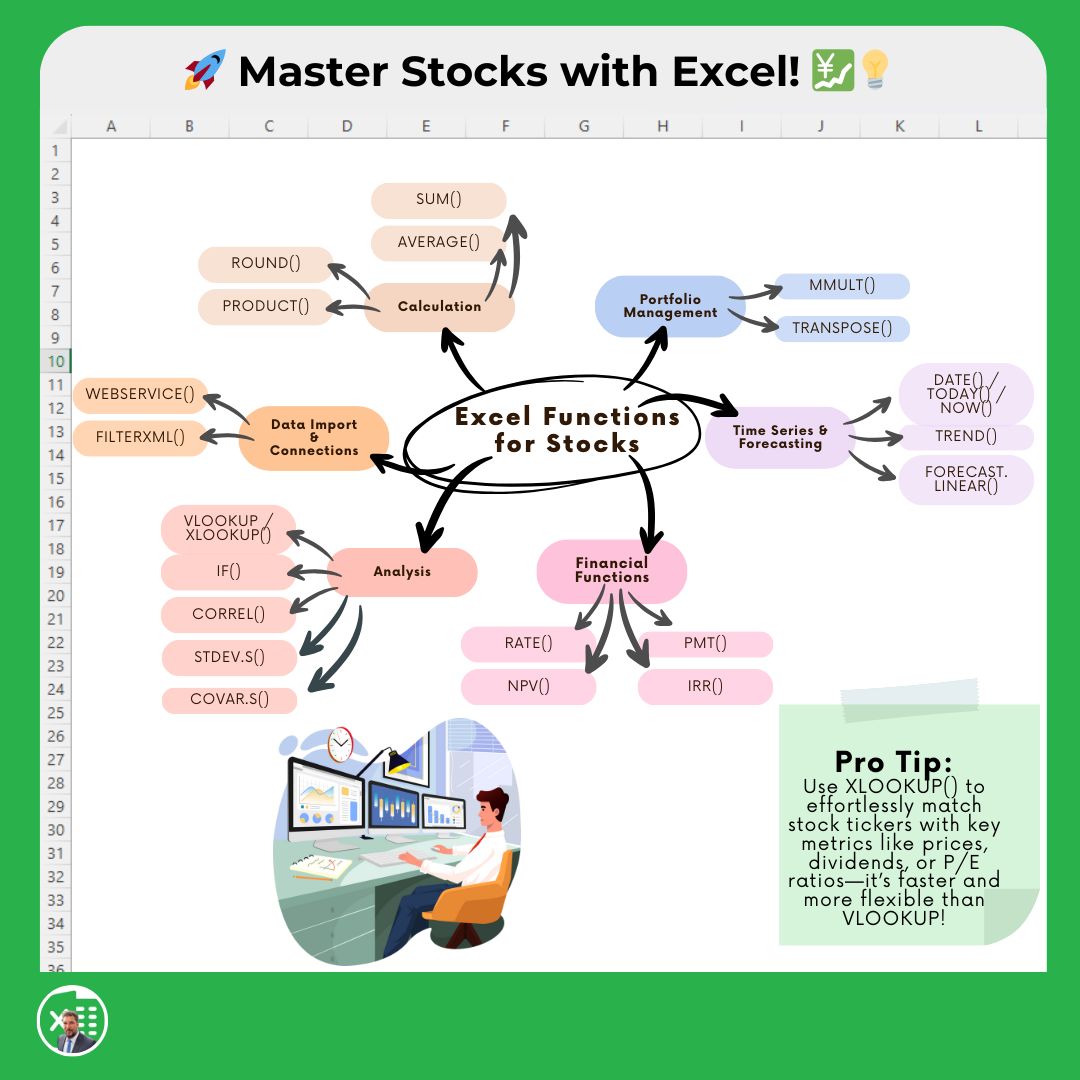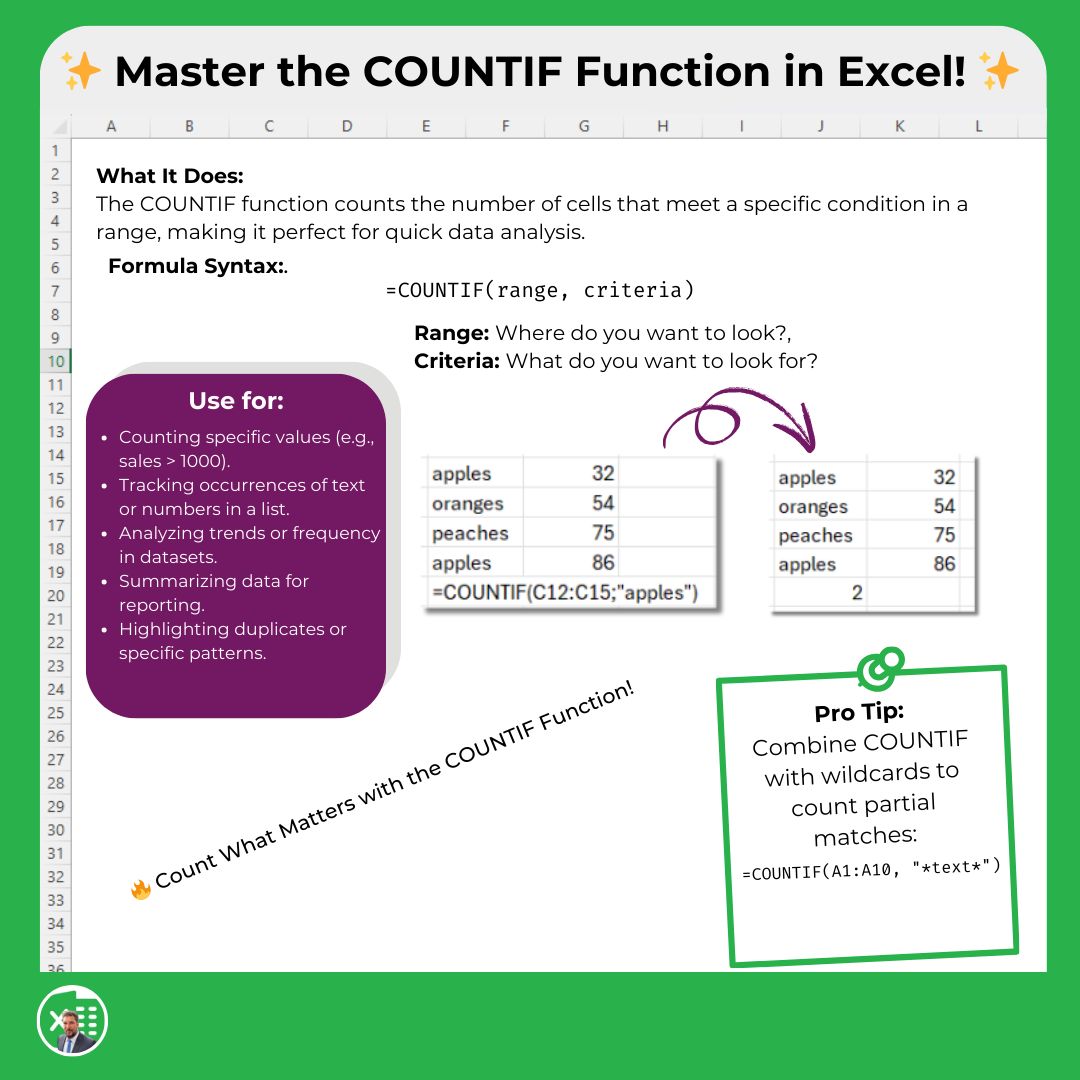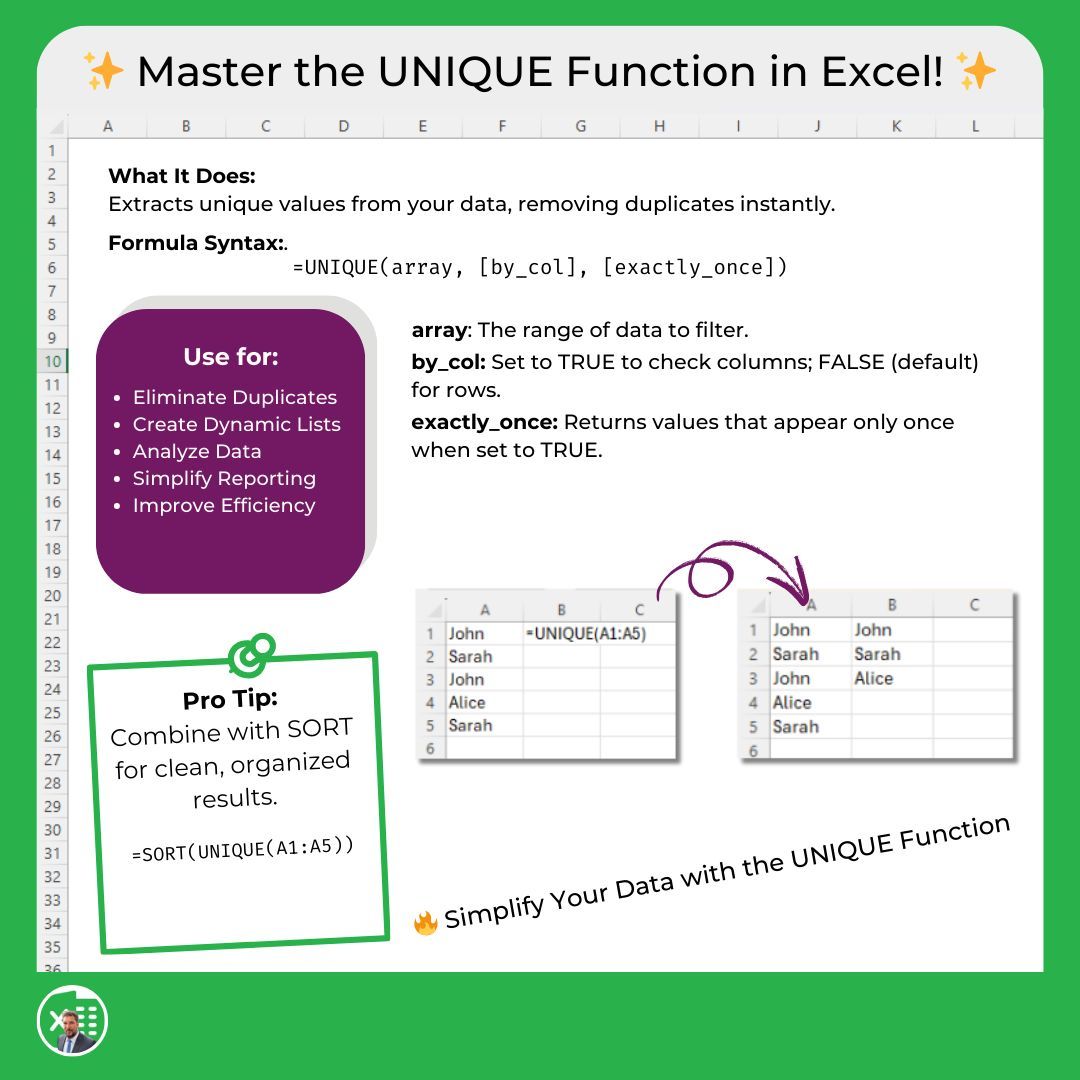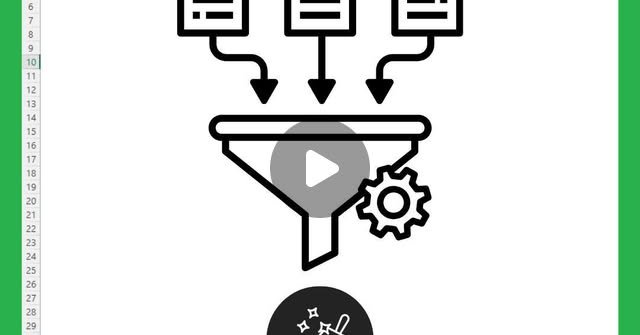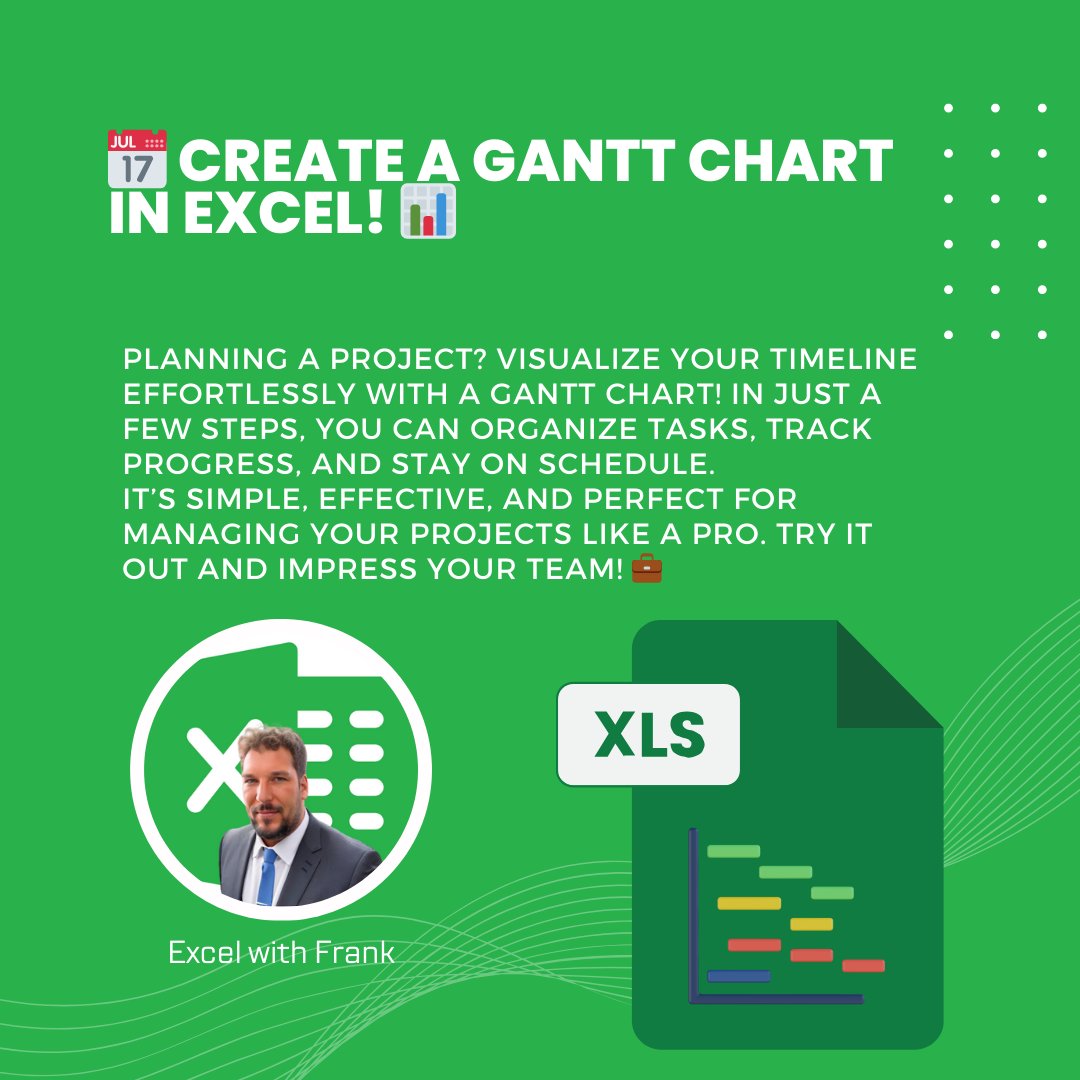Frank Hänel
@web_design_fh
Followers
45
Following
1K
Media
97
Statuses
231
Web Developer | Gastro-Consultant | Excel Coach | Sports & Data Enthusiast #gastro #dataviz #DataVisualization #Python #rstats #webdevelopment #digitalmarketing
Straubenhardt, Deutschland
Joined July 2014
May your holiday season be merry and bright, and the New Year bring you happiness and success. #christmas #excel
0
0
0
🔡 Master the LEFT Function!. Need to extract specific parts of your text in Excel? The LEFT function makes it easy to grab characters from the beginning of any text string. 🎯.Ready to take control of your text? 🔥 Try it out and simplify your workflow! .#ExcelTips #Excel
0
0
0
🎥 Top 5 YouTube Videos on Filtering in Excel! 🎥. Ready to master the art of filtering in Excel? These incredible tutorials will take you from beginner to pro in no time! 🚀.#ExcelTips #ExcelTraining #DataAnalysis #datascience #datascientist .
instagram.com
0
0
0
10/ Have you been using COUNTIF and SUMIF instead of their more advanced siblings? 🤔 Share your favorite use cases or questions below! 👇. #ExcelTips #DataAnalysis #ExcelHacks.
0
0
0
1/ COUNTIF and SUMIF are great, but… If you're working with simple criteria, they work perfectly. But when you need to analyze data with multiple conditions, their counterparts COUNTIFS, SUMIFS, etc., are far more powerful and flexible. 🚀 Let’s break it down. #Excel
1
0
0
🚀 Master Stocks with Excel! 💹💡 .Unlock the full potential of Excel with these essential functions for stock analysis, portfolio management, and data import. #StockAnalysis #ExcelTips #Investing #FinanceTools #DataDriven #PortfolioManagement #Excel #Exceltips #Finance #Stocks
0
0
0
🔢 Make Counting Effortless with the COUNTIF Function!. Need to quickly count how often something appears in your data? COUNTIF has you covered! 🎯. #ExcelTips #ExcelFunctions #ExcelHacks #DataAnalysis #ExcelSkills #exceltutorial #Excel #DataScience #datacleaning #DataAnalytics
0
0
0
🔗 Excel Collaboration Made Easy! 🔗. Did you know you can share a specific range in your Excel workbook? With the ‘Link to this range’ feature, you can direct your team to exactly the right spot! 🎯 .#Excel #Exceltips #Teamwork #Collaboration #Spreadsheets #msoffice #business
0
0
0
💡 Say goodbye to duplicates and hello to cleaner data with Excel's UNIQUE function! 🎉 .#ExcelTips #ExcelFunctions #ExcelHacks #DataAnalysis #ExcelSkills #exceltutorial #Excel #ExcelForBeginners #datamanagement #DataScience
0
0
0
See this Instagram video by excelwithfrank .#ExcelTips #DataVisualization #DataAnalysis #ExcelHacks #accounting #Excel #dataanalytics #dataanalysis #datascientist #jobinterview #exceltutorials #Excelfunction #AssessmentCenter #msexcel #exceltraining.
instagram.com
0
1
2
📅 Quick Tip: Create a Gantt Chart in Excel! 📊.👉 Planning a project? Visualize your timeline effortlessly with a Gantt Chart!.#ExcelTips #excel #ExcelHacks #wedding #LearnExcel #ExcelForBusiness #ProjectManagement
0
1
1