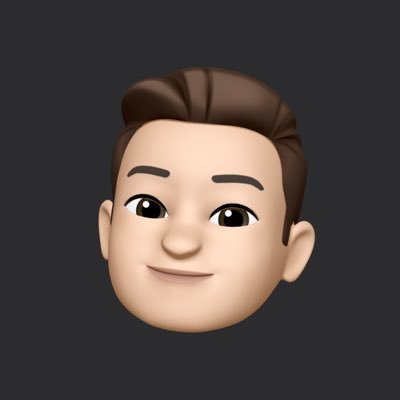Chandan
@that_chand
Followers
2K
Following
40K
Media
3K
Statuses
31K
Where is my train app is literally the god's gift to mankind. 😭🙏
428
987
22K
whenever Diwali comes, some people raise concerns about firecrackers causing pollution and harming animals. It's important to care for the environment but look at the full picture: Diwali is a one-day festival. major pollution comes from: • daily traffic • factory emissions
1
1
5
i couldn’t be happier reading this. a phone like this doesn’t deserve a place in the tech world. it’s not because of its form factor, but because of the compromises that come with its premium price tag. a compact phone makes way more sense than this. imagine paying $1000 for a
1
0
18
omg can't believe that tomorrow is diwali. so excited for it. this is the goated festival on the whole planet and there's no argument like literally.
4
0
21
it's absolutely funny to see that despite having more options in the haptics setting, the overall implementation remains poor on OriginOS. 🤣
OxygenOS 16 vs OriginOS 6 ⚔️ Both are finally here in India, but which one nails the Android experience in 2025? We tested everything: Animations, AI, customisations, and even that iOS-inspired stuff. Watch now 👉 https://t.co/Qd7a6Ouf53 Which one would you choose in 2025:
1
1
29
tech instagram is something else, man! 😭 someone there has already uploaded a short on upcoming iPhone 18 specifications. and as per it, the device will have: - Mint, Green, Product Red, White & Black colours. - thinner bezels. - 24MP front camera. - 48MP UW + 48MP main (3X
18
10
293
it's not even close. 😇
Find me a better combo, I'll wait! #OnePlus13 + #OxygenOS16 + Wood Grain Case + Matte Screen Protector = ❤️
10
13
370
happy dhanteras everyone. 💜🙏🏻 may goddess laxmi bless you and your family with wealth, prosperity and happiness. mahalaxmi namah: 💜
6
0
22
wow this design looks seriously good. and also, back firing speakers?
12
5
219
my favourite part of the OxygenOS 16 update is: 1. they've finally fixed the lockscreen media player. 😭 2. the live alerts now supports youtube, youtube music and other audio/video apps. 🥵
12
5
165
guys, ig OnePlus 13s Pink no more has my heart. it's with the OnePlus 15 purple now. 💜
3
0
31
OnePlus has absolutely nailed it with the OxygenOS 16. for those who prioritize software, this one's gonna be at the top.
9
8
181
today's the day when you will witness the launch of the SMOOTHEST and FINEST Android UI. it's over for so many UIs at once. https://t.co/TyEgnog2E9
3
0
43
though some parts of the UI feels a bit imperfect and needs to be polished, this is a very welcome change overall.
After waiting for years, vivo is finally doing it… OriginOS goes GLOBAL! I got a chance to test the beta version of OriginOS 6 on my vivo X200 Pro, and I think it is the biggest software upgrade the company has ever released. From the visual changes to the meaningful
2
0
22