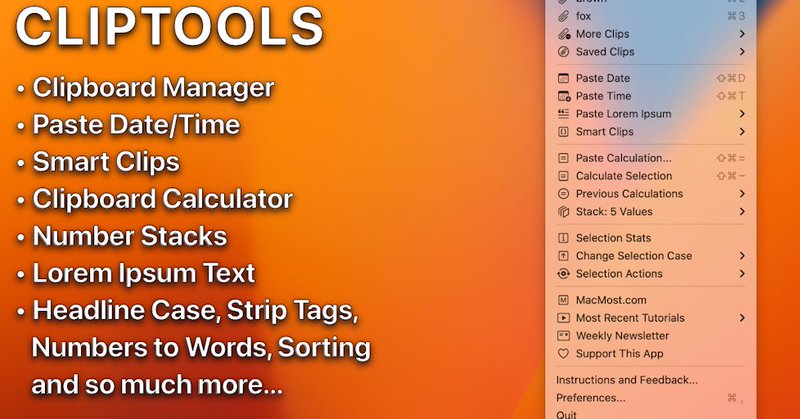Gary Rosenzweig
@rosenz
Followers
6K
Following
219
Media
6K
Statuses
24K
No longer posting here. Follow me at https://t.co/G6oVczoumV
Denver, Colorado
Joined October 2007
Sign up for MacMost's free (and ad-free) weekly newsletter to see all of the new MacMost video tutorials I post. https://t.co/TE7l0OvFjs I'm not posting much here anymore. Follow me at https://t.co/xKgAiezeZm instead.
threads.com
507 Followers • 0 Threads • Gary from MacMost/CleverMedia. I don't post here much. See https://macmost.com/social for where you can find me. See the latest conversations with @rosenz.
0
0
4
Sign up for MacMost's free (and ad-free) weekly newsletter to see all of the new MacMost video tutorials I post. https://t.co/TE7l0Owd90 I'm not posting much here anymore. Follow me at https://t.co/biUDzCFjWB instead.
mastodon.social
789 Posts, 62 Following, 370 Followers · 🍎 Host and producer of https://MacMost.com 🕹️ Game developer 📖 Book writer 🍨 Ice cream enthusiast I post things here that help you get the most from your...
5
2
7
ClipTools: Clipboard Manager and More https://t.co/KBmOjsOavM via @producthunt
producthunt.com
A status menu clipboard manager with a variety of utilities: Save clips, Smart Clips, paste date or time in any format, paste Lorem Ipsum text, type calculations and paste the result, calculate the...
1
1
5
The response to my new Mac utility app, ClipTools, has been overwhelming. It is now ranked 42 in the list of all top free apps in the Mac App Store!
4
2
33
Interesting. It seems to be just one user account on one Mac. All my other user accounts on all other Macs show "Open With." I wonder what setting is different? Even happens in Safe Mode.
1
0
0
Am I crazy? In macOS Ventura when you Control+click a file, there is an "Always Open With" submenu. (You can hold Shift+Command to switch it to "Open With.") But in Monterey and before the default was simply "Open With." Not "Always." Right?
1
0
0
I'm not posting much here anymore. Follow me at https://t.co/biUDzCEM73 instead.
mastodon.social
789 Posts, 62 Following, 370 Followers · 🍎 Host and producer of https://MacMost.com 🕹️ Game developer 📖 Book writer 🍨 Ice cream enthusiast I post things here that help you get the most from your...
1
0
3
Today's video tutorial: "Karaoke With Your iPhone, iPad or Apple TV and Apple Music Sing" https://t.co/iD8Qf24uzm
0
0
1
If you happen to be on another social media network, of a more extinct elephant-like nature that can't be mentioned here, you can find a link to follow me there on this page:
1
0
1
🍎 Mac Tip: You can change how icons on the Desktop look by clicking on the Desktop background and then choosing View, Show View Options. Here you can change the icon size, spacing, text size and other things.
0
0
0
🍎 Mac Tip: Need to perform a quick or complex math calculation? Use Spotlight for that. Just Command+Space to bring it up, and type things like (4+7)*9 to see the result.
1
0
1
Did you catch this tutorial from last week? "Mac Pages Tricks for Reusing Image Settings" https://t.co/nekHVGybPO
0
0
1
New video tutorial: "Karaoke With Your iPhone, iPad or Apple TV and Apple Music Sing" https://t.co/iD8Qf24uzm
0
1
1
Check out today's MacMost tutorial on YouTube: Karaoke With Your iPhone, iPad or Apple TV and Apple Music Sing at
0
0
0
Yesterday's video tutorial: "How To Use Apple's New Freeform App" https://t.co/8efJYZixa6
0
0
3
🍎 Mac Tip: Your Dock can only list so many apps before it gets crowded. To launch other apps, click and hold the LaunchPad icon. A menu will appear listing all apps.
0
0
2
🍎 Mac Tip: To quickly view a word definition, select the word in almost any app, then use Control+Command+D.
1
3
6
Did you know I post even more stuff, but only MacMost's top supporters can see them? https://t.co/EZuzBFTrKO (and they get big discounts on my courses)
0
0
1