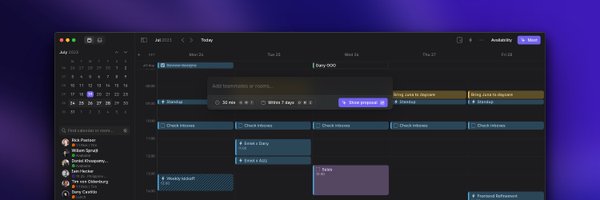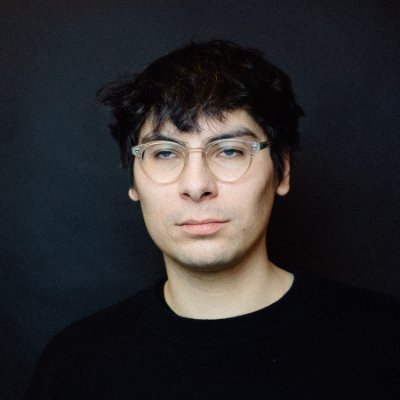Rise
@risecal
Followers
3K
Following
190
Media
117
Statuses
320
Calendar-first project management for teams
Joined December 2020
After more than four years of working on Rise, we’ve made the difficult decision to shut down the company and product. Read our full announcement and story on our blog.
risecalendar.com
After more than four years of working on Rise, we’ve made the difficult decision to shut down the company and product.
39
8
139
Microsoft 365 is currently facing issues which affects the sync between Rise and Outlook calendars.
We're investigating an issue impacting users attempting to access Exchange Online or functionality within Microsoft Teams calendar. For more information, please refer to MO941162 in the admin center.
0
0
3
Scheduling links got better: → You can now select multiple possible durations for more flexible links → You can now add an optional physical location to a scheduling link
0
0
4
Next to a bunch of new formatting options we launched recently, you can now also use inline images and attachments in descriptions and comments in Rise
0
0
5
Don't know how you do it, but we can schedule as many notifications as we want but we'll still forget to join the meeting. Auto-join fixes that. One toggle. Zero effort.
0
0
6
In Rise you get to see the local times of your teammates. A feature we don't get to see so often ourselves, but with Daniel exploring Korea we wished we were spread out more 😍
0
1
6
Tired of a slow and clunky project manager? Give Rise a go! Here's a quick look at the features that make managing projects in Rise simple but powerful: → Clean and super fast list, board and timeline views → Seamless integration with calendars and schedules → Powerful
0
0
6
Daily standups: the productivity killer no one talks about. Standups are a really effective way to waste everyones mornings and a great tool to make sure no real work gets done until after lunch. I used to love them (and most managers do, too). Replace standups by a super
6
5
20
Daily standups: the productivity killer no one talks about. Standups are a really effective way to waste everyones mornings and a great tool to make sure no real work gets done until after lunch. I used to love them (and most managers do, too). Replace standups by a super
6
5
20
Your schedule is finite, which is what makes calendar blocking--dropping tasks into your schedule--so effective. Here's a few of our favorite tricks to make the most out of Rise when designing your perfect week.
1
2
12
😻 We've upgraded our text editor to support more rich text options (lists, quotes, headings and user mentions) Some amazing work by @timvonoldenburg 🚀
2
0
7
Want to get a better sense of how you're spending your time and have better days? Smart color-coding is your friend.
0
1
7
Visual task dependencies are live now 👀🚚
Preparing a product update for tomorrow but @dcasn shipped visualizing task dependencies this week and it's 💯 so couldn't hold myself back with sharing it already
1
3
10