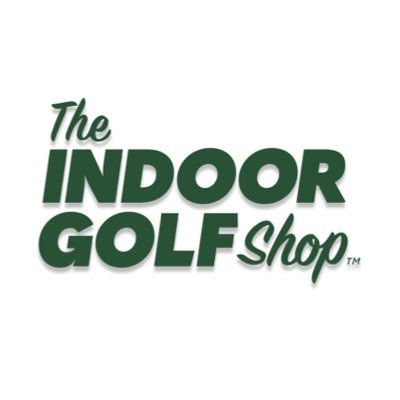RemNote
@remnote
Followers
11K
Following
1K
Media
595
Statuses
2K
The All-in-One Tool — for Thinking and Learning New! - https://t.co/1UWSpnLhj2 https://t.co/jYPwesu1XX
Joined June 2019
🎉 RemNote 1.20 is here! Your notes are now faster, easier to use, and more powerful: 📱New Phone App ⚡️Lightning Editor Engine 🪧Full App Translations 📃 Text Reader for PDFs ✨ Customizable AI Cards 💅Tons of Polish and Fixes ... and more! ➡️ RemNote dot com
3
4
45
⚠️ “Correctness” Insight If your cards have a typo or seem misleading, we’ll now warn you and suggest an improvement.
1
1
20
Did someone order a change of scenery? You could be here by Friday.
0
3
32
You can now study documents or folders without recording your answer choices. This will let you practice without impacting the cards’ spaced-repetition history – useful if you want to preview newly created cards or let someone else in a study group try your flashcards.
1
1
13
🔒 Locked Tabs Want a tab that’s always available for your todos, a dashboard, your daily notes, etc? Right-click it and choose “Lock”. Locked tabs will always stay open, even if you navigate to another document.
0
1
8
🚨$600 OFF Garmin R50 SIG Golf Simulator Packages! R50 is the all-in-one simulator with a 10" touchscreen, pro-grade club & ball data, and access to 43,000+ virtual courses.
5
9
95
Chat with your audio files! Record audio in RemNote, or upload an existing one. Ask the AI tutor a question, and get a grounded response with timestamps.
0
1
5
While recording a lecture, you can click on any confusing bullet to get an immediate explanation.
0
1
8
Notes you take while using the lecture recorder will be automatically linked to the corresponding timestamps in your lecture, so you can go back and listen for more context.
0
1
17
The new Lecture Recorder automatically summarizes key insights for you. View the raw transcript or the bullets, and never miss a key detail again.
0
1
11
Sleigh the season with the most personal gift around. Get them a Cameo video!
0
71
891
You can now record audio from lectures and get a live transcription!
0
1
10
🎉 RemNote 1.21 is here! 🎉 🎤 Lecture Recorder 🗂️ Tabs 🧠 Study Without Recording Answer Choices ⚠️ Card Correctness Checks 💅 Tons of Polish and Fixes ... and more! ➡️ RemNote dot com
0
1
9
We’ve comprehensively translated the entire app! Translations are currently available for Brazilian Portuguese, Chinese, German, Polish, and Russian.
0
1
16
Your editor should expand with your thoughts, not constrain them. RemNote automatically keeps your bullets in view by horizontally scrolling on large documents:
1
1
12
Scrolling and editing is much faster on mobile, letting you easily scroll through long or deeply-nested documents. No more crazy jittering.
0
0
6
In the latest update, you can easily customize your PDF's appearance, in both normal and Text Reader mode! Adjust theme, font, font size, and line height.
0
0
17
Easily navigate up/down with your keyboard while reading in the new PDF Text Reader!
0
0
11
Text in the new PDF Text Reader nicely wraps on mobile screens. No need to squint trying to read tiny PDFs!
0
0
8
You can now view any PDF in “Text Mode” for easy, distraction-free reading! Images, math, tables, and so on will be maintained.
1
0
28
PDFs can now be made available offline on the mobile app. (All PDFs are always available offline on the desktop app.)
1
0
11