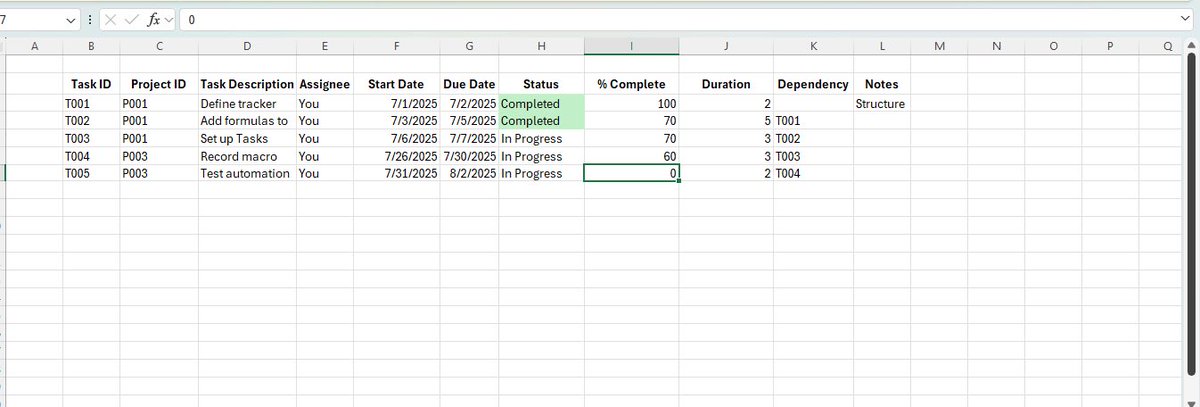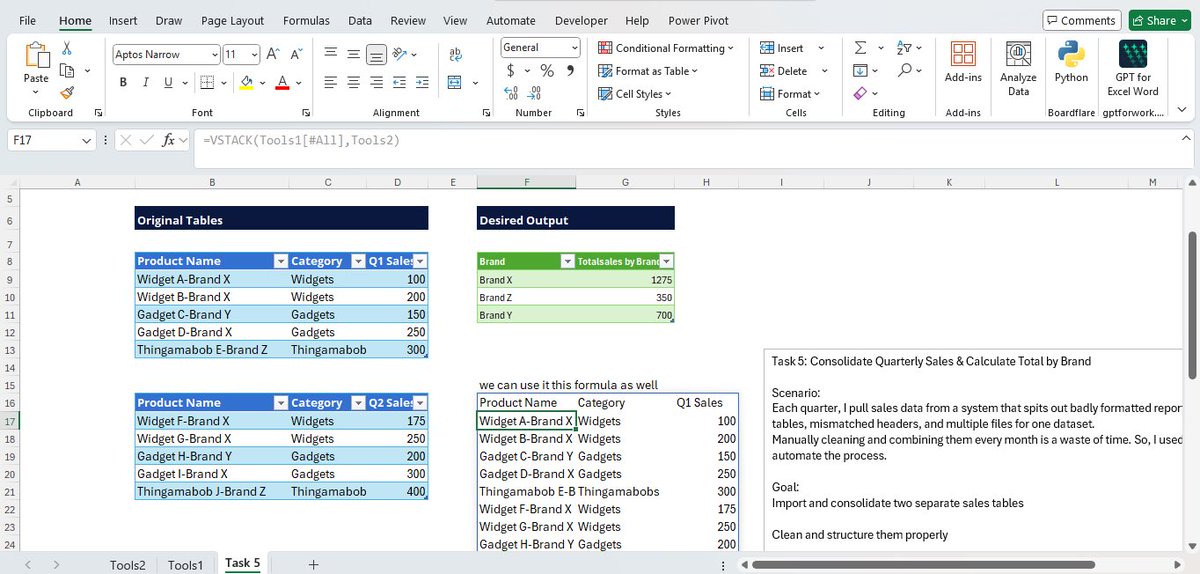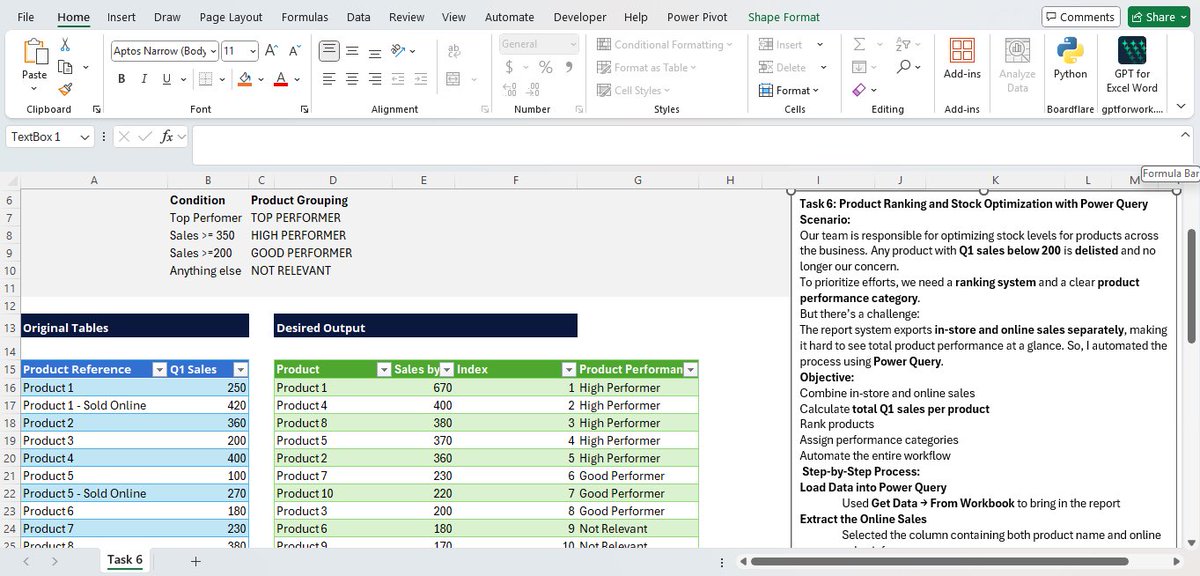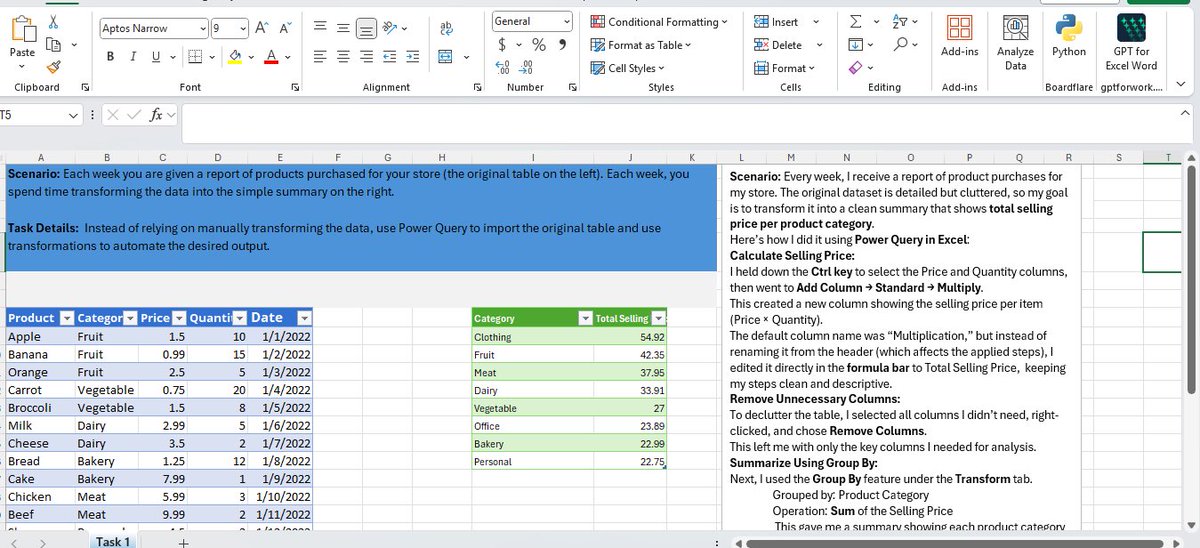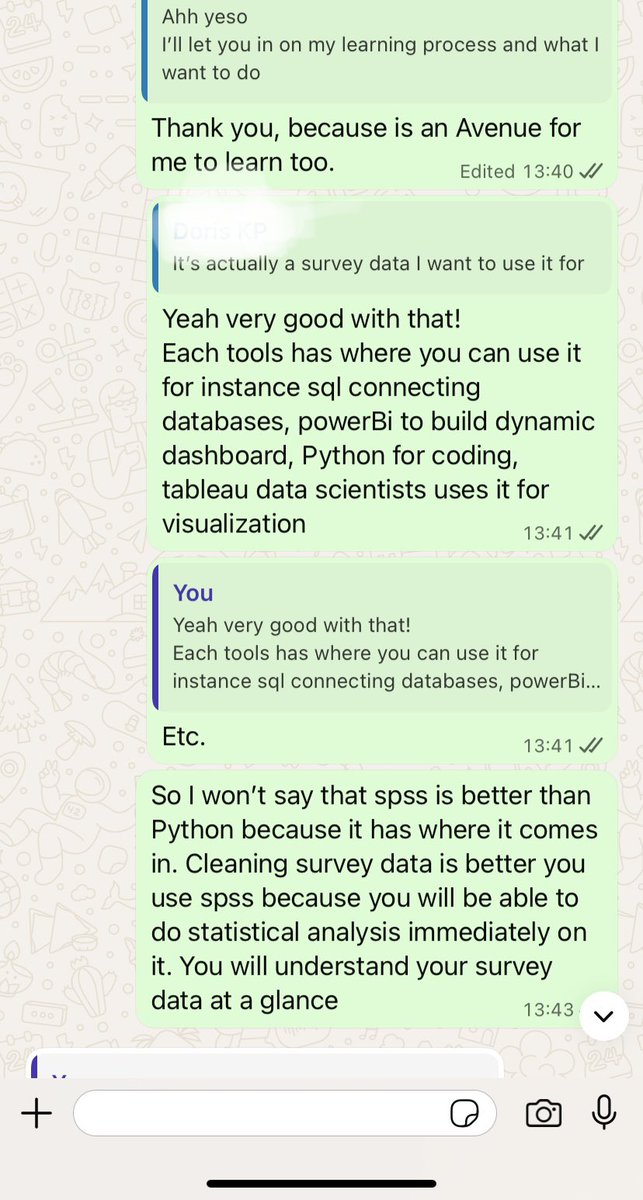Onyinye
@onyinye_alago
Followers
121
Following
1K
Media
77
Statuses
972
I build clean spreadsheets, better workflows & smarter dashboards. Remote-first VA | Excel • Notion • Automations Let’s simplify your systems!
Joined August 2023
New here? I help startups clean, automate & visualize their data. I’m your go-to Tech VA for:.✅ Excel Dashboards.✅ Notion Systems.✅ Process Automation.Let’s work smarter → DM me or reply “Excel”.#ExcelVA #NotionVA #RemoteWork #Automation.
0
0
2
✅How to visualize KPIs and status effectively. ✅How to add automation to save time. #TechVA #ProcessAutomation #PortfolioProject #DataVisualization #UpworkReady.
0
0
0
Firstly, before I start, I know this is what all the CRM tools do, Notion, ClickUp, Asana, Trello, they track project progress and tasks. But I challenged myself to build a full project tracker from scratch in Excel as a portfolio project. #PowerOfExcel #ProjectTracking
1
0
2
Without automation, this task would’ve taken hours. Instead, I created a dynamic and reusable system that instantly:.✅ Joins datasets.✅ Calculates performance.✅ Categorizes products for action. Tools: Excel Power Query + Functions. #RemoteSupport.
0
0
1
From Chaos to Clarity: 2 Real Sales Automation Wins. This week I’m highlighting how automation helps startups (and virtual assistants like me) streamline messy reports. #ExcelTips #PowerQuery #Automation #SalesAnalytics #TechVA #DataDrivenDecisions #ProductivityForStartups
1
0
1
The world is smarter now. Data cleaning shouldn’t take hours. The more you automate, the more time you save, especially if you're supporting remote teams or founders as a VA. Tools Used: Power Query in Excel.#Excel #PowerQuery #DataCleaning #AutomationVA #RemoteWork #TechVA.
0
0
0
Automate. Don’t Repeat. Smart Data Transformation using Power Query. Diving deep into Power Query today to show how automation turns repetitive data tasks into smart systems. ✅ In Task 2, I grouped messy product data by category and. #automation #startups #generalva
1
0
1
The result? A neat summary that drives quick decisions. If your team still relies on manual updates, let’s talk. You don’t need more hours, you need smart automation. #PowerQuery #ExcelVA #DataCleaning #VirtualAssistant #RemoteSupport #DataTransformation #ExcelTips.
0
0
0
Tired of manual Excel reporting?.Every week, I receive detailed (and messy) purchase reports for a store client. Using Power Query, I automated the transformation process, turning raw data into a clean dashboard that shows total revenue by product category .#AutomationForStartups
1
0
3
Last year: 50 girls in a classroom. This year: Over 3,000 students showed up for #techdrive .Same mission! different fire. We’re not just running events. We’re sparking careers, changing lives, and planting the seed that girls belong in tech too. #WomenInTech #STEMOutreach
1
0
2
I took 1,000+ rows of messy order data. 3 clicks later, the founder knew:.📍 Who ordered the most.📍 Which month had the highest churn.📍 What to change in their pricing.All thanks to a good Pivot Table. #Excel #DataAnalysis #FridayFeature.
3
0
5
Excel Trick I used this week:. ✅ TEXT(date, "dddd") → Get day of the week.✅ PivotTable → Analyze engagement by day.✅ Conditional Formatting → Highlight low CTR.✅ COUNTBLANK + Remove Duplicates for clean data.It’s not magic. Its structure. #ExcelTips #DataDeepDive #startup.
8
0
9