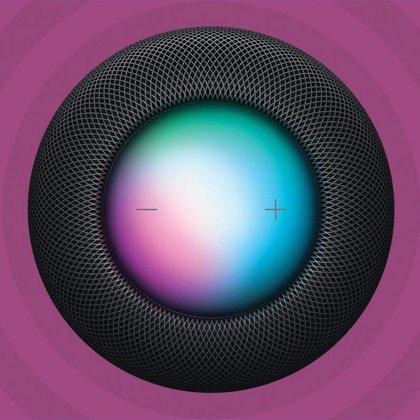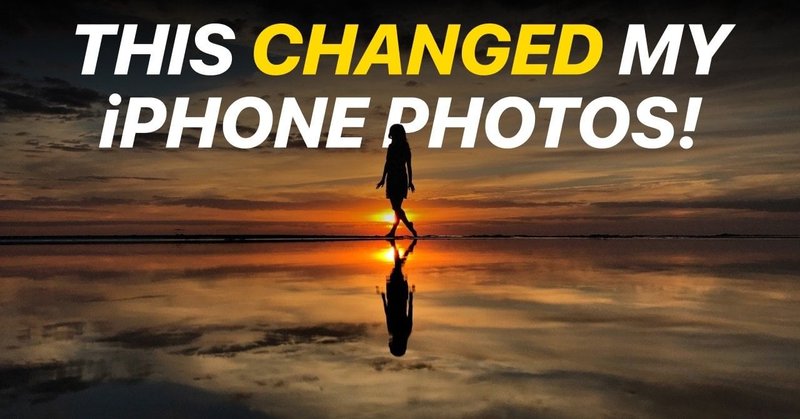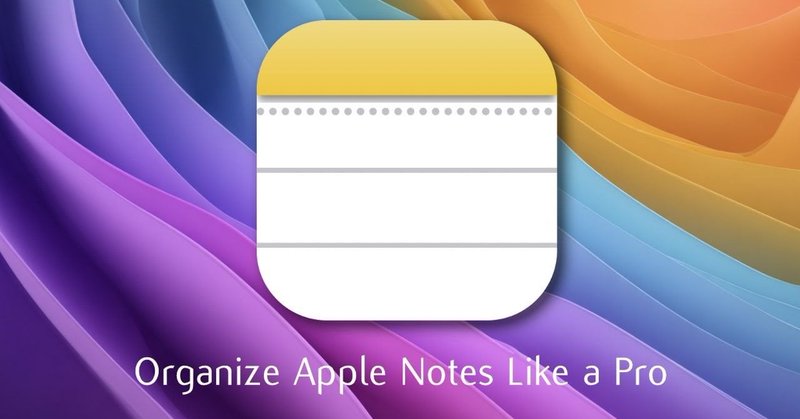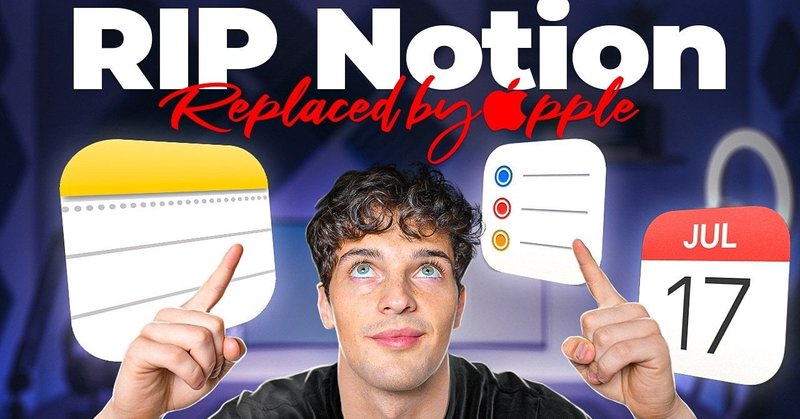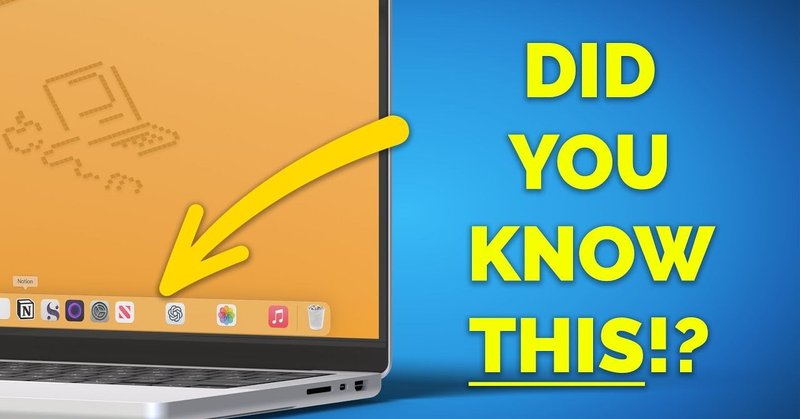Dave Marra
@marrathon
Followers
3K
Following
10K
Media
3K
Statuses
28K
Apple, Accessibility, Technology, and Presenting, plus Faith, Freedom, Humor, Fitness, Porsche, R.E.M., Music, and more! 🇺🇸 (My art: @ArtByDaveMarra 🎨)
Pennsylvania
Joined December 2008
iPhone Calculator Tips You’ll Wish You Knew Sooner
lifewire.com
Need to calculate fast? Here’s how to get the most out of the iPhone Calculator app—plus a few tricks you probably didn’t know.
0
0
0
5 Best Movies Shot On An iPhone - SlashFilm
slashfilm.com
Smartphones are everywhere now, including on major movie sets. From Tangerine to 28 Years Later, here are the five best films shot using an iPhone.
0
0
0
6 Cool Metrics You Didn’t Know Your Apple Watch Is Tracking
makeuseof.com
Your Apple Watch keeps track of a lot more than you might realize.
0
0
0
Keep Your Private Conversations Secret With Your iPhone Notes App
cnet.com
I stopped using an extra app for private conversations. Instead I use my iPhone's Notes app. Here's how it works.
0
0
0
11 Hidden iOS 18.5 Features I Love
cnet.com
These hidden iOS 18.5 features are serious game changers.
0
0
0
The Back of Your Phone Is Magical: Try These 7 Uses
makeuseof.com
So many ways to interact from the back.
0
0
0
Listen up: 10 reasons why you need to switch from Spotify to Apple Music
macworld.com
While Spotify shines in music discovery, Apple’s service offers a wider range of handy perks and features.
0
0
0
How to Use iPhone Background Noise to Focus, Sleep & More
iphonelife.com
The iOS 18.4 update quietly introduced an exciting new feature that iPhone users have been asking Apple for: Ambient Music, now available in the Control Center, offers background noises and ambient...
0
0
0
20 iPhone Secrets That Make Everyday Tasks So Much Easier
aol.com
You’d think you know your iPhone by now, but it’s got a lot more going on under the hood. Some features hide in menus you’d never open if you weren’t looking for them. Others are just a couple of...
0
0
0
Hot Corners Is the Best macOS Feature You're Not Using
lifehacker.com
If your Spotify audio playback isn't quite loud enough, you aren't alone. Luckily, there are things you can do to boost the volume.
0
0
0
10 iPhone Features Every Couple (and Family) Should Be Using
gadgetreview.com
Real iPhone tools that solve family coordination chaos without requiring engineering degrees or breaking budgets.
0
0
0
iPhone Photography Trick: Instantly Improve Your Photos
geeky-gadgets.com
Master iPhone reflection photography with tips on surfaces, angles, and settings to create stunning, creative, and professional shots.
0
0
0
Turn Apple Notes Chaos Into Productivity With Auto-Extracting To-Dos and Ideas
geeky-gadgets.com
Learn this Apple Notes hack to save time, reduce clutter, and master your digital organization with ease. Turn Apple Notes chaos into clarity
1
0
1
Apple Maps is hiding iOS 18's most useful new feature
ios.gadgethacks.com
You know what's funny? Apple iOS 18 made sure to talk to highlight topographic maps and hiking trails—features that'll thrill outdoor enthusiasts but won't...
0
0
0
Your iPhone Has a White Noise Function. Here's How to Turn It On
cnet.com
You can enjoy the sounds of a crackling campfire from the comfort of your home or out at a cafe.
0
0
0
How to Organize Your Entire Life with Apple Calendar, Notes and Reminders
geeky-gadgets.com
Discover how to organize your life with Apple Calendar, Notes, and Reminders. Simplify tasks, goals, and downtime with built-in tools.
0
0
1
Supercharge Your iPhone: 10 Features You Need to Use NOW!
geeky-gadgets.com
Your iPhone is more than just a communication device—it’s a powerful tool packed with features designed to enhance productivity, improve privacy, and
0
0
0
10 Mac Tips Most Users Are MISSING (You'll Be Shocked!)
geeky-gadgets.com
Discover 10 essential macOS tips to boost productivity, streamline workflows, and unlock your Mac's full potential.
0
0
1
Mastering Apple Calendar, Notes and Reminders for Daily Efficiency : Beginner to Pro
geeky-gadgets.com
Simplify your life with Apple’s Calendar, Notes, and Reminders. Explore practical tips to stay organized and productive across devices.
0
0
0