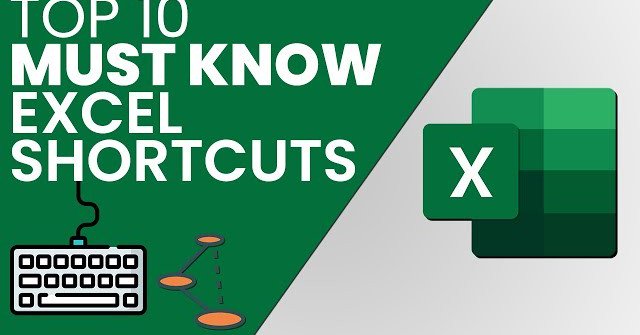Excel Guru
@imranrehman297
Followers
95
Following
52
Media
17
Statuses
254
Front-End Developer, Professional Real Estate Virtual Assistant Advanced MS Excel.
Fiverr
Joined January 2020
Learn how to organize your spreadsheets like a pro, ensuring accuracy and efficiency. 💻✨ . Join me on this journey to elevate your Excel skills and boost productivity. 🚀 #ExcelTips #DataEntry #Productivity".
0
0
0
Week 4:.🚀 Build dashboards & share with others.🔧 Work on a real-world project.📚 Review, fill gaps & tap into Power BI community. Ready to turn data into insights! 📈💡 #PowerBI #DataAnalytics #LearnInOneMonth.
0
0
0
Week 2:.📈 Create visuals with Power BI Desktop.🔄 Understand data relationships.🌐 Dive into more complex visuals. Week 3:.📊 Learn DAX for calculations.🎨 Explore custom visuals & themes.☁️ Understand Power BI Service & cloud publishing. #LearnInOneMonth.
1
0
0
Pivot Table in Excel 🔄📊. A Pivot Table is like a data maestro in Excel! 🎭📈 It lets you transform heaps of data into meaningful insights with a few clicks. Just drag and drop fields to arrange and summarize data dynamically. 🚀✨. #ExcelWizardry #DataInsights #PivotPower.
0
0
0
"Embrace challenges. They are stepping stones to growth. Push through the barriers and never settle for less than your dreams. Success awaits those who persevere. #Determination #Inspiration".
0
0
0
10 Essential Excel Keyboard Shortcuts. via @LinkedIn.
linkedin.com
Keyboard shortcuts are the secret weapons of Excel users. They allow you to perform tasks quickly and efficiently, without having to take your hands off the keyboard.
0
0
0
"Every day is a chance to uncover your greatness. Embrace challenges, push boundaries, and conquer fears. Remember, you have the power to create the life you want. Keep going, keep growing, and never give up on your dreams. You've got this! #Inspiration #Determination".
0
0
0
Check out my latest article: How to Find the Right Virtual Assistant for Your Needs via @LinkedIn.
linkedin.com
Hiring a virtual assistant (VA) can be a game-changer for your business or personal life. They can take on a wide range of tasks, freeing up your time to focus on what matters most.
0
0
0
Before and after: Grass replacement for real estate property. #grassreplacement #realestate #curbappeal #propertyvalue #sustainability #lowmaintenance.#realestateva #photoediting #realestatephotoediting
1
0
1
💻🕰️Programming is not a race, it's a journey. Take your time and enjoy the ride! Remember, every bug fixed and every line of code written is progress. Happy coding! #programming #patience #enjoyment".
0
1
1