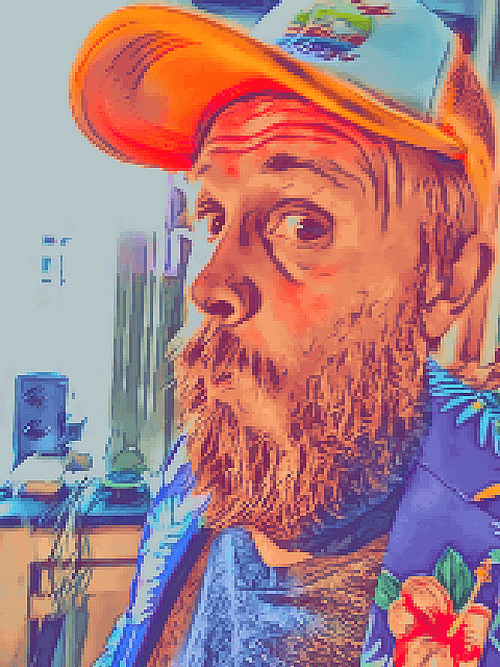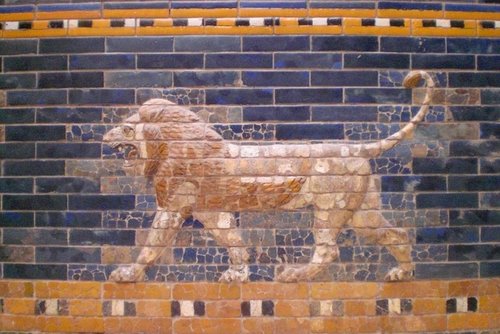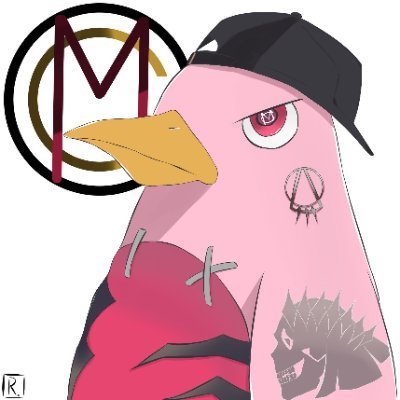Explore tweets tagged as #powerpoint3d
And Microsoft brings integrated 3D to other apps like #PowerPoint3D - instant auto-animation of 3D scans or web objects #microsoftevent
0
2
0
ひらさわさん(@hirahira_nmtd)のPowerPointモーションがすごかったので模写してみたけど、どうやって作ってるのかわからなくて再現できなかったところもいくつか。模写すると分かるすごさ。. #模写 #reproduction #PowerPoint #パワポでもここまでできる #motiongraphics #PowerPoint3D
1
0
16
3D Walk trough entirely build in PowerPoint. Watch the full video here #powerpoint #powerpoint3d #INSCALE
0
1
3
A picture of our 3d-plugin for @powerpoint running on an @optoma HD33 3D projector in Side By Side mode. #powerpoint3d
http://t.co/lhdsmxAL.
0
0
0
Y yo pensaba que a las imágenes prediseñadas en 3D se le podía editar cada parte y así, quedar con diferente movimiento 🙂 #Ilusionada #PowerPoint3D
0
0
0
Understanding PowerPoint's New 3D Capabilities in Office 365 & How to Use Them for #Storytelling @EFinkelstein #trainingdesign #PowerPoint3D #PowerPoint
0
1
0
My PyVista-FastAPI-svelte-reveal franken-slides miss sharability, but I had so much fun adding those hidden 3D islands of interactivity into the presentation. The title slide adorned with the pretty logo as generated directly from PyVista: . #PowerPoint3D.
0
0
2
🚀 Just mastered adding 3D objects to your PowerPoint? No? Here's your guide! Depth and dimension, are now just a click away. 💻🎨✨. ▶︎ #PowerPoint3D #PresentationTips #TutorialLinkInBio
0
2
2
Will the Power of PowerPoint Lie in its 3D Tool? Follow my steps #PowerPoint3D #PresentationSkills @PresentGurucom.
0
1
1
@LatoyiaBartleba Try out presente3D. It turns your PowerPoints into 3D. Visit http://t.co/N59oDC49
#PowerPoint3D.
0
0
0