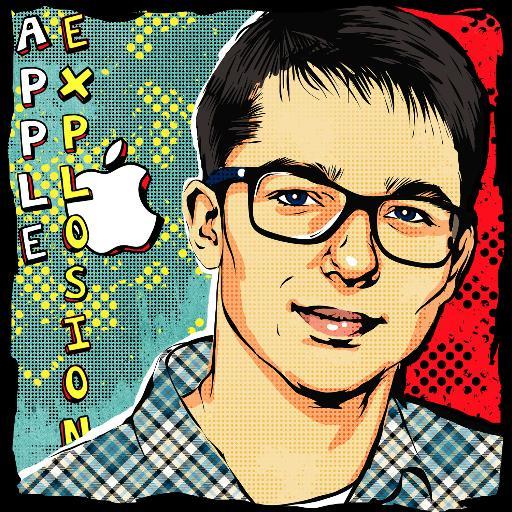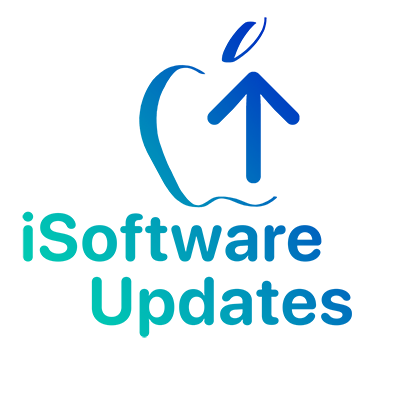Explore tweets tagged as #iOS261Beta4
New Wallpaper!🔥 #LiquidLoungeVol2 Created by @fresk0 ✍️ #iPhone16ProMax #iPhone17ProMax
#iOS26 #iOS261Beta4 #Apple #Vibralume #Wallpapers4k #AppleEvent
3
26
244
Thanks for the choice @Apple I hope people suffering from farsightedness can now use their iPhones with ease. 😏😏😏 iOS26 Beta 4 introduce Toggel to switch between Liquid glass and Tinted glass✅✅ #ios261Beta4 #iOS26
1
0
9
एप्पल ने दिया Liquid Glass इंटरफ़ेस पर नियंत्रण, अब चुनें स्पष्ट या धुंधला लुक | Apple Adds Transparency Control to Liquid Glass Interface in iOS 26.1 #2YoDoINDIA #Apple #iOS #iOS26 #iOS26_1Beta4 #iOS261Beta4 #iOS26Features
0
0
0
⚙️Вышла iOS 26.1 Beta 4 🎉 Вместе с ней обновления получили все устройства! Что нового? Написал тут: https://t.co/wnibMsly04 🧯#iOS 26 сожгла батарею iPhone! Тест ШОКИРОВАЛ: https://t.co/tXK6d4nmNn 👈🏻 #iOS26 #ios261 #ios261beta #ios261beta4 #ios261beta5 #Apple #iPhone17 #iPhone
0
0
2
⚙️ Вышла iOS 26.1 Beta 3 🎉 Вместе с ней обновления получили все устройства! Подробнее тут: https://t.co/PoYbmWYWBi 🧯#iOS 26 сожгла батарею iPhone! Тест ШОКИРОВАЛ: https://t.co/tXK6d4nmNn 👈🏻 #iOS26 #ios261 #ios261beta #ios261beta3 #ios261beta4 #Apple #iPhone17 #iPhone
0
0
1
New Wallpaper!🔥 #LiquidLoungeVol2 Created by @fresk0 ✍️ #iPhone17ProMax #iPhoneAir
#iOS26 #iOS261Beta4 #Apple #VividMeridian #Wallpapers4k #AppleEvent
2
13
150
iOS 26.1 Beta 4 bringt endlich die Option, Liquid Glass auszuschalten bzw. zu verändern 🤩 Wie das genau geht und was sonst noch in der aktuellen Beta neu ist, erfahrt ihr jetzt in meinem Video! 🙌🏼🚀 #iOS261Beta4 #iOS261 #Beta4 --> https://t.co/HAhCRtQRMV
0
0
2
iOS 26.1 Developer Beta 4 has been released by Apple! Build: 23B5073a You can expect Public Beta 4 to be available within 3 hours. #iOS261DevBeta4 #iOS261Beta4
3
10
168
iOS 26.1 Public Beta 4 has been released by Apple! You can opt in to public beta updates in Settings/General/Software Update/Beta Updates. More details: https://t.co/eZNipOgUXS
#iOS261PublicBeta4 #iOS261Beta4
How to install Public Betas on iOS: 1. Register/Log in on https://t.co/Xt0SEdPqp8. 2. Go to Settings → General → Software Update → Beta Updates. 3. Select the Public Beta version you'd like to install. 4. Done.
0
0
20