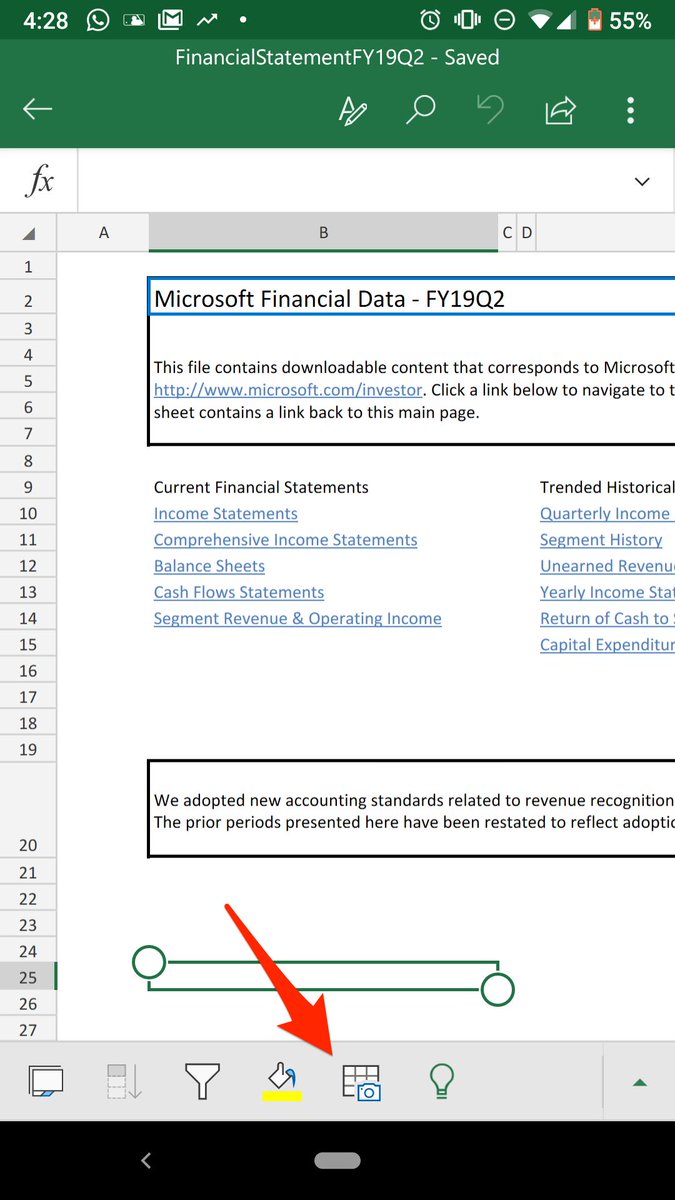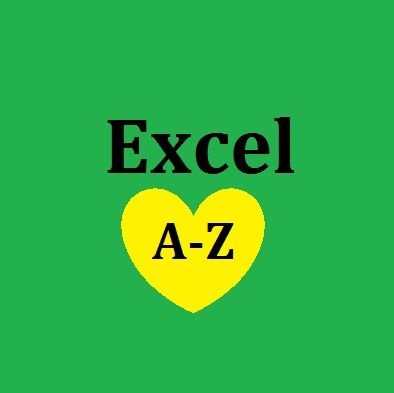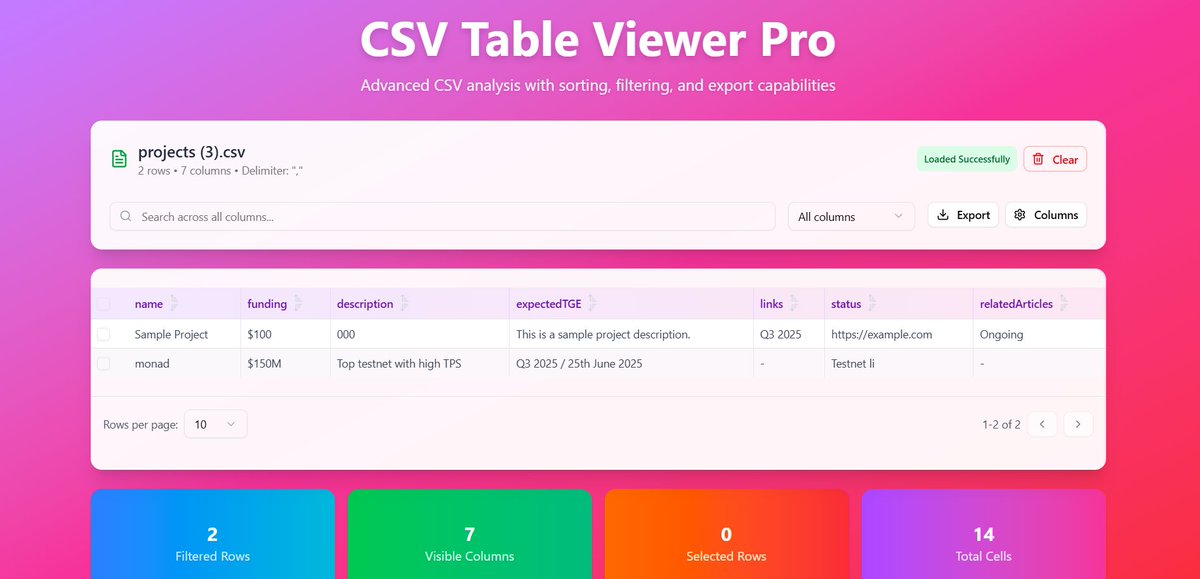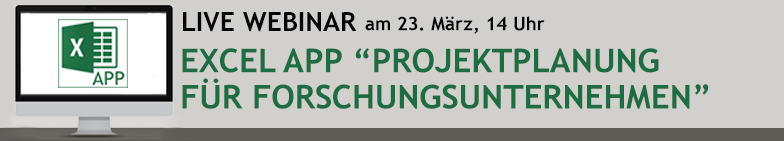Explore tweets tagged as #excelapp
Microsoft launched a new tool inside the Excel app for Android,that lets you take a picture of a spreadsheet and import it right into Excel. Read More : #Binaryic #Microsoft #tool #Excel #Android #picture #spreadsheet #Excelapp
0
1
1
UNIQUE formula in mobile ms excel | Mobile excel tutorial | Excel New formula | Dynamic Array. #UNIQUE.#uniquefunction.#uniqueformula.#excel.#mobileexcel.#androidexcel.#excelapp.#excelfunction.#excelformula.
0
0
0
If you’re new to #touchdevices, learning a few gestures will help you take maximum advantage of the touch capabilities. #ExcelApp #Microsoft #training .
0
0
2
Built new app with help AI :). 🔗 Just simple single page CSV table viewer. I got bored of default look of Excel sheet . #buildinpublic #Builders
1
0
0
Saying goodbye to manual data entry!! Bringing #AI to #Excel. You can use the #Excelapp on your #Android to take a photo of a printed table and then it automatically gets converted into a editable table. #MicrosoftAI #AIForAll #AllForAI #Office365
0
1
5
Kurzfristige Finanzplanung in der Corona-Krise - In Zeiten wie diesen ist die . -#Bilanzplanung #CoronaKrise #Cubeware #Erfolgsplanung #ExcelApp #Finanzmanagement #Finanzplan #Finanzstatus #IntegriertePlanung #KurzfristigeFinanzplanung #Liquiditätsplanung #LucaNet #Tagetik
0
0
0
Nächste Woche präsentieren wir Ihnen unsere Excel APP, welche wir speziell für Forschungsunternehmen entwickelt haben, um deren Anforderungen an die Planung abzudecken! Kostenlose Anmeldung: #Webinar #ExcelAPP #Projektplanung #Forschung #Controlling
0
0
0
Morgen zeigen wir Ihnen, wie aus einer klassischen Budgetplanung auf Monatsbasis und einer Projektverwaltung ein kurzfristiger Finanzplan auf Tages- oder Wochenbasis erstellt werden kann! .➡ Kostenlose Webinaranmeldung: #Webinar #ExcelAPP #Projektplanung
0
0
0
Absolutely love the #excelApp on IPad - all our #Sharepoint workbooks accessible to update easily. @Office.
1
0
0
@follesoe looks like this may work: Application excelApp = new Application(); Workbook workbook = excelApp.Workbooks.Open("spreadsheet.xsl").
0
0
0