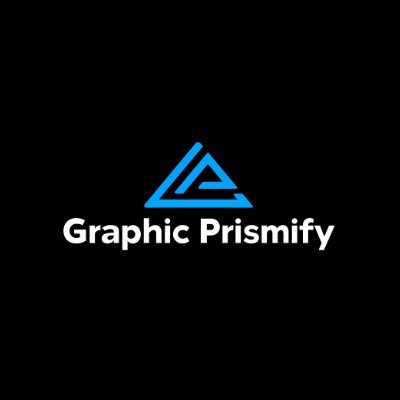Explore tweets tagged as #documentdesign
Elevate your Word documents instantly: Set default font to Aptos! 📝🔤 #WordTips #AptosFont #DocumentDesign #ProductivityHacks #MicrosoftWord
0
0
0
Cara Mudah dan Cepat Membesar-kecilkan Ukuran Huruf Secara Otomatis di Microsoft Office Word #MicrosoftWord
#WordTips
#DocumentFormatting
#FontSizes
#AutoResize
#WordTricks
#OfficeTips
#WordFeatures
#DocumentEditing
#WordShortcuts
#WordHelp
#DocumentDesign
#FontStyling
0
0
1
🚀 Learn how to enhance your documents with stunning Unsplash images in Docsie. 📸 #Docsie #Unsplash #DocumentDesign #DocsieTutorial #Tutorial #ContentCreation #Documentation 📚📸
0
0
0
Create, Edit, and Impress with #SiliconDesigner! Our online solution uses #AdobeInDesign templates in a WYSIWYG browser interface. Instantly edit complex docs, apply styles & variables, and see results in real time: https://t.co/s6n6stpphm
#CreativeTools #DocumentDesign #Branding
0
1
5
I finished 2022 with this lovely review from one of my clients! If you need help fixing your documents, please get in touch. #brandeddocuments #documentdesign #smallbusiness
0
1
2
First week back and we've completed a smart new owner's manual for the Ecosy+ range of Bioethanol stoves. Check out Artie's brilliant original artwork for the warning icon set. #design #icons #graphicart #graphicdesign #brochuredesign #documentdesign
0
0
2
📰Document formatting made efficient! 📚Learn how to start a new page for each chapter in Microsoft Word like a pro. #microsoftword #wordtips #office #officetips #skills #word #ChapterFormatting #DocumentDesign
0
0
0
📊 Enhance your professional documents with Word’s columns feature. 📈 Impress your network with visually appealing content. #microsoftword #wordtips #office #officetips #skills #word #WordProfessionals #DocumentDesign
0
0
0
📈"Enhancing document readability and structure is a breeze with the addition of horizontal lines. 📄Discover how this simple yet effective feature can elevate your content today! #microsoftword #wordtips #office #officetips #skills #word #DocumentDesign #VisualTricks
0
0
0
📸 Perfect Screenshots in MSWord! Insert a screenshot without leaving the app. 👉 Go to Insert > Screenshot. Pick your window! #DocumentDesign #MSWordTools
0
0
4
Revolutionize your tech insights with our whitepaper design service. Turning data into art, one whitepaper at a time. 🚀 #whitepaperdesign #whitepaper #brochuredesign #editorial #editorialillustration #techwhitepaper #mortgage #printdesign #documentdesign #a4 #adobeindesign
0
0
0
Hello All!!! Get a sight of our newly designed conference agenda booklet for "Dialogue Fiji" along with different conference branding kit📷 #banners #bannerdesign #conference #booklet #bookletdesign #posterdesign #rollupbanner #rollup #documentdesign #notepad #idcard #adobetools
0
0
1
Discover the fonts that lend clarity and elegance to your professional documents and make the right impression. #FontsForDocs #ProfessionalTypography #DocumentDesign
1
0
0
Have your Word documents ever looked perfect on your screen, but when someone else opens it, the font is all wrong? That can be frustrating! Click the link below to prevent this from happening again. 👉🏼 https://t.co/UpDcKM42jA
#WordTips #DocumentDesign #SharingIsCaring
0
0
0
Your documents = your brand. #PrintMail helps you deliver custom-branded statements & notices that look sharp and stay compliant. Learn more: https://t.co/KW1DkDw4np #Branding #DocumentDesign #FinancialServices #CustomerExperience #SecureCommunications
0
0
1
🔒 Sometimes you need to add a #watermark to a document, for example to protect confidential info. This is really easy to do in Microsoft Word by clicking on 'Watermark' in the Design menu and choosing text or an image. #microsoftword #documentspecialiast #documentdesign
1
0
0