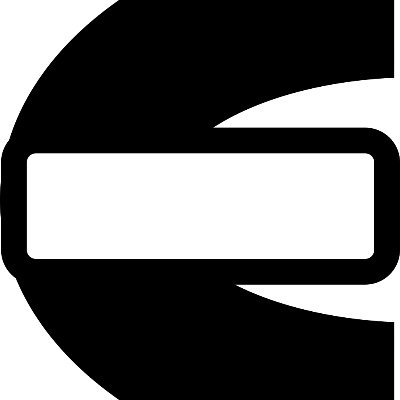Explore tweets tagged as #computeexpert
“The key to being happy is knowing you have the power to choose what to accept and what to let go.” – Dodinsky – #Happiness #quoteoftheday #computeexpert.
0
0
0
AWS EC2 Tutorial For Beginners {2023}.#aws #amazon #tutorial #computeexpert #amazonprime #amazonfinds #amazontutorial .#technology #tech #programming #java #softwaredeveloper #howto #ec2 #cloud.
0
0
6
Google Cloud Compute Engine In Action {Explained} .#googlecloud #google #googlecloudplatform #googlecloudnext #computeexpert #backend #webdevelopment #backenddeveloper #technology #tech #programming #java #softwaredeveloper #howto.
0
1
4
Ingin menyimpan Macro di dalam workbook excelmu? Jangan lupa gunakan ekstensi file .xlsm ketika menyimpan file workbooknya!. #belajarexcel #tipsexcel #computeexpert.
0
0
0
Ingin melambangkan baris teks baru dalam penulisan suatu rumus di excel? Tulis CHAR(10) di dalam rumusmu!. #belajarexcel #rumusexcel #computeexpert.
0
0
0
Perlu menduplikasi suatu objek di excel bersama dengan posisi relatifnya secara cepat? Pilih objeknya dan tekan Ctrl + D (Command + D di Mac)!. #belajar #Excel #computeexpert.
0
0
0
Apakah kamu tahu? Kamu bisa memasukkan sampai dengan 127 kriteria ke rumus COUNTIFS, SUMIFS, dan AVERAGEIFS di excel. Apakah ini cukup untuk menampung semua kriteria perhitungan yang kamu punyai di excel?. #belajarexcel #rumusexcel #computeexpert.
0
0
0
Tahukah kamu? Kamu bisa memasukkan sampai dengan 64 IF dalam penulisan rumus IF bertingkat di excel. Apakah ini cukup untuk mendapatkan hasil yang kamu inginkan di excel?. #belajarexcel #rumusexcel #computeexpert.
0
0
0
Mau menambahkan garis border di sisi luar cell/cell rangemu? Sorot cell/.cell rangenya lalu tekan tombol Ctrl + Shift + & (Command + Option + 0 di Mac). #belajarexcel #shortcutexcel #computeexpert.
0
0
0
Ingin menyalin format dari suatu cell/cell range di excel? Gunakan fitur Paste Special Formats dari excel!. #belajarexcel #tipsexcel #computeexpert.
1
0
0
Apakah kamu tahu? COUNTIFS/ SUMIFS/ AVERAGEIFS juga bisa menggantikan fungsi dari COUNTIF/ SUMIF/ AVERAGEIF!. #belajarexcel #rumusexcel #computeexpert.
0
0
0
Tahukah kamu? Kamu bisa menuliskan nilai logika TRUE/FALSE secara langsung di excel. Tinggal ketik kata TRUE atau FALSE di excel dan excel akan langsung menganggapnya sebagai nilai logika TRUE/FALSE!. #belajarexcel #tipsexcel #computeexpert.
0
0
0
Sudah pernahkah kamu memanfaatkan fitur paste special di excel sebelumnya?. #belajarexcel #tipsexcel #computeexpert.
0
0
0
Kemudian, pilih Formatting. Format cell/cell rangemupun akan langsung tersalinkan!. #belajarexcel #tipsexcel #computeexpert.
1
0
0
Tinggal sorot cell/cell range dari mana kamu ingin menyalin formatnya dan tekan Ctrl + C. Lalu, sorot cell/cell range ke mana kamu ingin menyalin formatnya dan klik tombol dropdown Paste di tab Home. #belajarexcel #tipsexcel #computeexpert.
1
0
0
Selamat merayakan tahun baru dari Compute Expert!. #SelamatTahunBaru2022 #tahunbaru2022 #computeexpert.
0
0
0
Next, choose Formatting. Your cell/cell range format will immediately be copied!. #learning #Excel #computeexpert.
1
0
0
Just highlight the cell/cell range from where you want to copy the format and press Ctrl + C. Then, highlight the cell/cell range to where you want to copy the format. Click the Paste dropdown button in the Home tab. #learning #Excel #computeexpert.
1
0
0