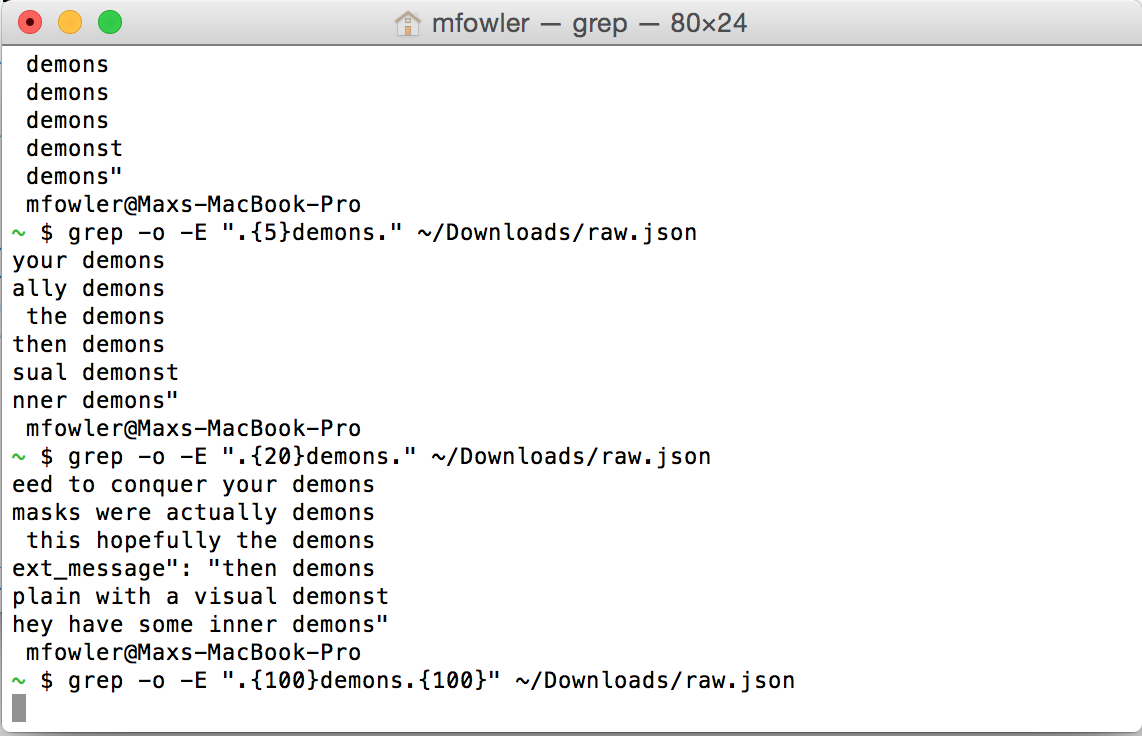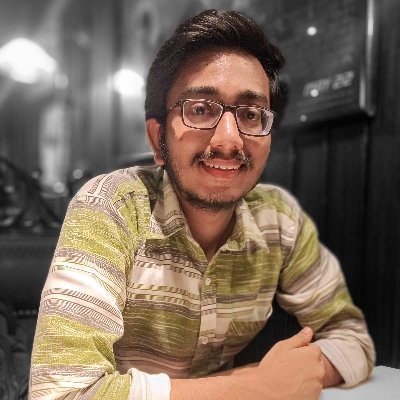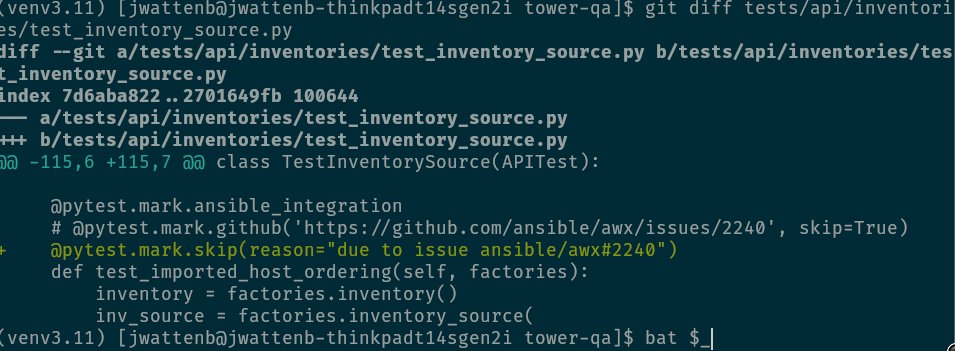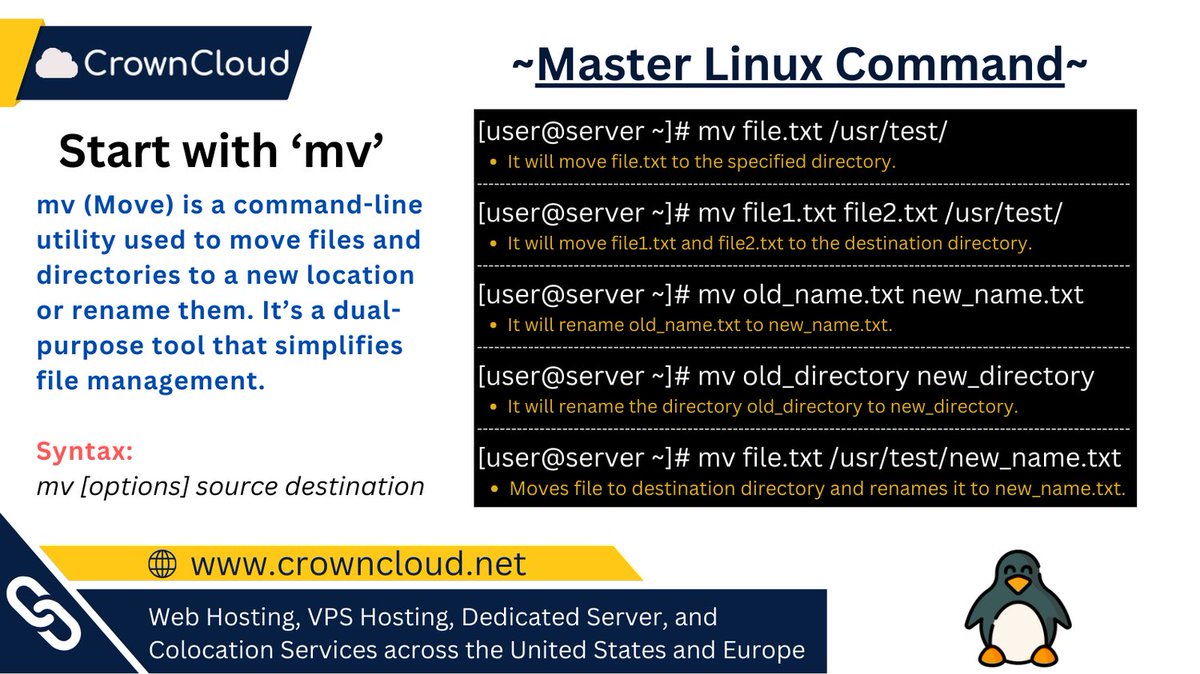Explore tweets tagged as #bashtips
Vamos a programar un script de bash que nos muestre mucha información acerca del sistema de forma automática, ideal para practicar escaladas de privilegios y ahorrar tiempo. #bashscripting #linux #sysadmin #informatica #bash #pentesting #scripting #scriptingbash #bashtips
7
133
744
grep searching my text message history to find a description of a dream I had about demons 3 years ago #bashtips
http://t.co/x8E8NbtxJT.
0
0
0
Bash scripting cheat-sheet , Nice one 😉😉. . #bash #scripting #linux #tipsandadvice #tipsandtricks #bashtips #bashcheatsheet
0
4
6
#curl is maybe one the most used binary to request a website or make quickly some tests. Here is some useful uses cases. ⬇️Do you have any fav one which isn't list below ⬇️?. #bashtips #pentest #bugbounty
2
9
50
🔍 Bash Tip: .Need to find a specific command in your history? Use `Ctrl + R`!. Start typing a command, press `Ctrl + R`, and bash will search through your command history!. Example: `cd` + `Ctrl + R` = finds the last command starting with "cd". #BashTips #ProductivityHacks
0
0
0
💻 Dev Tip! 💡. Writing a bash script and need to loop through files? 🤔.Use `for` loop with globbing to make it easy! 📁.Example:.```.bash.for file in *.txt; do. # do something with $file.done.```.Saves time and makes scripting a breeze! ⏱️. #BashTips
0
0
0
Bash Tip 💻: . Master the power of `&&` and `||` operators! 🤩. Use `&&` to run commands only if the previous command succeeds:.`command1 && command2`. Use `||` to run commands only if the previous command fails:.`command1 || command2`. Level up your scripting game! 💥. #BashTips
0
0
0
💻 Bash Tip: Use ctrl + r to search your command history! 🔍. Need to reuse a command ? Use ctrl + r to search your command history and find it quickly! 💡. Just type ctrl + r and start typing a few characters from the command you want to find. #BashTips #ProductivityHacks
0
0
1
#BashBLOK Event . Read the rest of the post at http://t.co/wGY6xy3rLN.
#Bash #BashTips #DIY #DiyBride
http://t.co/gRVWyu68R6.
0
0
0
Master Linux One Command at a Time - Delete with Confidence: rm - Remove Files and Directories. #Linux #LinuxCommands #rmCommand #CommandLine #SysAdmin #DevOps #ShellScripting #TerminalTips #LinuxTips #TechTutorial #RemoveFiles #LinuxBasics #LearnLinux #BashTips
0
0
0
Master Linux One Command at a Time – Move and Rename: mv – Effortlessly Move and Rename Files and Directories. #Linux #LinuxCommands #mvCommand #CommandLine #SysAdmin #DevOps #ShellScripting #LinuxTips #TerminalTips #LearnLinux #MoveFiles #RenameFiles #TechTutorial #BashTips
0
0
0
Master Linux one command at a time – manage background tasks with jobs. View stopped or running processes tied to your terminal session with ease. Great for multitasking in the shell. #LinuxTips #JobsCommand #ShellTools #SysAdmin #DevOps #CommandLine #OpenSource #BashTips
0
0
0