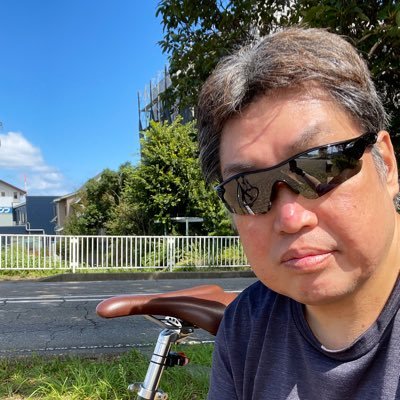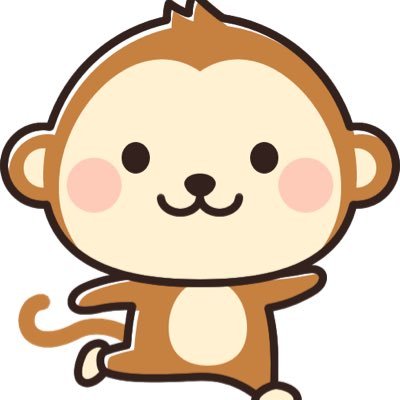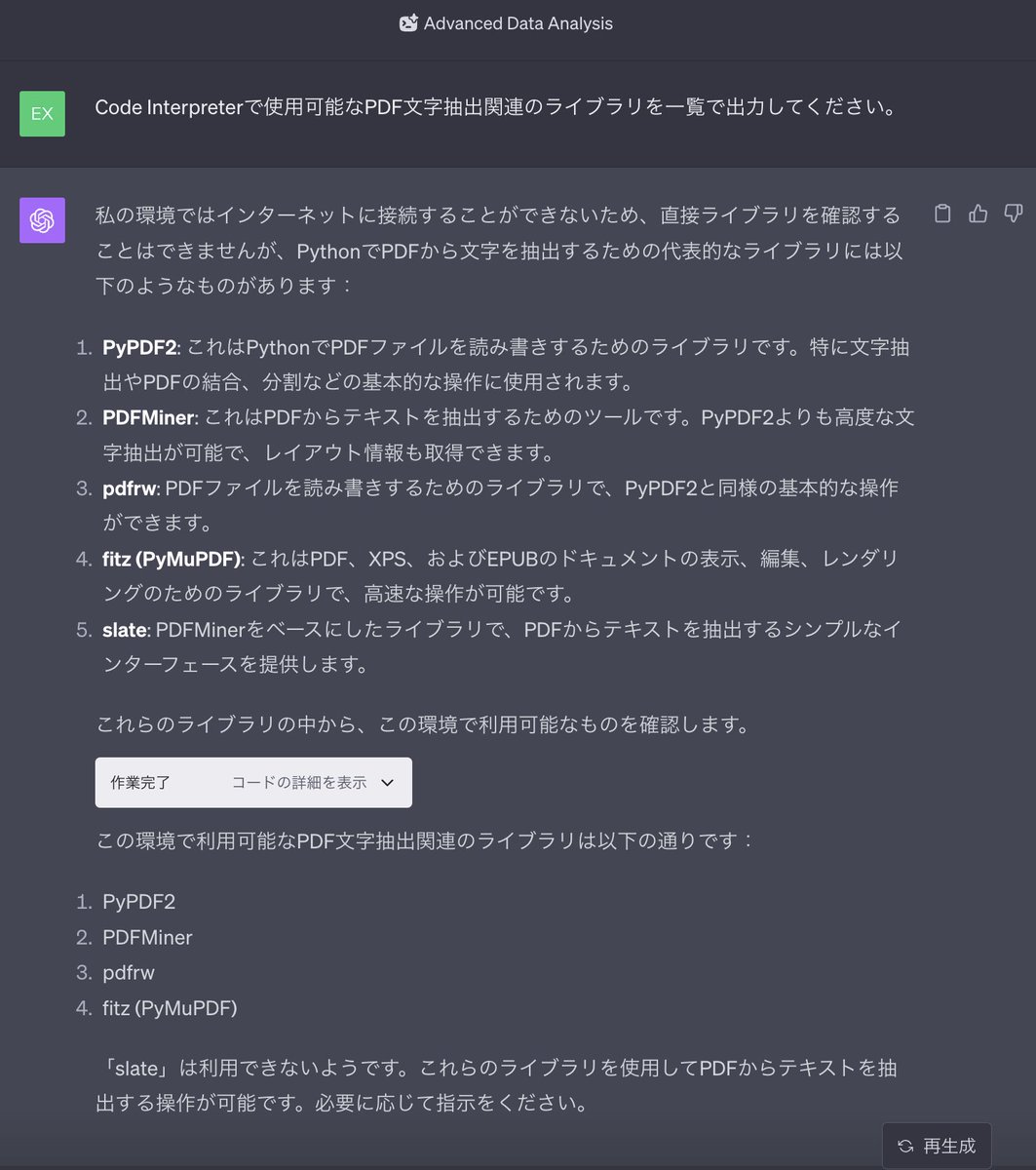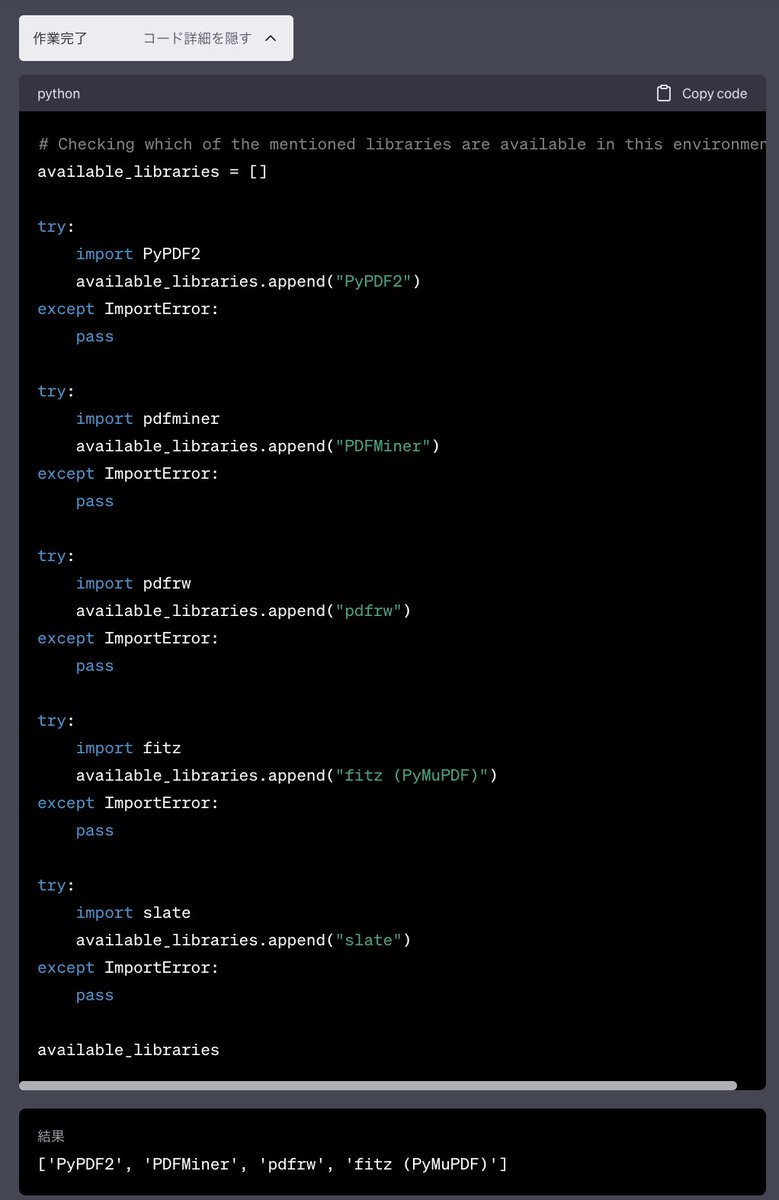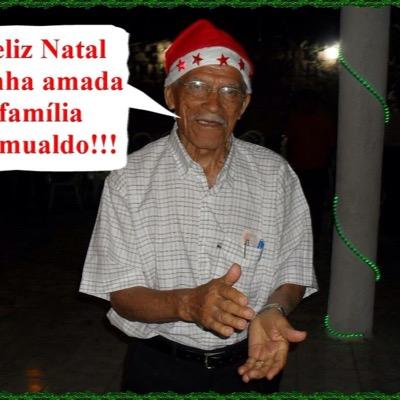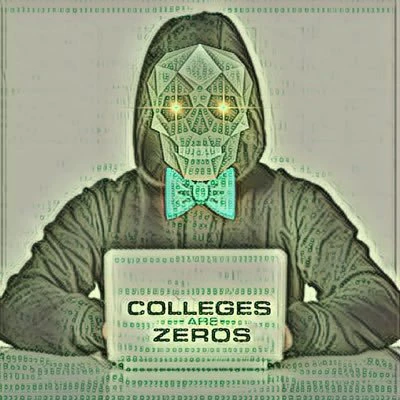Explore tweets tagged as #PyPDF2
Day79:PyPDF2 × PyMuPDFによる本格PDF処理ツール構築📄✅. ✔ ページ数カウント.✔ テキスト&画像抽出.✔ 日本語対応+注釈も可能.✔ バッチ処理スクリプト+README整備. 単なる練習を越え、文書自動化の基盤が完成。.あとはこの上にUIとAIを乗せるだけです。#100DaysOfCode #Python #PDF処理
0
1
2
🐍 Day 20 of my #Python journey!.🗃 Built a PDF Merger using PyPDF2!.📎 Takes multiple PDF files and combines them into one — fully automated. 📌 Command-line inputs + file handling + PyPDF2 magic. Small project, big productivity boost!. #Python #PDFTools #PyPDF2 #MiniProject
0
0
2
🚀 Day 91 of #100DaysOfCode: Just built a simple text-to-audio converter using PyPDF2 and pyttsx3 libraries! 📚🔊 Simply input the PDF path, and voila! It converts to audio, revealing the final storage path. 🎙️ Excited about this project! #Python #CodingJourney
2
0
12
#100DaysOfCode #30NitesOfCode .I was skimming through the ebook "Odd Jobs" by Abigael R. Gehring, I saw it had some links at the end of each idea. I tought of how I can extract all those links. Using PyPDF2 and some regex from chatgpt.
1
1
8
Code InterpreterによるPDF文字抽出のテスト②.PyPDF2より高機能なPDFMinersixを使えばいけるかも!. いつも利用可能なライブラリをどうやって判断してるんだろう🤔と思って改めてコードを見てみたらImportErrorの例外をキャッチしていることを知る!賢いね!.#ChatGPT .#CodeInterpreter
1
2
11
PyPDF2をインストールし、もう少しでできそうなのですが、ファイルが開けないと出てしまいます。 再度、PyPDF2をアップデートしても、同じエラーとなります。 詳しい方、いらっしゃいませんか?. #教えて.#Python
1
1
8
PyPDF2をインストールし、もう少しでできそうなのですが、ファイルが開けないと出てしまいます。 再度、PyPDF2をアップデートしても、同じエラーとなります。 詳しい方、いらっしゃいませんか? . #教えて .#Python
2
0
10