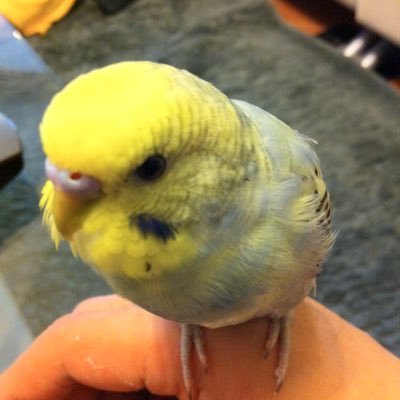Explore tweets tagged as #MSProjectPro
Microsoft Office 2024 FOR SALE for P80 WORD EXCEL POWERPOINT ACCESS OUTLOOK ONE NOTE PROJECT VISION MSPROJECTPRO PUBLISHER PROJECTSTD VISIONSTD -Process first bago bayad para ma test niyo muna -Remote installation gamit teamviewer #msoffice2024forsale #microsoftactivation
0
0
0
MS Project: Where timelines are tight, but so are my project management skills. #ProjectMaster #TimeIsMoney #MSProjectPro #TaskTamer #GanttChartGuru #DeadlineWarrior #ProjectPerfection #OrganizedChaos
0
0
0
Advanced MS Project, where every task has a timeline, and I finally have an excuse to use color-coded charts. #ProjectGenius #TaskMaster #ProjectMaster #DeadlineWarrior #MSProjectPro #ProjectTimeTraveler #PlanningPerfection #ProjectBoss #ProjectManagerLife #ProjectGenius
0
0
0
@CivilEngineers @Civil_16 @ConstructMgrMag @agninicmar @TEDxNITTrichy @GJ_nittrichy @NITTAlumniOffic Dear Friends, I am preparing these notes for you to learn MS Project Professional within 20days. A very basic course you will remember MSP for lifetime. https://t.co/0imdS1VtId
0
0
0
初めてちゃんと理解して使ったMS Project。便利すぎる。 ここも説明がよくわかるナイスなサイト。 https://t.co/ts8Yo7xUj5
0
0
2
Experience the features of both the agile #ProjectManagement tool together. Advaiya's #Agile Jira connector syncs the Epic, Stories, Subtasks, and Bugs in #Jira and #MSProjectPro. This allows project managers and executives to get better insights into the agile managed projects.
0
0
0
Project Serverへは、WebブラウザーからProject Web App (PWA)と呼ばれるWebアプリケーションを通してアクセスします。プロジェクト関係者は、Professionalを使用しなくても、PWAでプロジェクトの情報にアクセスできます。
0
0
2
MS Project のリソースには、三種類あります。「時間単価型(人や機械など)」「数量単価型(材料など)」「コスト型(純粋な費用)」です。#MSPROJECT
0
0
0
MS Projectの計画には「現行計画」と「基準計画」の二種類が存在します。「基準計画」をご存じない方が意外に多いのが実情です。#MSPROJECT
0
0
2
Excelで十分と感じているとしたら、おそらくMS Project の適切な使い方がまだわかっていないだけかもしれません。#MSPROJECT
0
0
0
MS Projectには、三つの達成率があります。[達成率]、[作業時間の達成率]、[実際の達成率]です。[実際の達成率]はアーンドバリューで使用します。#MSPROJECT
0
0
0
MS Project 2010から実装された手動スケジュール機能は、便利な反面、注意が必要です。限定したタスクに使うことをお勧めします。#MSPROJECT
0
0
0
せっかく持っているMS Projectを使わないのはとてももったいないです。まずはプロジェクトマネージャーやリーダーから使い始めましょう。#MSPROJECT
0
0
0
MS Projectの[作業時間の達成率]は、予定しているタスクの作業時間の消化率ともいえます。次の式で計算されます。 作業時間の達成率 = 実績作業時間 ÷ 作業時間#MSPROJECT
0
0
0
MS Projectには、クライアントアプリケーションであるStandard/Professional、そしてプロジェクト情報の共有のためのProject Serverがあります。#MSPROJECT
0
0
0
Project Professionalでプロジェクト計画を作成し、Project Serverにプロジェ��トのデータを発行すると、プロジェクトの関係者に情報が公開されます。#MSPROJECT
0
0
0
MS Projectでダイナミックスケジューリングを行うと、プロジェクトスケジュールの現状が常に把握できます。それによって迅速に適切な対処を行う決断が可能となります。#MSPROJECT
0
0
1
Project Serverに接続するには、Project Professionalが必要です。Project Standardはファイルベースでプロジェクトをマネジメントするための製品です。#MSPROJECT
0
0
0