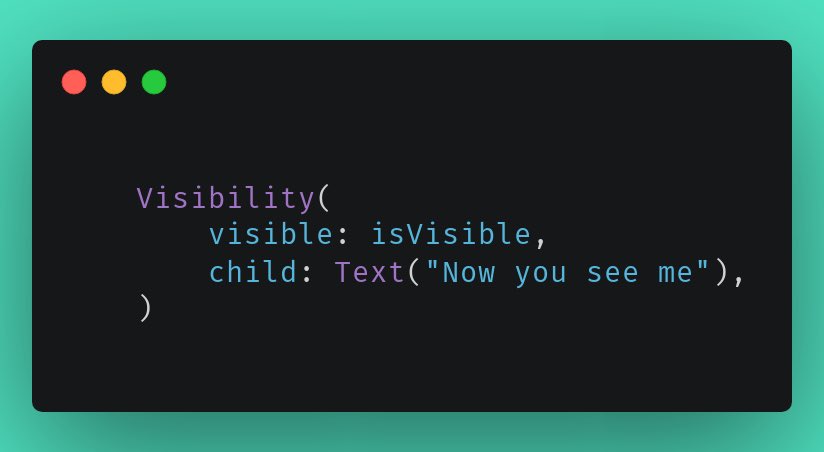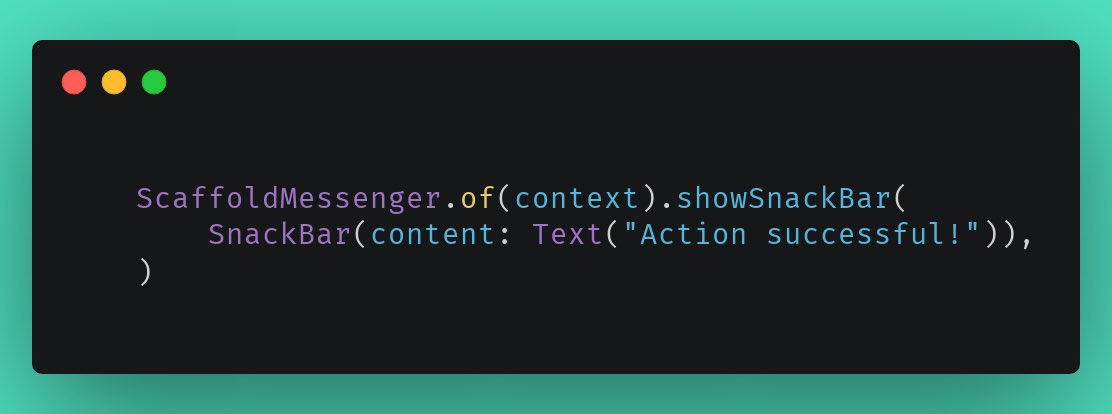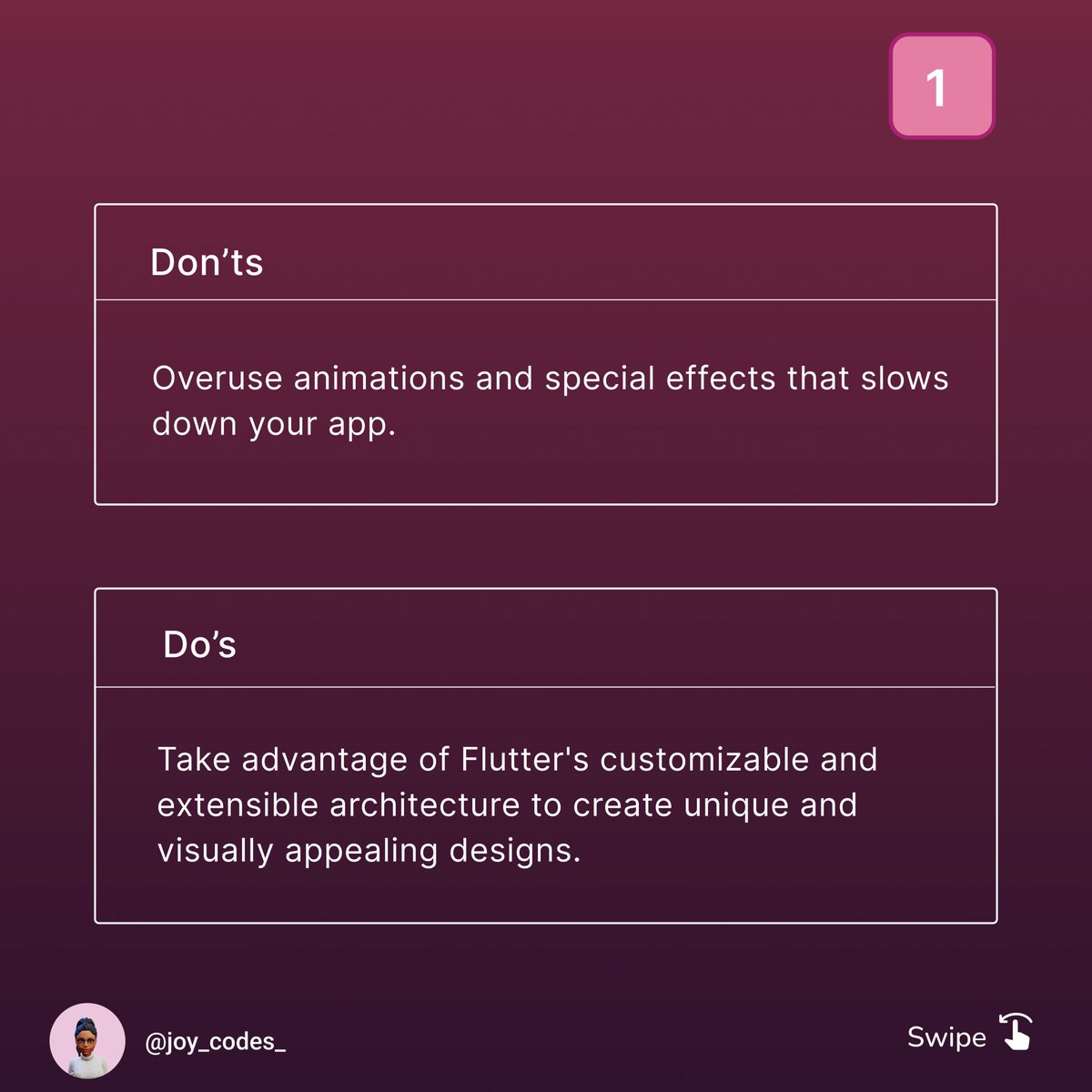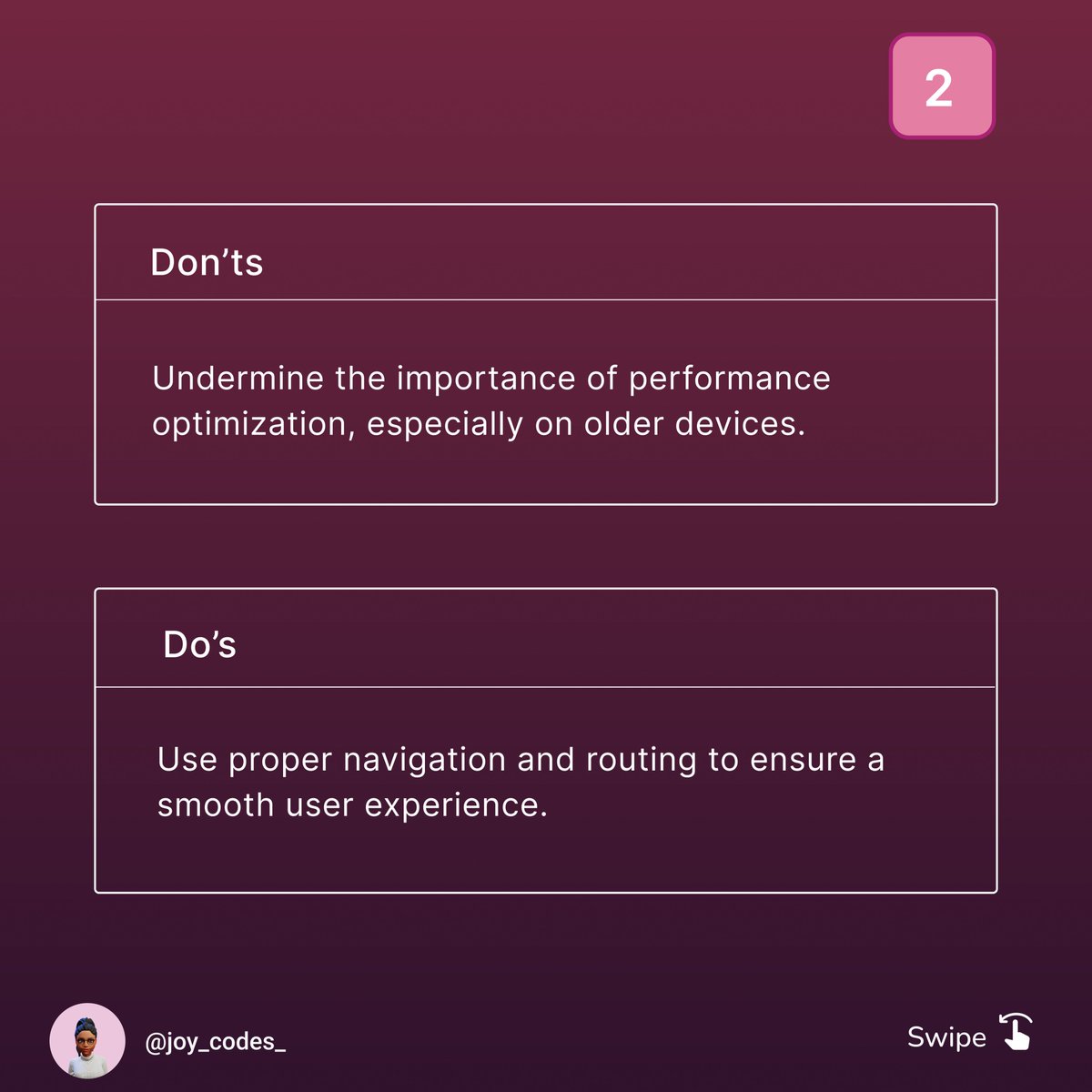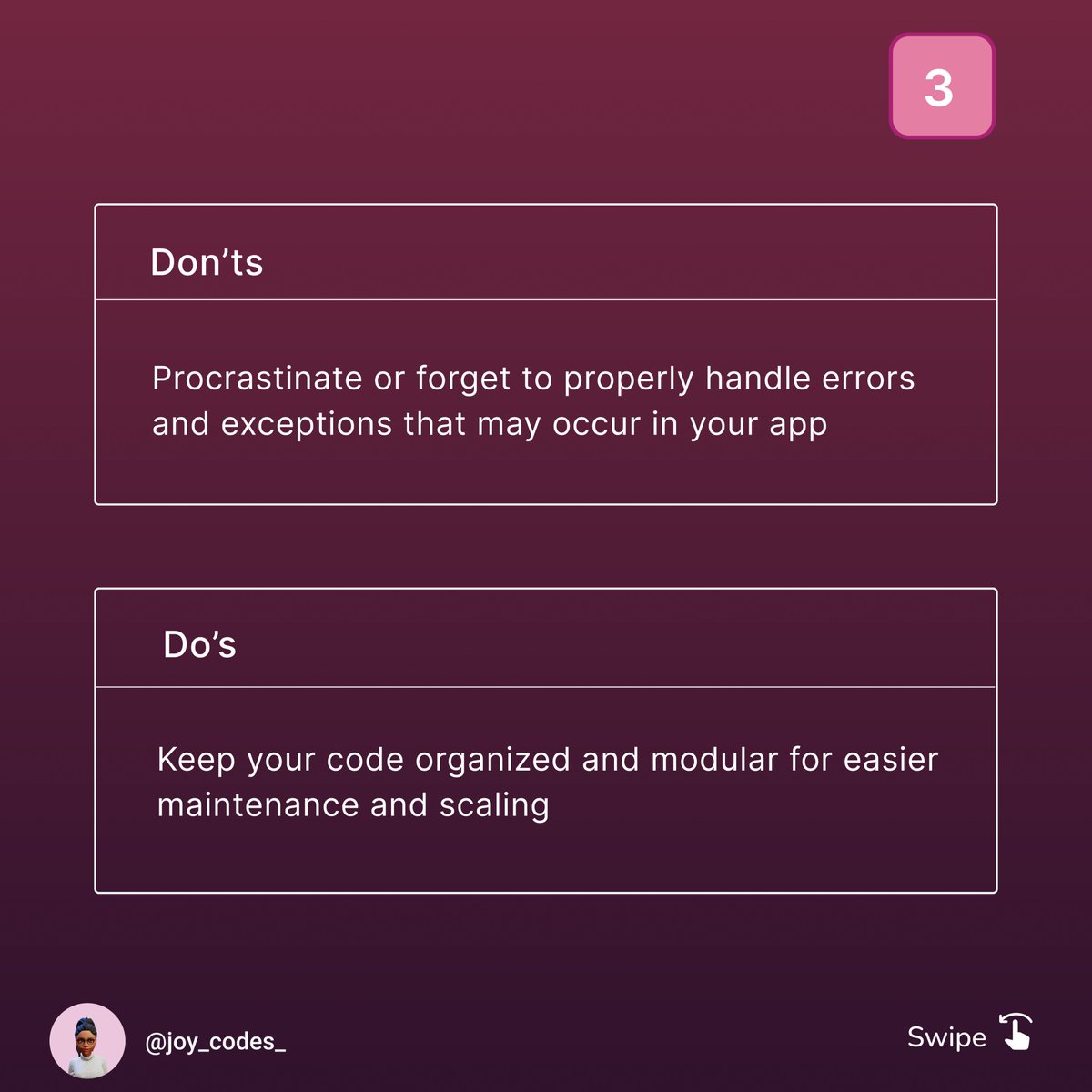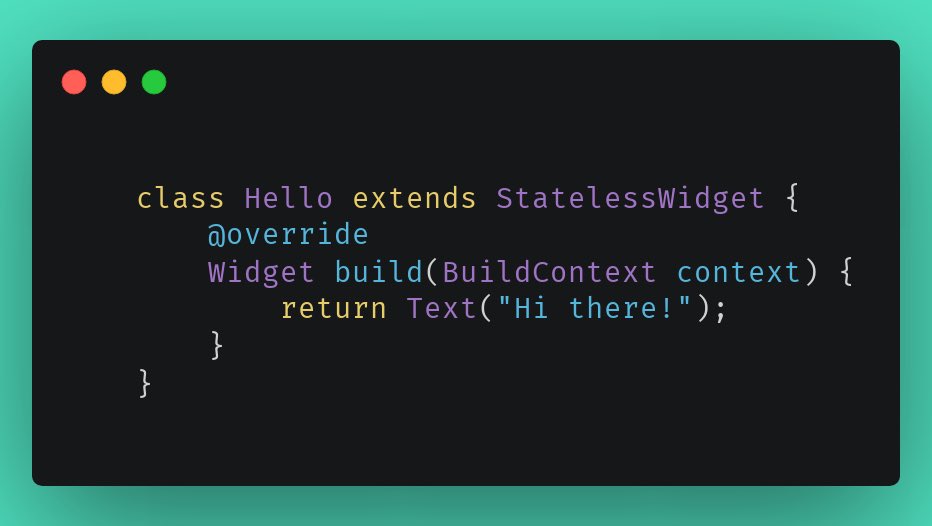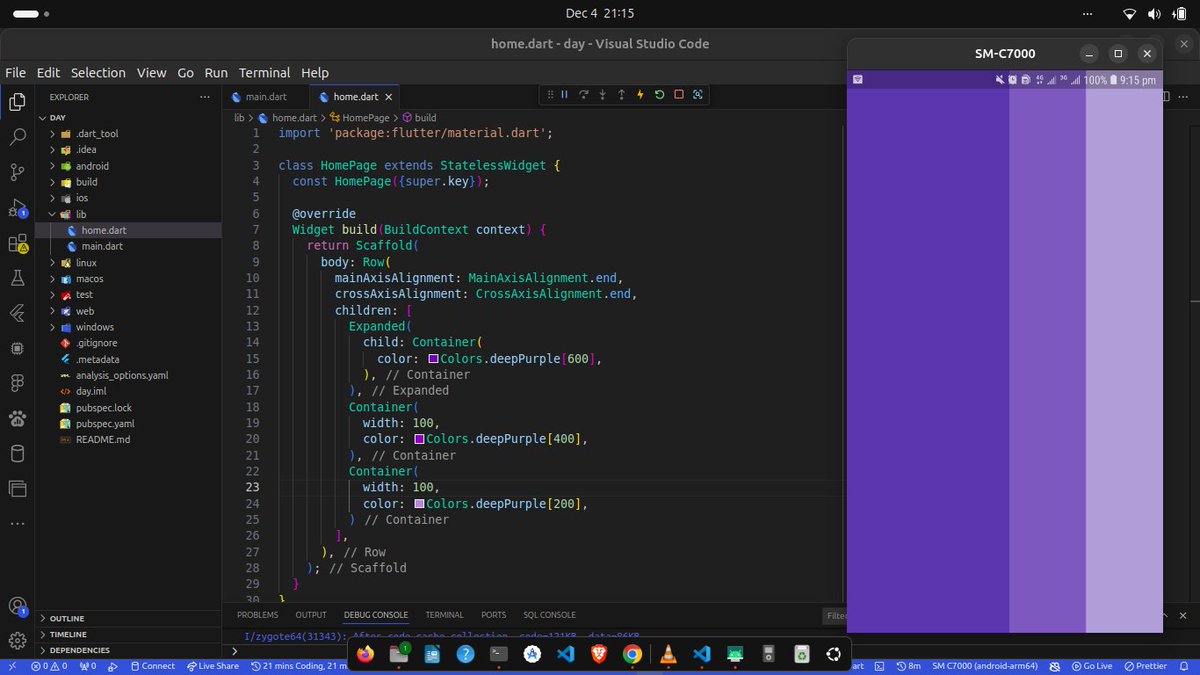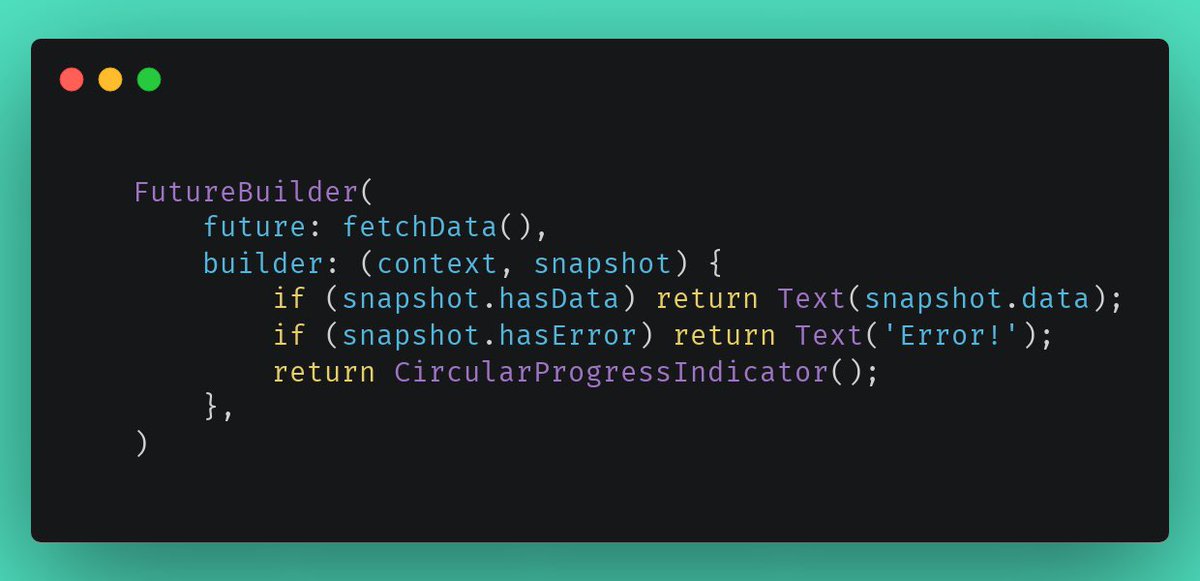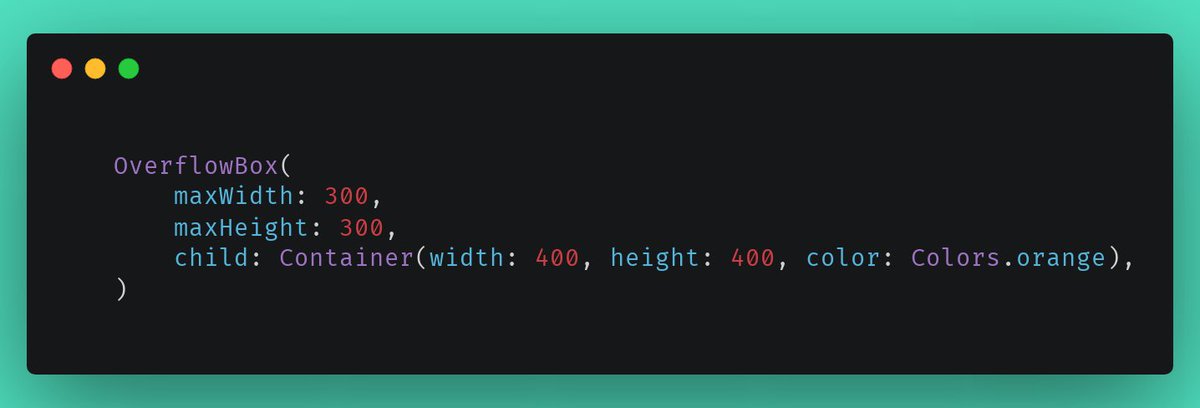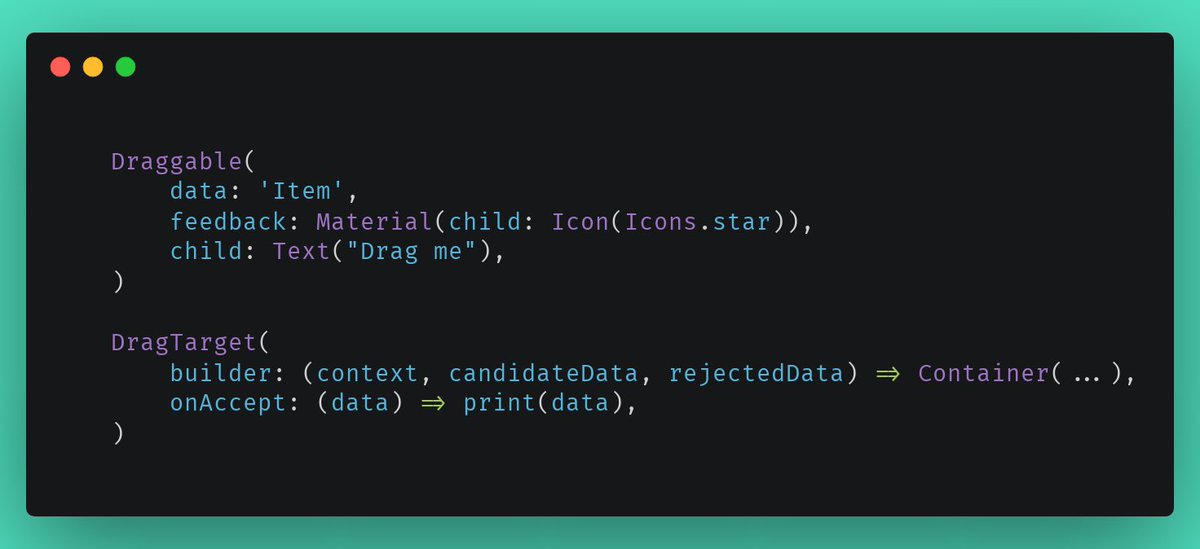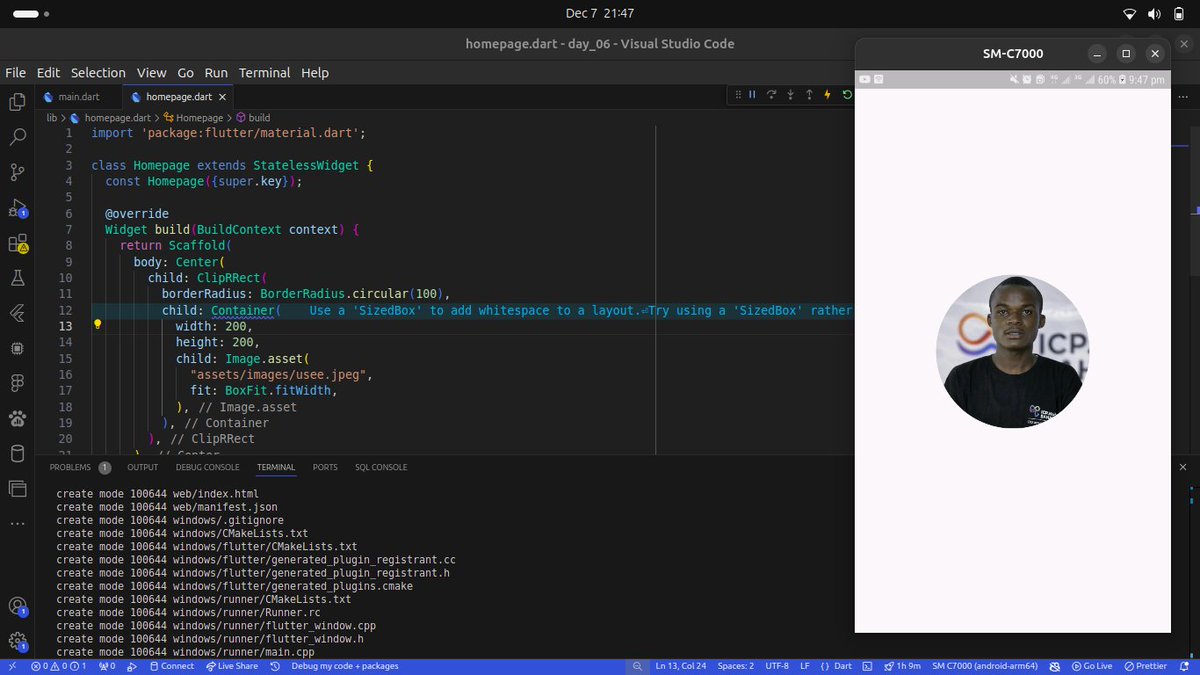Explore tweets tagged as #Flutterwidgets
56/365. Swipe to delete. That’s what Dismissible is made for. Dismissible lets users swipe widgets away like removing list items with a smooth gesture. Interactive, intuitive, and easy to implement. #FlutterUX #Dismissible #FlutterWidgets #FlutterDev #MobileUI #Flutter365
0
0
0
69/365. Need to hide a widget without removing it from the tree? Use Visibility. Visibility lets you show or hide widgets while keeping their layout spot intact. #FlutterTips #VisibilityWidget #FlutterWidgets #FlutterUI #FlutterDev #Flutter365
0
0
0
65/365. Switching widgets? Make it feel smooth with AnimatedSwitcher. 🔁. AnimatedSwitcher transitions between widgets with animation. Use it when changing icons, text, or states dynamically. #AnimatedSwitcher #FlutterUX #FlutterAnimation #FlutterWidgets #FlutterTips #Flutter365
0
0
0
Don't miss your chance to speak at the first #ftcon23 ✨. If you're a #FlutterDev & been wanting to share your knowledge on #Flutter topics like but not limited to #firebase, #dart, #FlutterWidgets, layouts, #GraphQL, #AI & #testing – submit your talk:
1
5
26
67/365. Need to show quick messages in-app? Use a SnackBar. 📣. SnackBar is a lightweight, temporary message that appears at the bottom of the screen. #FlutterSnackbar #FlutterFeedback #FlutterWidgets #UXDesign #FlutterTips #Flutter365
0
0
0
7 flutter tips and tricks: Navigate development with these dos and don'ts. #fluttertips #Flutter #MobileDevelopment #coding #FlutterWidgets #programming #FlutterUI
1
2
5
72/365. Control layout size without affecting child size using SizedOverflowBox. SizedOverflowBox gives a fixed size to its box but lets the child overflow freely. #FlutterWidgets #SizedOverflowBox #FlutterLayout #OverflowHandling #FlutterTips #Flutter365
0
0
0
78/365. State Management, Start with the basics StatelessWidget. StatelessWidget is the simplest Flutter widget, ideal for pure UI that doesn’t change after build. #FlutterBasics #StatelessWidget #FlutterWidgets #StateManagement #FlutterDev #Flutter365
0
0
0
Day 3 of #30DaysOfFlutter: Rows and Columns! 🧱.it’s all about structuring layouts with Row and Column. These two widgets are the backbone of Flutter’s UI layout system. 🔹 Key Properties:MainAxisAlignment and CrossAxisAlignment. Let’s keep building! 🚀#Flutter #FlutterWidgets.
2
1
13
52/365. Dealing with asynchronous data? Say hello to FutureBuilder. 🧱. FutureBuilder is a must-have for working with APIs or any async operation. It automatically rebuilds the widget when the future completes. #Future #FlutterWidgets #FlutterTips #FlutterDev #Flutter365
0
0
0
Registration app.Source code is available on my github .#flutter #flutterapp #flutterappdevelopment #fluttercommunity #flutterdevs #flutterdevelopment #flutterdev #flutterdeveloper #flutterjobs #flutterwidgets #flutterui
0
0
0
71/365. Let your child break the box with OverflowBox. OverflowBox allows its child to overflow the parent’s constraints without being clipped. #FlutterLayout #OverflowBox #FlutterWidgets #UITricks #FlutterDev #Flutter365
0
0
0
58/365. Make drag-and-drop UIs with ease using Draggable and DragTarget. 🖱️🧩. With Draggable and DragTarget, you can build interactive drag-and-drop experiences in Flutter. #FlutterDragDrop #Draggable #FlutterDev #InteractiveUI #FlutterWidgets #Flutter365
0
0
1
Day #07 of #30DaysOfFlutter: .Creating Grids with GridView! 🎛️, today I explored the GridView widget! It's the perfect tool for displaying items in a grid layout. link to source code: #FlutterDev #FlutterWidgets #Flutter #BuildInPublic #MobileAppDev
Day #06 of #30DaysOfFlutter: #widget of the day Images🖼️.What is the Image Widget?.The Image widget is the ultimate tool for displaying images in Flutter apps. #FlutterDev #FlutterWidgets #BuildInPublic #MobileApps.checkout for more: .lets connect.
1
0
5
60/365. Make your UI fade in style with AnimatedOpacity. ✨. AnimatedOpacity is a simple yet powerful way to fade widgets in and out with animation. Use it to create smooth transitions when showing or hiding widgets. #FlutterAnimation #FlutterWidgets #Flutter365
0
0
0
Mobile programming Fundamentals for Control Applications . #android.#ControlSystems.#Flutter. #Dart.#mobilprogramming.#iOS.#Flutterwidgets. #Scaffoldwidgets
0
0
0
Day #06 of #30DaysOfFlutter: #widget of the day Images🖼️.What is the Image Widget?.The Image widget is the ultimate tool for displaying images in Flutter apps. #FlutterDev #FlutterWidgets #BuildInPublic #MobileApps.checkout for more: .lets connect.
1
0
6
59/365. Need to temporarily disable touch on a widget? Use AbsorbPointer. AbsorbPointer prevents touch interactions for its child — while still rendering it normally. Useful for loading states or conditional interactions. #Flutter #FlutterDev #FlutterWidgets #Flutter365
0
0
0