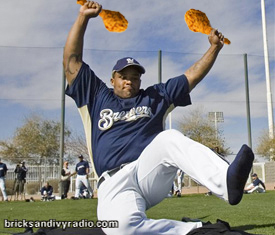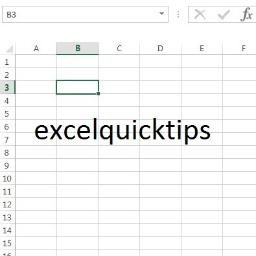Explore tweets tagged as #ExcelQuickTips
Adding +91 manually? Here is a Quick tip Do use and save time #braintech #exceltips #excel #excelquicktips
0
0
0
#ExcelQuickTips here is our latest Excel quick tip on Named Ranges. Follow this link https://t.co/ypN1hk2F0f
0
0
0
OMG i NEVER knew this about format painter!! http://www.journalofaccountancy.com/Issues/2011/Mar/ExcelQuickTips.htm LIFE changing!
0
0
0
Following these Quick tips in Microsoft Excel is super quick and easy: https://t.co/2I5genHrxx
#ExcelQuickTips #MSExcel #MicrosoftExcel #ExcelTutorial #excelTutorial #excelTutorialForBeginners #excel #ExcelFormulas #ExcelFunctions #workingfromhome
0
0
0
0
0
0
Excel Quick Tip: To go to second line within a cell use Alt+Enter #Excelquicktips #Excel
0
0
0
0
0
0
Excel Quick Tip: To repeat color or size formatting, select the cell to format and press 'F4' function key. #Excelquicktips #Excel
0
0
0
#TuesdayTip from @MrExcel- Use a Workspace to Remember What Workbooks to Open https://t.co/aa3JaUKscg
#ExcelQuickTips
0
0
0
Excel quick tip:use Ctrl+A to select the entire worksheet. Use Ctrl+Shift+arrow keys to select a range of cells #excelquicktips #excel #tips
0
0
1
How to create named ranges by excelquicktips: https://t.co/sa9ARPJDrl via @YouTube
0
0
0
What's wrong with my function? by excelquicktips: https://t.co/28jMqzIRNa via @YouTube
0
0
0
How to create dynamic dropdowns by excelquicktips: https://t.co/aMSC43UZ9S via @YouTube
0
0
0
Pivot table field name is not valid error by excelquicktips: https://t.co/1kY9XGvMbL via @YouTube
0
0
0
I added a video to a @YouTube playlist https://t.co/Ay9BHsVQ2S How to add dropdowns to cells by excelquicktips
0
0
0
I added a video to a @YouTube playlist https://t.co/sa9ARPJDrl How to create named ranges by excelquicktips
0
0
0
I added a video to a @YouTube playlist https://t.co/mX868ZQJG5 How to enable the Developer tab by excelquicktips
0
0
0