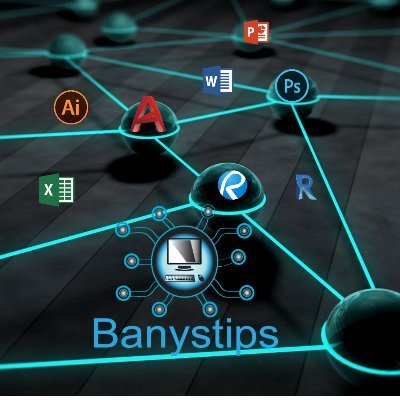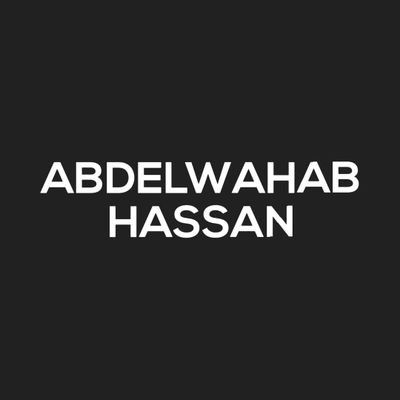Explore tweets tagged as #CADTips
"Duct Design in AutoCAD 3D | Sweep Tool Explained in Seconds! #shorts #tutorial #autocad #autodesk #cad #autocad2d #autocadtips #autocadtutorial #AutoCADLife #EngineeringWorkflow #LearnAutoCAD #AutoCADShorts #BIM #BanysTips #EngineeringDesign #ArchitecturalDrafting #CADTips
0
0
1
Vertical holes can cause problems in 3D prints - check out the solution, teardrop shapes! #3dprinting #coex3d #3dprintingtips #3dprint #cad #cadtips
0
2
14
Tired of fighting with point layers in Civil 3D? Learn how to fix confusing point and label issues once and for all in our latest blog https://t.co/UwEqbDUsGy
#Civil3D #CADTips #ZenTekConsultants #AutoCAD #CivilEngineering #Surveying #DesignTechnology
0
0
0
Feature of the day: Extrude to Face ⚙️ When your extrusion needs to stop at a specific surface, even if it’s curved or irregular, this tool adapts automatically. No manual distance calculations required. Have you tried it already? #Shapr3D #3Dmodeling #CADtips
0
3
23
Adding Fixtures: Simplifying CAD Integration with Robots #CADIntegration #FixturePlacement #Robotics #EngineeringDesign #CADTips #3DModeling #DesignProcess #ManufacturingTech #Automation #RoboticSystems
0
0
0
Must-Know AutoCAD Commands/Tools: Beginner vs. Intermediate vs. Expert Users #AutoCAD #CADTips #LevelUpYourDrafting No matter where you are in your AutoCAD journey, there’s always a next level. Here’s a quick breakdown of the top 5 commands/workflows every AutoCAD user should
0
1
6
How to Master CAD Software with Mouse Commands? 🖱️✨ #CADSoftware #MouseCommands #TechTraining #Robotics #TeachPendant #CADTips #DigitalDesign #Engineering #3DModeling #TechSkills
0
0
0
🎥 Check out this helpful video tutorial on tweaking dashed-style entity highlighting in DraftSight. Don't forget to explore our User Interface playlist for more valuable tips and tricks. https://t.co/iPfbXkQZXr
#CADtips #VideoTutorial
0
1
2
Understanding the Erase command shortcuts in AutoCAD—specifically "P for previous," "L for last," and "A for all"—is essential for efficient editing. #AutoCAD #CADtips #Productivity #Engineering #Design
0
0
0
“AutoCAD: SHELL Command💡” #shorts #tutorial #autocad #autodesk #cad #autocad2d #autocadtips #autocadtutorial #AutoCAD #AutoCAD3D #SHELLcommand #CADTips #TrucosAutoCAD #Modelado3D #DiseñoCAD #ArquitecturaDigital #Impresion3D #AutoCADTutorial #AutoCADShorts #Diseño3D
0
0
1
When a hatch in AutoCAD doesn't work, it's usually due to gaps in the geometry. This method helps quickly pinpoint and resolve hatch problems, ensuring accurate and efficient design work. #AutoCAD #DesignEngineering #CADTips
0
0
1
Simple Tricks to Draw FASTER in #AutoCAD
#AutoCAD #CADTips #DraftingEfficiency #DesignFaster Feeling like your drawings are taking longer than they should? You're not alone, and the good news is: a few simple changes can drastically speed up your drafting workflow. Here are
0
0
1
Ever had your dialogue boxes disappear in AutoCAD when trying to open, save, or create a new file? It might be due to antivirus or firewall settings altering your AutoCAD registry. Introducing the FILEDIA command #AutoCAD #CADTips #DesignTools #ProductivityHacks #TechTips
0
0
0
🚀 AutoCAD tip of the day: Use construction lines or centerlines to keep your design balanced and aligned (as seen with the red dashed lines here). #CADTips
0
0
1
Fusion360_📁フォルダ管理 🗃️役割 プロジェクト内でのファイルとデータを整理し、カテゴリ別に関連情報を保持 ❗アクセス権の注意 フォルダ単位でのアクセス権設定は不可 あくまでデータ管理のためのツールとして使用しましょう📃 #Fusion360 #データ管理 #CADtips
0
0
1
20 Must-Know AutoCAD Commands for Beginners #AutoCAD #CADTips #BeginnerFriendly Just getting started with #AutoCAD? It can feel overwhelming at first, but learning and understanding these 20 essential commands will get you up and running fast. Whether you're in architecture,
0
1
3
This AutoCAD Trick Will Change Your Workflow Forever!#AutoCAD #AutoCAD3D #AutoCADTips #AutoCADTutorial #Modelado3D #Arquitectura #Diseño3D #3DModeling #CADTips #EngineeringDesign, #ArquitecturaDigital #CAD #DesignHack #TrucoAutoCAD #TechTips #TutorialCAD #QuickTip
0
0
1
"Domina el comando FLIP en AutoCAD: puertas dinámicas en segundos" #AutoCADPro #BloquesDinamicos #FlipCommand #CADTips #ArquitecturaDigital #IngenieriaCAD #DiseñoParamétrico #AutoCADForBeginners
0
0
5