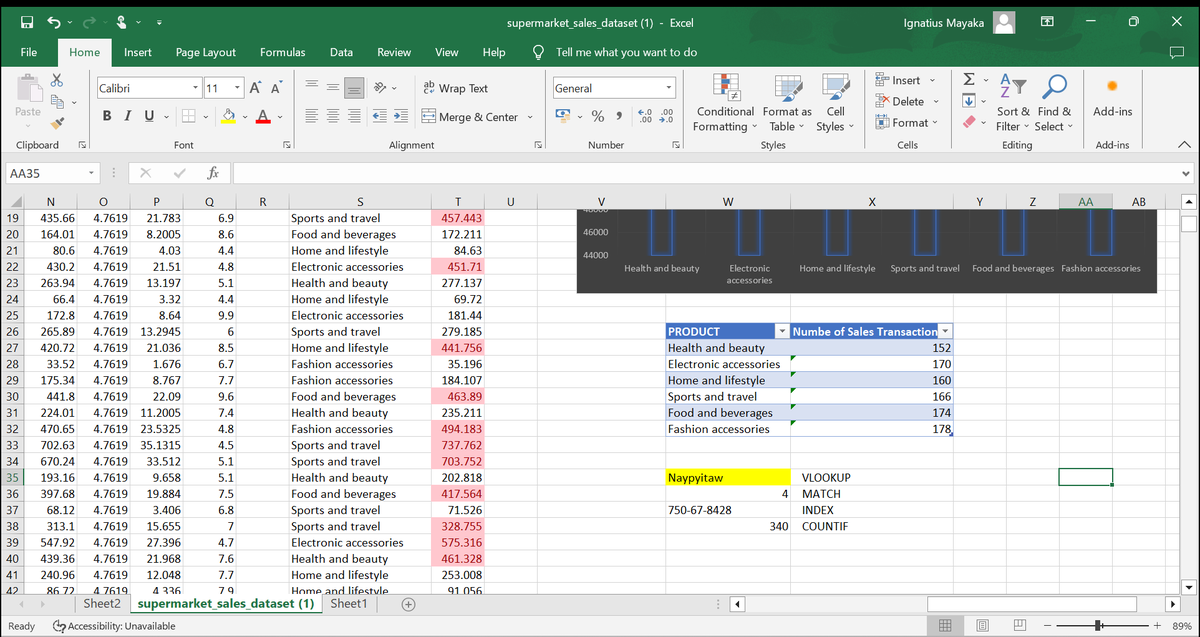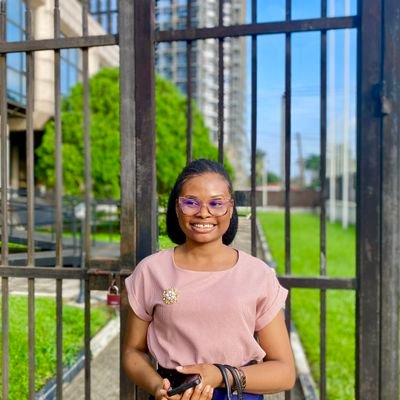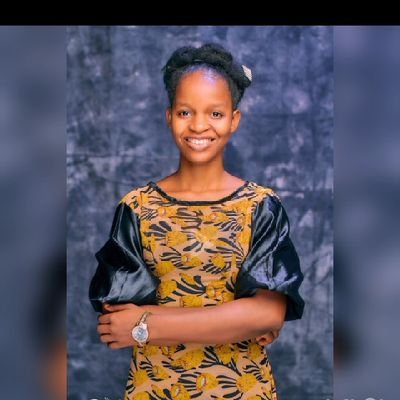Explore tweets tagged as #AdvancedFormulas
Bioslimming DUO Night Minceur #LaunchingInAugust ! Very excited about this one.#NightMinceur #advancedformulas 😘 xo http://t.co/4I4Trxd0ey.
0
4
5
Day 7:.#20dayswithdata. I used 2 advanced functions ( IF and COUNTIF functions) to extract specific data from the dataset. #AdvancedFormulas. #DataExtraction
0
0
2
Day 7 of #20dayswithdata. Advanced function 1: COUNTIF. I used COUNTIF to count the number of times each product line was patronized within the period of January until March. The image below shows the extracted data. Fashion accessories was patronized the most. #AdvancedFormulas
1
0
4
Day 7. We are 7 days in already 😊. Lets work with advanced excel functions today. You can use the hashtags #20dayswithdata #AdvancedFormulas #DataExtraction.
2
1
25
Day 7. I utilised the index function to determine the payment type of the 5th order and the amount paid, and the match function to determine the first payment occurrence from a male and female. #20dayswithdata #AdvancedFormulas #DataExtraction
1
3
31
DAY 7 - ADAVANCED FORMULAS. #AdvancedFormulas #DataExtraction #20dayswithdata #heretechtrailacademy .#HTTDatachallenge. I applied various advanced formulas to the dataset. First, I used the COUNTIF function to tally the occurrences of each product in the dataset. I also used the
2
0
2
Day 7.Today we are using the INDEX and MATCH functions to extract specific information from the dataset. #20dayswithdata #HertechtrailAcademy #HTTDataChallenge #Advancedformulas #DataExtraction.
Day 6.I created different pivot tables summarizing them by gender, product line, City and branch. #20dayswithdata #hertechtrailacademy #HTTDataChallenge #PivotTables
0
0
3
Day 7.I used INDEX and MATCH functions together to extract the city, product line and sales of the first 14 invoice ID. #hertechtrailacademy .#20dayswithdata.#DataExtraction.#AdvancedFormulas
0
0
0
Day 7. Today, I explored complex Excel functions to extract specific data from the dataset. Vlookup and Xlookup made more sense to me today when I used the two different functions to extract the same data from the whole set. #20dayswithdata #AdvancedFormulas #DataExtraction
Day 6. Today, we are using pivot table to highlight sales in different categories and help us understand our dataset better. #20dayswithdata #pivotTables #DataAggregation #hertechtrailacademy
0
1
15
Day 7.I utilized the index function to determine the payment type of the 5th order, the amount paid, and the match function to determine the first payment occurrence from a male and female. Insight unlocked sharing a glimpse. #20dayswithdata #AdvancedFormulas #DataExtraction.
0
0
1
Day 7.I used the Index function to determine the payment of the 5th order and the amount paid, and also the match function to determine the first payment occurrence from a male and female. #20dayswithdata.#hertechtrailacademy.#HTTDataChallenge.#AdvancedFormulas.#DataExtraction
1
0
2
Day 7. We are 7 days in already 😊. Lets work with advanced excel functions today. You can use the hashtags #20dayswithdata #AdvancedFormulas #DataExtraction.
0
0
0
“Our focus is compounding advanced formulas and other custom preparations.”. #compoundingpharmacy #advancedformulas
0
0
0
Day 7: Advanced Formulas. On today's challenge, I used the MATCH and INDEX functions to extract the state with the highest sales value from my dataset. #20dayswithdata #Hertechtrailacademy #HTTDataChallenge #AdvancedFormulas #DataExtraction
1
0
0
#Day 7.Using Advanced Functions to extract specific data from dataset.Using Index function. And Match function. Dataset used is Supermarket sales dataset.#20dayswithdata #HertechtrailAcademy #HTTDataChallenge #Advancedformulas #DataExtraction
1
1
1
#20dayswithdata.#Day7: Advanced Formulas. In today's challenge I applied an advanced lookup using index and match to look up the the app with the highest revenue. #20dayswithdata .#hertechtrailacademy .#HTTADataChallenge.#AdvancedFormulas.#DataExtraction
0
0
0
DAY 7: Advanced Functions.Pic1: I used Average then COUNTIF to get the number of sales that were above average. Pic2: Used INDEX and MATCH to get the product line for a specific Invoice ID. #20dayswithdata #hertechtrailacademy #HTTDataChallenge #AdvancedFormulas #DataExtraction
0
0
0
NESTEDIFS:.It was used to classify customer order ratings into high, medium, or low categories, depending on specific criteria. #AdvancedFormulas #DataExtraction #HTTDataChallenge @phaibooboo @ImaNjokko @hertechtrail
1
0
3
Hi everyone! I am joining my cohort in the #20dayswithdata challenge with #hertechtrailacademy #HTTDataChallenge Day7.#AdvancedFormulas #DataExtraction. I summed the quantity of orders by the 3 branches using the COUNTIF and SUM formula, secondly I used the VLOOKUP formula to
1
0
0
Take your Excel Skills to the next level with our 1 hour Advanced Formulas in Excel course! Learn to harness the power of complex functions, pivot tables and macros to streamline your work and increase efficiency. #Excel #AdvancedFormulas #Productivity
0
1
1