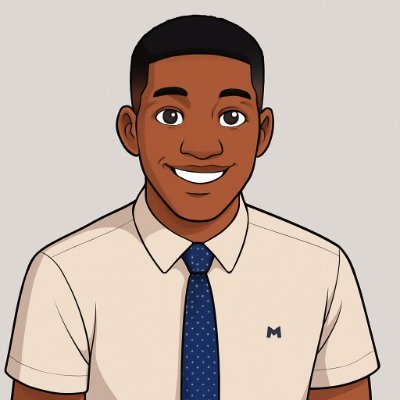Explore tweets tagged as #30DaysNetworkingChallenge
@ChiamzyNorah Day 15 #30DaysNetworkingChallenge.🌐 Jumped into Layer 3 switching today. 🔄 Explored how it blends switching + routing for faster networks. 🛠 Practiced Inter-VLAN routing in Packet Tracer. 🏁Trunking carries multiple VLANs over one link.🔧 Resolved DHCP issues.@ChiamzyNorah
1
0
2
@ChiamzyNorah Day 16 #30DaysNetworkingChallenge.Inter-VLAN Routing.1️⃣Router-on-a-stick – One router port, multiple subinterfaces, 802.1Q tagging, all VLANs talking through a single link. 2️⃣Layer 3 Switch – SVIs as gateways + ip routing = fast, hardware-based inter-VLAN communication.
0
0
3
Day1 of my #30DaysNetworkingChallenge.Did a deep dive into Networking fundamentals and the OSI Model. Used Cisco Packet Tracer to simulate real time communication between devices,watching the OSI layers in action was mind blowing. @AllenOracle @ireteeh.#Cybersecurity #networking
2
4
10
@AllenOracle @ireteeh @OnijeC Day16 of #30DaysNetworkingChallenge.Inter-VLAN Routing. I used two approaches to enable inter-vlan communication.-Router on a Stick; sub-int with encapsulation for multiple VLANs over one link.-Layer 3 Switch Routing.-Tested connectivity,smooth routing between networks.@ireteeh
0
0
4
@AllenOracle @ireteeh Day12 of #30DaysNetworkingChallenge.Built a multi-subnet network in Cisco Packet Tracer with static routing, DHCP & DNS. I set up:.✅IP pools for dynamic addressing.✅DHCP relay across routers.✅DNS for internal web servers.✅Full connectivity verified .@ireteeh .#CyberSecurity
1
0
2
@AllenOracle @ireteeh @OnijeC Day15 of #30DaysNetworkingChallenge.Switching & VLANs .-Built VLAN 10, 20, 30 across switches, fixed trunk configs & made DHCP work after some troubleshooting. -Learned: 1 missing VLAN on a switch = comms dead.-Ended with ping test between server & end device.@ireteeh @OnijeC
1
0
2
@AllenOracle @ireteeh Day5 of #30DaysNetworkingChallenge.Networking Devices.Configured Routers & Switches.Did hands on config using Cisco Packet Tracer assigned IPs, connected devices, verified communication. Getting more comfortable with practicals. @AllenOracle @ireteeh .#networking #cybersecurity
1
0
3
@AllenOracle @ireteeh Day9 of #30DaysNetworkingChallenge. Static & Dynamic Routing using Cisco Packet Tracer. Static: Manually added routes. Dynamic: Configured RIP to auto-learn paths. Lab tested, devices on different networks now communicate seamlessly. @AllenOracle @ireteeh . #Cybersecurity
1
0
2
@ChiamzyNorah Day 9 #30DaysNetworkingChallenge.Topic : Static vs Dynamic Routing 🚦.Used Cisco Packet Tracer to configure both Static and RIP-based Dynamic Routing. • Static Routing – manually set the paths. • Dynamic Routing – routers share info automatically. #Cybersecurity #Networking
1
0
2
@ChiamzyNorah 🧠 Day 2 of #30DaysNetworkingChallenge.Dove into the TCP/IP vs OSI models — two frameworks, one mission: explaining how data travels across networks. 💻 Explored the 4-layer TCP/IP model.🔍 Used Wireshark to capture live packets.💡 Every packet has a story. #CyberSecurity
2
1
1
@AllenOracle @ireteeh Day11 of #30DaysNetworkingChallenge. NAT & PAT with Cisco Packet .Configured NAT Overload;translate private IPs to one public IP using port numbers.I did:.🔸OSPF Routing.🔸ACLs for internal IPs.🔸 PAT with correct inside/outside interfaces.🔸Tested with pings, NAT table checks
1
0
1
@ChiamzyNorah Day 13 #30DaysNetworkingChallenge.Basic firewall config in Cisco Packet Tracer 🔥.✅ Blocked ICMP (ping) between PCs.✅ Allowed IP communication despite blocking ping.✅ Learned inbound rule setup & wildcard masks.💡 Firewalls can be protocol-specific, not all-or-nothing!
1
0
3
@ChiamzyNorah 🚨 Day 4 of my #30DaysNetworkingChallenge journey!.Today I explored:. MAC - (Data Link Layer) vs IP - (Network Layer). Encapsulation (Layer-by-layer data wrapping). Used Wireshark to capture real-time packets and observe encapsulation and how data travels from Layer 7 ➡️ Layer 1.
1
0
1
@AllenOracle @ireteeh Day2 of #30DaysNetworkingChallenge.Explored the TCP/IP model (4 layers) vs OSI (7 layers). Used Wireshark to capture real-time packets and analyze how data flows through each OSI layer. Theory made practical. @AllenOracle @ireteeh.#networking #Cybersecurity
1
0
3
@ChiamzyNorah Day 5 #30DaysNetworkingChallenge.Dug into core networking devices today:.🔧 Configured Routers (L3) & Switches (L2).🔐 Set hostnames, passwords, and interfaces with IOS commands.🧪 Simulated + verified connectivity in Cisco Packet Tracer.#CyberSecurity #Networking
1
0
1
@ChiamzyNorah Day 6 #30DaysNetworkingChallenge. Built a complete home network using:.🌐 Cloud → DSL Modem → Router → Switch.🖥️ Connected 2 PCs, 1 printer, & a wireless laptop.📶 Configured WPC300N adapter + Wi-Fi.🛠️ Assigned IPs & verified connectivity via ping!.#CyberSecurity @ChiamzyNorah
1
0
2
@AllenOracle @ireteeh Day4 of #30DaysNetworkingChallenge. MAC vs IP, Encapsulation. MAC: physical address(Layer2) static, local delivery. IP: logical address (Layer3) dynamic, global routing. Used Wireshark to capture packet flow & headers, saw encapsulation in real time. @AllenOracle @ireteeh
1
0
2
@ChiamzyNorah Day 11 #30DaysNetworkingChallenge.Dived into NAT & PAT (NAT Overload) with Cisco Packet Tracer.✅ Configured OSPF for router comms.✅ Set up ACLs for internal subnet.✅ Applied NAT Overload (inside → outside).✅ Verified with ping & NAT table checks.Efficient IP use in action!
1
0
2
@AllenOracle @ireteeh Day6 of #30DaysNetworkingChallenge.Basic Home Network Design using a Cisco Packet Tracer.-Built a home network:. -Internet → Modem → Router. -Switch → PCs, Printer. -Wi-Fi laptop via WPC300N. -Assigned IPs, tested with ping .@AllenOracle @ireteeh .#CyberSecurity #Networking
1
0
3
@AllenOracle @ireteeh Day7 of #30DaysNetworkingChallenge .Office Networking Project using Cisco Packet Tracer. Built a real life company setup in Packet Tracer:.🔹Router.🔹2 Switches.🔹2 Subnets: ACCOUNTS & DELIVERY.🔹Static IPs + Ping test success.@AllenOracle @ireteeh
1
0
3