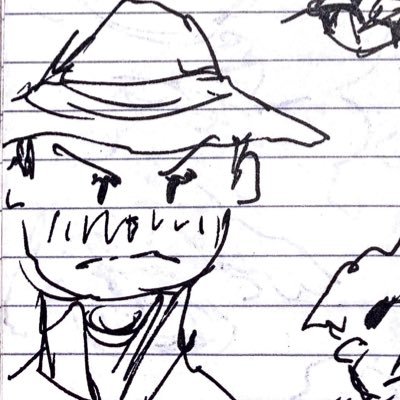Glyf
@glyfspace
Followers
115
Following
159
Media
37
Statuses
83
Where Motion Meets Imagination
San Francisco
Joined June 2023
Our go-to workflow for 3D character animation: Womp + AfterEffects + Glyf Here's the process: - Sketch a reference - Build the first frame in Womp - Create vector version for animation - Animate the 2D base in After Effects - Bring into Glyf for final treatment Each
1
1
7
Rendering a 3D flag animation using Blender + Glyf We created a simple flag simulation in Blender and then applied a style reference using Glyf to render the scene with realistic lighting and materials. We were mainly curious to see how the lighting in the scene would turn out
0
1
6
Studios don't need AI to replace animators. They need it to handle tedious production tasks. William P used Glyf to colorize this 2D robot animation. He wasn't generating new assets, but transforming his black and white animation while maintaining creative control. Enhanced
0
0
6
Video2Video style transfer using Cinema4D + Glyf A Cinema4D looped animation of procedural geometries morphing and revolving quickly style transferred with high level of consistency. Styles applied: - Raw meat - Red jelly - Wood - Chocolate - Leather - Metal - Cheese - Ice
0
0
3
Traditional animators have the skillset to use AI video better than anyone else Artist Hassan Deraoui took Glyf and created something that perfectly showcases why animators will excel with this tech. The thoughtful 2D work, the strategic lens distortion, the artistic vision -
1
1
5
Workflow breakdown - Clean product mockups using Blender and a custom Wan VACE workflow on Glyf
1
0
3
Links to the workflow here: https://t.co/J1t3Cf7Qeq
https://t.co/YZnR5osSBR
0
0
0
Product render workflow that actually maintains consistency across multiple shots 🎯 The key was rendering start + end frames and tweening the 3D animation with the motion tracker Working on a full breakdown video of the process, but in the meantime there’s a link to the
1
1
6
I've been testing the program @glyfspace and have been having a good time! Shout out to @rpandey125 for introducing me to it, and for his work on the program itself! This is the best transfer I've done with immediate settings, and does the cel-imperfection thing I wanted to
4
5
12
Multiple Keyframes = Ultimate Style Control 🎯 Now you can guide your animation at any point in the sequence. Complex shots, style changes, perfect transitions - all possible. Your vision, guided precisely frame by frame. Comment or DM for a link to the workflow!
0
0
2
Live footage → hand-drawn animation in minutes ✨ Import frame → paint over it → drop into Glyf → magic No rotoscoping. No frame-by-frame. Just creative workflow. #motiongraphics #animation #dune2 #lisanalgaib
0
0
0
3D Anim + Ref Image -> Realistic Pre Viz Motion Control Workflow in @glyfspace 80% Depth Map + 20% Prompt
0
2
5
When clients ask for "something 3D" but your budget says Illustrator 😅 The workflow: - Make a star shape in Illustrator → 3D extrude with metallic finish - Screen record the rotation - Upload to Glyf with style reference → render complete 🚀 Perfect for designers who want to
0
0
0
@eyedesyn I think the really valuable thing is motion controllable generation. When the shift from practical -> CGI happened at ILM it didn't kill all practical effects, it just opened up a new tool for storytelling. The folks who had a practical background and learned CG became some of
3
1
13
New Video2Video Style Transfer Tutorial ✨ This week's updates are about to make Glyf's workflow even more powerful: - Better first frame style transfer - Custom keyframe uploads - Enhanced motion tracking - New control options for edge, depth, and pose maps Want to learn more?
0
0
2
Where style exploration feels like a cheat code ✨ Here's a sneak peek at what's possible with Glyf's latest updates: from concept to animation, instantly see your style variations in motion Stay tuned for a full breakdown of this workflow :) #motiondesign #StyleTransfer
0
0
3
Animation + Reference Images → New Style Frames We've made improvements in our style transfer technology that maintains visual consistency across animated sequences. Now you can: 1. Take just a handful of animation frames 2. Apply reference images to create stylized
0
0
3