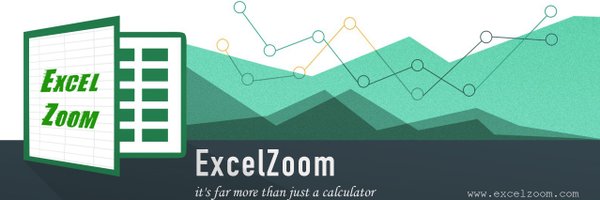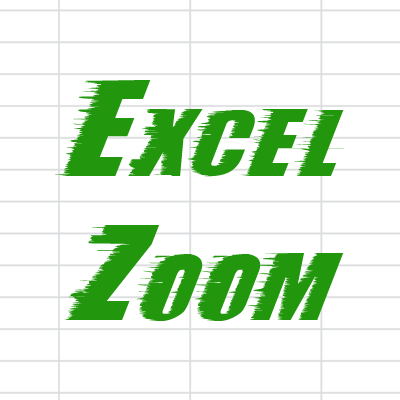
Excel Zoom
@excelzoom
Followers
36K
Following
81
Media
11
Statuses
90K
...because it's more than just a calculator.
USA
Joined March 2009
Take you Audit to the next level with Excelzoom’s Audit Tickmarks Toolbar ✅ . #cpaexpert #cpa #accountant #excel #spreadsheet.
excelzoom.com
This Microsoft Excel Audit Tickmark toolbar is a useful tool for Auditing firms looking to standardize work papers and improve their audit efficiency.
1
0
1
Learn Power BI and you won’t regret it! . 👇Want the best course - Here it is!! 👇. Excelzoom #excel #powerbi #learnexcel #CareerGrowth #dashboards #msoffice #charts #spreadsheets.
excelzoom.com
Master Power BI with this comprehensive course! Designed for Beginners, Business Analysts and Managers who want to display data the proper way
1
0
1
RT @TheAIAndy: Microsoft Excel is dead. No more wasting time on complex calculations and endless tutorials. These 7 AI tools make Excel s….
0
78
0
RT @excelzoom: Audit in Excel? Here are 10 Must Know Tricks for every Auditor to use . See thread for more. #Exc….
0
1
0