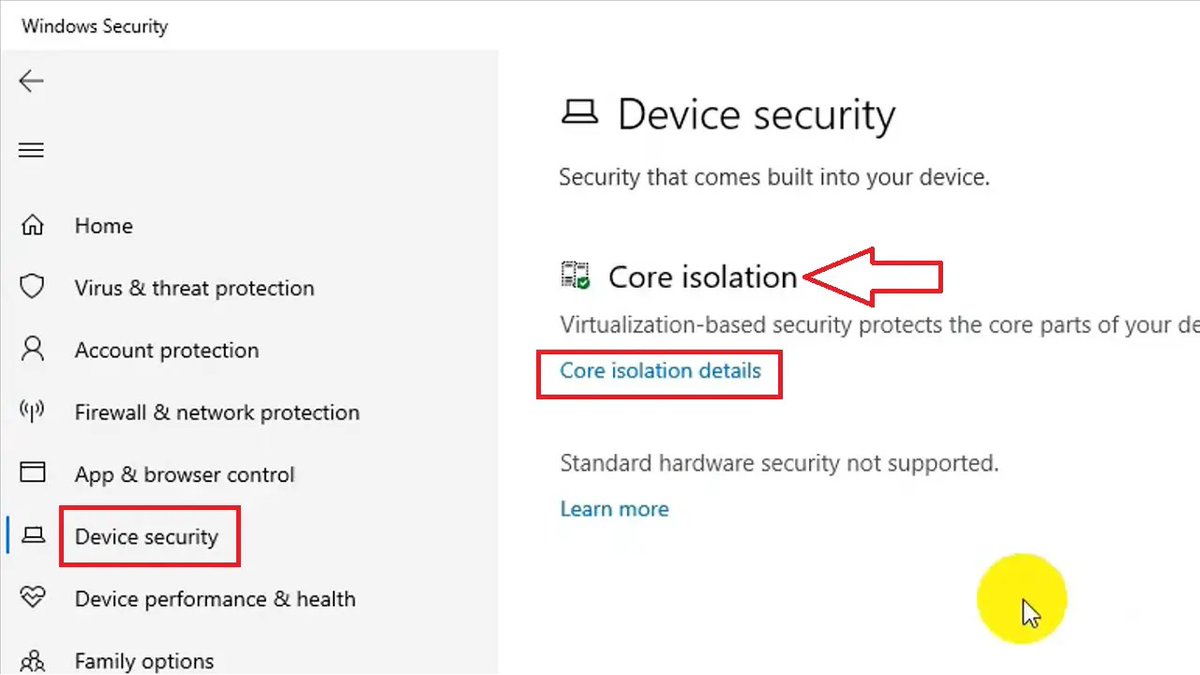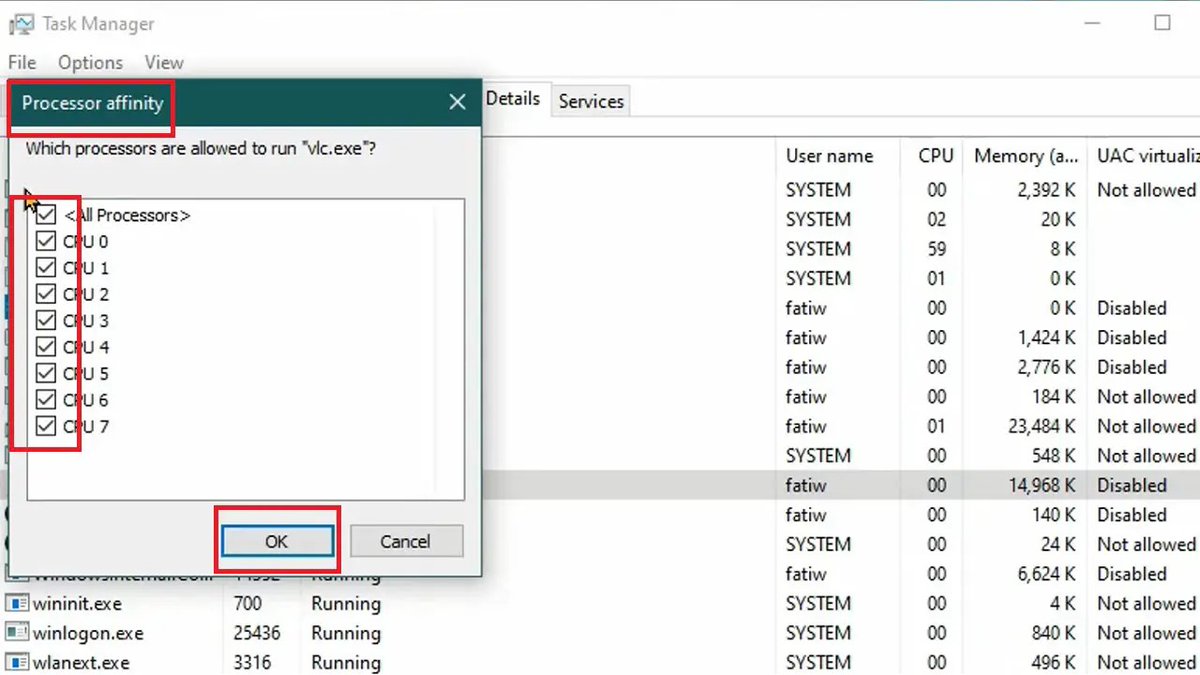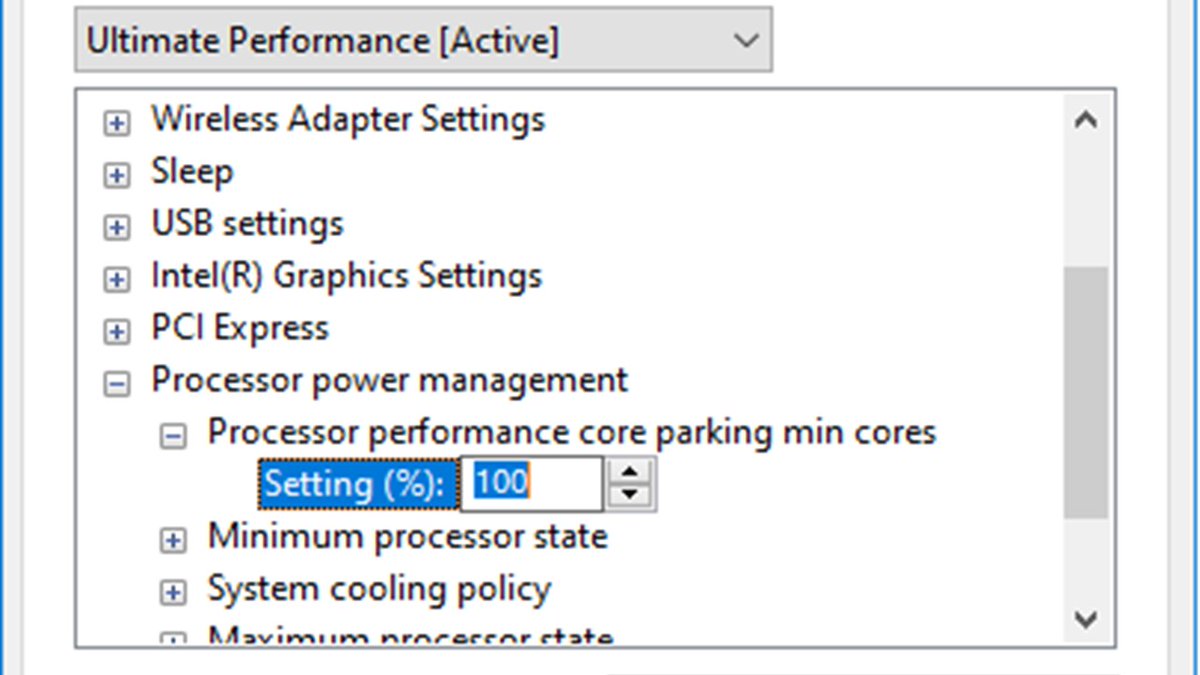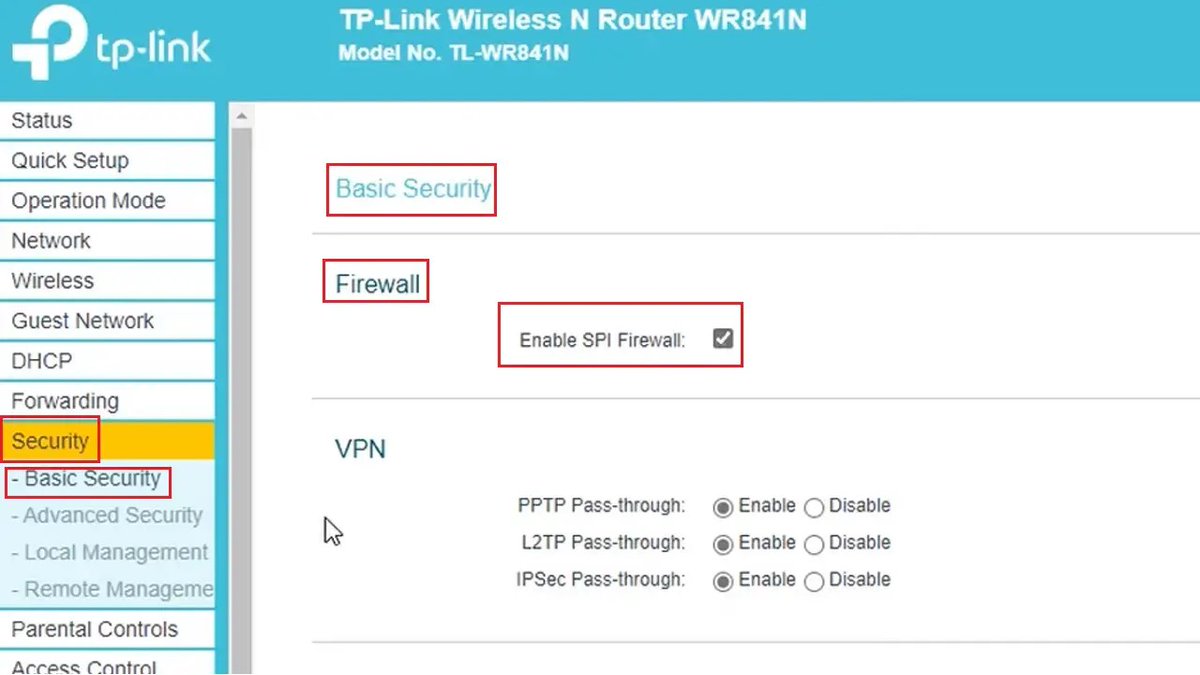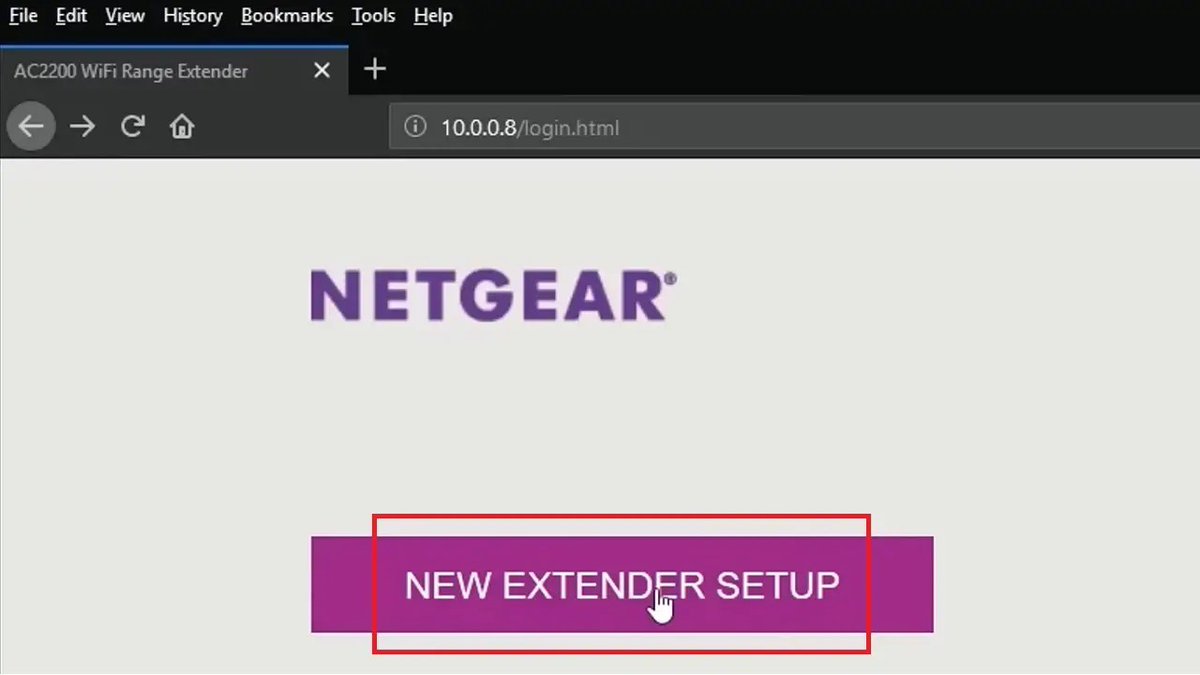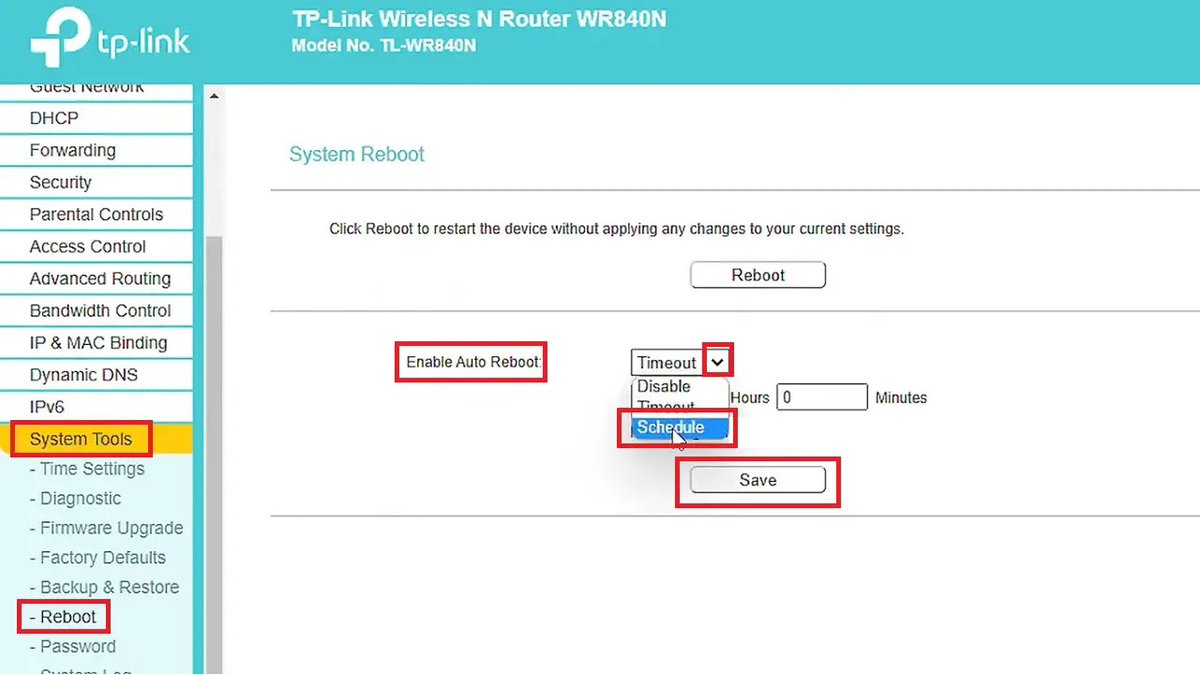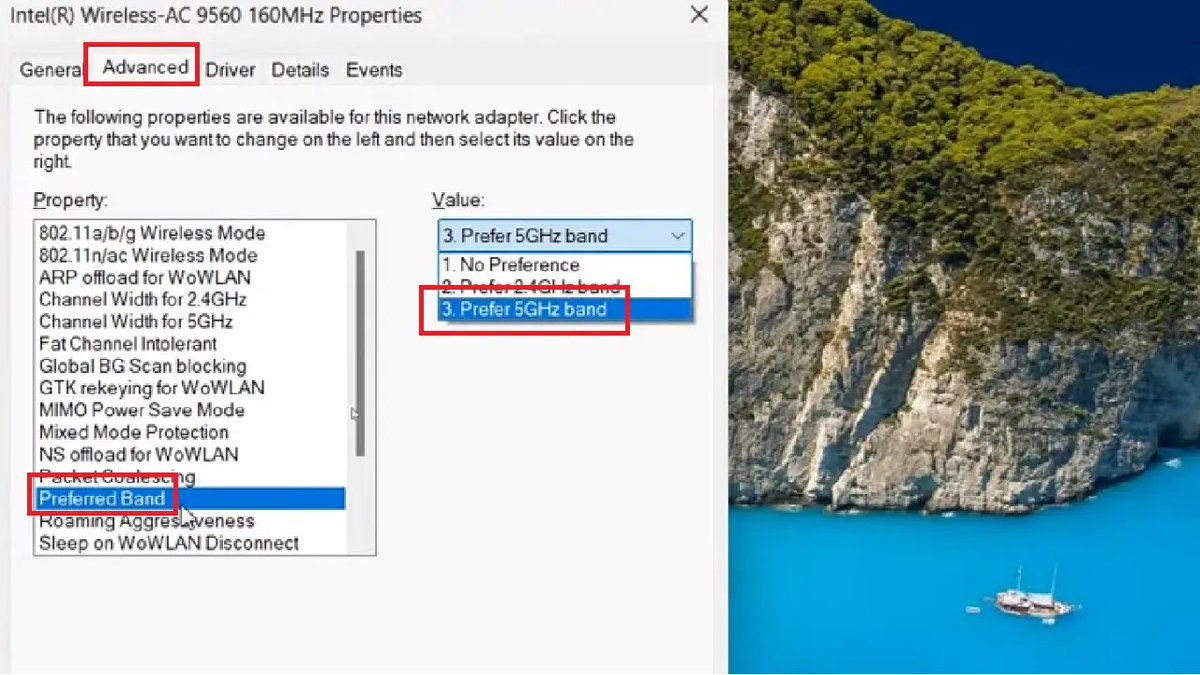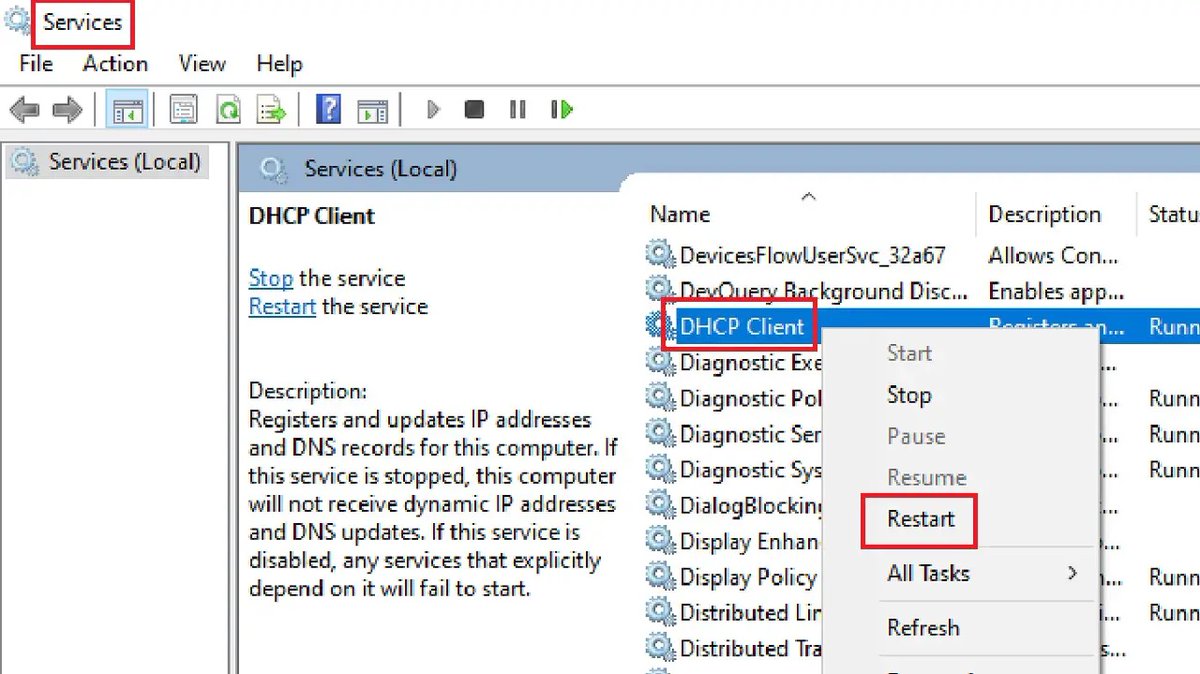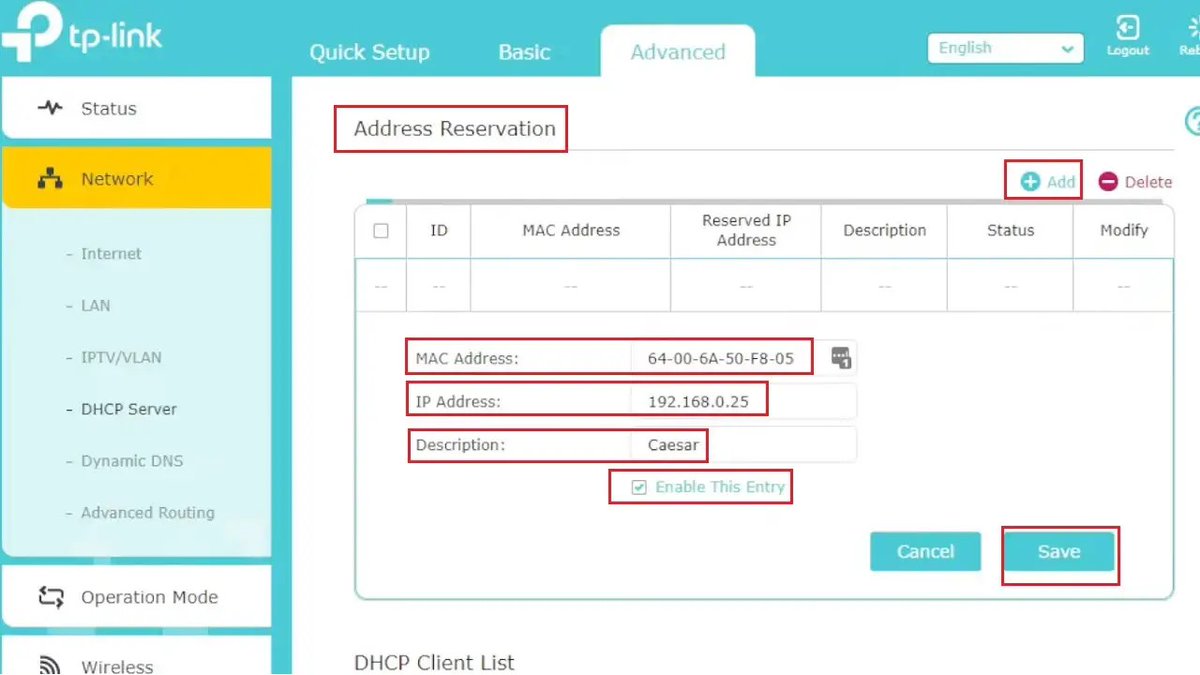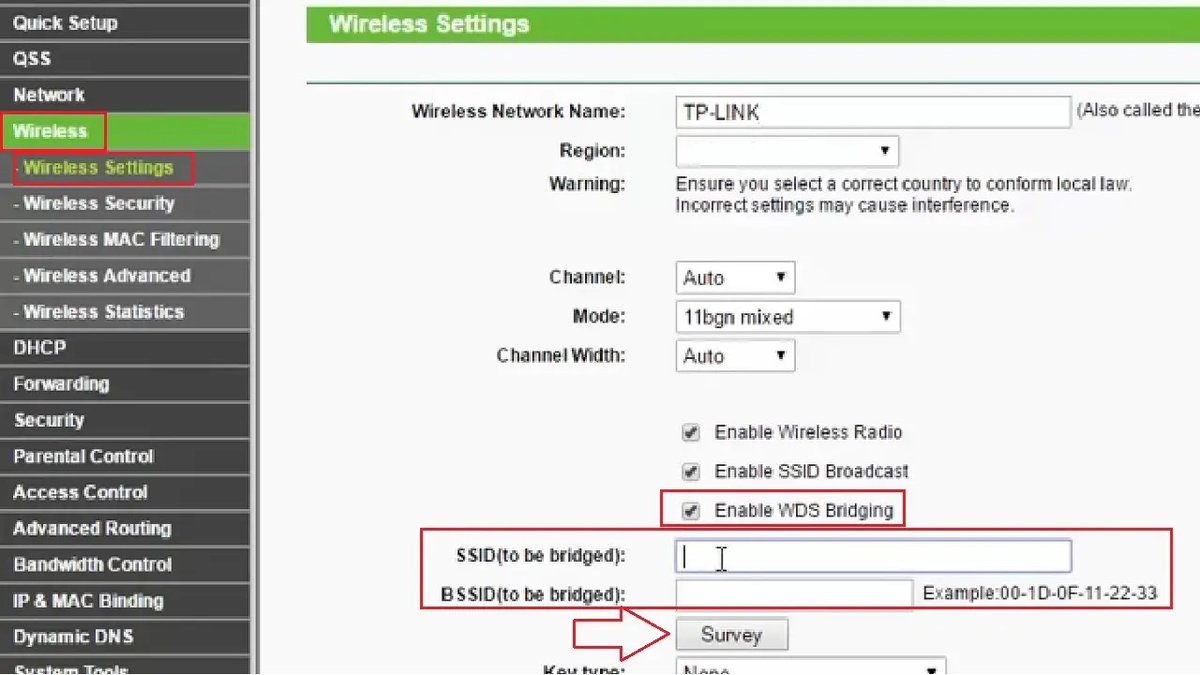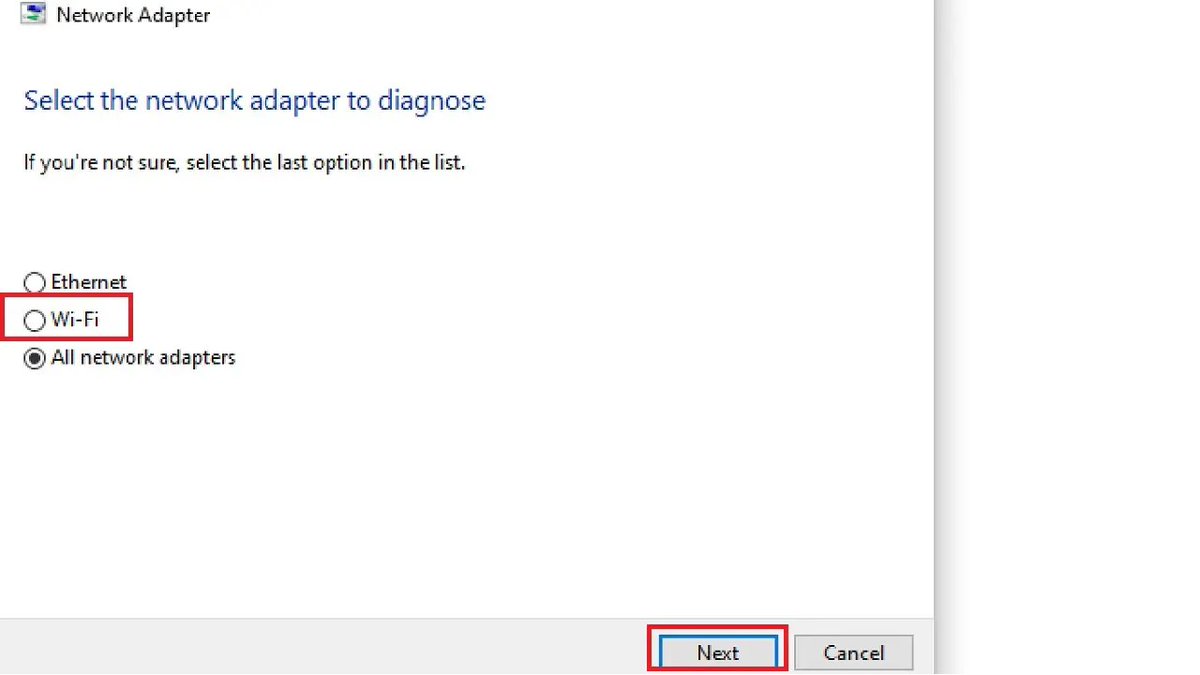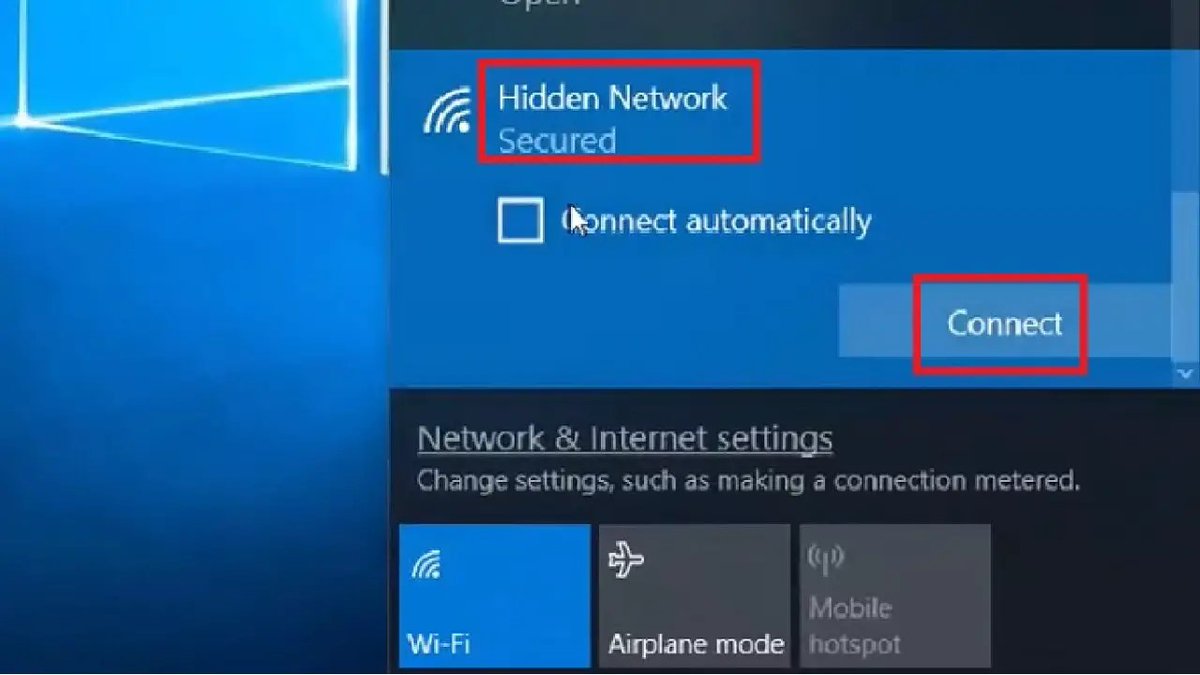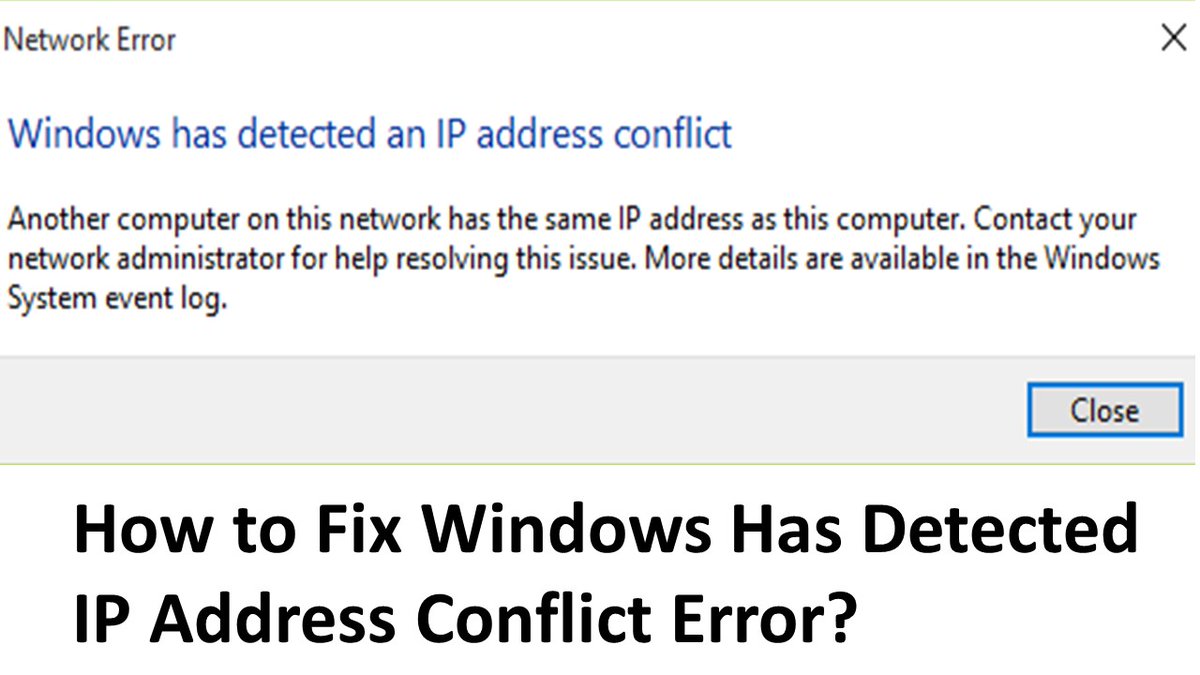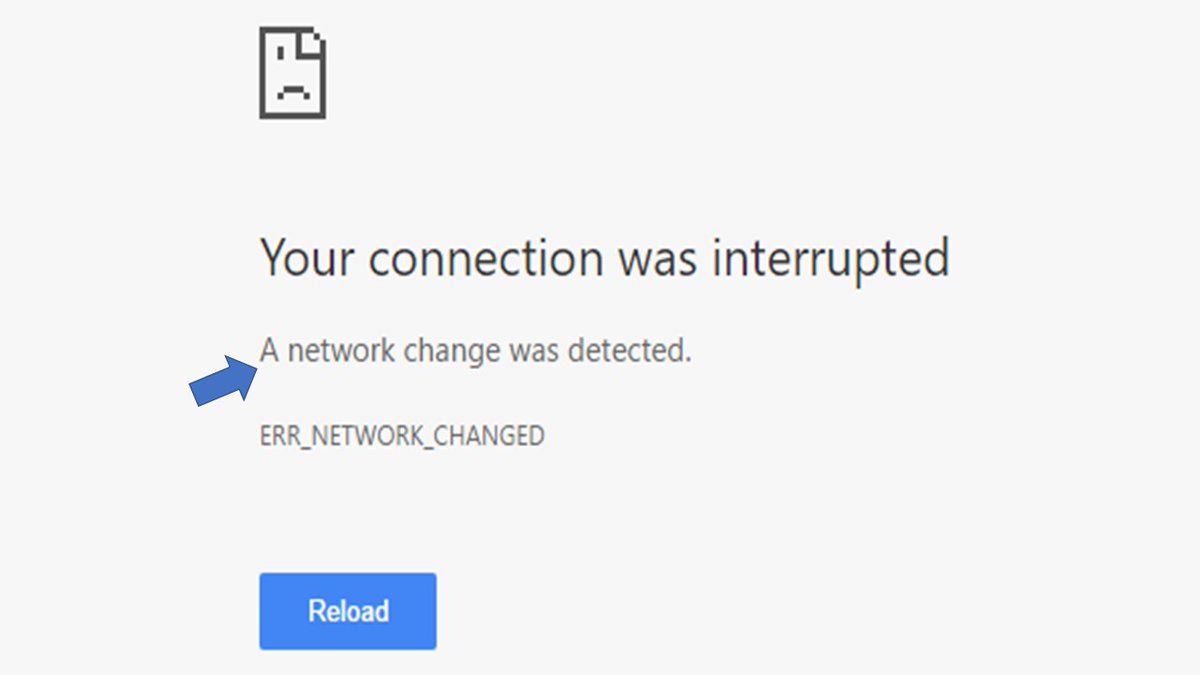ecomputertips
@ecomputertipss
Followers
3
Following
1
Media
92
Statuses
590
We offer computer tips, reviews, troubleshooting, PC hardware and technology insights. https://t.co/1KewjR36Bi
Joined July 2018
How to Fix Core Isolation Turned Off Issue?.Method 1: Using Specific Commands in Windows PowerShell.Method 2: Update the Driver.#coreisolation.CLICK BELOW TO LEARN MORE.
0
0
0
Ways to Restrict the Number of Cores Used.Method: From the Task Manager.#restrictcore #pccores #cpucore.CLICK BELOW TO LEARN MORE.
0
0
0
Ways to Disable CPU Core Parking Utility.Method: From the Registry Editor.#cpucore #coreparking.CLICK BELOW TO LEARN MORE.
0
0
0
How to Find Out the Number of Cores in the CPU?.Method 1: Check It from the Task Manager.Method 2: Check It from the System Information Page.#cpucore #cpucores #core #processorcore.CLICK BELOW TO LEARN MORE.
0
0
0
How to Downgrade Router Firmware?.Method: Download and Install Earlier Version from Manufacturer’s Website.#firmware #routerfirmaware.CLICK BELOW TO LEARN MORE.
0
0
0
How to Fix Wi-Fi Network Adapter Not Working Issue?.Method 1: Troubleshoot the Issue.Method 2: Make Changes in Network and Internet Settings.#wifiadapter #networkadapter.CLICK BELOW TO LEARN MORE.
0
0
0
How to Set Up Parental Control on a Router?.Method: From the Web Interface.#router #parentalcontrol.CLICK BELOW TO LEARN MORE.
0
0
0
How to Change Router Security Settings?.Method: Changing the Settings from the Web Interface.#Router #RouterSecurity.CLICK BELOW TO LEARN MORE.
0
0
0
How to Set Up a Wi-Fi Extender?.Method: From the Web Interface of the Wi-Fi Extender.#wifiextender.CLICK BELOW TO LEARN MORE.
0
0
0
How to Schedule Router Reboot Automatically?.Method 1: From the Web Interface of the Router.Method 2: From the Scheduler Feature.#router #routerreboot #rebootrouter.CLICK BELOW TO LEARN MORE.
0
0
0
How to Fix Wi-Fi Interference?.Method 1: Change the Wi-Fi Channel and Channel Width.Method 2: Change the Wireless Frequency Band.#wifi.CLICK BELOW TO LEARN MORE.
0
0
0
How to Fix Cannot Connect to 5 GHz Wi-Fi in Windows Error?.Method 1: Change the Preferred Band.Method 2: Disable and Re-enable Network Adapter.#5ghzwifi .CLICK BELOW TO LEARN MORE.
0
0
0
How to Connect to a Hidden Wi-Fi Network in Windows?.Method 1: Through the Wi-Fi Icon on the Taskbar.Method 2: From the windows Settings App.#wifi #wifinetwork #hiddenwifi.CLICK BELOW TO LEARN MORE.
0
0
0
How to Fix Windows Has Detected IP Address Conflict Error?.Method 1: Flush DNS and Reset using the Command Prompt.Method 2: Make Changes in the Internet Protocol Version from the Control Panel.#ipaddress #ipaddressconflict.CLICK BELOW TO LEARN MORE.
1
0
0
How to Fix a Network Change Was Detected Error?.Method 1: Disable Unused Network Connection.Method 2: Flush the DNS and Reset the IP Address Configuration.#network #networkchange.CLICK BELOW TO LEARN MORE.
0
0
0