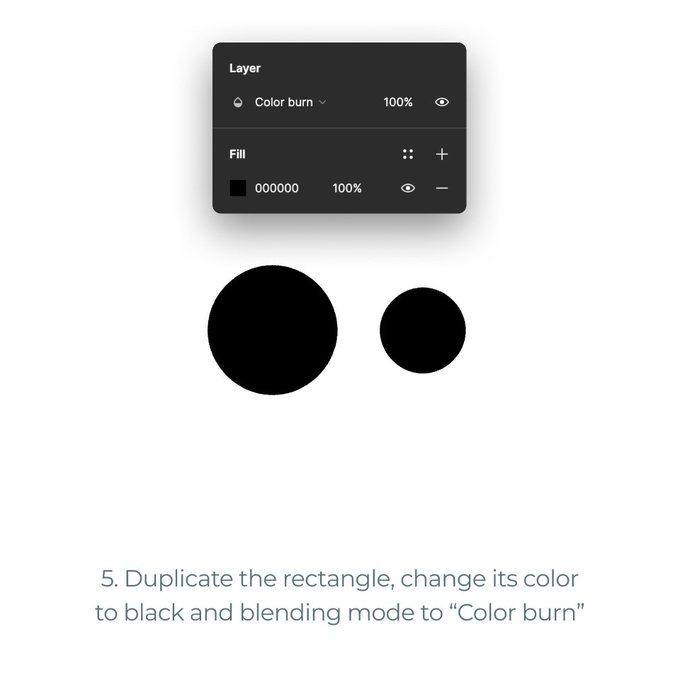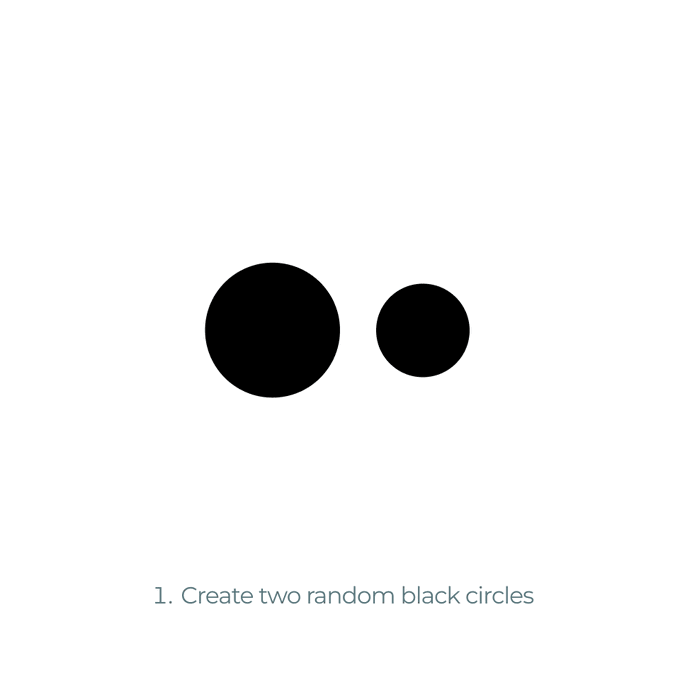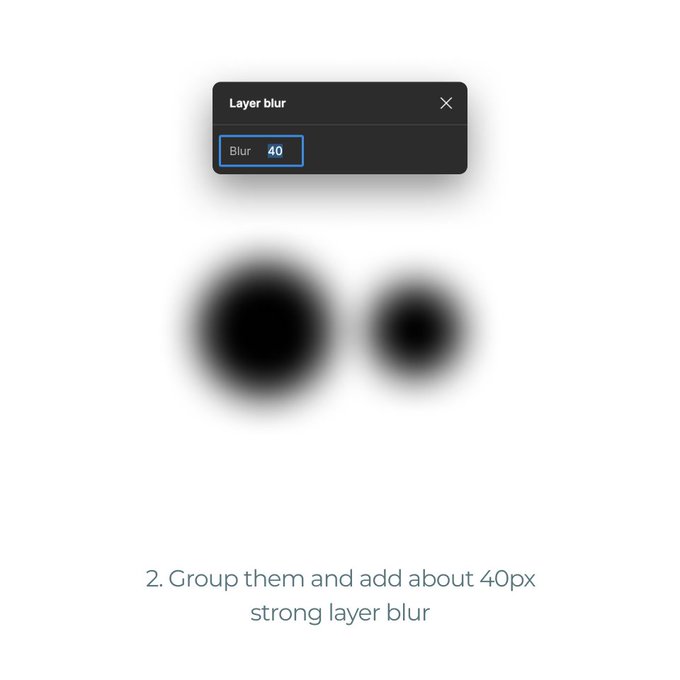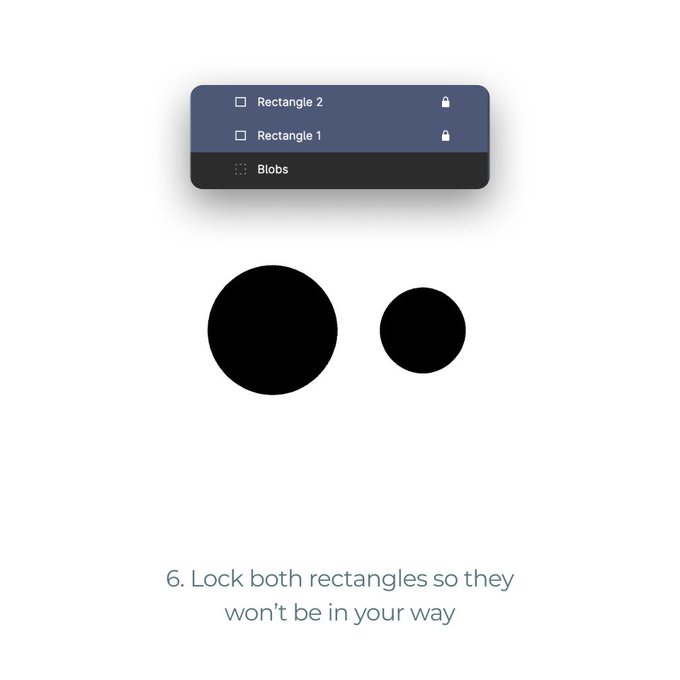Replies
How to create these gooey blobs in
@figma
? Two ways:
1. Grab my ready-to-use community file
2. Follow the tutorial in this thread.
Lets go! ⬇️
39
132
768