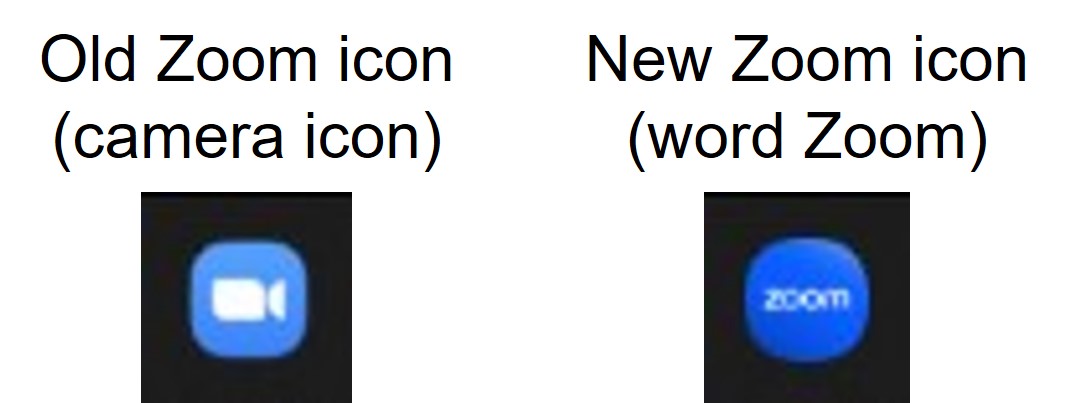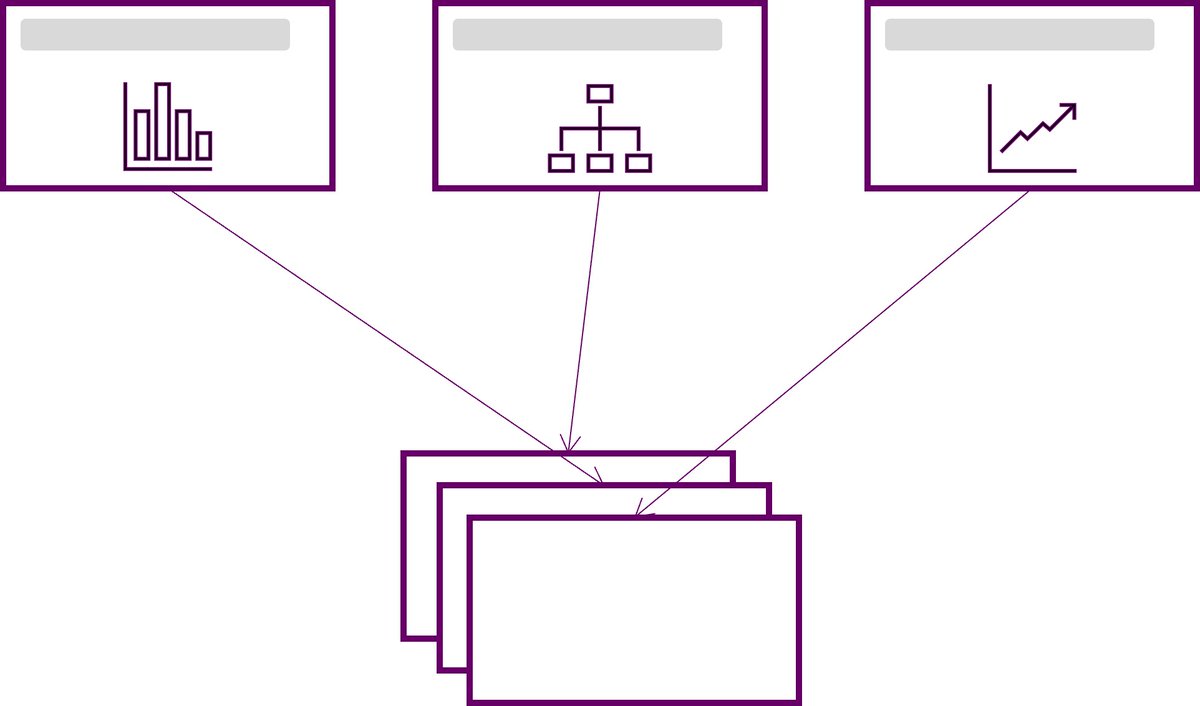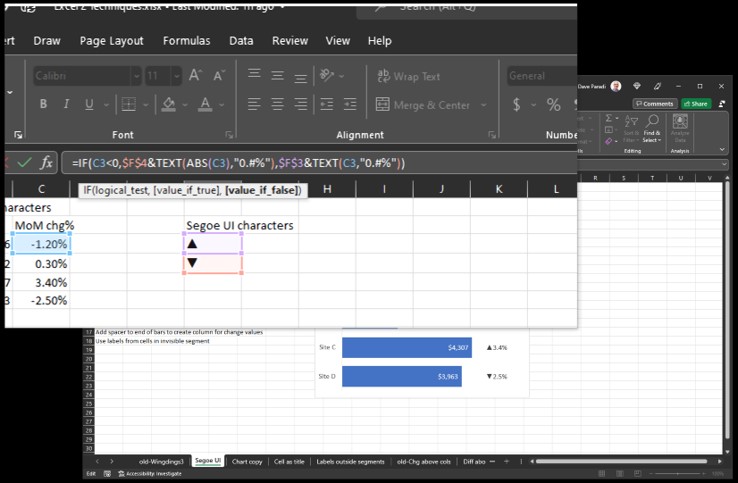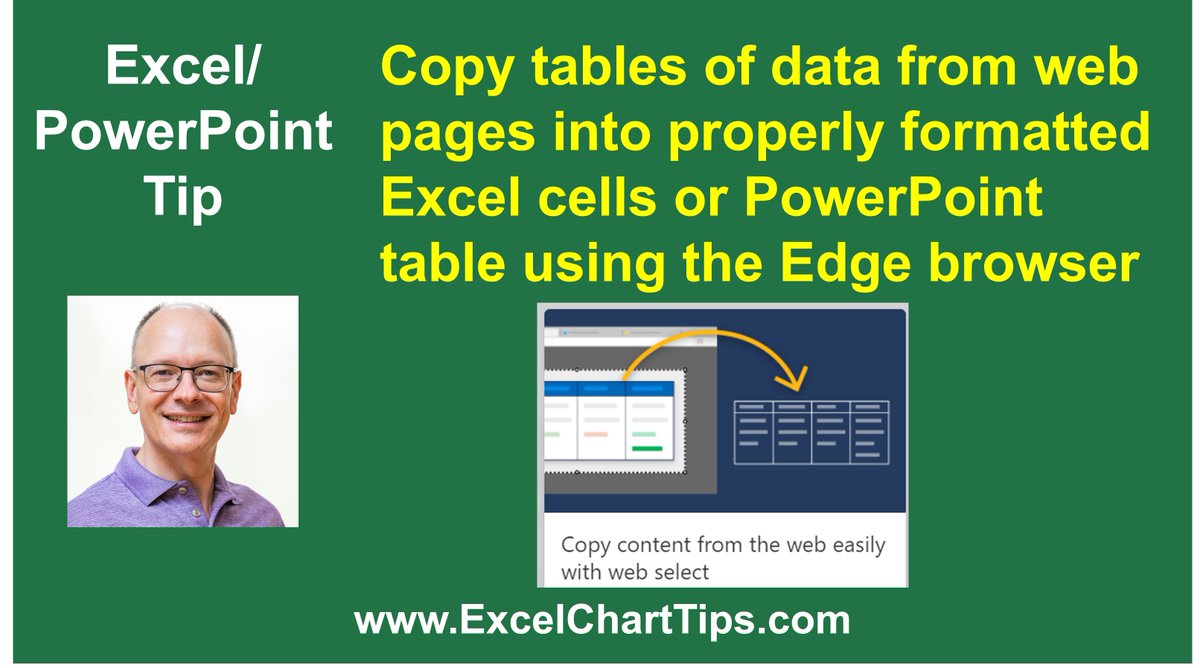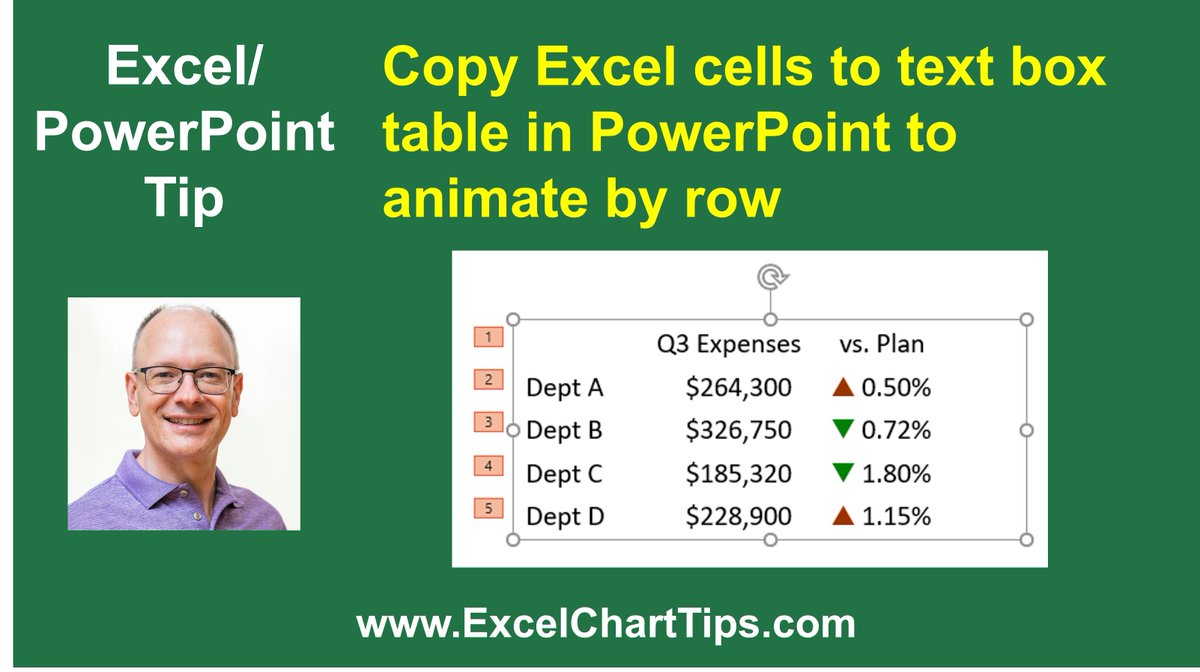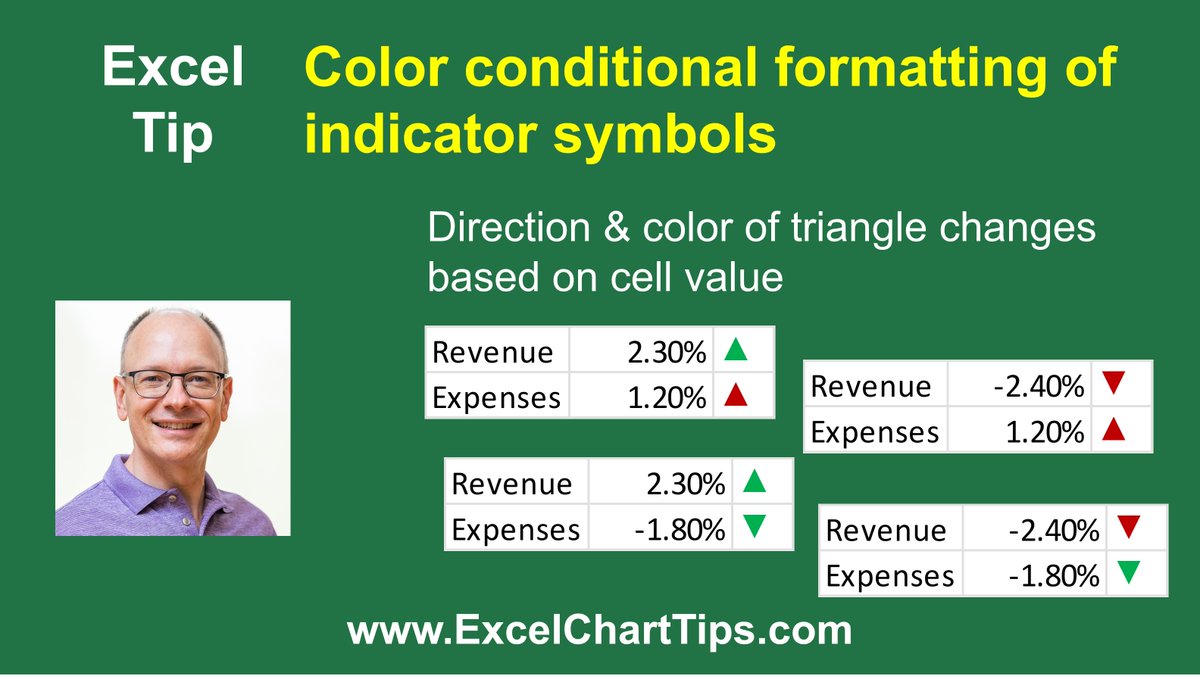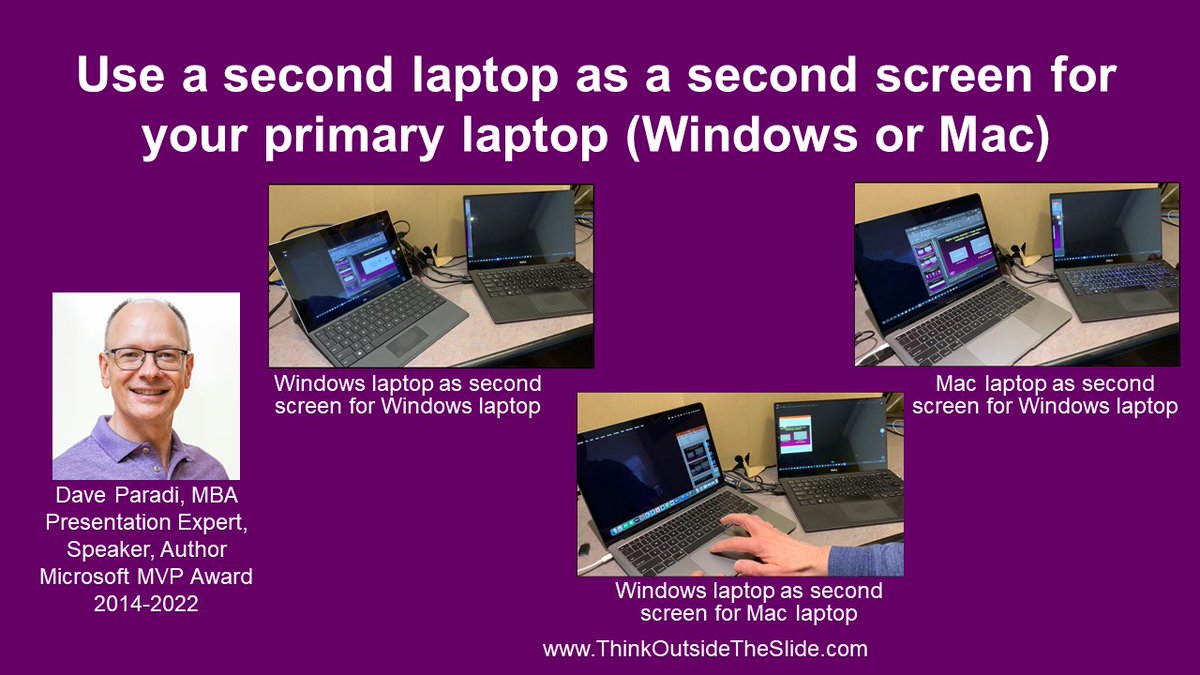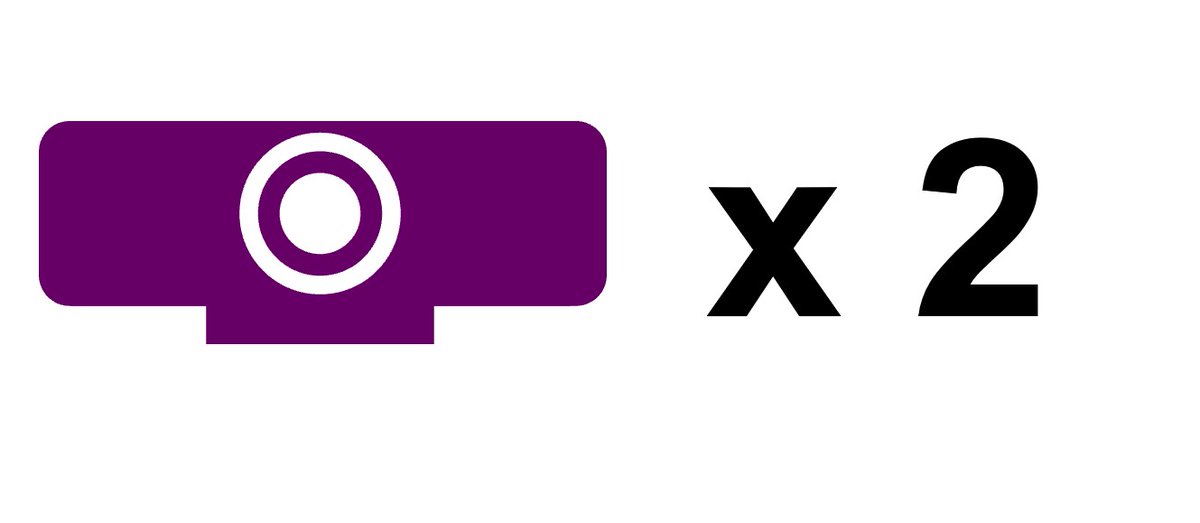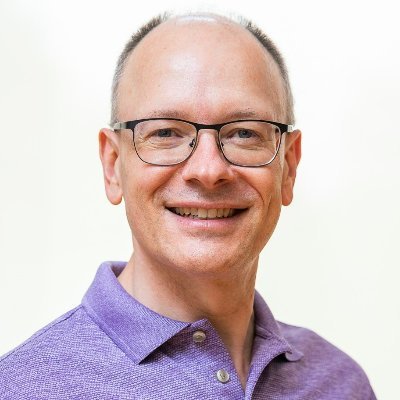
Dave Paradi
@daveparadi
Followers
2K
Following
62
Media
109
Statuses
920
I am no longer active on Twitter. Please follow me on LinkedIn at https://t.co/SzGjNwemGF
Mississauga, ON
Joined January 2010
I am no longer active on Twitter. Please follow me on LinkedIn at
ca.linkedin.com
I train financial & business professionals to create and deliver effective visual presentations that executives understand and act on using the tools they already have, Excel and PowerPoint. I show...
0
0
0
Wondering where your @Zoom program icon went after the recent update? They changed the look of the icon. No more camera. Now it says their name, Zoom.
1
0
0
RT @BLapidusAFP: Need some inspiration for your data visualizations? Check out these before and after charts, submitted by AFP members from….
lnkd.in
This link will take you to a page that’s not on LinkedIn
0
1
0
Save time copying tables of data from web pages into Excel or PowerPoint with the new Copy Content feature in @MicrosoftEdge. This video shows you how easy it is:
0
0
2
I’m attending the Microsoft MVP Summit this week. While I can’t share any of the great new features we are learning about, a bonus to attending is learning from fellow MVPs about features already in the product that I wasn’t aware of or using. #MVPBuzz.
0
0
1
If you want to copy cells from #Excel to #PowerPoint and animate the table on the slide row by row, this video shows you a way to do it using a text box table: Also works to round trip PowerPoint tables so they can be animated by row.
0
2
7
Here’s a way to show your webcam on your desktop using @MicrosoftEdge so you can present in Teams or Zoom with your video beside your slides:
1
0
0
Combine formulas and conditional formatting rules in #Excel to automatically select the right directional indicator and color based on cell value. Video at:
1
1
3
Using the new Cameo in #PowerPoint is one of three situations where you may want to have two webcams active in a Teams or Zoom meeting. More in my latest article:
0
1
6