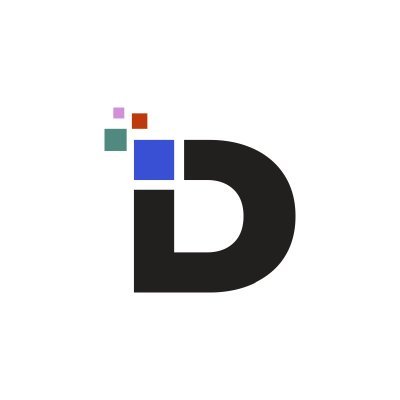
Data Services Group
@dataservicesgrp
Followers
1
Following
0
Media
16
Statuses
22
SQL Server specialists helping businesses run faster, safer, and smarter. Health checks • Performance tuning • Cloud migrations • Managed Database services.
Perth, Australia & London, UK
Joined February 2025
Extended Events are brutal. Stop battling that unforgiving GUI just to troubleshoot blocking and slow queries. My secret weapon on all new SQL Server builds: sp_humanevents. It makes troubleshooting actually humane. Huge thanks to @erikdarlingdata
https://t.co/DNoqittPrf
erikdarling.com
sp_HumanEvents Get Me On GitHub Watch Video Walkthroughs On YouTube Extended Events are hard. You have to know the right one to use, pick the right data to collect, and then you’re at the mercy of an...
0
1
2
Stop the I/O Slowdown: Your SQL Server Might Need a 64KB Hug Microsoft recommends a 64 KB AUS for all volumes hosting SQL Server data, transaction log, and TempDB files - https://t.co/RulENdHkBj
#sqlperformancetuning #selserver #dbenineering #itengineering #diskperformance
0
0
0
5 Symptoms Your SQL Server Needs a Tune-Up 1. Slow Reports: Takes longer than coffee. 2. User Rage: Constant "system is slow" complaints. 3. Server Sweat: CPU pinned at 100%. 4. Backups: Minutes turn into hours. 5. Error Horror: Deadlocks/timeouts are routine. @SQLServer
0
0
0
NOLOCK isn't unblockable! Your "dirty read" query still needs a Schema Stability Lock (Sch-S). If another process is running an ALTER TABLE or INDEX REBUILD, it takes an Sch-M lock and your query will hang. Respect the structural engineers! #SQLServer #DBA #PerformanceTuning
0
0
0
Are you overlooking SQL Server Compatibility Levels? After an upgrade, this tiny setting can make your new engine act like an old one - killing performance gains. /*check with*/ SELECT name, compatibility_level FROM sys.databases; Test before changing!
0
0
0
Keeping Your SQL Server Estate Current - All builds: https://t.co/S0FffGROlT - Official Microsoft: https://t.co/3NzQemR7lL If you use the dbatools PowerShell module, you can quickly find the latest build information by piping your instances against the Get-DbaBuild command.
0
0
0
Help Your DBA Help You: The Art of a Tunable Query If you want real help quickly, grab some key diagnostics before reaching out. 1. Run this first SET STATISTICS IO, TIME ON; 2. Grab the Actual Execution Plan in SSMS 3. Add context. Note: You'll need SHOWPLAN permissions
0
0
0
Stop Misusing XML and JSON in SQL Server SQL Server is a relational database for structured data. If you're regularly parsing JSON/XML in WHERE clauses, you're fighting the tool. Use proper normalization, or evaluate purpose-built document stores for genuinely unstructured data.
0
0
0
Locks, Blocks, and Deadlocks: SQL Server’s Traffic Jam Explained https://t.co/rDH8yqf7cR
#SQLServer #Locks #Blocks #Deadlocks
linkedin.com
If you’ve ever sat in traffic and thought, "Surely there's a better way to move cars than this," congratulations - you already understand the essence of SQL Server concurrency. Let's take a drive...
0
0
0
Duplicate Indexes: the evil twins of your database Check for duplicates and drop them. PS we obviously don't have anything against twins - just pointing out it's tougher to look after two (or more) identical kids (or indexes) at once :) #SQLServer #Indexes #DuplicateIndexes
0
0
0
Is Your Database Hiding Silent Corruption? Business owners and tech leaders: Have you confirmed that your SQL databases are regularly running DBCC CHECKDB? Regular consistency checks are critical, especially in busy, mission-critical environments. #SqlServer #DatabaseIntegrity
0
0
0
Heads up, DBAs: Microsoft have flagged known issues in Azure SQL Managed Instance - worth a read before they catch you off guard. https://t.co/w2PxDtDp2b
learn.microsoft.com
Learn about the currently known issues with Azure SQL Managed Instance, and their possible workarounds or resolutions.
0
0
0
If you like your databases fast and your restores quicker, give SQL Server the gift of Instant File Initialization. To enable it, check out this article by Fabio Pennisi https://t.co/zWqG6ND2jG
linkedin.com
Ever wondered why sometimes SQL Server sits there, twiddling its thumbs, when you create or grow a database file? That’s because, by default, SQL Server zeroes out the space to keep things "secure."...
0
0
0
Our Top 5 SQL Experts to Follow: 1. @BrentOzarULTD 2. @erikdarlingdata 3. @dataservicesgrp ;) 4. @pinaldave 5. @Kendra_Little
0
0
0
Using WITH (NOLOCK) in SQL Server? That's a dirty read - and no, not that kind. :) It's fast, but comes with risks: partial updates, missing rows, duplicate data. Speed is great, but not if you sacrifice the truth. #SQLServer #NoLock #DirtyReads
0
0
0
What is HADR? High Availability (HA) keeps databases online during hardware or service hiccups. Disaster Recovery (DR) saves you when the whole car catches fire. When used together in a DB environment, that's HADR.
0
0
0
DBAs, Microsoft now 𝑟𝑒𝑐𝑜𝑚𝑚𝑒𝑛𝑑𝑠 setting Max Memory = 75% and Min Memory = 0%. https://t.co/87lx0GpLt3
learn.microsoft.com
Learn how to configure the amount of memory the SQL Server Memory Manager allocates to SQL Server processes. View memory management approaches and examples.
0
0
0
Got a large SQL Server estate? Stop manually checking every instance! dbatools automates backups, migrations & health checks across on-prem & cloud. Start small, save hours, and stress less. download: https://t.co/acsCBRBR7U install in ps: Install-Module dbatools
0
0
0
Top 5 SQL Server mistakes 1. Backups not tested/secure 2. No real maintenance plan 3. No DR/HA strategy 4. Bad index management 5. No monitoring/baselines These are not only "DBA issues" - they're business risks. Fix them, save money & trust.
0
0
0





