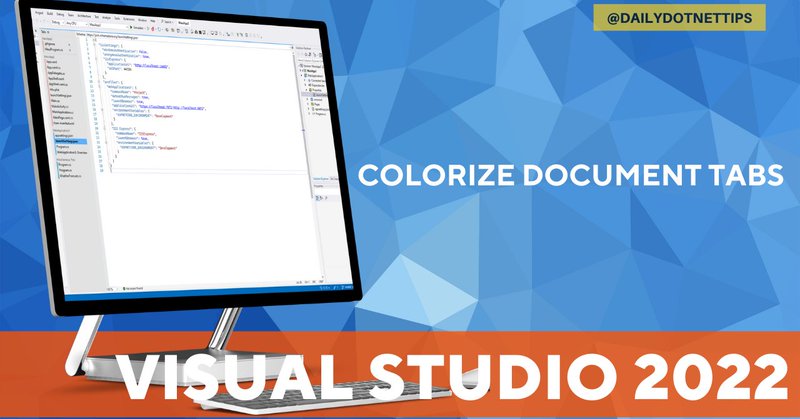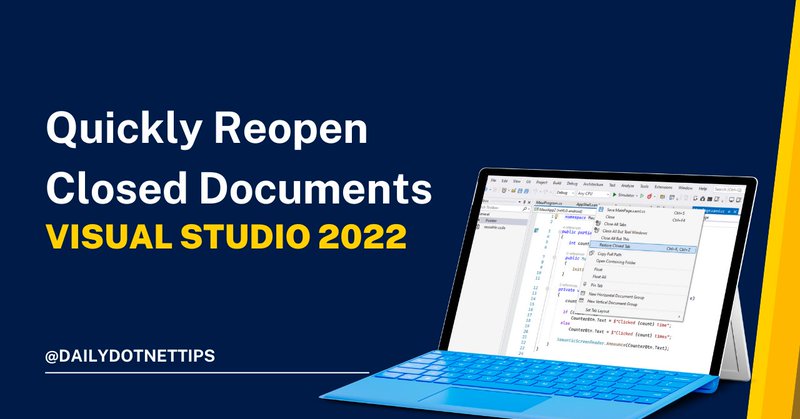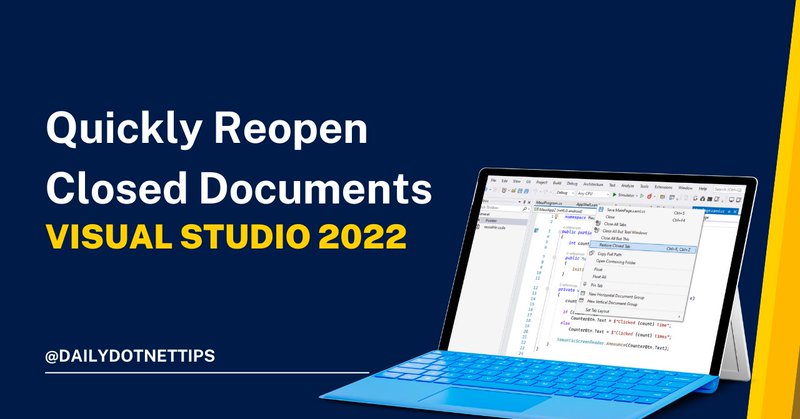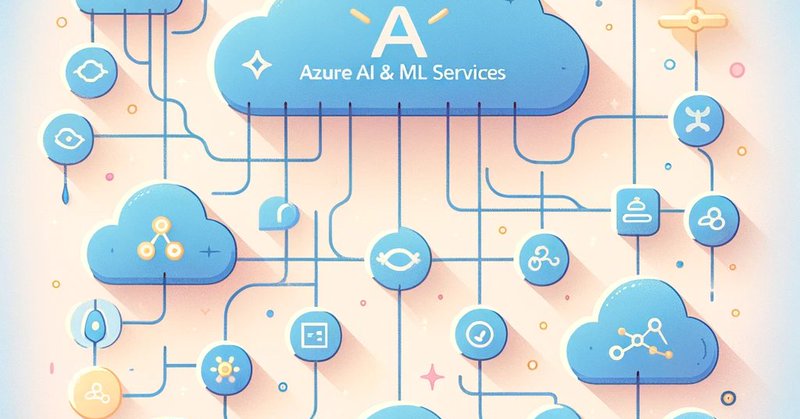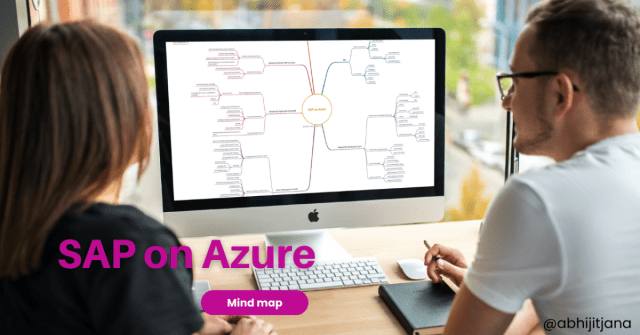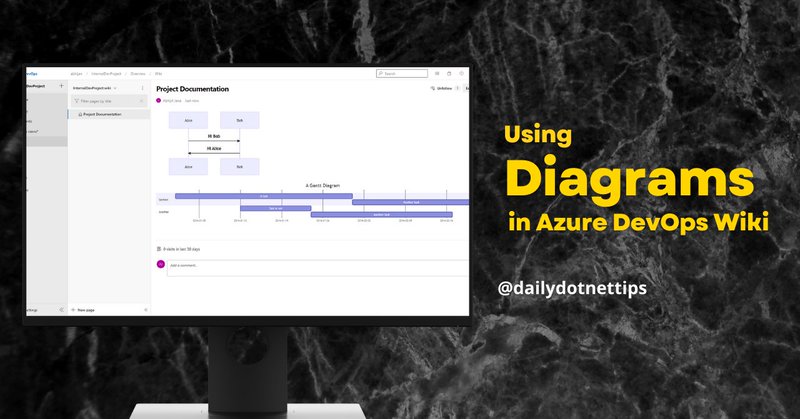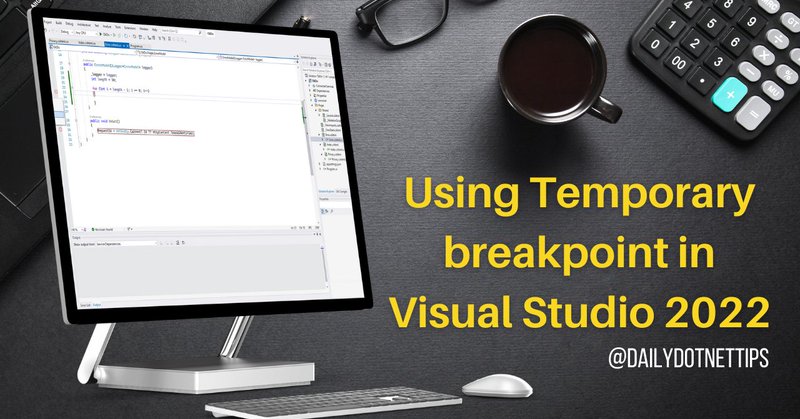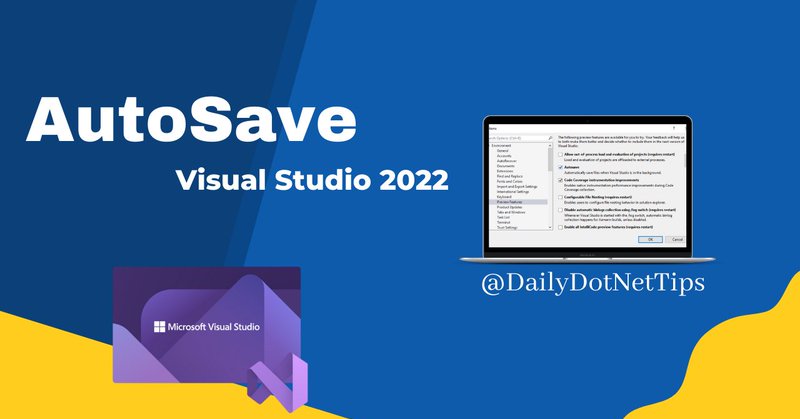Daily .Net Tips
@DailyDotNetTips
Followers
3K
Following
109
Media
2K
Statuses
4K
Your Daily Development Productivity Tips & Tricks on .NET, Visual Studio, C#, Azure and other Microsoft Tools & Technologies.
Joined December 2010
RT @AbhijitJana: From Automation to Robotics and AI: The Transformation of Digital Manufacturing in the Industry 5.0 Era .
abhijitjana.net
The manufacturing industry has undergone several phases of evolution over the years, including Industry 0.0, which involved manual labor and hand tools. From there, we saw the introduction of mecha…
0
1
0
RT @AbhijitJana: 🚀 - "Visual ChatGPT" language model can now process text and visual information. Looking forward to exploring the possibi….
0
3
0
RT @dotnet: Check out this @dailydotnettips quick and helpful infographic about the design principles for an Azure solution. Focus on:.➖ Av….
0
9
0
Infographic – Design Principles for a great Azure Solution
dailydotnettips.com
Design Principles for a great Azure Solution in Infographic. Infographic representation for a Cloud design patterns
0
1
0
Colorize Document Tabs in Visual Studio 2022
dailydotnettips.com
You can now Configure Visual Studio 2022 for colorizing tabs based on Projects and Extension Types.
0
0
0
Multiple Rows for Tabs in Visual Studio 2022
dailydotnettips.com
When "Show tabs in multiple rows" is enabled in Visual Studio 2022, all the tabs will be horizontally wrapped and spilled into multiple rows.
1
1
0
RT @ddskier: Visual Studio 2022 Tips: Quickly Reopen the Closed Files by @dailydotnettips #VisualStudio #programmin….
dailydotnettips.com
Visual Studio 2022 allows Reopen Closed Files you have closed quickly. Restore Closed Tab will bring up the last closed files without losing your focus on any other part of Visual Studio IDE.
0
5
0
Visual Studio 2022 Tips: Quickly Reopen the Closed Files
dailydotnettips.com
Visual Studio 2022 allows Reopen Closed Files you have closed quickly. Restore Closed Tab will bring up the last closed files without losing your focus on any other part of Visual Studio IDE.
0
0
0
Learn Azure AI & ML Services – Using Mind Map
dailydotnettips.com
Learn Azure AI & ML Services - Using Mind Map
0
0
0
RT @AbhijitJana: SAP on Azure – Learn SAP workloads on Azure using Mindmap
abhijitjana.net
Quick overview of Azure Workload for SAP. Key Components SAP / Hana Migration to AzureAzure Infrastructure for SAPDesign and Implementation for High Availability and Disaster RecoveryMaintain and M…
0
1
0
RT @AbhijitJana: Discover Azure AI + Machine Learning Services and its Platform using Mind map #azure #azureai #mi….
0
4
0
RT @AzureDevOps: In today's @DailyDotNETTips tip of the day, we learn how we can add Diagram and Visualization to Wiki documentation using….
0
8
0
RT @AbhijitJana: Check out my recent blog on adding Sequence Diagram, Gantt Chart, Class Diagram, and several other Visualization in your….
0
2
0
Adding Diagram and visualizations in your Azure DevOps wiki using Mermaid
dailydotnettips.com
Learn how we can add Diagram and Visualization to Wiki documentation using Mermaid. You can add Mermaid diagrams visualization in Azure DevOps Wiki
0
1
0
RT @rahulpnath: Are you a .NET Developer ? . Make sure to check out @DailyDotNetTips , “Your Daily Development Productivity Tips & Tricks”….
0
3
0
Using Temporary breakpoint in Visual Studio 2022
dailydotnettips.com
Temporary breakpoint in Visual Studio 2022 allows you to set a breakpoint that will hit only once. Once hit, Visual Studio deletes it automatically.
0
0
1
Fast track Debugging using Dependent Breakpoint in Visual Studio 2022
dailydotnettips.com
You can Fast track Debugging using Dependent Breakpoint in Visual Studio 2022. Visual Studio 2022 introduce another great addition called Dependent breakpoint. Dependent Breakpoint pauses the...
0
1
0
Did you know – You can now AutoSave Files in Visual Studio 2022?
dailydotnettips.com
Visual Studio 2022 now has Autosave features that automatically save files when Visual Studio is in the background.
0
1
0