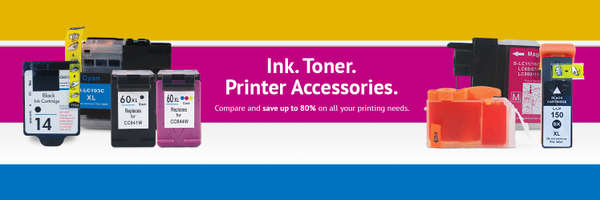CompAndSave.com Inc.
@compandsave
Followers
1K
Following
139
Media
936
Statuses
2K
Easy, Low-Cost Ink and Toner Solutions
Union City, CA
Joined October 2009
Getting blurry or streaky prints?. It might be time to replace your printer’s drum unit. Learn the signs and tips to keep your prints sharp. Read more: #PrinterTips #ReplaceDrum #PrintQuality
0
0
0
Brother firmware updates can block third-party cartridges!. Find out why your printer might suddenly reject ink it used to accept—and how to avoid the hassle. Read more 👉 #BrotherPrinter #FirmwareUpdate #PrintingTips
0
0
0
Brother printer keeps going offline while in sleep mode? You’re not alone. This guide shows easy ways to stop the disconnect — from changing sleep settings to setting a static IP. Fix it fast and get back to printing hassle-free!.👉 #BrotherPrinter
0
0
0
HP printer saying “Cartridge Incompatible”? We’ve got your back! This easy-to-follow guide from CompAndSave walks you through real fixes—no more guessing games or wasted ink. Get back to printing smoothly!. #PrinterHacks #HPPrinter #CartridgeFix
0
0
0
Ink dried up again? Don’t toss that cartridge just yet! This quick guide shows you exactly how to fix dried HP ink in minutes—no stress, no mess. Bring your printer back to life with these easy tips.👉 #PrinterTips #HPInk #DriedInkFix #InkHack
0
0
0
Looking for the best printer for your Mac in 2025? Whether you're working from home or setting up a small office, we’ve rounded up the top Mac-compatible printers that deliver on quality, speed, and value. 👉 Check out our top picks: . #MacCompatible
0
0
0
Getting a “Replace Toner” message even after installing a new cartridge? Don’t worry—this quick toner reset trick for Brother printers actually works! Skip the frustration and get back to printing in minutes. Read it here: #PrinterTips #BrotherPrinter
0
0
0
Canon printer showing error codes you don't understand? Don’t panic — we've got a quick and easy guide to help you decode and fix the most common Canon printer errors. Save time, skip the frustration, and get back to printing:. #CanonPrinter
0
0
0