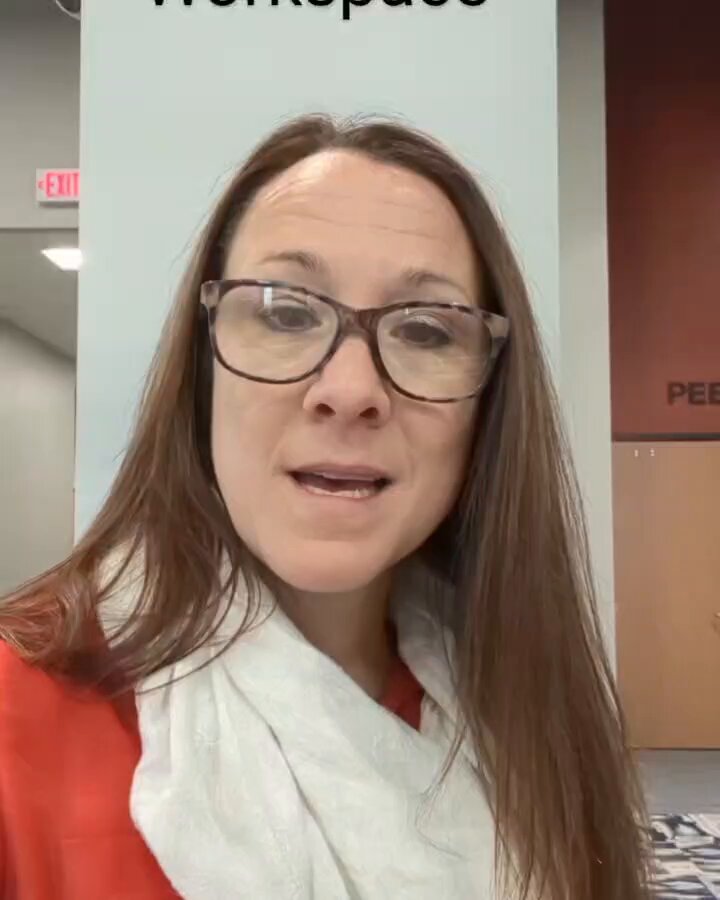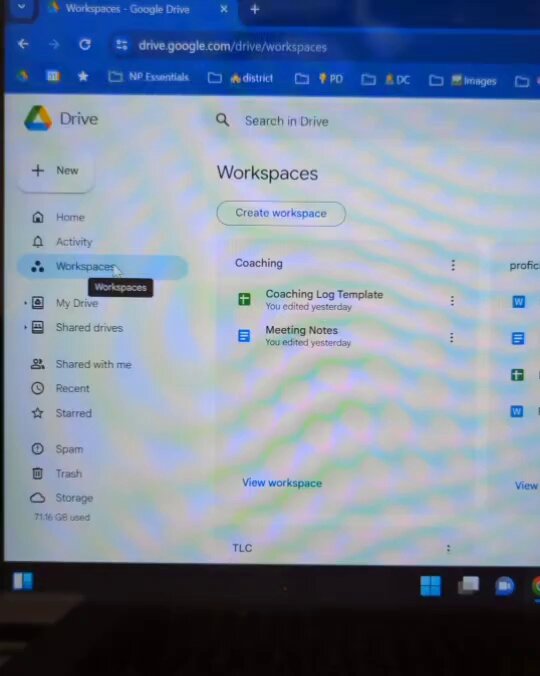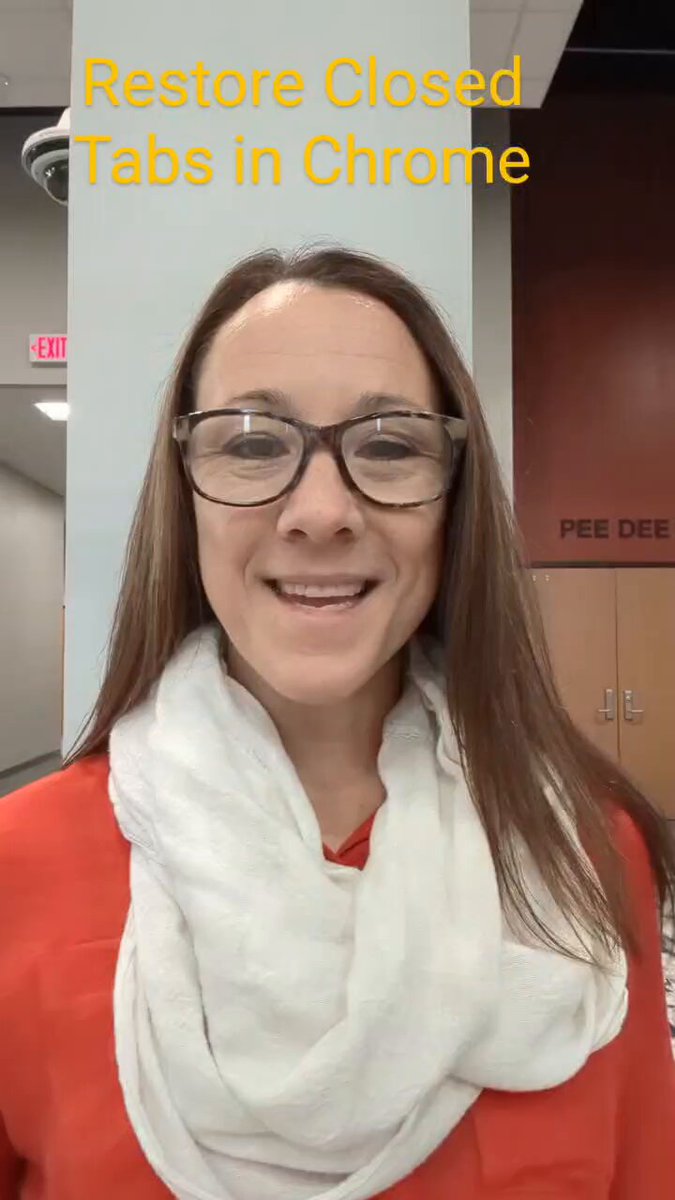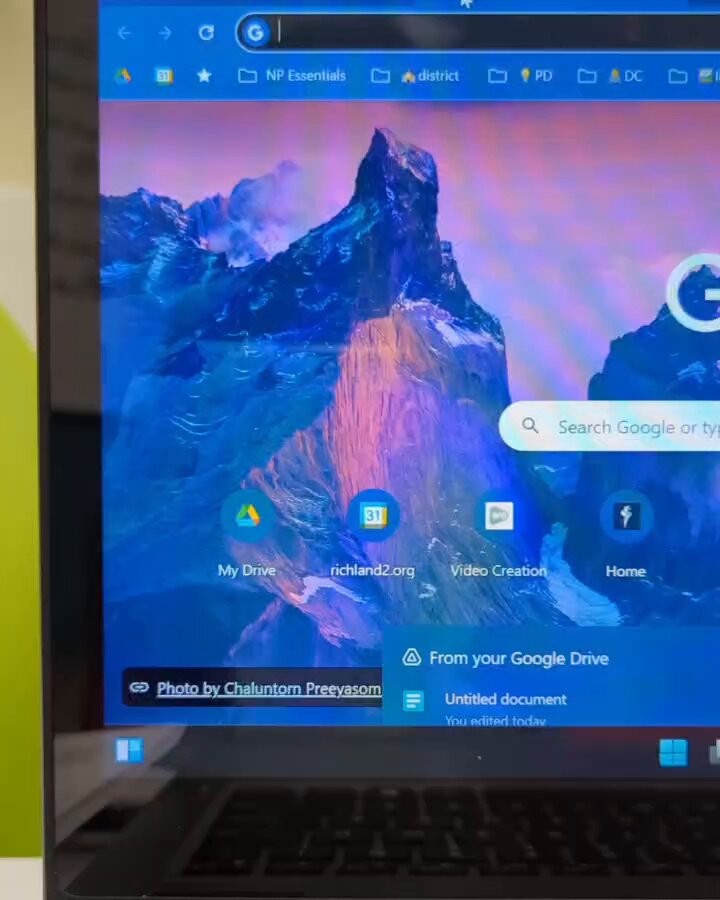beyond_integration
@beyondintegr8
Followers
314
Following
213
Media
244
Statuses
357
We help R2 teachers maximize student learning through technology integration.
Joined July 2019
Hey, @RichlandTwo ✨elementary educators!✨ Join us as we learn from the @CanvaEdu team about how to Unlock Your Creativity. Register for this virtual learning here:
0
1
0
Presenting in @canva? Utilize the built in timer feature to keep yourself & participants on schedule. The timer includes instrumental 🎵 to add a unique vibe to the room! Give us a 👍 below if you’d try this feature! .#canvaforeducation #productivitytips #teachertwitter
0
0
2
Presenting using slides in @canva? Move around the room as you’re presenting using the Canva remote control feature with your mobile device. Use the emoji’s to capture your audience’s attention or even blur the screen. #byeclicker #canvaforeducation #canvatutorials #edtechtips
3
4
7
The “Nudge” feature in Gmail gives users a gentle reminder to address emails that sometimes fall through the cracks. Nudges call to your attention an email that you are waiting on a response from or one that is waiting on your response. #gmail #googleforeducation #educators
0
0
1
Don't miss out on this fantastic resource available on Discovery Education. Dive into the world of Vooks together and ignite our students' imaginations! 💫 Let's make learning come alive with Vooks! #Vooks #DiscoveryEducation #EdTech #r2tlc
0
1
1
Google Keep makes it easy to quickly and efficiently leave feedback on student work! #googleforeducation #googleforedu #keeplearning #teachersofinstagram
0
0
0
As an editor of a Google Slides presentation, you now have the option to record your slides right inside of your Slides presentation! 🤯 Recording your slides has never been easier! #googleslides #traininganddevelopment
0
1
6
A tidy digital workspace equals more time for what matters most, teaching and inspiring our students. Check out #googleworkspace and see how to organize your work life. #edtech #digitalteaching #teacherlife, #productivityhacks #techtips
0
2
8
It is easy to restore your "accidentally" closed tabs when you are working in Chrome. Check out the shortcut keys and the new drop-down arrow in Chrome to quickly access your recently closed tabs. #chromeshortcuts #productivityhacks #productivitytips #techtips #teacherlife
0
2
9
For those of us who work with multiple tabs open at a time, here’s a feature that will minimize the appearance of so many tabs within our browser by grouping them by color. #googletips #teachers #googlechrome #tipsandtricks
0
2
3
#Chatgpt can serve as a rough draft or launchpad for some of your everyday tasks as an educator. Consider asking it for inspiration or feedback on your own ideas.
0
1
3