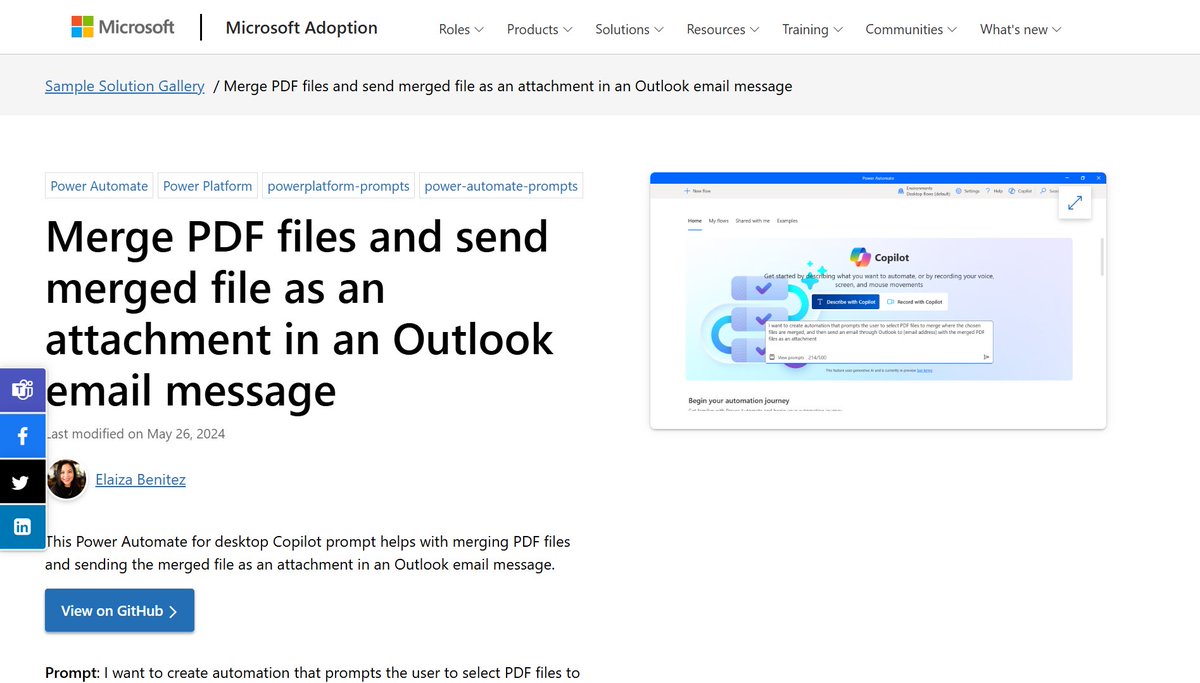Elaiza Benitez #LetsAutomate
@benitezhere
Followers
3K
Following
7K
Media
1K
Statuses
4K
@microsoft Cloud Developer Advocate 🥑 in @MSPowerPlat | YouTuber https://t.co/xPX48LJLkI 👈🏻
Wellington, New Zealand
Joined October 2017
Earlier this week I was awarded with MVP in Business Solutions. I'm the first female in the Australia/NZ region. I'm still thinking about it. Thank you @coloradojules @leontribe @customery @andz_88 @MicrosoftWomen #mvpbuzz #msdyn365 #womenintech #womeninstem #womenofd365
10
4
101
RT @MSFTAdoption: Great to see the second season of #AIinAction, "Building with #CopilotStudio", launch today featuring #MicrosoftCommunity….
0
1
0
🧵 2/3 The two prompts in this episode are available for you to try in our #PowerAutomate prompt library
1
0
0
🧵 1/3 You can now use natural language to build desktop flows with #Copilot in @MSPowerAutomate for desktop. Learn with me in Ep 10 of our AI in Action 🎬: Powering Up with #PowerAutomate series -
1
4
8
Kick-start your automation development by having a conversation first approach with copilot in @MSPowerAutomate cloud flows. Learn with @aprildunnam in Ep 9 of our AI in Action 🎬: Powering Up with #PowerAutomate series - #LetsAutomate #AutomateIt
0
3
3
🧵 2/2: Tune into @ashvinis and Christine Jefson's #MSBuild #PowerAutomate session for announcements on new AI features for @MSPowerAutomate for desktop ✨.
0
1
3
🧵 1/2: Learn how to generate scripts for JavaScript, PowerShell and VBScript with the help of copilot in #PowerAutomate for desktop from @ScottDurow in Episode 8 of our AI in Action 🎬: Powering Up with @MSPowerAutomate series - �
1
3
7
Use your Document Processing Custom AI model in @MSPowerApps and @MSPowerAutomate to automate extracting data from invoices 🧙🏻Learn how from @GomoMohapi in Episode 7 of our AI in Action 🎬: Powering Up with Power Automate series - 👀
0
8
16
👉🏻 Learn how to build, train and publish a document processing model with #AIBuilder to extract information from text or line items in tables from @GomoMohapi in Episode 6 of our AI in Action 🎬: Powering Up with @MSPowerAutomate series -
0
5
9
RT @aprildunnam: We now have #Copilot in the #PowerApps formula bar to create and understand #PowerFx formulas with ease! Learn how to tran….
0
12
0
↪️ Continuation from yesterday: @laskewitz's video of sharing and distributing your AI Prompts showed how to use preferred solutions. For an extended conversation and demo, @ScottDurow talks to PM MK Bajwa about preferred solutions in @MSPowerPlat 🚀
0
4
5
RT @toddanglin: Come join my team! 👋 We're looking for a Developer Advocate to work on Copilot for M365 and Teams. Globally remote position….
0
33
0
Learn from @laskewitz on how to share your custom prompts with other users and how to include them in a solution to deploy to a target environment in Episode 5 of our AI in Action 🎬: Powering Up with Power Automate series - 🍿
0
6
11
RT @aprildunnam: The long awaited feature is here. We finally have versioning in #PowerAutomate! 🙌 If you've ever accidentally made a c….
0
13
0
RT @devkeydet: I finally got around to recording my Hello fusion development with Power Platform video ( that compl….
github.com
Contribute to devkeydet/HelloFusionDev development by creating an account on GitHub.
0
15
0