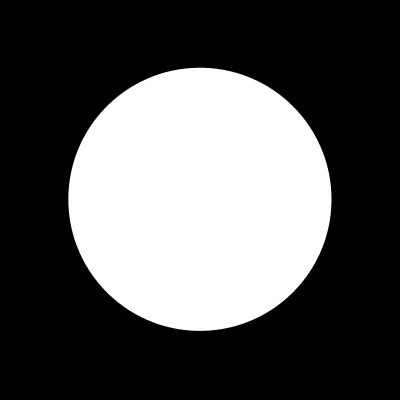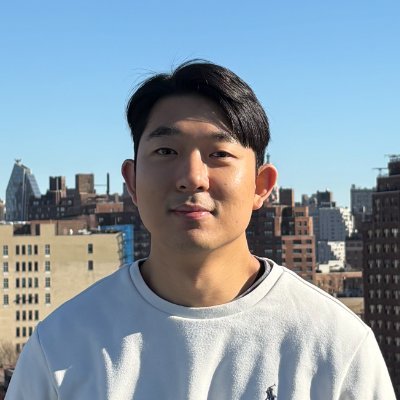Xnapper 📸
@XnapperHQ
Followers
3K
Following
473
Media
59
Statuses
373
Turn your screenshots into stunning visuals. Native macOS and iOS app. Check our customer's love ❤️ https://t.co/4c4uQpLWDz
Download Free 👉
Joined May 2022
Say goodbye to boring screenshots 👋 Explore the new standard of screenshots and upgrade your images instantly with Xnapper. Snap better screenshots for FREE → https://t.co/saho82qdTD
7
4
34
@ny_joker_eth I think the formatting could be improved. You have a lot of screenshots and it's hard to tell what's native text vs from someone else. You can try adding a colored border. I use @XnapperHQ
2
1
2
Come on and show off your Xnapper screenshots! Should we double down on making your screenshots look even better?
Would it be possible to build an alternative for @canva? Xnapper definitely started off as a screenshot app, but a group of users are saying how they no longer need to go to Canva after we started making their images look good.
1
0
0
Love using Xnapper? Join our affiliate program and earn up to 30% of each sale! Join here →
xnapper.com
Join the Xnapper Affiliate program and earn 30% commission on every sale.
1
0
5
What is your favorite use case of Xnapper? @brianshinsh is literally paying users $ to learn more!
3
2
6
What is your favorite use case of Xnapper? @brianshinsh is literally paying users $ to learn more!
3
2
6
Planning to add more backgrounds to @XnapperHQ! Anyone got some recommendations? I'm willing pay for images that would be a good addition to Xnapper's background options. Here are some of the top picks so far:
4
1
6
16 underrated tools to run my $50k/month solo business: 1. @XnapperHQ → screenshots 2. @EndelSound → Focus Music 3. @screenstudio → screen recordings 4. @useSimplify → Clutter-free Gmail 5. @beehiiv → Newsletters 6. @feedefy → User Feedback 7. @ManychatHQ → DM automation
15
7
115
0
2
8
Xnapper useful tip: Open From Clipboard - Click Xnapper's status bar icon - Select "Open from clipboard" to load your clipboard image directly into Xnapper's image editor. https://t.co/saho82qdTD
0
0
4
Not just Xnapper screenshots... You can simply drag & drop any image onto the Xnapper's menu bar icon for easy editing! https://t.co/saho82qLJb
3
0
10
How to draw a line on https://t.co/saho82qLJb? - Press 4 to change shape to line - Hold Mouse button down, drag your pointer, and release it at the ending point - Hold down "Shift" key to get a straight line
0
0
1
Set up "Custom size / ratio" for your screenshots - Match screenshots to your design needs - Control image file size when necessary https://t.co/saho82qdTD
0
0
2
Accidentally close your screenshot? No need to retake it. Just click "Reopen Closed Screenshot" and get right back to editing with https://t.co/9XtiUdobWf! ✨
2
0
6