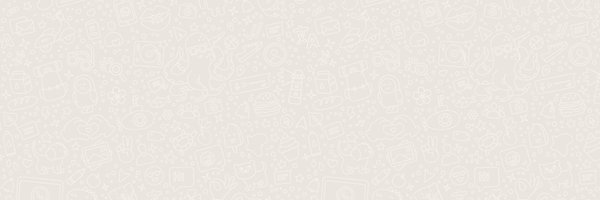WhatsApp
Followers
6M
Following
1K
Media
582
Statuses
4K
Don’t be like Adam, be like Adam
California
Joined May 2009
update your people on what you’re doing with About 💭 share what you’re up to, a thought, or a mood and your friends can easily respond
180
66
733
you can set your messages to disappear 24 hours, 7 days, or 90 days after they’re sent
368
72
796
Maxey asked Hali about the MVP this szn…Hali said SGA back to back. The Chat with @WhatsApp @OffBall_News
39
10
94
Tyrese Maxey on Game 7: “Hali, do y’all win if you don’t get hurt? 100%?” Tyrese Haliburton: “Of course.” (via @OffBall_News, @WhatsApp)
385
515
20K
On the WhatsApp chat with Tyrese Maxey, Tyrese Haliburton and their trainer Drew Hanlen, Halli reveals that this game between the Thunder and the Lakers is the first time since ring night that he’s watched OKC play 😳😳
20
3
37
Tyrese Haliburton ran late to his @WhatsApp x @OffBall_News chat because he was getting a cut to look good for the fans. 💀💀💀
19
14
511
an easier way to encrypt your WhatsApp chat backups is rolling out now with passkeys 🔒 use your fingerprint, face, or screen lock code to add extra security to your chat backups: Settings > Chats > Chat backup > End-to-end encrypted backup
413
56
466
Tom Daley reveals that the #CelebrityTraitors cast have a group chat called 'Traitors Aren’t Bad, They’re Just Misunderstood': "We’ve got a WhatsApp group, so we’re in touch all the time. We’ve all been chatting and debriefing after each episode. It’s been fun."
34
63
4K
End-to-encryption at the core of WhatsApp is what makes it possible to bring privacy and security to over 3 billion of our users worldwide. We thank everyone in the Global Encryption Coalition for their tireless fight for people’s right to private and secure communication and
The 5th annual Global Encryption Day is underway! In uncertain times, encryption keeps us safe. Join us today as encryption advocates across the globe stand up for strong encryption. Find resources and events happening throughout the day (and week) here: https://t.co/ELJJ4Z0PtL
34
16
104
only screen-share on video calls with people you trust because they’ll see everything on your screen. we’ll show you this reminder in the app before you start screen-sharing with someone not in your contacts.
128
51
491
answering video calls on an iPad feels like we’re at the cinema
85
25
593
“and I mean max is really keeping this championship even more exciting than it already was with oscar and lando”
22
68
853
What went on in “The Chat x US Grand Prix (feat. Daniel Ricciardo, Jett, & Hunter Lawrence)” — a thread:
12
95
953
fun was had by all in The Chat on WhatsApp today with @danielricciardo
43
13
184
nothing better than @danielricciardo in The Chat on WhatsApp
31
15
278
I'm going to cry... Daniel... Yes this is real Danny Ric, Whatsapp group for fans for Austin race🥹
6
10
69