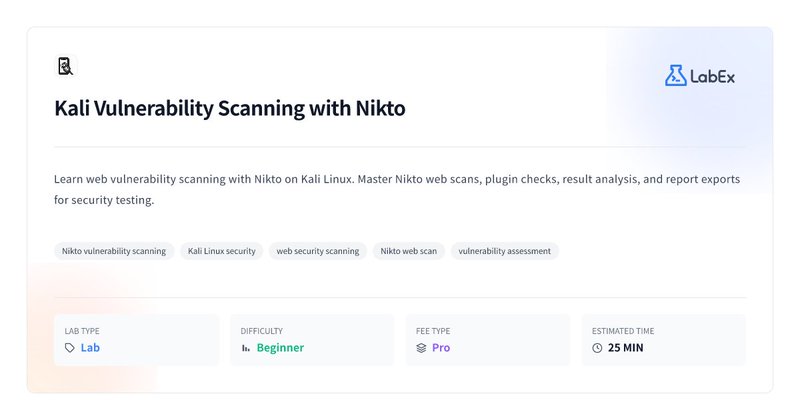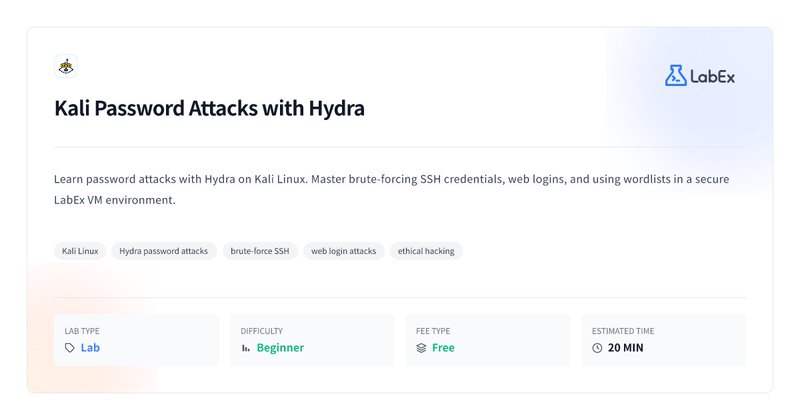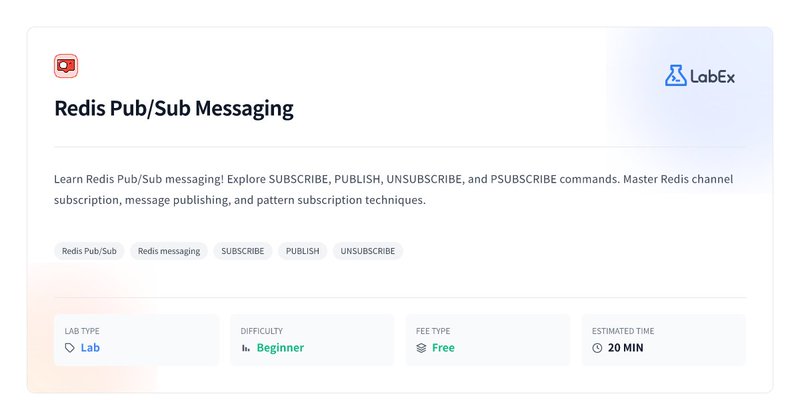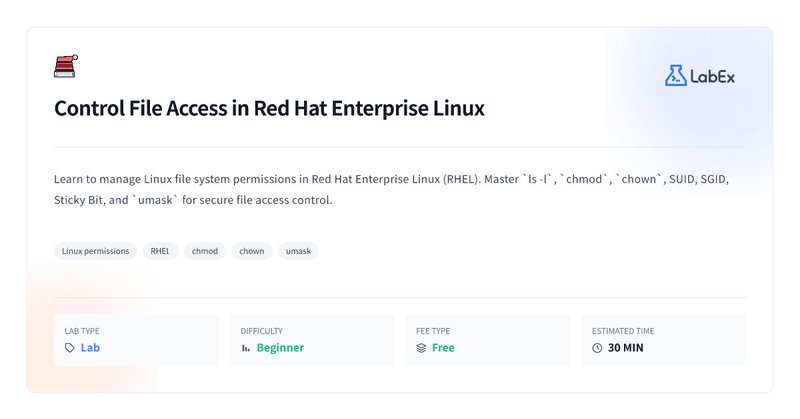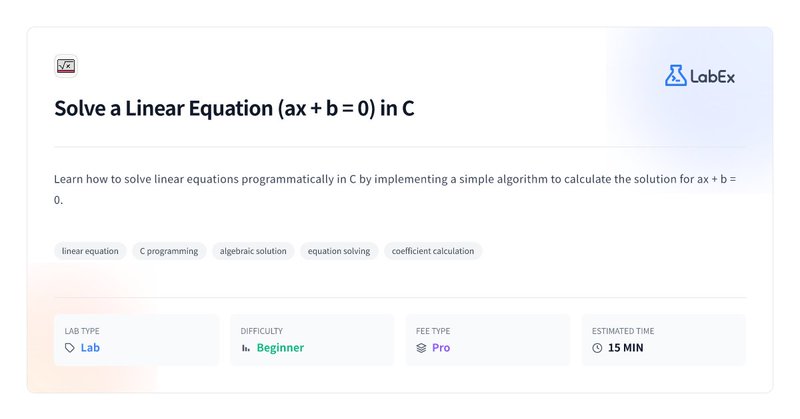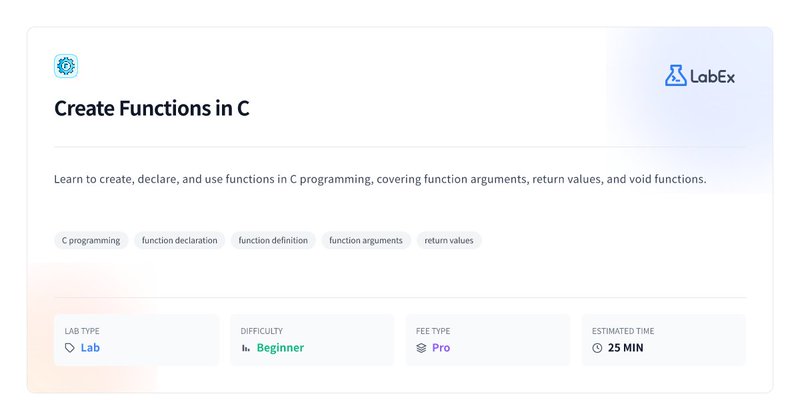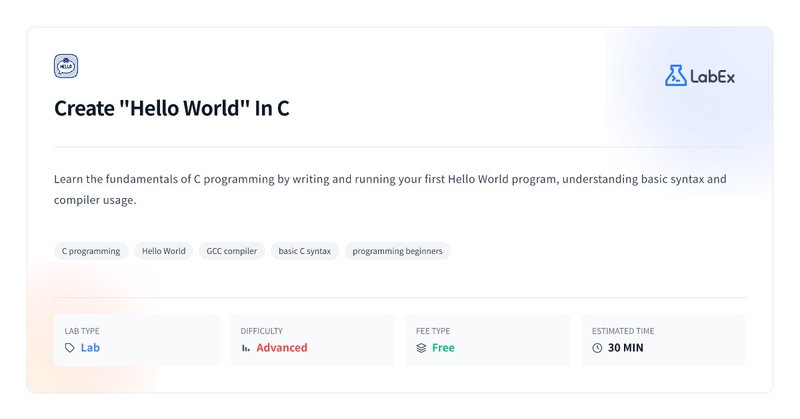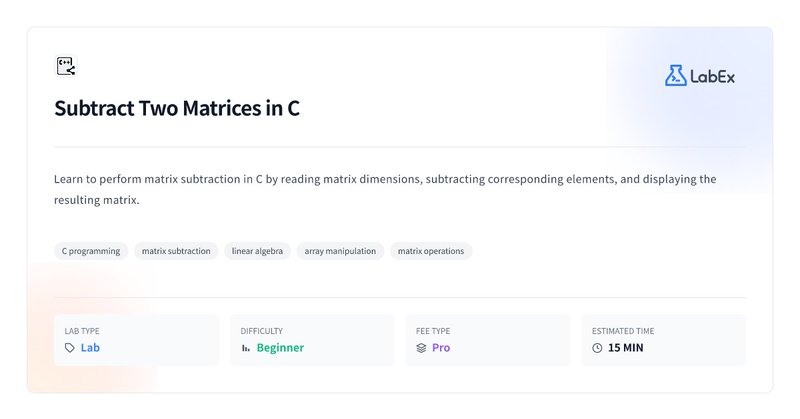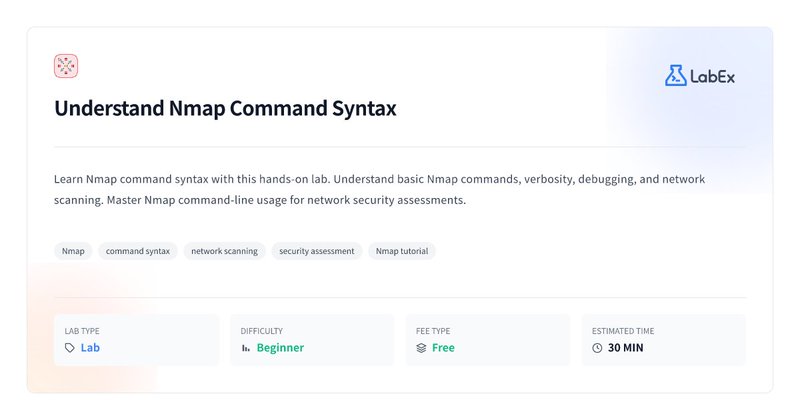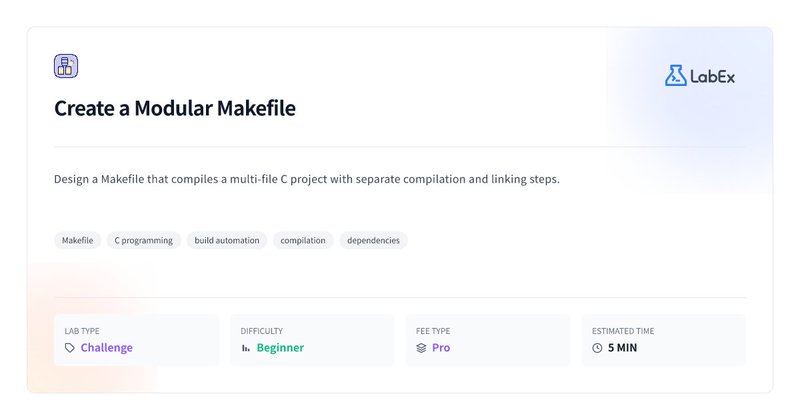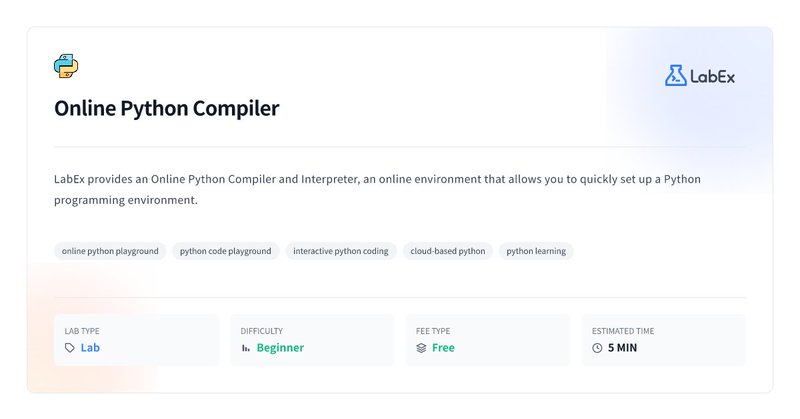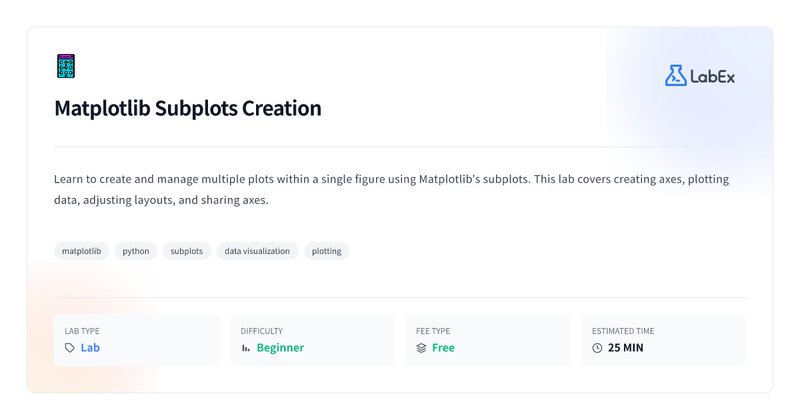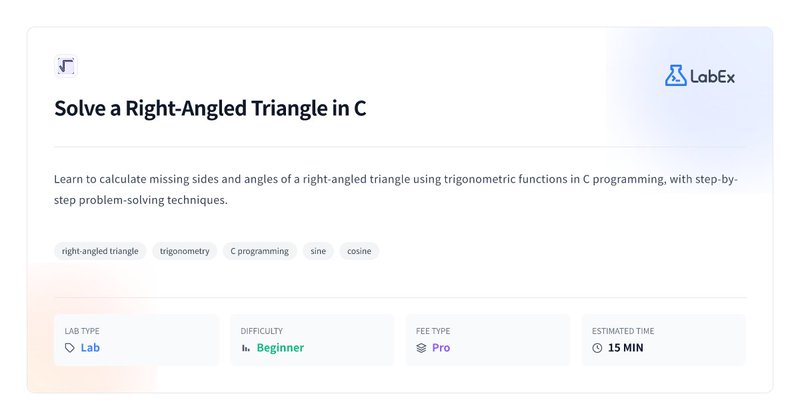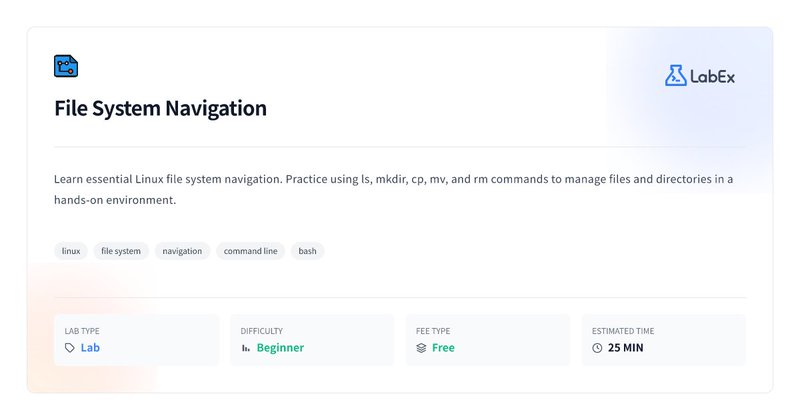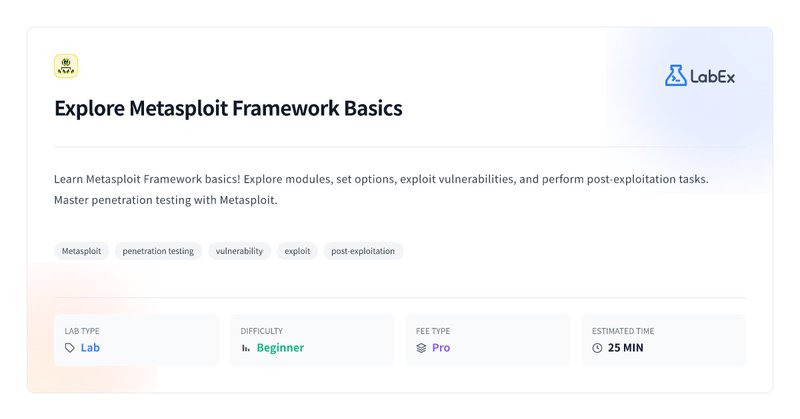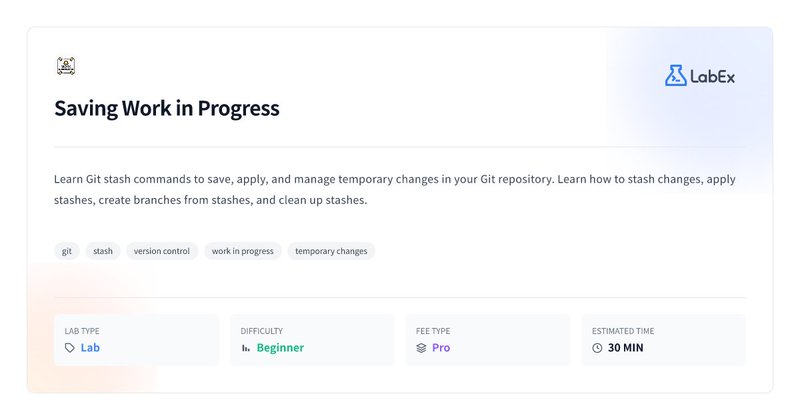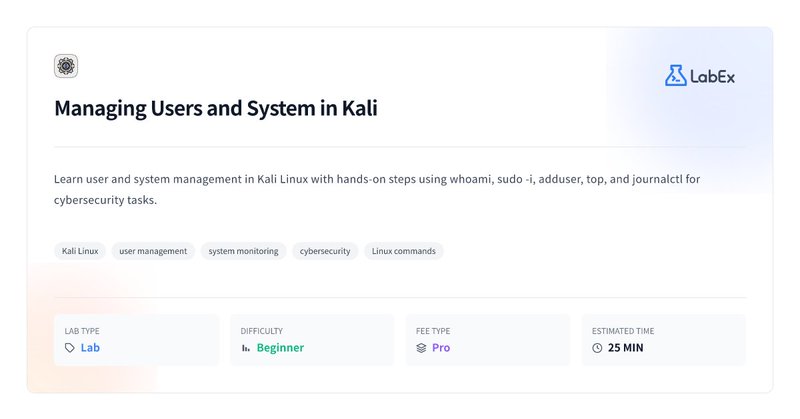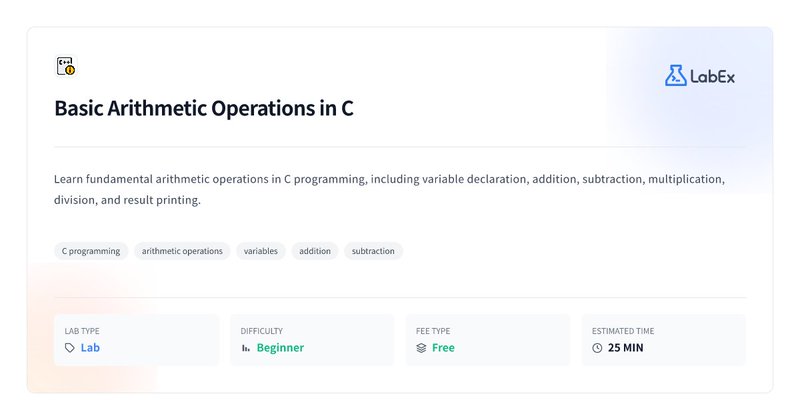LabEx
@WeAreLabEx
Followers
653
Following
142
Media
171
Statuses
2K
Discover the power of learning by doing with LabEx! An AI-driven platform offering hands-on practice in a virtual environment. #coding #learnbydoing #edtech
LabEx
Joined November 2017
LabEx Black Friday 2025 is here — your chance to unlock hands-on learning in Linux, DevOps, and Cybersecurity at the best price of the year. Links in the next post.
1
0
1
Ready to level up your web security game? 🛡️ Learn how to scan for vulnerabilities with Nikto on Kali Linux in our latest hands-on lab! Identify issues, analyze results, and become a web security pro. https://t.co/oCgV4Q2dgQ
labex.io
Learn web vulnerability scanning with Nikto on Kali Linux. Master Nikto web scans, plugin checks, result analysis, and report exports for security testing.
0
0
0
Ready to dive into ethical hacking? 🕵️♀️ Our new lab teaches you how to use Kali Linux and Hydra for password attacks. Learn brute-force techniques on SSH and web logins in a safe, virtual environment. No prior experience needed! https://t.co/2PPlMr1gjM
labex.io
Learn password attacks with Hydra on Kali Linux. Master brute-forcing SSH credentials, web logins, and using wordlists in a secure LabEx VM environment.
0
0
0
Dive into the world of real-time communication with our new Redis Pub/Sub Messaging lab! 🚀 Learn to subscribe, publish, and unsubscribe messages like a pro. Get hands-on with `SUBSCRIBE`, `PUBLISH`, `UNSUBSCRIBE`, and `PSUBSCRIBE` commands. https://t.co/Ke0RnmFCX7
labex.io
Learn Redis Pub/Sub messaging! Explore SUBSCRIBE, PUBLISH, UNSUBSCRIBE, and PSUBSCRIBE commands. Master Redis channel subscription, message publishing, and pattern subscription techniques.
0
0
0
Master RHEL file permissions and secure your Linux environment! This lab covers everything from interpreting to modifying file access with special permissions. A must-have skill for any RHEL admin. 🔒 #RHEL #Linux #DevOps
https://t.co/TkrcuH9qK2
labex.io
Learn to manage Linux file system permissions in Red Hat Enterprise Linux (RHEL). Master `ls -l`, `chmod`, `chown`, SUID, SGID, Sticky Bit, and `umask` for secure file access control.
0
0
1
Ready to tackle linear equations? 🚀 Dive into C programming and learn how to solve `ax + b = 0` with this hands-on lab. Perfect for sharpening your coding skills! https://t.co/s2h1WYcmed
labex.io
Learn how to solve linear equations programmatically in C by implementing a simple algorithm to calculate the solution for ax + b = 0.
0
0
0
Master C functions with our new lab! Learn to declare, define, and use functions, including arguments and return values. Level up your C skills today! 🚀 https://t.co/JUwYzb7YZ9
labex.io
Learn to create, declare, and use functions in C programming, covering function arguments, return values, and void functions.
0
0
0
Ready to dive into C programming? 🚀 Our new lab walks you through creating your very first "Hello World" program. Get hands-on with basic syntax and compiler usage! https://t.co/gaAiVyZgkF
labex.io
Learn the fundamentals of C programming by writing and running your first Hello World program, understanding basic syntax and compiler usage.
0
1
0
Ready to level up your C skills? 🚀 Dive into matrix subtraction with our new hands-on lab! Learn to handle dimensions, subtract elements, and display results like a pro. https://t.co/J04nvA1ft1
labex.io
Learn to perform matrix subtraction in C by reading matrix dimensions, subtracting corresponding elements, and displaying the resulting matrix.
0
0
0
Ready to master Nmap? 🚀 Dive into our new lab and get hands-on with fundamental Nmap command syntax. Learn to scan, debug, and combine options like a pro! https://t.co/bJegboZM4E
labex.io
Learn Nmap command syntax with this hands-on lab. Understand basic Nmap commands, verbosity, debugging, and network scanning. Master Nmap command-line usage for network security assessments.
0
0
0
Tired of messy C project builds? 😩 Learn to craft a clean, modular Makefile with our new hands-on lab! Separate compilation and linking for a smoother workflow. https://t.co/4AS153kgpc
labex.io
Design a Makefile that compiles a multi-file C project with separate compilation and linking steps.
0
0
0
Need a quick Python fix? 🐍 Our Online Python Interpreter and Playground is your go-to for instant coding and experimentation. No setup, just pure Python fun! https://t.co/fEQ60MKuk9
labex.io
LabEx Online Python Interpreter and Playground, an online environment that allows you to quickly set up a Python programming environment, is a cloud-based Python learning platform that provides a...
0
0
0
Master Matplotlib subplots and create stunning visualizations! 📊 Dive into our new hands-on lab to learn how to arrange and customize multiple plots in a single figure. https://t.co/2fNXNiMtLW
labex.io
Learn to create and manage multiple plots within a single figure using Matplotlib's subplots. This lab covers creating axes, plotting data, adjusting layouts, and sharing axes.
0
0
0
Ready to put your C skills to the test? 📐 Dive into our new lab and learn how to solve right-angled triangles using trigonometry. It's more fun than geometry class, we promise! 😉 https://t.co/tGE60bZnBi
labex.io
Learn to calculate missing sides and angles of a right-angled triangle using trigonometric functions in C programming, with step-by-step problem-solving techniques.
0
0
0
Master data filtering in Pandas! 🐼 Learn boolean indexing, combining conditions, `isin`, and handling missing values in our new hands-on lab. https://t.co/oSsLQaJnbz
labex.io
Learn how to filter Pandas DataFrames using boolean conditions, logical operators, the isin() method, and how to handle NaN values. Start your data analysis journey.
0
0
0
Master the Linux file system like a pro! 🚀 Learn essential commands for navigating, creating, and managing files and directories in our latest hands-on lab. https://t.co/GK0qLpi2cz
labex.io
Learn essential Linux file system navigation. Practice using ls, mkdir, cp, mv, and rm commands to manage files and directories in a hands-on environment.
0
0
0
Ready to dive into the world of ethical hacking? 🕵️♀️ Our new lab, "Explore Metasploit Framework Basics," will get you started with this powerful penetration testing tool. Learn its architecture, navigate the interface, and even exploit a vulnerability! https://t.co/aQPNj9lXTp
labex.io
Learn Metasploit Framework basics! Explore modules, set options, exploit vulnerabilities, and perform post-exploitation tasks. Master penetration testing with Metasploit.
0
0
0
Ever been in the middle of something and needed to switch branches *fast*? Git stash is your best friend! Learn how to save your work-in-progress like a pro with our new hands-on lab. 🚀 https://t.co/uT9KDe8GYz
labex.io
Learn Git stash commands to save, apply, and manage temporary changes in your Git repository. Learn how to stash changes, apply stashes, create branches from stashes, and clean up stashes.
0
0
0
Ready to level up your Kali Linux game? 🚀 Our new lab, "Managing Users and System in Kali," teaches you essential commands like `whoami`, `sudo -i`, `adduser`, `top`, and `journalctl`. Get hands-on with user management and system monitoring! https://t.co/nPsr5txtqq
labex.io
Learn user and system management in Kali Linux with hands-on steps using whoami, sudo -i, adduser, top, and journalctl for cybersecurity tasks.
0
0
0
Master the building blocks of C programming! Our new lab covers basic arithmetic operations, variable declaration, and printing results. Perfect for beginners! 💻✨ https://t.co/icS5nSiIz0
labex.io
Learn fundamental arithmetic operations in C programming, including variable declaration, addition, subtraction, multiplication, division, and result printing.
0
0
0