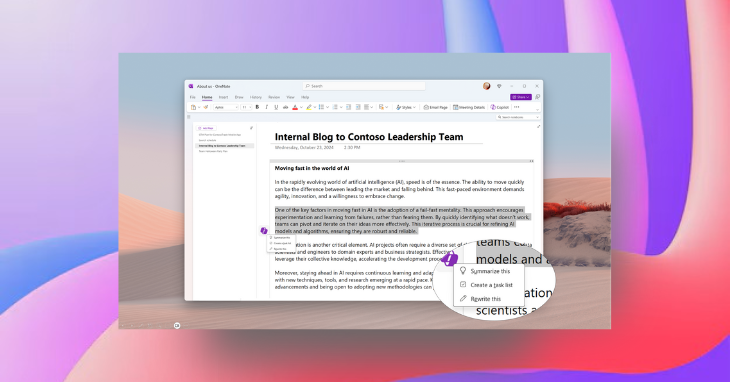Vishnu.one
@VishnuNath
Followers
6K
Following
6K
Media
513
Statuses
10K
Vice President & GM #Microsoft #OneNote 💜 Office Product Group #AI #MobileStrategy #Office #Microsoft365 #MicrosoftEDU. Prev #Windows X-Device, SwiftKey, ToDo
Redmond, WA
Joined June 2009
Introducing Agent Mode across Microsoft365 Office, starting with Word, Excel, and Microsoft365Copilot app. Vibe with these three new experiences today! https://t.co/OAmnjcuk76
#Microsoft365 #Copilot #AgentMode
microsoft.com
Microsoft Copilot introduces Agent Mode in Office apps, enabling smarter document creation, analysis, and collaboration across Excel, Word, and PowerPoint.
3
1
3
Microsoft’s AI assistant can speed up your workflow and perform tasks you never expected in a note-taking app. Here are nine things to try with Copilot in OneNote.
computerworld.com
OneNote users, take note: Microsoft’s AI assistant can speed up your workflow and perform tasks you never expected in a note-taking app. Here are nine things to try with Copilot in OneNote.
2
1
4
For the OneNote superfans, this will make your day 💜 Merge Table Cells, a top request for many years, is now available for all @Msft365Insider folks, and coming out broadly soon. Can I just say HALLELUJAH 🥳🥳🥳
5
13
59
What if there were no more mass shootings... What if there were a cure...
6
52
428
🎉 Say hello to Copilot Notebooks in OneNote! Pull in Word documents, PowerPoint decks, and Copilot chats to craft summaries and meeting agendas without leaving the app. 🔗 Learn more about Copilot Notebooks here:
2
7
34
Copilot Notebooks powered study guides is coming soon! Check out our video
1
4
14
Microsoft 365 Copilot Notebooks are AI-powered notebooks that bring all your relevant resources, including Copilot Chat, files, pages, notes, and links, together into one single, focused space. And now, you can access this content through OneNote on Windows!
📝 Got OneNote? Now you’ve got Microsoft 365 Copilot Notebooks, too. Ask questions, get insights, and organize your ideas in one smart space. Available now in OneNote on Windows. 🔗 https://t.co/GyuJc2S5If
#Microsoft365Copilot #OneNote #Microsoft365
1
3
19
New today: What We Saw, Why It Happened and What Comes Next. Link in Bio.
0
1
2
🚀 Introducing Copilot Notebooks in OneNote! Bring all your content from across your account into one intelligent space in OneNote. Ask questions, gain insights, and draft using your curated content. Coming soon! Learn more:
techcommunity.microsoft.com
Welcome to the May 2025 edition of What's new in Microsoft 365 Copilot!
4
21
87
Copilot uses that context to deliver grounded, relevant answers. Soon, Copilot Notebooks will also roll out to OneNote, bringing this powerful context-aware experience directly into your note-taking workflow. Learn more
1
0
3
Excited to announce the latest update to Microsoft 365 Copilot App, featuring Copilot Notebooks: Your project brain. Notebooks let you collect everything related to a project—docs, emails, chats, links, and Copilot Pages—and use AI to reason over it all https://t.co/hXpw9c1MnU
techcommunity.microsoft.com
The Microsoft 365 Copilot app is designed for the new way of working. Copilot is woven into your daily workflow—offering tools like secure AI chat, agents,...
2
10
63
3/ Notebooks: With Web + Work + Pages, you can ideate with AI and collaborate with other people. It has entirely changed my workflow. And now with Notebooks, I can organize all of my heterogeneous data for a project, whether it’s Pages, docs, websites, team meetings – and
12
58
737
The 2025 Annual Work Trend Index: The Frontier Firm is born - The Official Microsoft Blog
blogs.microsoft.com
We are entering a new reality — one in which AI can reason and solve problems in remarkable ways. This intelligence on tap will rewrite the rules of business and transform knowledge work as we know...
0
1
4
Sharing one of the areas the team has been hard ar work on, introducing Copilot Notebooks in the Microsoft 365 Copilot App. Copilot Notebooks will help you transform your notes (including OneNote!), documents and data into immediate data and content
theverge.com
The new Microsoft 365 Copilot is available now
1
1
18
Microsoft 365 Copilot, Reading Coach, and OneNote are transforming exam prep! Organize study materials, break down complex topics, and even quiz yourself on the go. Ready to level up? Check out:
techcommunity.microsoft.com
Here's how to use Microsoft Copilot, Reading Coach, and Microsoft OneNote to organize study materials, create a manageable schedule, and up your testing skills.
0
0
5
Your digital notebook for everything. Keep your notes, ideas, and plans all in one place with OneNote: https://t.co/U40ifsqBw6
20
16
96
PROBABLY THIS IS THE MOST UNDERVALUED COMPANY ON NASDAQ — ACCORDING TO WARREN BUFFETT-STYLE ANALYSIS When Warren Buffett said, “Price is what you pay, value is what you get,” he was describing companies exactly like NextNRG Inc ($NXXT). It’s a business producing real revenue,
46
23
320
✨ Check out our latest blog post on Microsoft OneNote! From AI innovations to enhanced creativity, see how OneNote has evolved over the past year. Don’t miss out on the exciting updates! https://t.co/KNcUWs23Mv
#Microsoft365 #OneNote 🌟
techcommunity.microsoft.com
In 2024, we refined and expanded OneNote features and capabilities. From AI to ink, here are some of our biggest achievements.
1
11
37
What’s new in Microsoft 365 Copilot in OneNote at Ignite.
techcommunity.microsoft.com
With these new Copilot features, notetaking and information organization is more intuitive, efficient, and powerful. Let's explore these exciting new updates...
3
3
19
Use OneNote to Quickly Brainstorm: My 6 Top Tips by @howtogeek
howtogeek.com
Use Microsoft OneNote as your second brain to keep your thoughts together.
1
0
3
NEW! 3 nice improvements for #OneNote Desktop 💜 🎨 Pick any ink color with the new Eyedropper tool 🖼️ Ink annotations on PDF printouts and images ✍️ Enhance your inking with handwriting straightening Blog: https://t.co/mbKCIArQ1t
#edtech #MIEExpert
4
8
47
Forget boring pop-ups! Your alerts can automatically place live trades based on your rules. No coding. No guesswork. Just instant, rules-based execution straight from your charts. Take your trading from reactive to proactive. Discover how it works and set your alerts in motion
0
0
12
We are making it easier than ever to leverage Copilot in OneNote. Check out our new quick actions! What are you hoping to see next with Copilot in OneNote? https://t.co/I9fSMSXH52
techcommunity.microsoft.com
You can access Copilot quick actions directly on the canvas in OneNote to rewrite or summarize your notes and improve your productivity.
1
1
5
Copilot available in OneNote for iPad and Mac! Read more on our blog:
techcommunity.microsoft.com
Commercial customers can now use Copilot in OneNote for iPad and Mac to be more productive and boost their creativity.
2
2
17